Introducing Izumi (they/them),
an audience member who is dyslexic
Dyslexia affects roughly 15 to 20% of the adult population, and Izumi is one of them. As most people with dyslexia, Izumi finds tasks involving reading, spelling, and verbal memory to be challenging. Text-heavy slides are boring, disengaging, and frustrating because they require a lot of undue cognitive effort. As a result, they rarely provide Izumi with any tangible benefits or value. Because it’s so hard to listen and read at the same time, Izumi usually opts for one or the other – or just fades out from the conversation entirely!
Izumi’s journey
Though they were born with dyslexia, a neurological condition caused by a different wiring of the brain that affects people of all ages and socio-economic backgrounds, Izumi was only diagnosed as dyslexic in their early twenties. “The diagnosis brought a huge sense of relief, as I’d grown up to be very self-conscious about my intellectual abilities, due to the constant challenges faced when it came to reading, writing, and spelling,” Izumi often explains.
As one of the most common learning disabilities affecting about 15 to 20% of the population, dyslexia causes people to struggle with reading and writing tasks, and in some cases, even causes difficulties with phonemic awareness, decoding, and spelling. While dyslexia affects people in different ways, but it always makes conventional learning more challenging. “As a child, I was never much of an avid reader”, Izumi says. “This condition always made lectures in school painful, and now, I have very little patience for speakers who just read their text-heavy slides.”
For as long as they care to remember, Izumi’s condition had a profound impact on their academic and professional success. Through life experiences and professional support, Izumi developed various coping strategies, like video-based learning instead of text-based learning and read-aloud assistive technologies. Despite dyslexia continuing to be a daily challenge in various aspects of their job, Izumi has learned to play to their strengths while minimizing challenges. While reading client briefs and doing online research is always quite unappealing and boring, Izumi is second to one when it comes to brainstorming and pitching marketing concepts to clients.
For Izumi, engagement is everything. “This understanding of how to successfully deliver a speech only means that I have even less tolerance for speakers who are unaware of the most basic inclusive communication principles.”
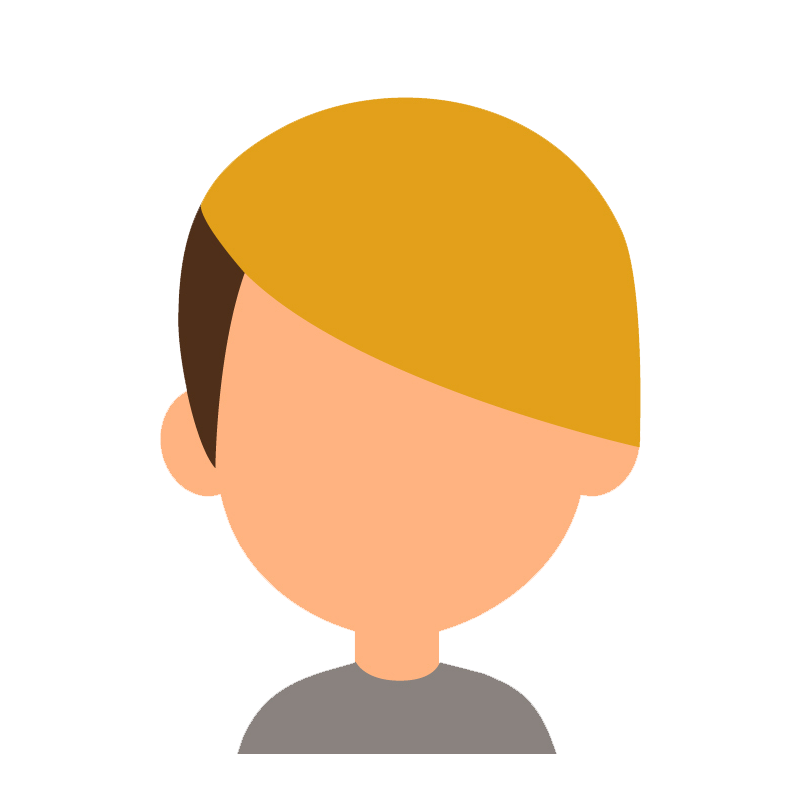
“Why aren’t speakers relying on powerful visuals more to support the message on their slides, instead of boring bullet points and big walls of text?”
Izumi’s Do’s and Don’ts Poster

Inclusive Speaking Do’s & Don’ts – Izumi
As speaking professionals, we pride ourselves on mastering the ability to engage our audience and change their lives with our thoughts and ideas. But just how inclusive are you really, when it comes to touching the hearts and minds of audience members like Izumi who have dyslexia? Below are some of the basic Do’s & Don’ts that speakers should always keep in mind, when communicating their message to audience members who have dyslexia or other learning disabilities.
As a speaking professional trying to engage someone like Izumi, always…
01. Minimize the text on the screen and consider more visually engaging and compelling ways to tell your story

Do you systematically minimize the text on the screen and consider more visually engaging and compelling ways to tell your story? Big walls of text on slides or screens are off-putting for most people, and that’s especially true when it comes to someone like Izumi, who deals with dyslexia. Expecting anyone to read through large blocks of text as they’re also trying to pay attention to what you are saying as the speaker, especially from a distance, is unrealistic at best! Ask yourself: would you want to read all those words on a slide, in the context of a live, in-person, or virtual event, or would you rather listen to an engaging story or argument? You, of all people, understand the power of storytelling. Make it a point to replace words with strong visuals and come up with compelling ways to convey the same information through words instead.
02. Opt for left-aligned text, and avoid columns, blocks, or lines of text that run excessively long on the screen

Do you systematically opt for left-aligned text, and avoid columns, blocks, or lines of text that run excessively long on the screen? Research has shown over the years that centered, ragged left, or fully justified text slows down the speed at which audience members can read through content. This is particularly true when it comes to reading information from a distance or on a screen in an in-person or virtual setting. Likewise, content presented over multiple columns or that runs excessively long is likely to cause someone like Izumi to just start skimming instead of reading and, therefore, running the risk of misinterpreting the content or missing valuable information. To maximize the experience and allow audience members with learning disabilities to truly thrive, stick to left-aligned text in your design, keep your paragraphs short, and provide sufficient whitespace around them to help with legibility.
03. Go for bold text whenever possible and rely on light grey backgrounds instead of white to minimize glaring

Do you systematically go for bold text whenever possible and rely on light grey backgrounds instead of white to minimize glaring? Accessibility advocates regularly insist on the importance of staying away from weak colour contrasts, but extremes can be just as disabling for other folks, including some who deal with dyslexia and other cognitive disabilities. Research shows that many people who have dyslexia are sensitive to the brightness and glare caused by use of extreme contrast colour combinations, like black text on a white background. For someone like Izumi, combinations of black and white will cause words to swirl or blur together on the screen. To avoid this, swap in an off-white or light grey colour for your background and cut the glare even more by using a dark grey for your text instead of pure black. You can even use bold to help the text stand out even more.
04. Choose simple fonts that are clear and legible, such as evenly spaced sans serif fonts

Do you systematically choose simple fonts that are clear and legible, such as evenly spaced sans serif fonts? It’s a well-documented fact that all fonts are not created equal when it comes to their legibility. Some of them are harder to read, others are more legible, etc. For someone with dyslexia, the choice of the fonts can completely make or break the experience. Thinner fonts will typically cause more problems, as will fonts where the letters and numbers are not as easily distinguishable and distinctive. As a content creator, you can help folks like Izumi by choosing fonts that are either designed specifically for dyslexia, or more evenly spaced sans-serif fonts that will feel less crowded. A quick search for “dyslexic-friendly” fonts will yield a lot of results. Choose fonts that you like and fit your brand and ask your audience what they think.
05. Use an inclusive writing style that leverages active voice and relies on basic plain language principles

Do you systematically use an inclusive writing style that leverages active voice and relies on basic plain language principles? Leverage plain language principles whenever you create slides, handouts, and web copy so that audience members like Izumi who struggle with written text can stand a much better chance of understanding the content you put out there. Such principles benefit everyone. Additionally, use active rather than passive voice, be concise, avoid long, dense paragraphs using short, simple sentences, use ample whitespace to help headings and subheadings stand out more, and use imagery to support text. Other valuable tips and tricks can include, but are not limited to, graphics and pictograms to help locate and support content, using bullet points and numbering rather than continuous prose, and avoiding double negatives and abbreviations whenever possible (or at least provide their expanded forms when first used).
As a speaking professional trying to engage someone like Izumi, never…
06. Use massive, eye-straining blocks of text that can feel both off-putting and daunting for most people

Do you systematically avoid using massive, eye-straining blocks of text that can feel both off-putting and daunting for most people? Over the last two decades, research has systematically shown that on average, audience members only tend to read about 20% of the content presented on a page or slide, skimming through the rest instead of actively reading every word. Unsurprisingly, that percentage drops even lower when it comes to someone like Izumi, and that’s when they feel like reading any of it at all. Present them with big, off-putting walls of text, and the likelihood of folks with various learning disabilities reading through it melts as quickly as ice cream on a warm, sunny day. Not only do these big walls of text cause strain on the eyes, but they also take the audience’s attention away from what you are saying. It’s a complete lose-lose situation.
07. Depend on centered, right aligned, or fully justified blocks of text that make processing information harder

Do you systematically avoid depending on centered, right aligned, or fully justified blocks of text that make processing information harder? Audience members with learning or cognitive disabilities run into accentuated challenges when reading text that is both left and right justified. This is caused by uneven spacing created between the words when the spaces line up approximately above one another in several loose lines. This effect creates distracting “rivers of white space,” caused by the additional, uneven word spacing between each word. Similarly, in left-to-right languages, content that is center or right aligned can also cause undue processing challenges for someone like Izumi, mainly because bodies of text less readable when the ragged starting edges make it difficult to track from one line to the next, resulting in a higher likelihood for someone to lose their place and read the same line over again.
08. Apply underline and italic styles that can make reading harder by causing letters and words to run together

Do you systematically avoid applying underline and italic styles that can make reading harder by causing letters and words to run together? It’s also common knowledge that different styles applied to words can easily cause them to be less legible, especially for people like Izumi. Italicized and/or underlined text creates additional “noise” around the letters and words, which can negatively affect their legibility and cause them to be harder to read. This is particularly true with italics, especially on poorly designed fonts where the slanted letters will sometimes even affect an audience member’s ability to recognize the letters and process the words as expected. Furthermore, the use of text underlining can easily mislead audience members into expecting the words to be hyperlinks which adds yet another layer of confusion if it builds a false expectation that this text can be interacted with.
09. Rely on uppercase text that feels like yelling and adds undue cognitive burden to information processing

Do you systematically avoid relying on uppercase text that feels like yelling and adds undue cognitive burden to information processing? Many interpret uppercase text as the equivalent of yelling, but there’s an even more compelling reason to avoid using all caps text. Research shows that uppercase text slows the speed at which people like Izumi (and many others) read through content by a factor of roughly 13 to 20%. This loss of efficiency is caused by the shape of every word being turned into a rectangle, making them less recognizable. It might be tempting to use all caps text for emphasis, but uppercase text shows a parallel edge at the top and bottom of each word, giving them low shape contrast. Inversely, regular sentence case shows multiple adjacent edges at the top and bottom by default, granting each word high shape contrast, making them more easily recognizable in the process.
10. Bank on complex, condensed, or cursive fonts that can be harder to interpret and read from a distance

Do you systematically avoid banking on complex, condensed, or cursive fonts that can be harder to interpret and read from a distance? Serif fonts, with their decorative hooks at the ends of letter strokes, introduce challenges for dyslexic audience members, especially when the words are read from a distance. This is due in large part to the serifs that obscure the letters’ shapes, making them look like they run into one another and cause crowding. Similarly, stylized, condensed, and cursive fonts can add dramatic effects to your content when used in moderation, but always keep in mind that less is more! For any sizeable amount of text, dyslexic audience members like Izumi will prefer that you rely on sans-serif fonts instead that will allow them to perceive the shapes of letters more clearly, thanks to the absence of hooks that increase the spacing between letters and consequently make them more distinguishable.
Did you know?
Many users abandon inaccessible sites without ever filing a complaint. Silence is often misread as success. People adapt, leave, or disengage quietly. Organizations that rely on complaints as a signal dramatically underestimate the real impact of digital barriers on customers and users.