Introducing Lizzy (she/her), an audience member who has a vestibular disorder
“I suffered a major concussion years ago, when my mountain bike smashed into a tree after taking a wrong turn,” Lizzy explains. “The impact caused permanent damage to my nervous system which has since then resulted in a series of problems with my vestibular system, which is responsible for balance and spatial orientation. In my case, it mostly manifests in constant feelings of dizziness, vertigo, and challenges with balance and coordination.”
While the prevalence of vestibular disorders in adults is not well established, cases like Lizzy are not rare, and vestibular disorders are believed to be relatively common. “I deal with a variety of symptoms that affect my experience during live in-person or virtual events, such as dizziness, disorientation, and motion sickness when moving or turning my head. It makes it hard to navigate crowded spaces or follow a speaker.”
Lizzy also struggles with activities that require balance or coordination, such as standing for long periods of time or moving around the room. “In a virtual setting, I struggle with tasks that require a lot of visual tracking, like reading text on a screen or following a moving cursor. I also experience fatigue or discomfort from extended periods of time spent in front of a computer, and can even gets nauseous when there’s too much movement or animation happening on a screen,” she says.
“There’s a lot speaking professionals can do to help someone like me mitigate the impact of my disorders, and allow me to fully participate in live in-person or virtual events,” Lizzy explains. “This includes providing seating options that allow for easy movement and a clear view of the speaker, and providing breaks for me to rest and regain my balance. In a virtual setting, you might consider limiting the amount of animation or movement on the screen, as well as offering elegant ways for attendees to opt out from activities that may be triggering.”
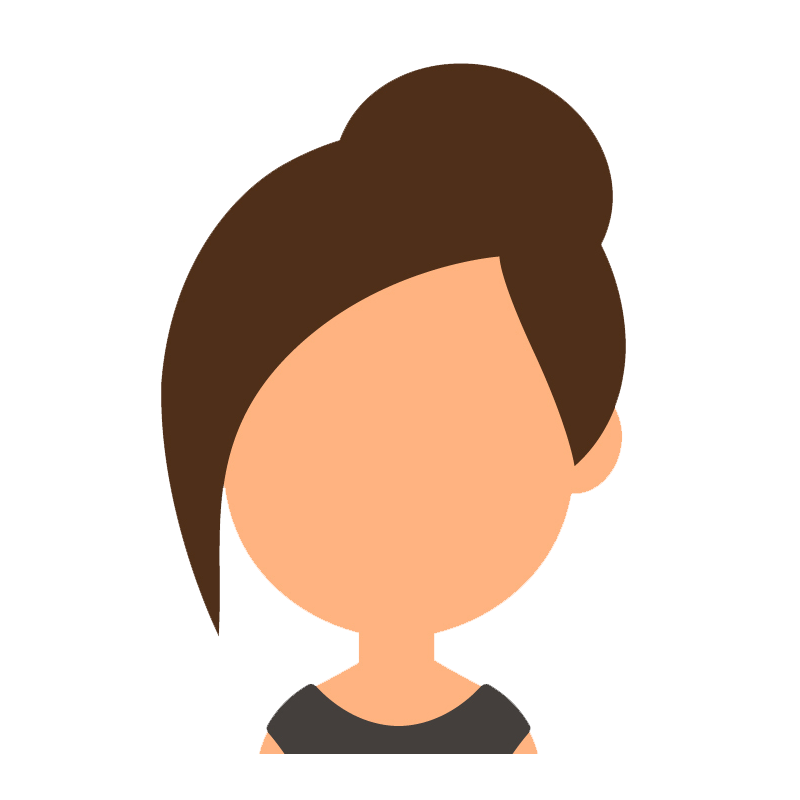
“Videos and animations are great, don’t get me wrong. But too many speakers use flashing effects and distracting animations that just make my head spin!”
Lizzy’s Do’s and Don’ts Poster

Inclusive Speaking Do’s & Don’ts – Lizzy
As speaking professionals, we pride ourselves on mastering the ability to engage our audience and change their lives with our thoughts and ideas. But just how inclusive are you really, when it comes to touching the hearts and minds of audience members like Lizzy who deal with constant vertigo, dizziness, and other vestibular disorders? Below are some of the basic Do’s & Don’ts that speakers should always keep in mind, when communicating their message to audience members who deal with constant migraines, vertigo, and other feelings of motion sickness, caused by disorders to their vestibular system.
As a speaking professional trying to engage someone like Lizzy, always…
01. Consider reducing the number of screen animations and other parallax effects used to a minimum
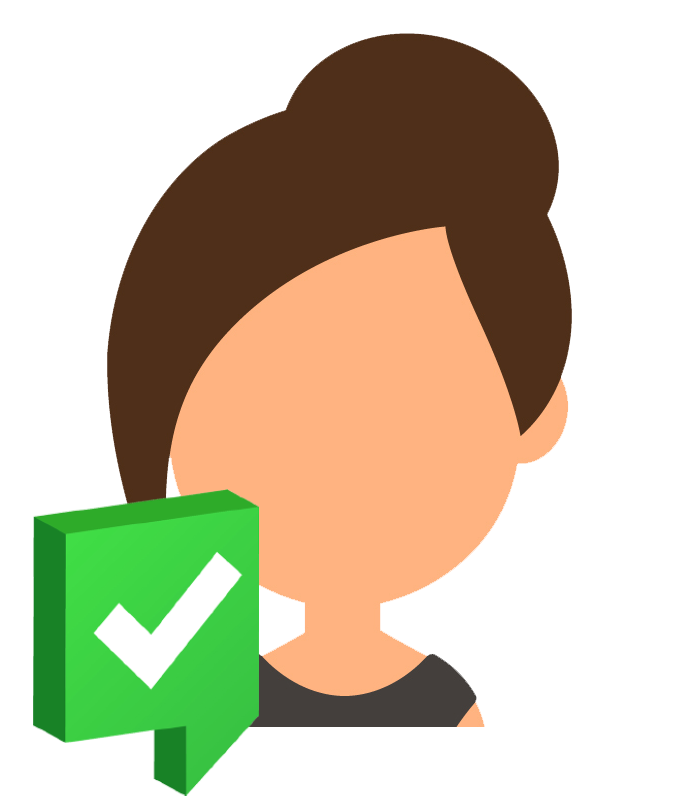
Do you systematically consider reducing the number of screen animations and other parallax effects used to a minimum? Animations are great and can certainly spice up a presentation or a web page but be careful not to go overboard and seriously inconvenience audience members like Lizzy, who suffer from vestibular disorders. When using animations, scrolling effects, or other types of movements on the screen, less is more! Use animations in moderation, and whenever possible, provide your audience members with a way to opt-out of the experience, if it will prove detrimental to them. A lot of people with vertigo, or other vestibular disorders can easily get dizzy or suffer from massive headaches when confronted with intense animations. Before you use animations in a presentation or on your website, always ask yourself if it brings real, tangible value to your message. You might be surprised by the answer – if you’re being honest with yourself.
02. Provide clear ways to opt-out from screen movements or animations that can be triggering for some people
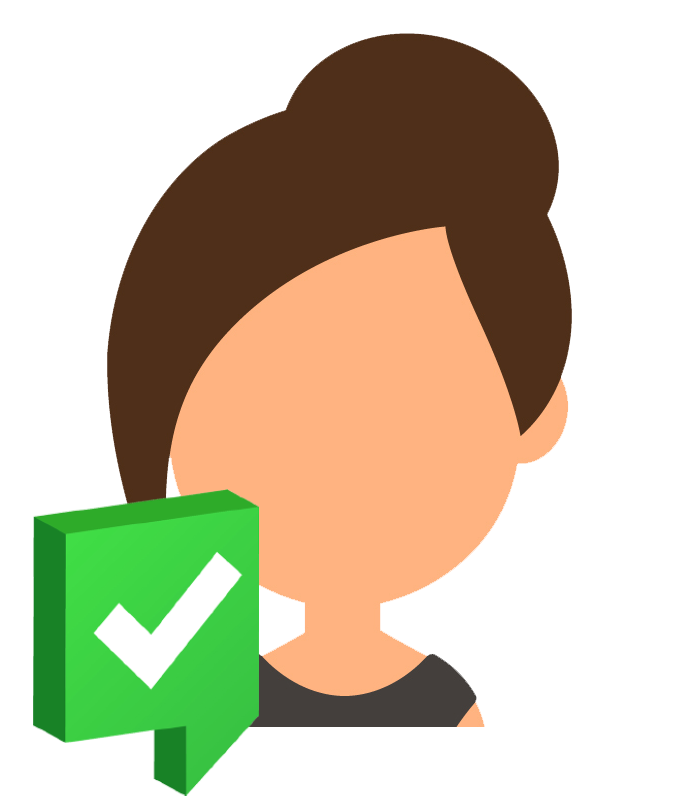
Do you systematically provide clear ways to opt-out from screen movements or animations that can be triggering for some people? If you’re going to show animated or scrolling content on the screen, make sure that audience members are warned ahead of time, so they have ample time to look away or close their eyes. If these animations are on your website, provide the users with a mechanism that can quickly and easily turn those off, so they can appreciate a more static experience instead. People like Lizzy, who have various types of vestibular disorders, can easily be triggered by scrolling effects and animations, experiencing feelings of motion sickness akin to feeling seasick. As an example, in a presentation setting or even on your website, you could start by toning down animations or choosing videos that are not likely to induce dizziness or nausea.
03. Ensure that any blinking, flashing, and other strobing effects never occur more than 2-3 times per second
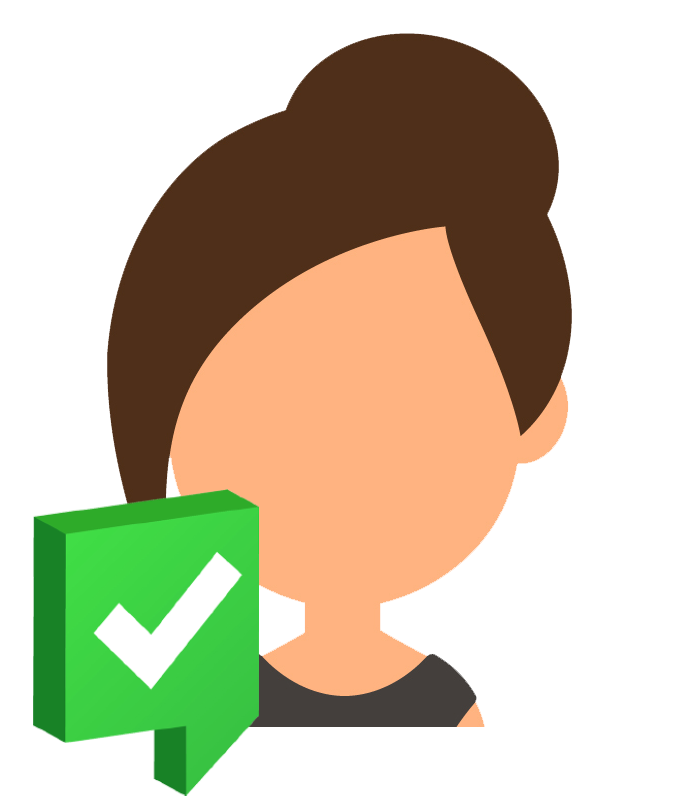
Do you systematically ensure that any blinking, flashing, and other strobing effects never occur more than 2-3 times per second? There are a multitude of ways in which you can alienate or even frustrate audience members who have disabilities when you’re clueless about inclusion as a speaking professional. But more importantly, there’s also a handful of ways you can physically cause them harm. Leveraging content that blinks or flashes repeatedly, creating stroboscopic effects is certainly one of them. People like Lizzy who deal with constant vertigo and feelings of motion sickness, as well as those who are prone to photo-epileptic seizures can suffer from your content if you’re not being careful. To avoid triggering any situations that can cause your audience members harm, be sure to stay away from content that flashes, blinks, or animates more than two or three times per second.
04. Minimize most risks of vertigo sensations by designing your content for obvious horizontal and vertical lines
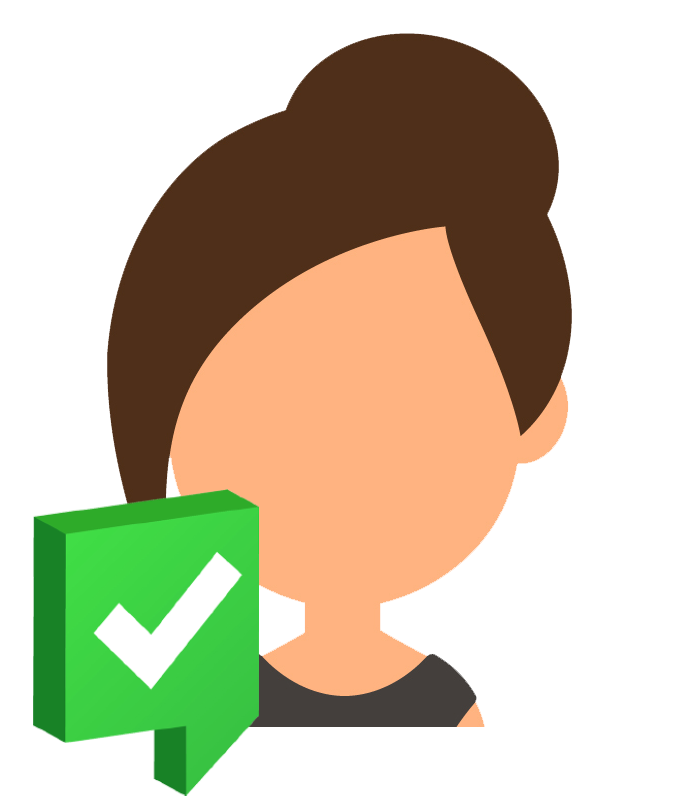
Do you systematically minimize most risks of vertigo sensations by designing your content for obvious horizontal and vertical lines? Potential triggers for vestibular disorders, vertigo, and other similar inconveniences often occur due to the most unexpected details. Design decisions in slides, handouts or pages can easily be responsible for such problems for someone like Lizzy. Integrating subtle design elements that force a particular perspective, like slanted vertical lines or background patterns, can easily trigger someone’s vertigo, or cause a splitting headache that might require bed rest – especially when the visual effects are accentuated through rapid page scrolling. To protect your audience from such unfortunate consequences, avoid slanted design assets and stick to obvious horizontal and vertical lines. Keep in mind that while slanted lines can quickly turn a boring design into a spectacular one, going too far can just as easily turn a spectacular design into one that’s unusable.
05. Provide large, static target areas for people to interact with, or allow them to turn off any such animations
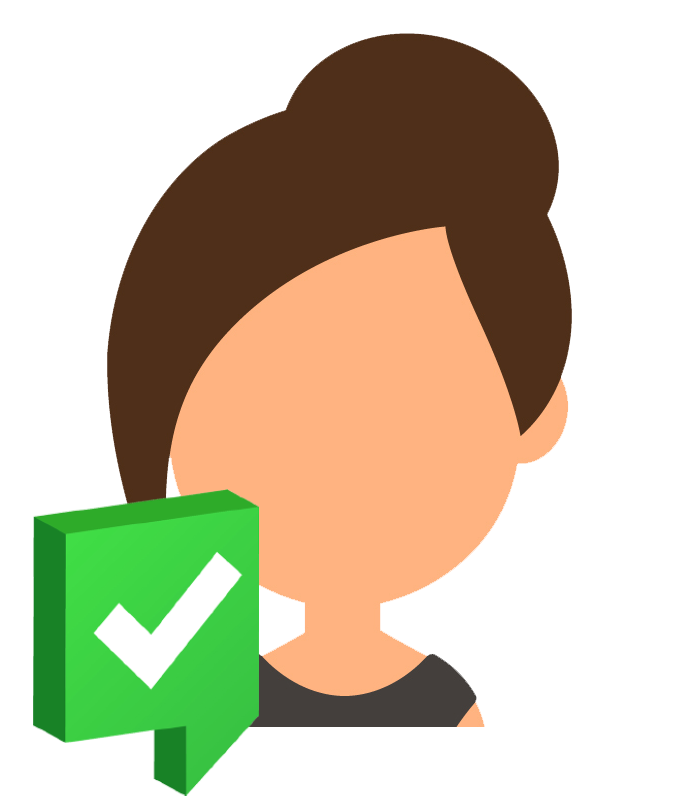
Do you systematically provide large, static target areas for people to interact with, or allow them to turn off any such animations? Besides vertigo and other feelings of dizziness, another vestibular challenge is the impact on a person’s hand-eye coordination. In Lizzy’s case for instance, when she’s dealing with vertigo or headaches, it becomes a lot more difficult for her to trigger small controls on the screen, such as radio buttons, short links, or checkboxes. She can easily miss the controls altogether, click right past it, and struggle with hitting it. If the controls happen to also present some micro-interactions, such as a small animation or a behaviour effect when moused over, then it becomes even harder. By creating larger target areas for controls and limiting or removing extraneous animations or movement from them, we can provide our audience with vestibular disorders a much better chance of being successful.
As a speaking professional trying to engage someone like Lizzy, never…
06. Rely heavily on the use of transitions and other animation effects in your presentation slides, or online materials
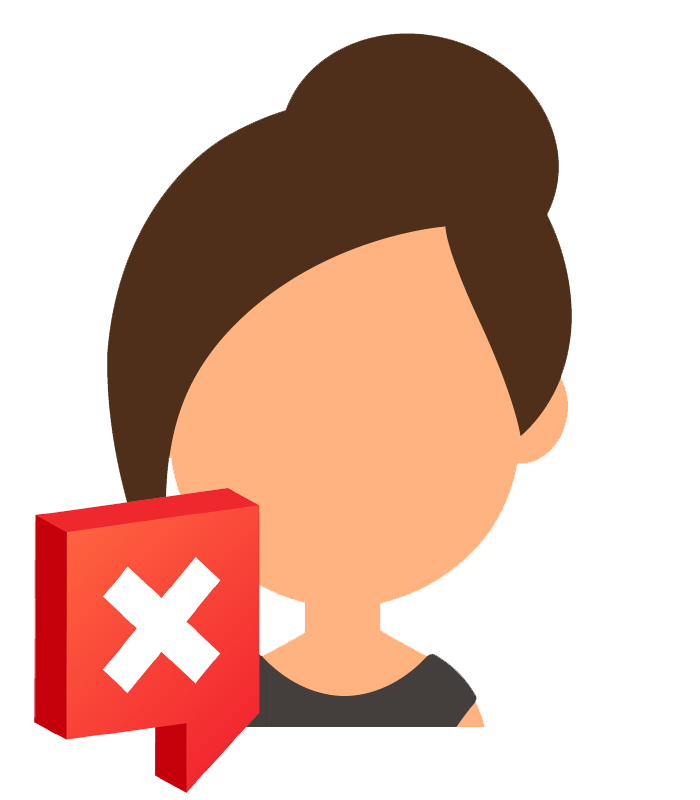
Do you systematically avoid relying heavily on the use of transitions and other animation effects in your presentation slides, or online materials? Transitions, animations, and repeated movements can have a negative impact on the experience of audience members like Lizzy, who deal with constant feelings of vertigo, dizziness, or motion sickness. In the context of presentation slide decks such as PowerPoint or Keynote, the use of unapologetic, bombastic, or off-putting transitions between slides, or annoying animations within slides can easily cause people who deal with vestibular disorders to struggle with keeping up. Again, as is often the case with animations and transitions, less is more. Don’t hesitate to tone things down. Subtle transitions from one slide to another can be fine, and so is a progressive disclosure of content on a slide, but don’t confuse your presentation slide deck with an immersive video game! Subtlety is, and should always, be key.
07. Make animations, carousel sliders, videos, or other rapid movements start automatically on the screen
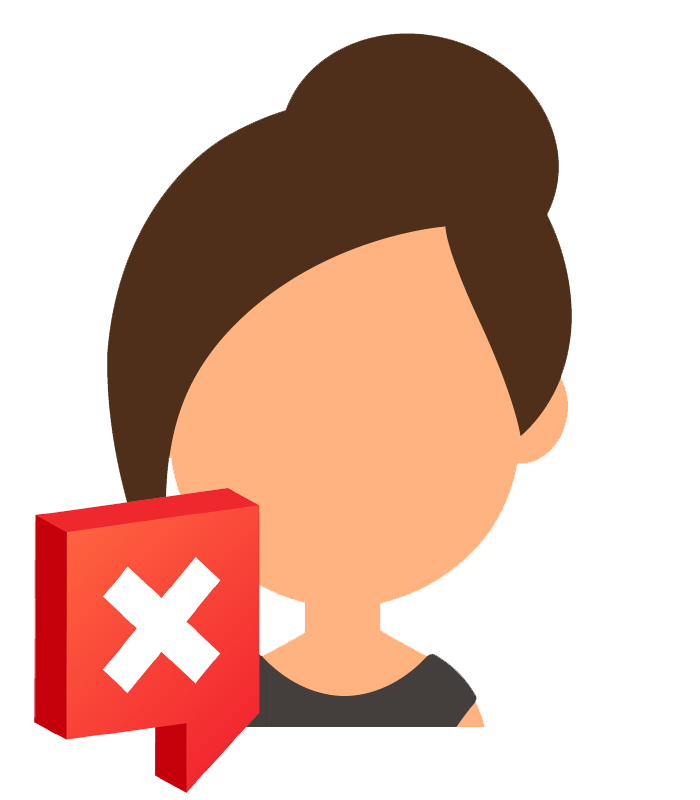
Do you systematically avoid making animations, carousel sliders, videos, or other rapid movements start automatically on the screen? Accessibility advocates will often mention how it’s best to avoid setting content to start automatically on page load, to prevent people who have various disabilities from struggling with objects they don’t quite control. The same is even more true for someone like Lizzy, dealing with a vestibular disorder. Content that starts or animates automatically, such as videos set on auto play, sliding carousels, or background animations can be easily trigger vestibular dysfunctions. As a rule for inclusion, always make it a point to let the person decide when animated content should be triggered, if at all. If you have no choice but to include animated elements to your content, then make sure to notify audience members ahead of time or offer them a way to opt out.
08. Rely on flashing or blinking effects to draw attention as it can cause people discomfort or trigger seizures
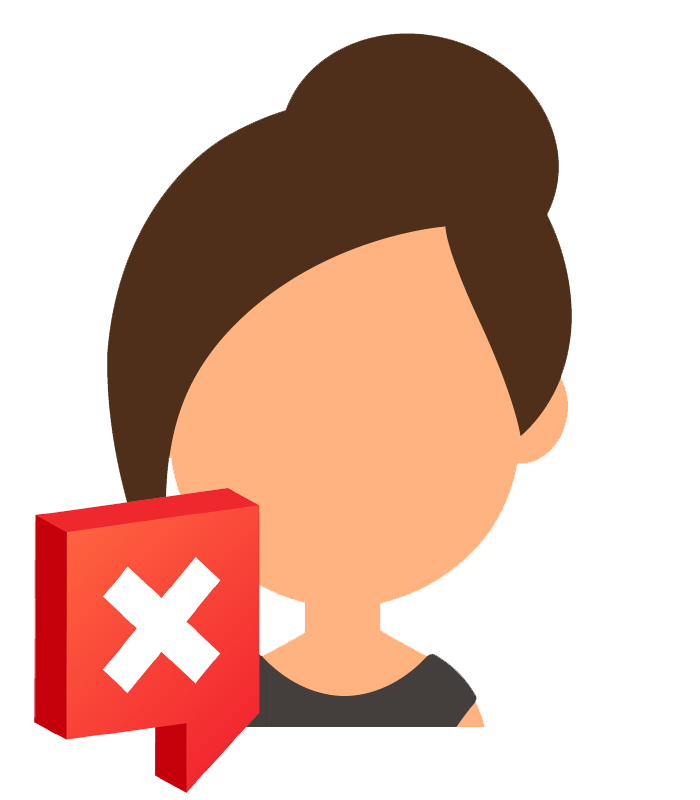
Do you systematically avoid relying on flashing or blinking effects to draw attention as it can cause people discomfort or trigger seizures? It might be tempting to rely on bold, busy animations, and other eye-catching flashing or blinking effects to draw your audience’s attention on your website or from the stage. But is it worth it if it’s going to possibly make some people in your audience feel nauseous or sick? Worse, what if the strobing or flashing effects you rely upon cause someone in your audience to have a photo-epileptic seizure? Can you guess how awful that would be? Can you imagine the kind of media attention that might attract on you and your brand? Not to mention the consequences on that poor audience member. Handle movement with care. This includes animations set on repeat and quick scrolling through pages while sharing your screen as that can also trigger people.
09. Make screen animations mandatory as they can trigger nausea, dizziness, and headaches for some people
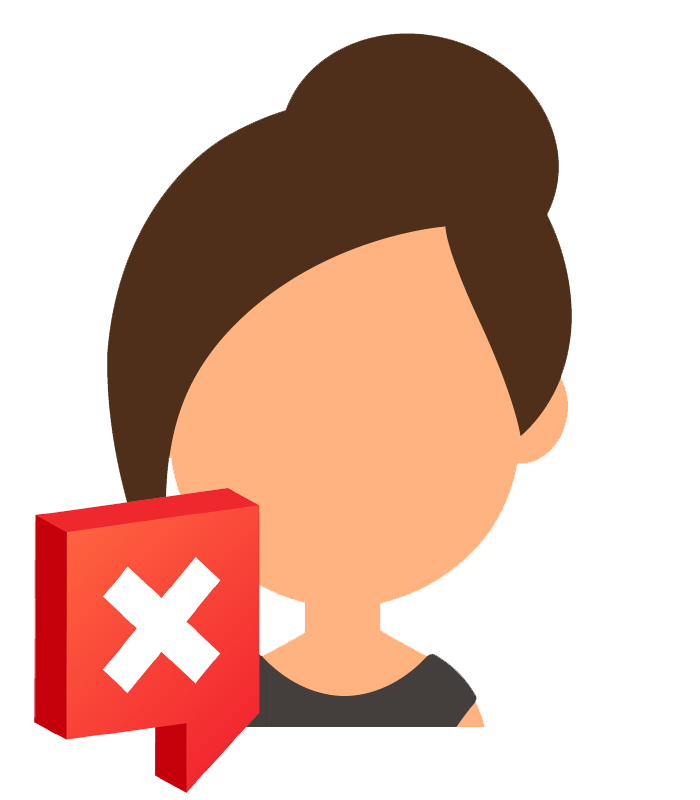
Do you systematically avoid making screen animations mandatory as they can trigger nausea, dizziness, and headaches for some people? Given the prevalence of vestibular disorders in the adult population, it would be unwise, if not downright irresponsible, to plan for any content that can possibly trigger nausea, dizziness, vertigo, or headaches to be mandatory for the experiences you create for your audience. To acknowledge the risk of someone being triggered by the experience you provide, any use of such materials should always be preceded by ample warnings and notifications. This way, anyone who is unwilling or feels unsafe being exposed to that animated content is given the opportunity to look away, or even remove themselves from the situation before it’s too late. By providing such options, not only do you reinforce feelings of trust with everyone, but you’re also creating a safe place where every audience member feels respected.
10. Pressure audience members into taking part in a physical activity that might cause them to feel dizzy or nauseous
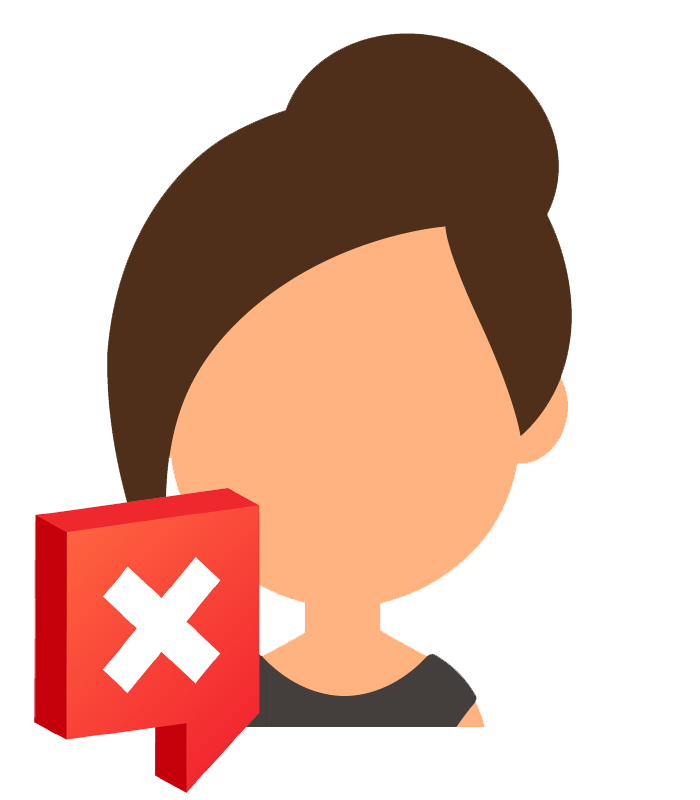
Do you systematically avoid pressuring audience members into taking part in a physical activity that might cause them to feel dizzy or nauseous? If you understand the value of getting your audience’s blood flowing through a presentation, then you are likely thinking of innovative ways to get them to move and help them oxygenate their brains. If so, be mindful of what you’re asking of audience members like Lizzy and other folks who have vestibular disorders and are subject to vertigo! Asking the audience to perform any action that might make them feel dizzy or nauseous is not a great way to engage them. Also, such situations might even make them feel embarrassed or self-conscious if they choose not to take part while everyone else proceeds with your activity. Energizer activities are great but offer your audience an elegant way to opt-out, if they so wish.
Did you know?
Teams often hesitate to act on accessibility because expectations feel unclear. When guidance is vague, uncertainty slows action. Clear expectations reduce anxiety, rework, and resistance, even when teams are still learning how to meet accessibility requirements effectively.