Introducing Nick (he/him), an audience member who is colourblind
“For the most part, being born colourblind doesn’t prevent me from accomplishing what I set out to do on a daily basis, both personally and professionally,” Nick explains. “But as someone who can’t quite perceive colours the way other people do, colour is an incredibly subjective concept. To me, colours are anything but obvious.”
Every now and then, Nick runs into challenges or barriers, because the information he seeks is conveyed through colour alone, or because the level of contrast between the foreground text and the background colour of this text is not strong enough, making it very hard, or impossible to perceive. “When this occurs, it makes distinguishing information more complicated than it needs to be for me, and may even prevent me from perceiving or decoding the information altogether,” he explains.
As a software engineer who is part of a highly technical team, Nick spends a fair share of his time attending presentations at conferences, or in virtual work meetings. “Speakers and clients regularly rely on digital assets, such as PowerPoint or Google Slides presentations. Poor use of colours on poorly designed slides in poorly lit rooms is something I often have to deal with, and it’s incredibly annoying.”
Sometimes, Nick’s colleagues will use fancy or complex colour-coded graphs to illustrate data points. Oftentimes, the colour associations that are used in this way just won’t work for him. Sometimes, the slides rely on light colours against light-coloured backgrounds. “It probably looks nice,” Nick explains, “but that makes the text really hard to read. Sometimes, the words are presented against busy background images, and I can’t even perceive what’s written. I mean, what’s the point, if I can’t read anything?”
All those scenarios, and countless others, make it impossible or at best, very difficult for Nick to access – and process – the information provided in a meaningful way. “When speaking professionals design their content and information to be meaningful without having to rely on colour perception, audience members like me and millions of others automatically benefit,” Nick likes to explain to whoever will listen.
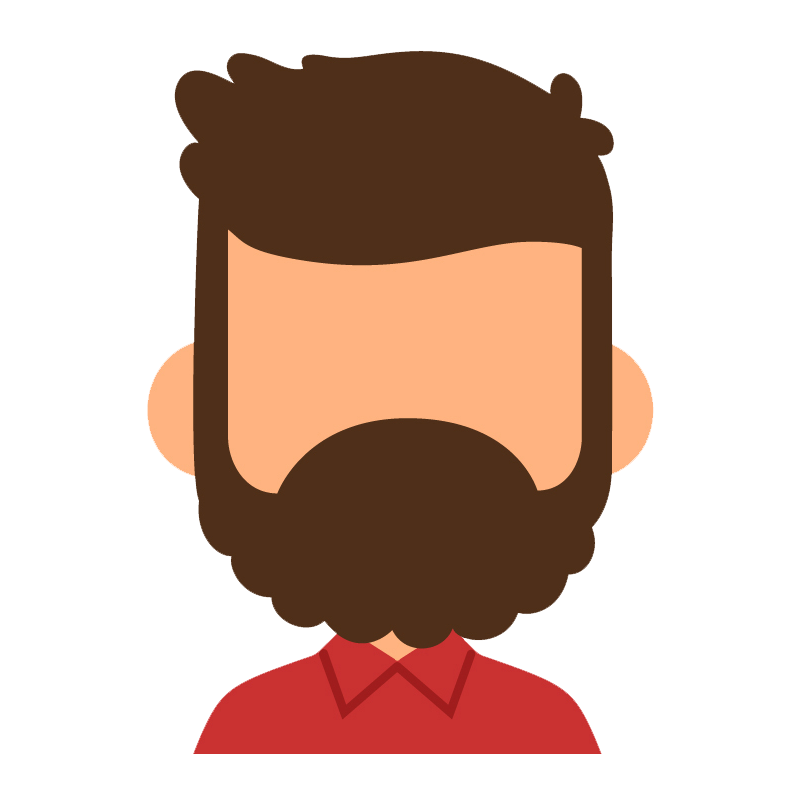
“How hard can it be for speakers to provide sufficient colour contrast for text and graphics, and why do they keep sharing information based on colour alone?”
Nick’s Do’s and Don’ts Poster

Inclusive Speaking Do’s & Don’ts – Nick
As speaking professionals, we pride ourselves on mastering the ability to engage our audience and change their lives with our thoughts and ideas. But just how inclusive are you really, when it comes to touching the hearts and minds of audience members like Nick who are colourblind? Below are some of the basic Do’s & Don’ts that speakers should always keep in mind, when communicating their message to audience members who experience difficulties distinguishing colours and perceiving information based on colours.
As a speaking professional trying to engage someone like Nick, always…
01. Identify insufficient contrasts by running your content and colour combinations through grayscale filters
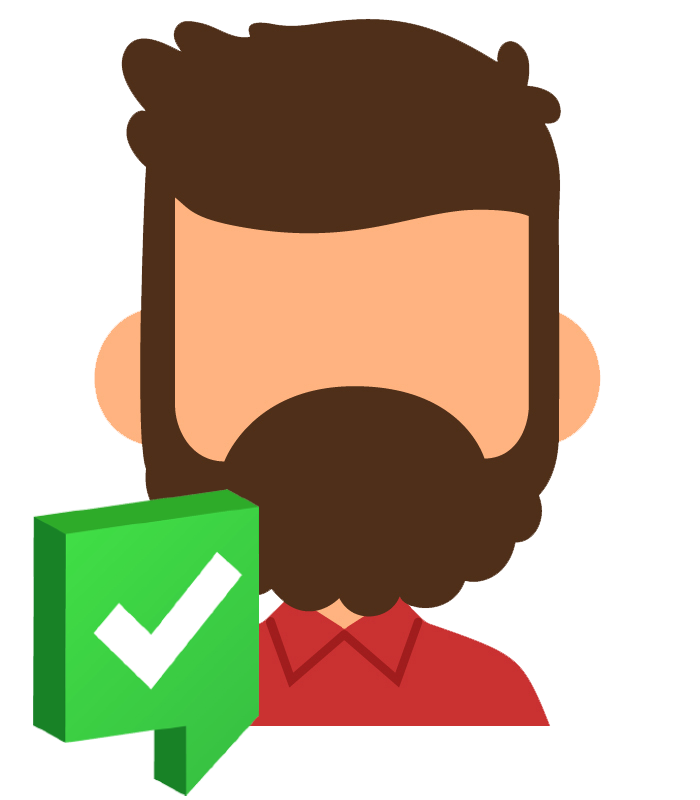
Do you systematically identify insufficient contrasts by running your content and colour combinations through grayscale filters? If there’s one thing I’ve learned working with hundreds of designers over the years, it’s that you should never fully trust your gut when determining whether a combination of foreground and background colours will meet minimal contrast thresholds. What might seem legible to you will likely feel quite different for someone like Nick. The more someone struggles with colour perception, the more misled you’ll likely be when it comes to what will work — or not work — for them. I found that a very reliable test you can do is simply to run your content (slides, web pages, handouts, assets, etc.) through grayscale filters, and then look at your content with a fresh set of eyes. You might discover that your content isn’t as “colourblind friendly” as you might have thought!
02. Use text, visual cues, or other additional means to support information otherwise conveyed through colour
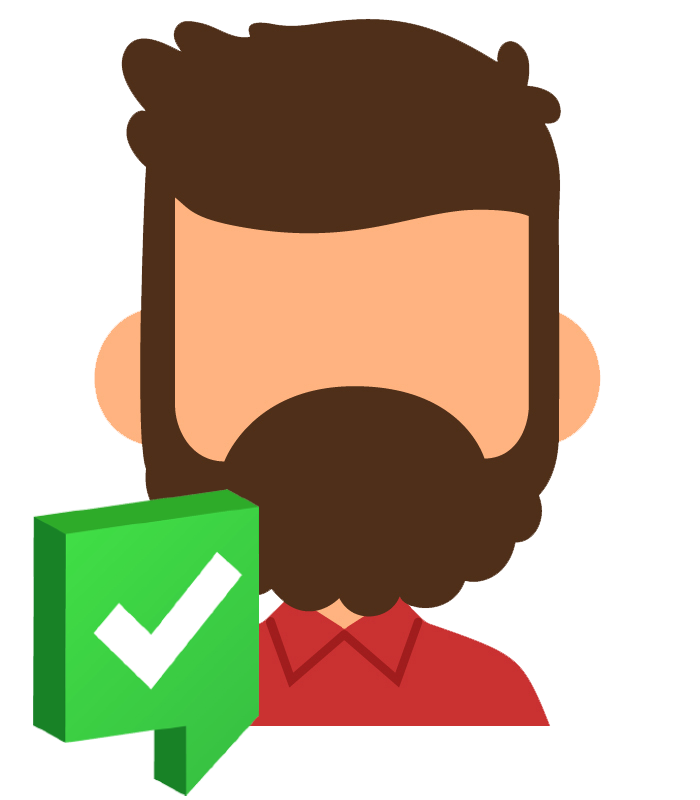
Do you systematically use text, visual cues, or other additional means to support information otherwise conveyed through colour? Whenever your content provides information that relies on a person’s ability to process, distinguish, or recognize colours, you then run the risk that someone like Nick will to be left out. Using colours to convey a message is a great strategy to get your point across, but if that information is only conveyed using colours, it will be exclusionary of some people in your audience. To keep using colours but also give Nick a fighting chance, you need to make sure the colours and what they convey in context are also supported through other means, typically text. That way, on top of a colour reference, those in the audience who can’t process that level of information will still get a fallback that will work for them.
03. Make sure colours used for text and icons provide sufficient contrast against their respective background
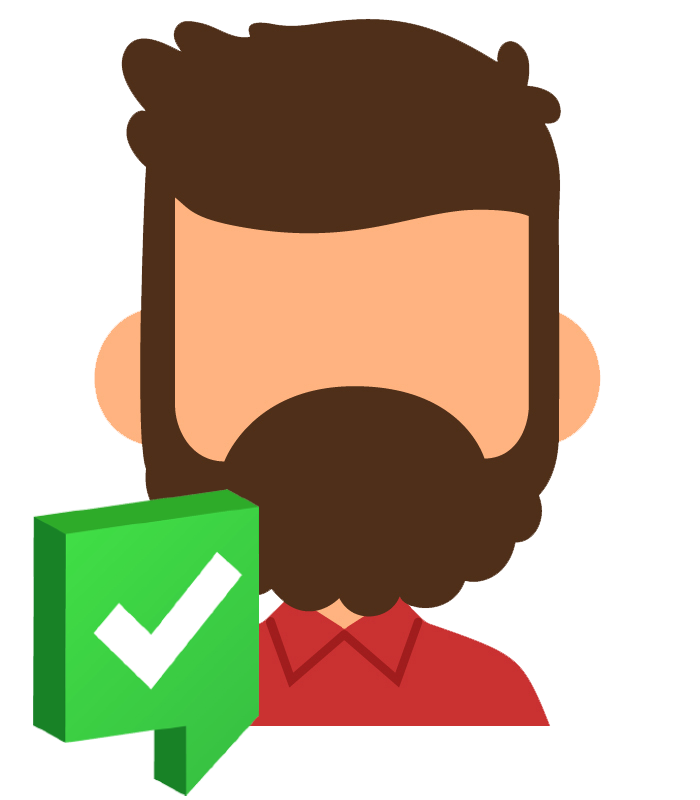
Do you systematically make sure colours used for text and icons provide sufficient contrast against their respective background? As soon as your content is not purely decorative in nature, but does, in fact, convey information relevant to understanding your message, you must ensure that said content provides a sufficient degree of contrast against its background. This typically applies to text, icons, and other visuals that convey significant or meaningful information. Without such consideration, colourblind people like Nick will easily miss out on your information. You can determine if the contrast ratio between your foreground information and its background is sufficient by running both colours against one another using a colour contrast checker. There are many such tools available for free online. My recommendation is to use Adobe’s Color Contrast Analyzer and make sure the contrast ratio is always at least 4.5 to 1.
04. Combine text sitting on top of imagery with solid colours, drop shadows, or reduced background opacity
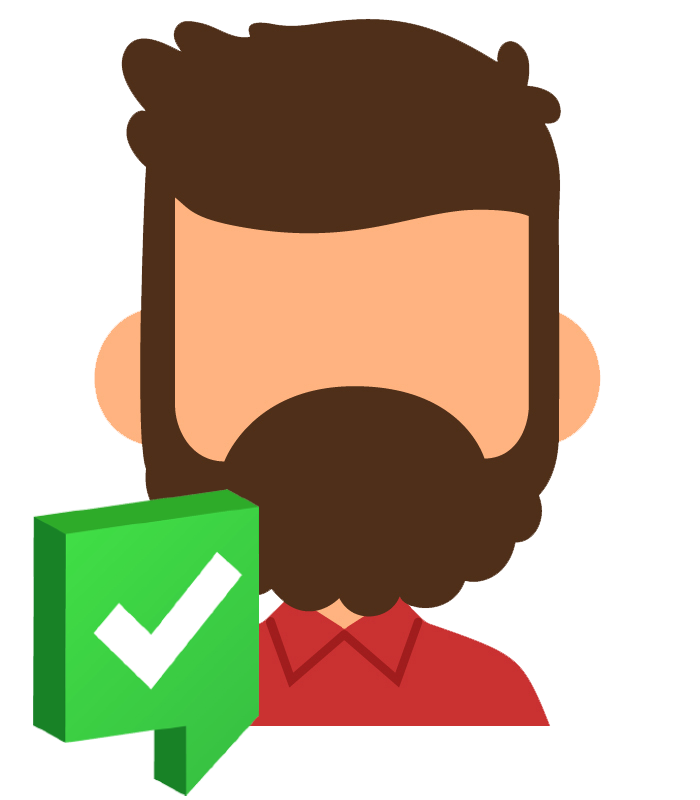
Do you systematically combine text sitting on top of imagery with solid colours, drop shadows, or reduced background opacity? Foreground text can easily become very hard to read when positioned on top of busy, coloured backgrounds or full bleed images. An excellent best practice, especially in the context of web layouts that might dynamically adapt based on screen resolutions, will be to give your text more visual weight by either reducing the image’s opacity, or plan for a drop shadow, a stroke, or a solid colour behind your text, so it more naturally stands out against its background. If you choose powerful images to spice up your content, and you have equally powerful messages sitting on top of them, you probably want both to have maximum impact. If it matters to you that someone like Nick also gets to be empowered by both, then don’t leave legibility to chance.
05. Emphasize contrast between adjacent objects by combining the use of colours with textures and patterns
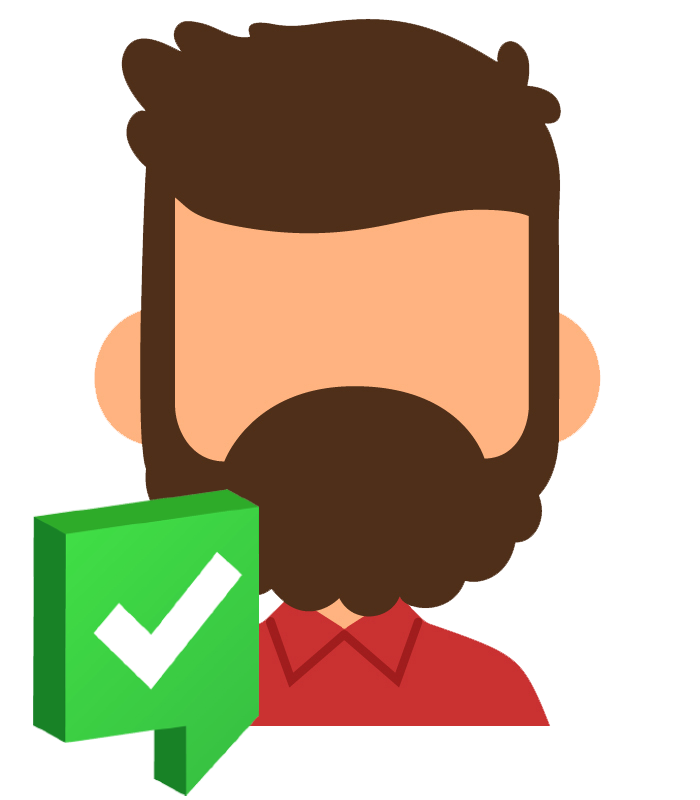
Do you systematically emphasize contrast between adjacent objects by combining the use of colours with textures and patterns? It’s one thing to pay attention to the use of foreground colours against their respective background colours, but challenges distinguishing information conveyed through colour combinations can also occur when colours are used side by side, or in close proximity. Such examples include graphs, pie charts, scatterplots, and other visual representations. Easily making out which data point refers to which part of the legend can prove difficult, or downright impossible for some, as we’ve discovered from Nick’s introductory story. On top of choosing strongly contrasting colours, you can also better support your audience experiencing colour perception deficiency challenges by adding textures, lines, or patterns to your graphs. This way, when colours prove difficult to distinguish on their own, other visual cues can kick in to support the experience and ensure inclusion.
As a speaking professional trying to engage someone like Nick, never…
06. Expect other people to be able to perceive colours, or combinations of colours, the way that you do
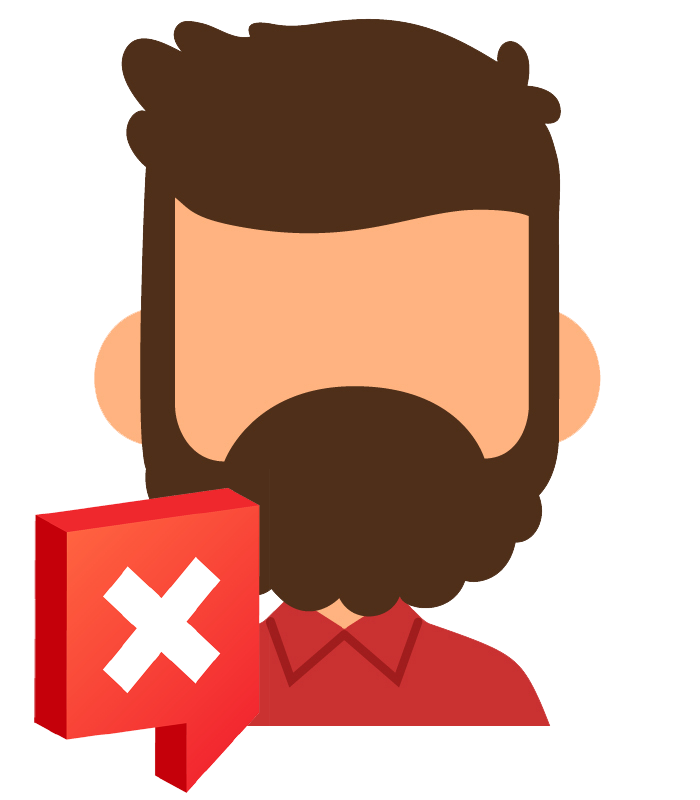
Do you systematically avoid expecting other people to be able to perceive colours, or combinations of colours, the way that you do? Trusting our gut feeling is something most of us learn to do from a very young age. It’s a sign of confidence in our own abilities and experience as content designers. If you are part of the majority, born with reliable colour perception skills, know that trusting your own instincts when it comes to what people like Nick will be able to perceive, or whether the likes of Nick will see the information the way that you do is a sure-fire way to exclude them. Your audience is not an extension of yourself! Don’t trust your gut feelings. Instead, run contrast checks to make sure your colour combinations will be inclusive of everyone in your audience.
07. Depend on the use of colour alone to convey information presented on slides, marketing collaterals, etc.
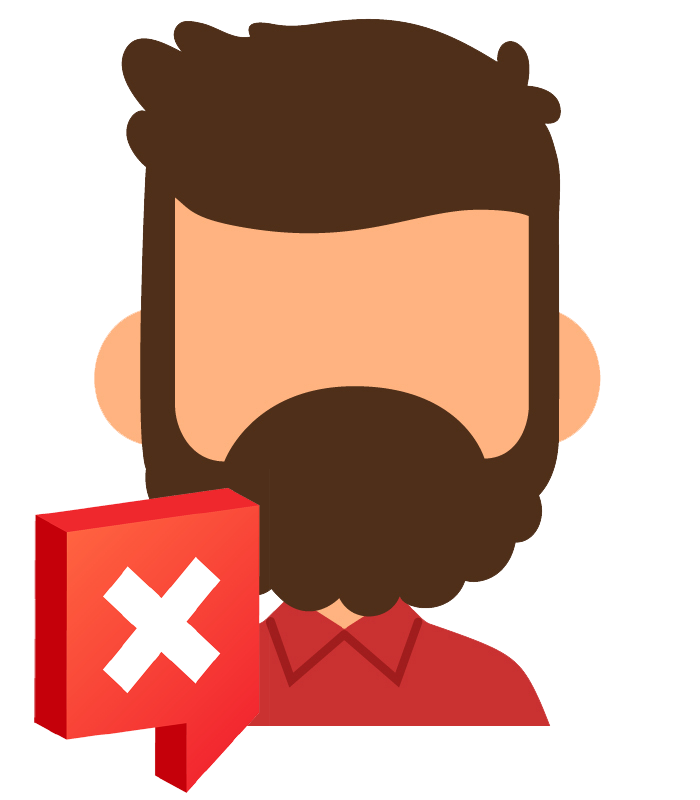
Do you systematically avoid depending on the use of colour alone to convey information presented on slides, marketing collaterals, etc.? If, unlike Nick, you were born with the ability to perceive colours the way the majority does, you probably don’t think twice when combining colours while creating content. Your unconscious bias dictates that, if it looks good to you, it will also look good to your audience. Sadly, it doesn’t work that way. We’ve all witnessed our fair share of speakers apologizing because the colours on the screen don’t pop out the way that they do on their monitors. You might even be guilty of having said similar words yourself, especially when the quality of the equipment in the conference room leaves much to be desired! Don’t leave anything to chance. Always support the colours you choose with other visual or auditory cues to make your content truly inclusive.
08. Go for subtle colour combinations, such as light grey text against white, that can make text harder to read
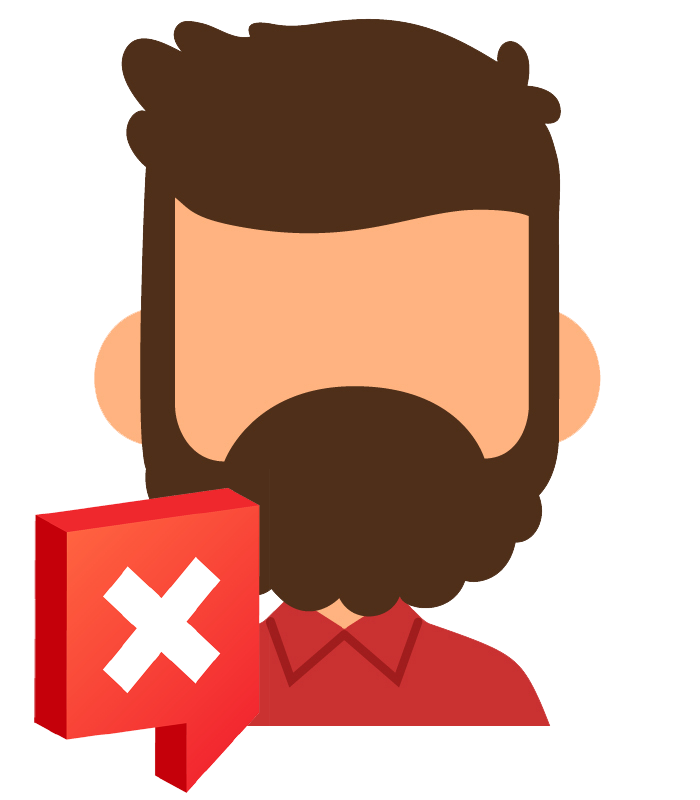
Do you systematically avoid going for subtle colour combinations, such as light grey text against white, that can make text harder to read? One of the hardest concepts to wrap their head around for someone who experiences colours the way most people do is what colour blindness means in terms of an experience. For most folks who experience colour perception deficiencies, colours feel washed out, less vibrant, and tend to blend into similar-looking shades and hues. The vast majority of colourblind people are not “blind” to colours, but the way their brains will register those colours will prove unreliable and misleading at best. Therefore, using subtle or faint colour combinations to present information will often result in various recipes for disaster for some of your audience members. Subtlety in design is often perceived to be synonymous with aesthetically pleasing, but is it worth the price of leaving people like Nick behind?
09. Depend on people's colour perception ability to differentiate between objects that are in close proximity
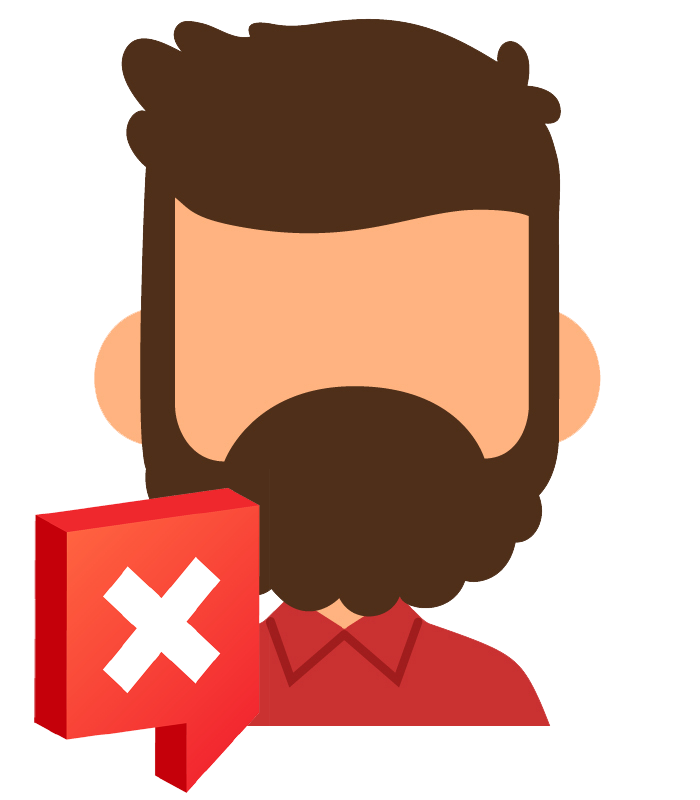
Do you systematically avoid depending on people’s colour perception ability to differentiate between objects that are in close proximity? You’ve designed this new colour wheel, and you can’t wait to use those beautiful colours in your next graphs. Amazing! With colours raging from yellow to orange to red to brown, it works perfectly with your brand colours. But do you know how difficult it might be for someone like Nick to distinguish those colours from one another, especially when they sit side-by-side in a pie chart or a bar chart? A light colour will be easy to distinguish from a dark one, but different hues gradually going from light to dark might not be as obvious for some. To make the colours stand out more, and help everyone distinguish them better, separate them by a few pixels of whitespace. A simple border will often do the trick.
10. Position text on top of imagery if it makes reading harder due to poor contrast against the background
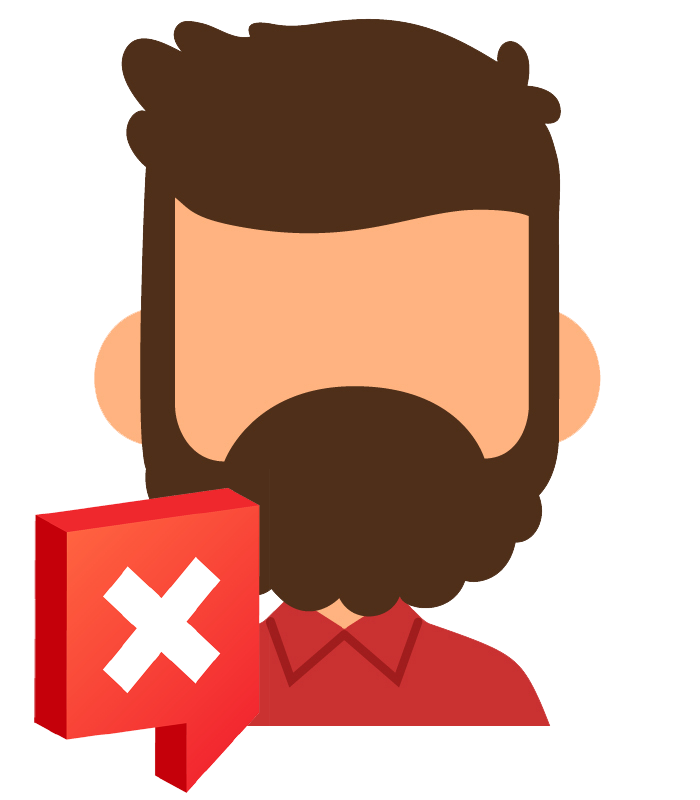
Do you systematically avoid positioning text on top of imagery if it makes reading harder due to poor contrast against the background? Positioning text over a busy background to combine a powerful message with an equally powerful imagery is a classic strategy to quickly touch the hearts and minds of our audience members while generating maximum impact. But when we add text over busy images or gradient backgrounds, we run the risk of that text losing some of its impact and legibility because it becomes that much harder to read due to poor contrasts. Folks who experience colour perception deficiencies, such as our friend Nick, can easily find themselves at a disadvantage due to the loss of legibility, and, in so doing, feel completely left out as they can no longer appreciate the message you convey. To avoid these issues, ensure your text always clearly stands out by assigning it visual weight.
Did you know?
Accessibility failures often cause silent customer loss. People frequently leave inaccessible experiences without complaining. These losses are rarely tracked, making the impact easy to dismiss and difficult to recover, even though trust and loyalty have already been damaged.