Category Inclusive Web Tips
Shared on Instagram and archived here, this section shares a series of tips and tricks to become a more inclusive communication professional, sharing content from your website or application.
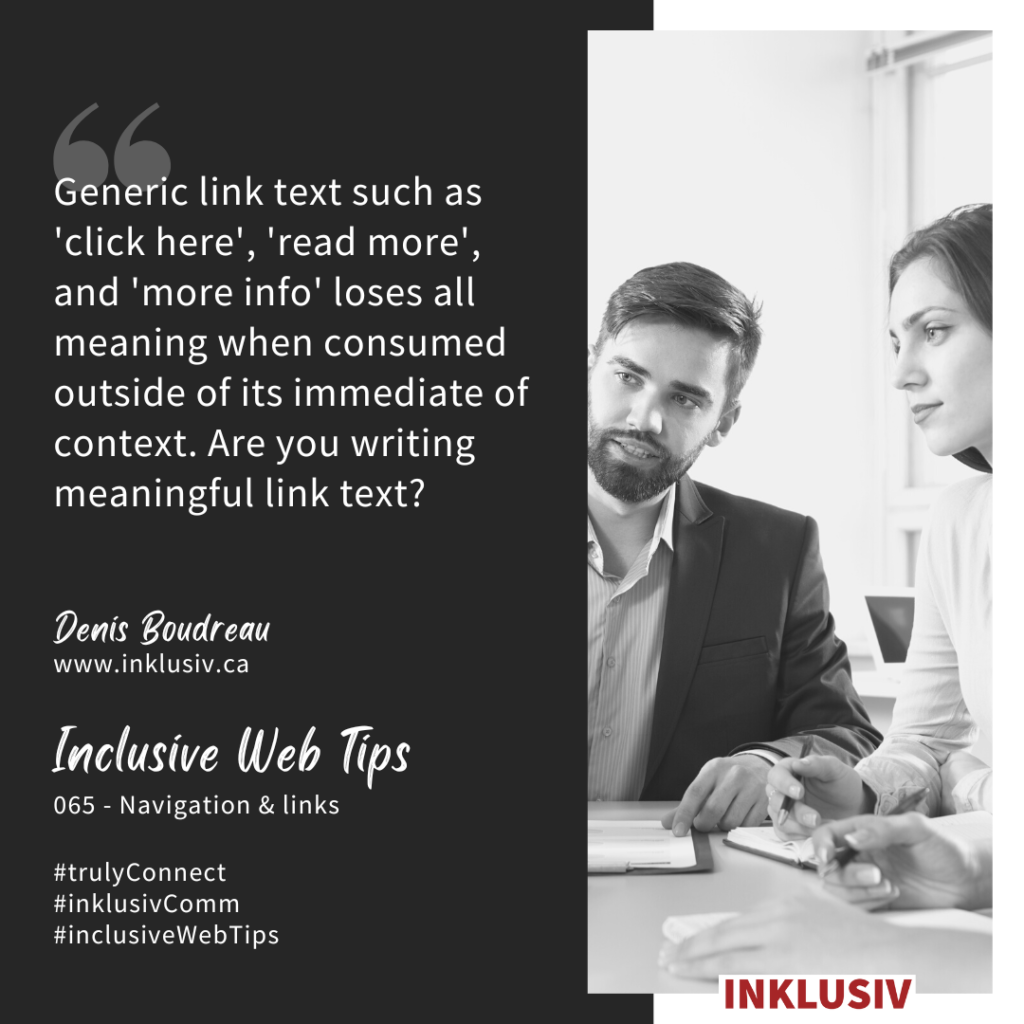
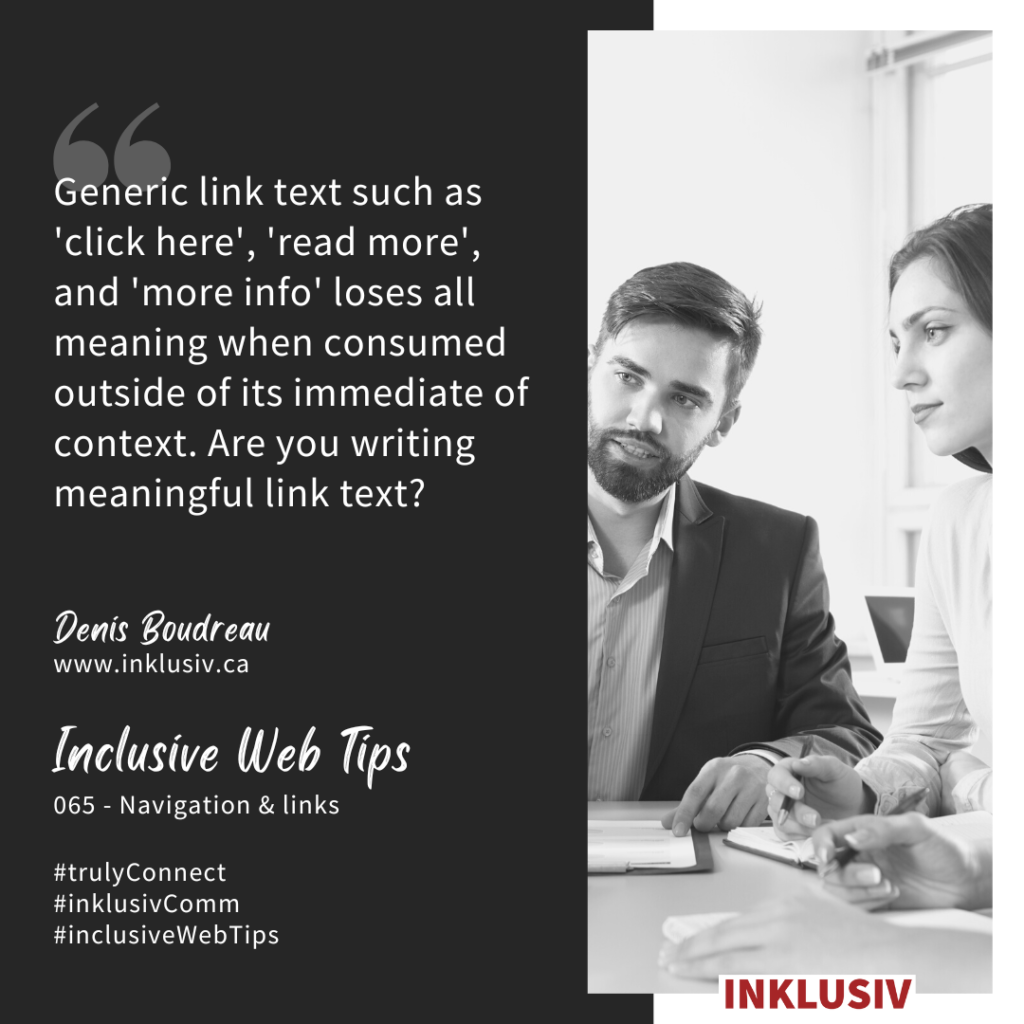
“Generic link text such as ‘click here’, ‘read more’, and ‘more info’ loses all meaning when consumed outside of its immediate of context. Are you writing meaningful link text?”
More details about Inclusive Web Tip #065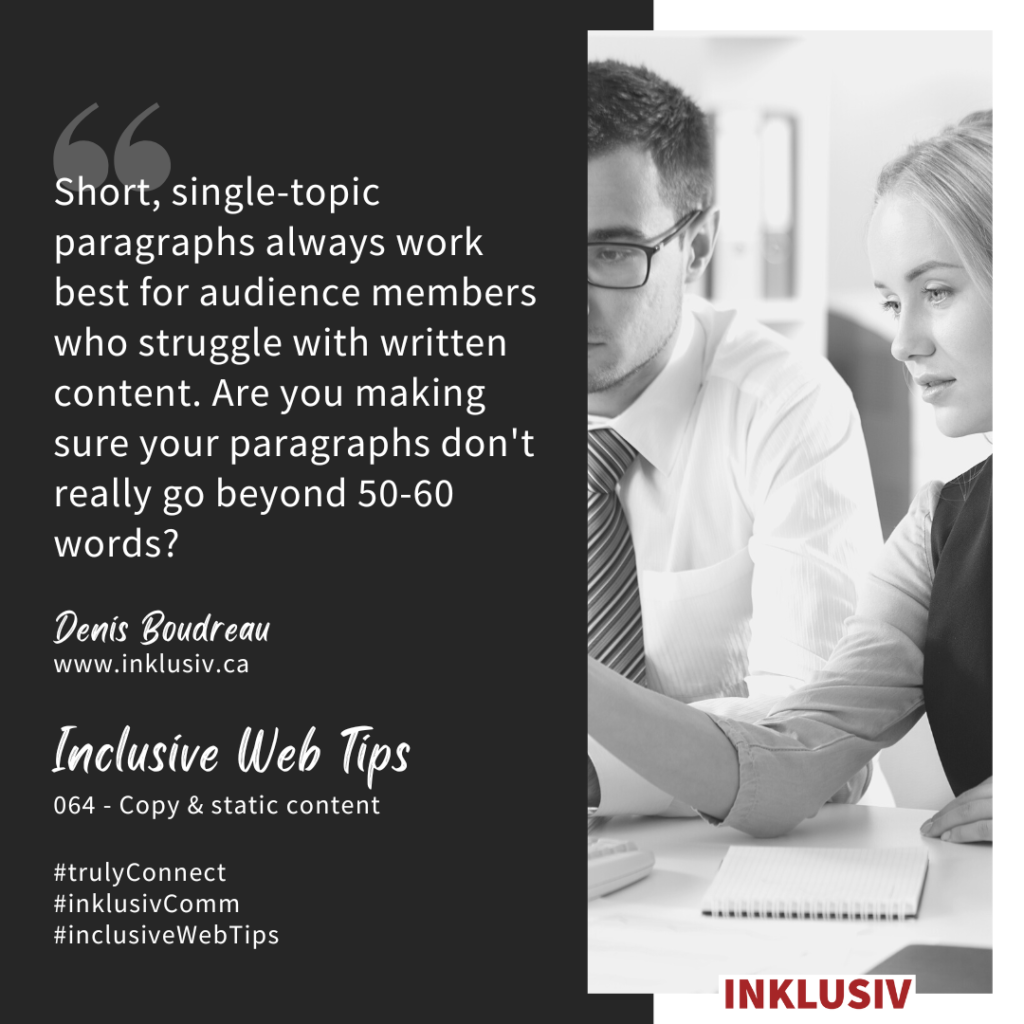
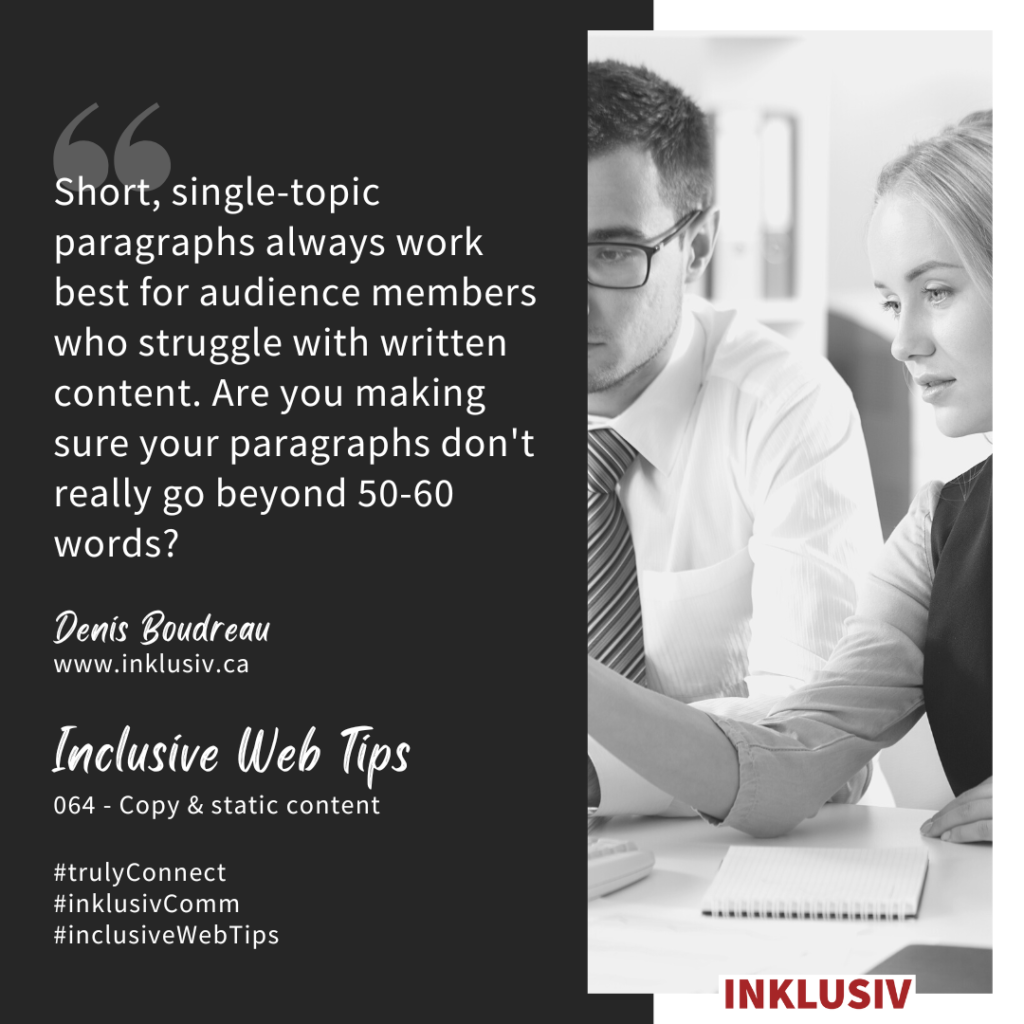
“Short, single-topic paragraphs always work best for audience members who struggle with written content. Are you making sure your paragraphs don’t really go beyond 50-60 words?”
More details about Inclusive Web Tip #064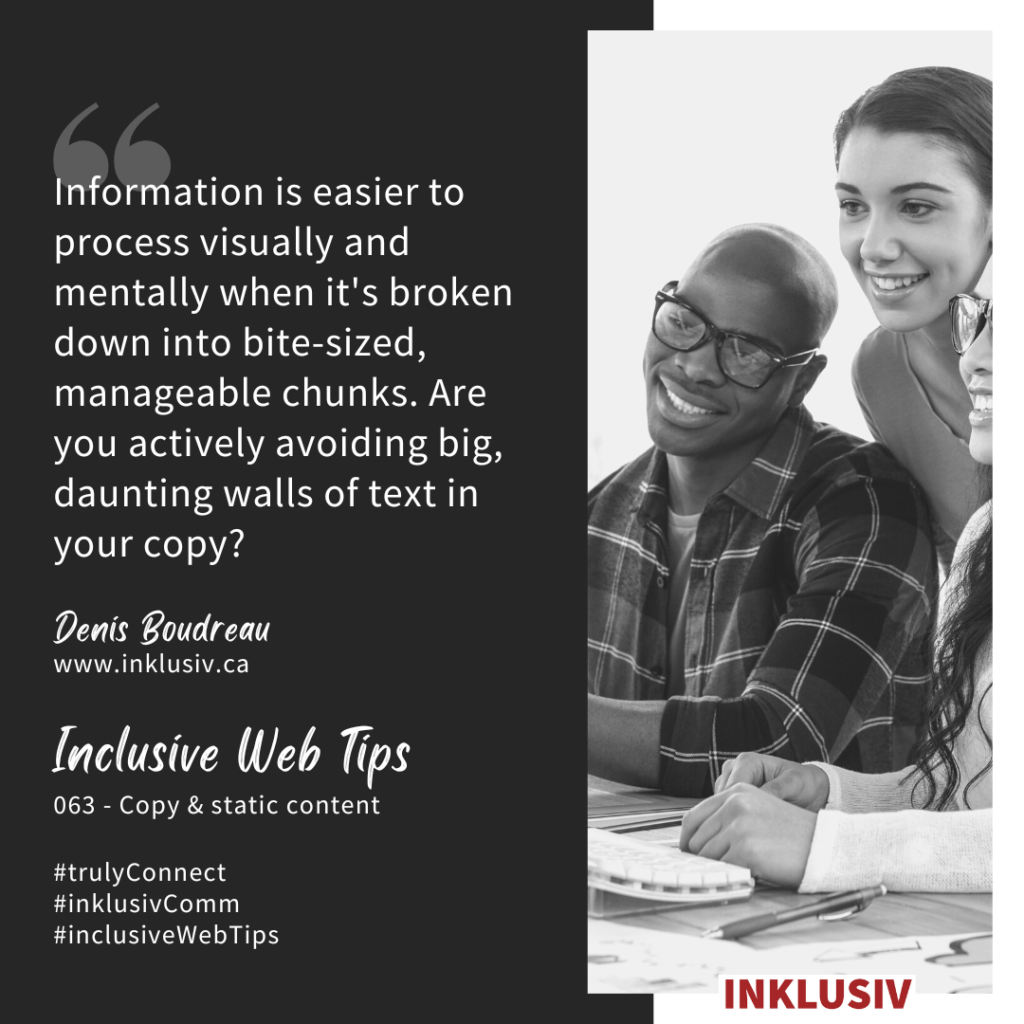
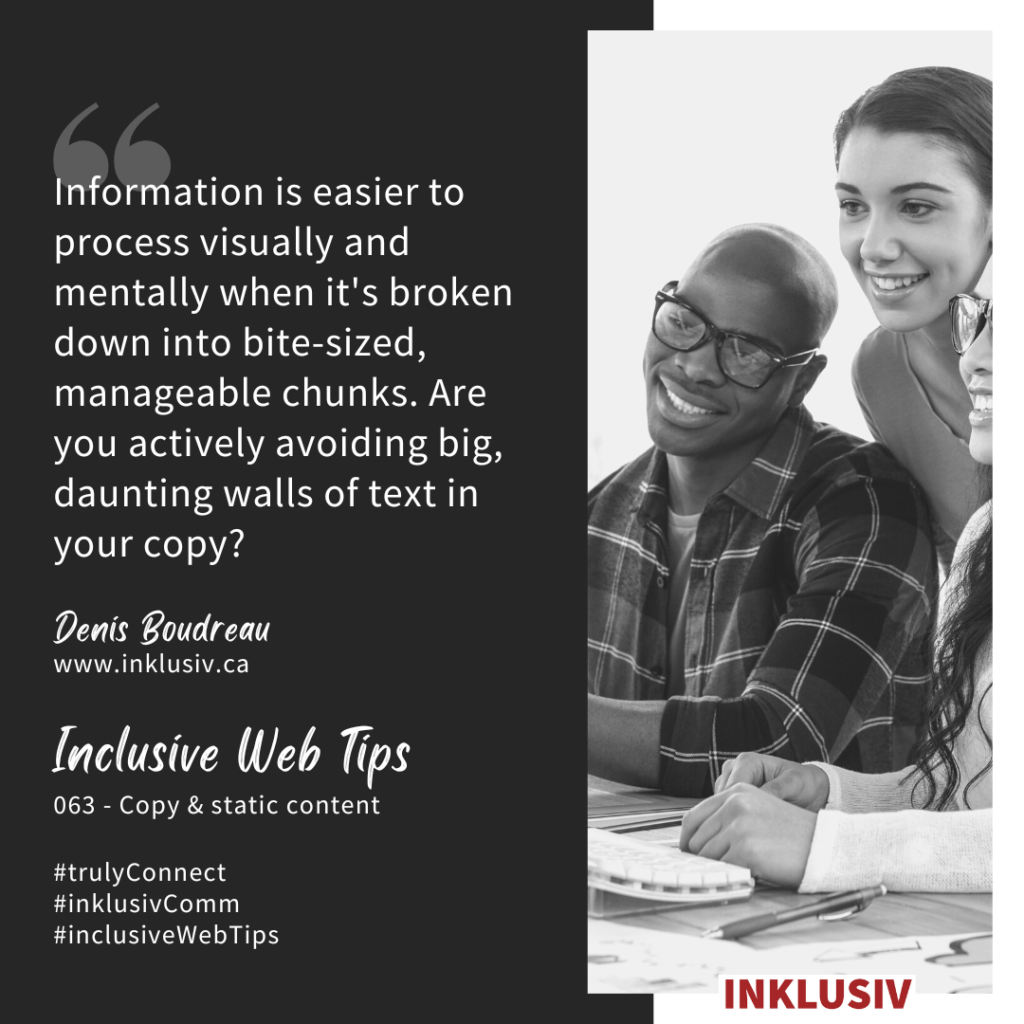
“Information is easier to process visually and mentally when it’s broken down into bite-sized, manageable chunks. Are you actively avoiding big, daunting walls of text in your copy?”
More details about Inclusive Web Tip #063

“Long lists can be daunting, and feed into a natural desire to start skimming through the page instead of actually reading. Are you keeping lists concise, so they don’t overwhelm people?”
More details about Inclusive Web Tip #062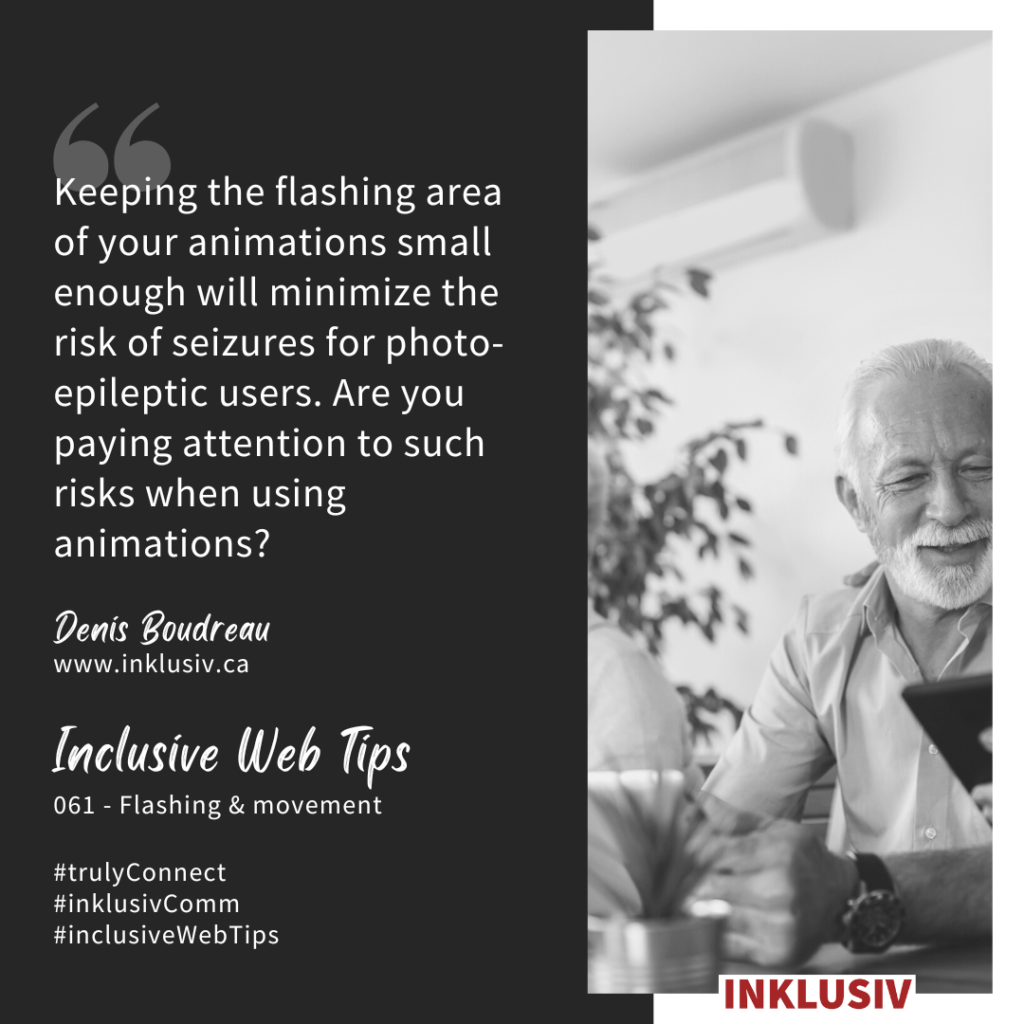
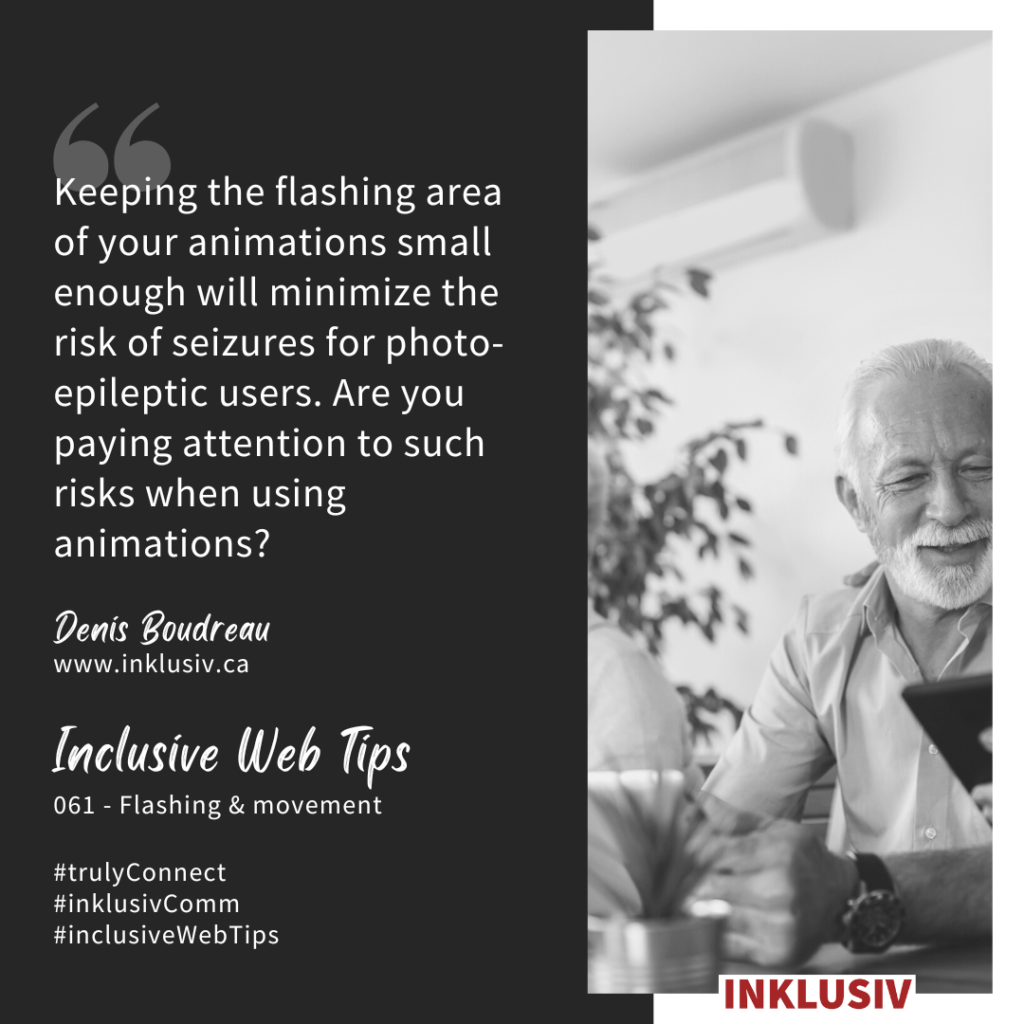
“Keeping the flashing area of your animations small enough will minimize the risk of seizures for photo-epileptic users. Are you paying attention to such risks when using animations?”
More details about Inclusive Web Tip #061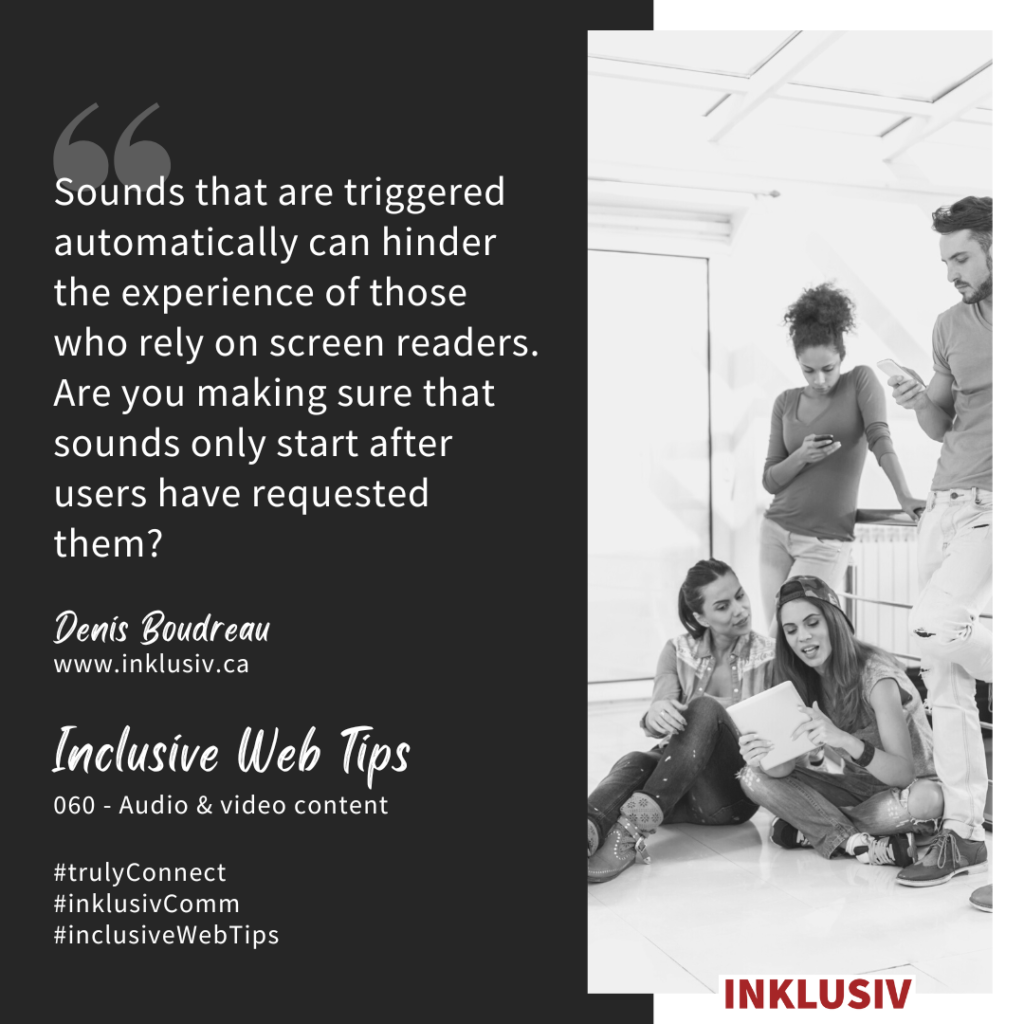
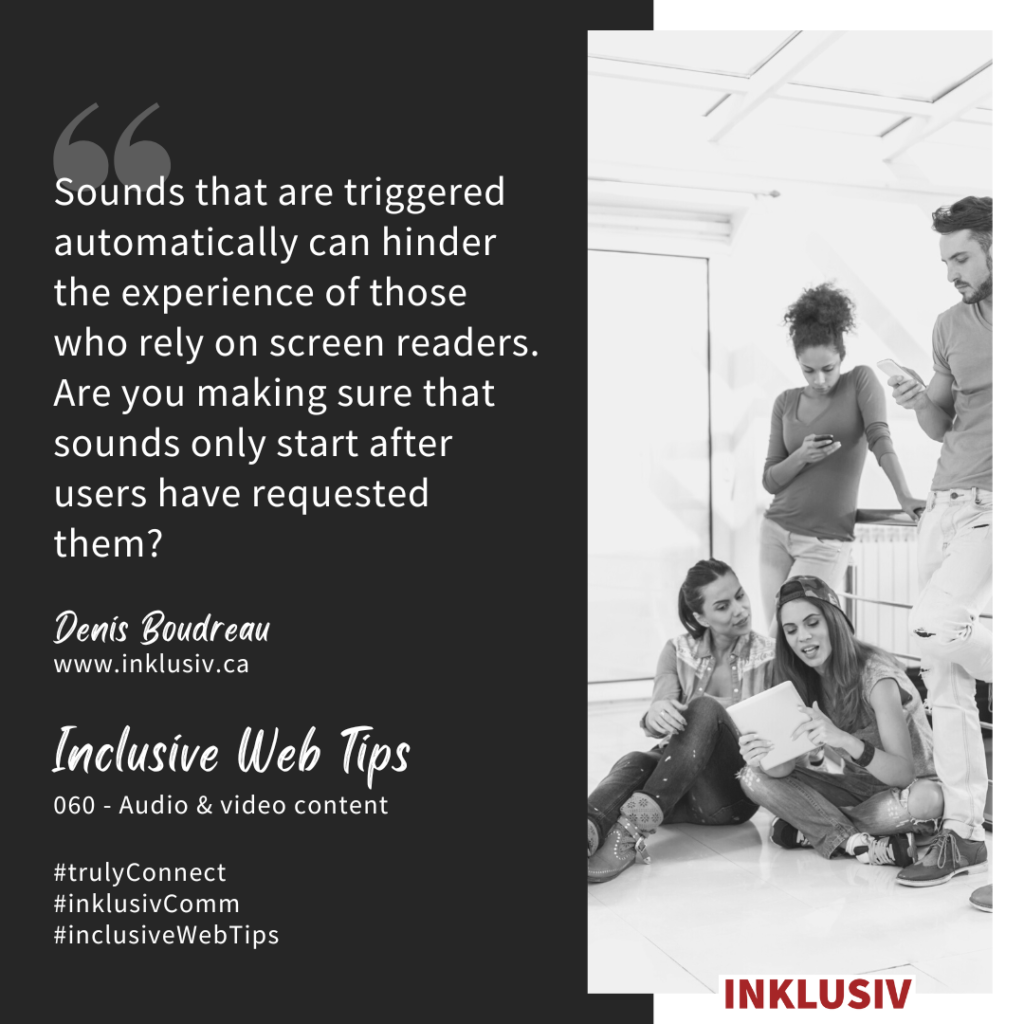
“Sounds that are triggered automatically can hinder the experience of those who rely on screen readers. Are you making sure that sounds only start after users have requested them?”
More details about Inclusive Web Tip #060

“Making necessary improvements based on feedback received from users with disabilities can have a dramatic impact on how accessible your website is. Are you listening to your users?”
More details about Inclusive Web Tip #059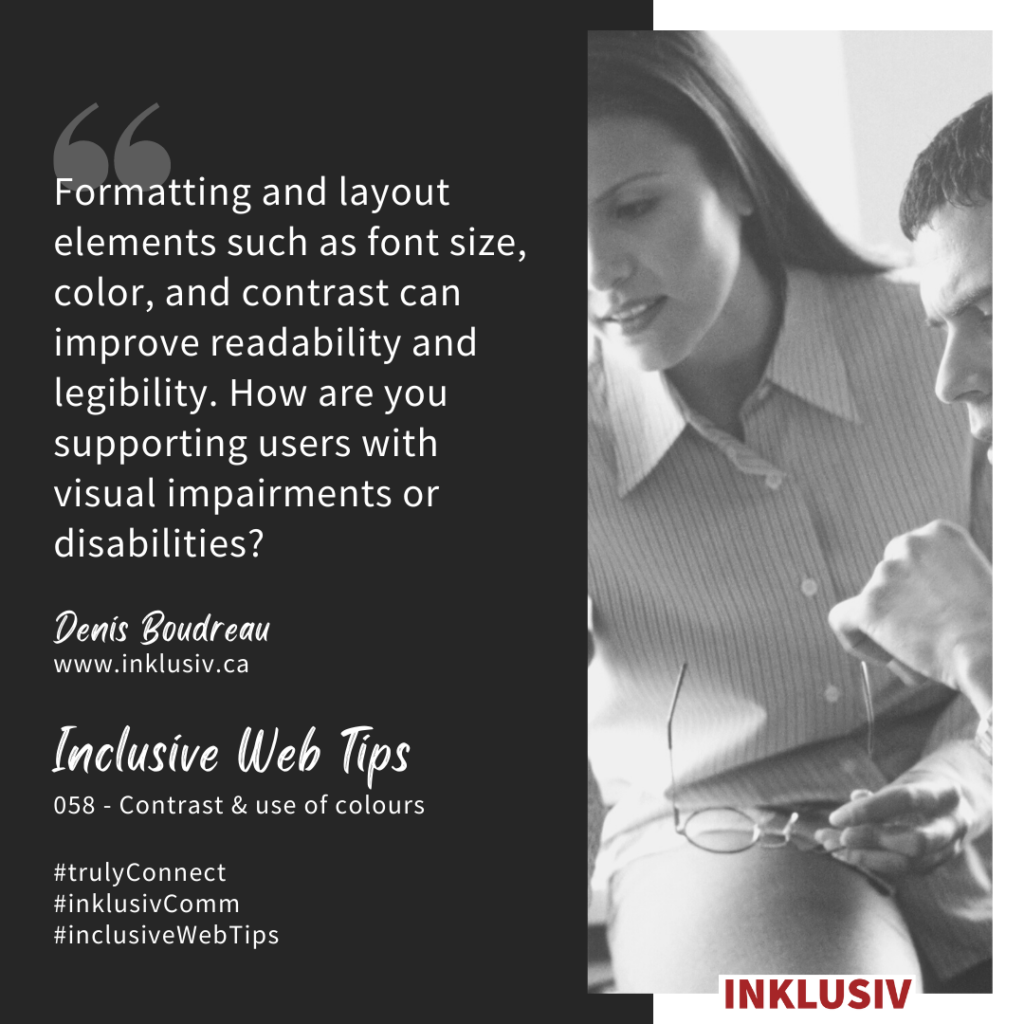
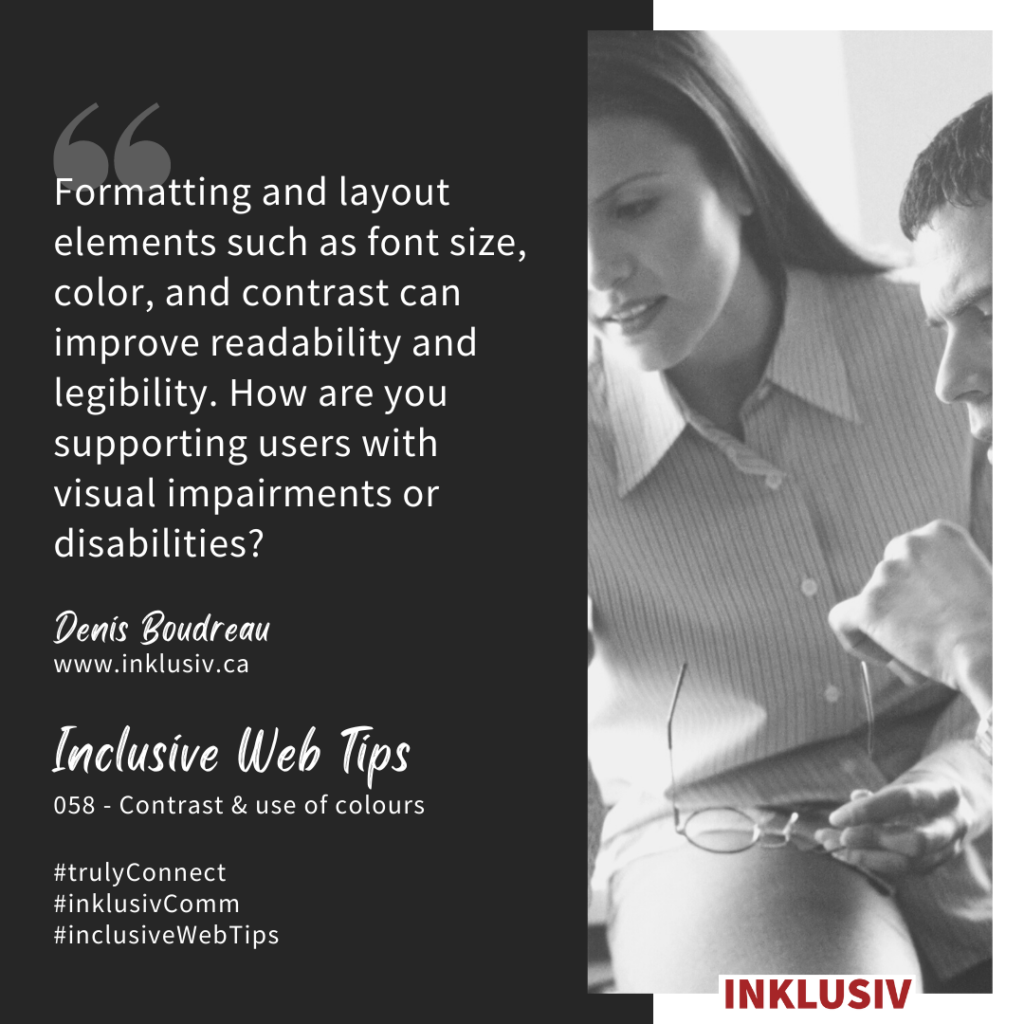
“Formatting and layout elements such as font size, color, and contrast can improve readability and legibility. How are you supporting users with visual impairments or disabilities?”
More details about Inclusive Web Tip #058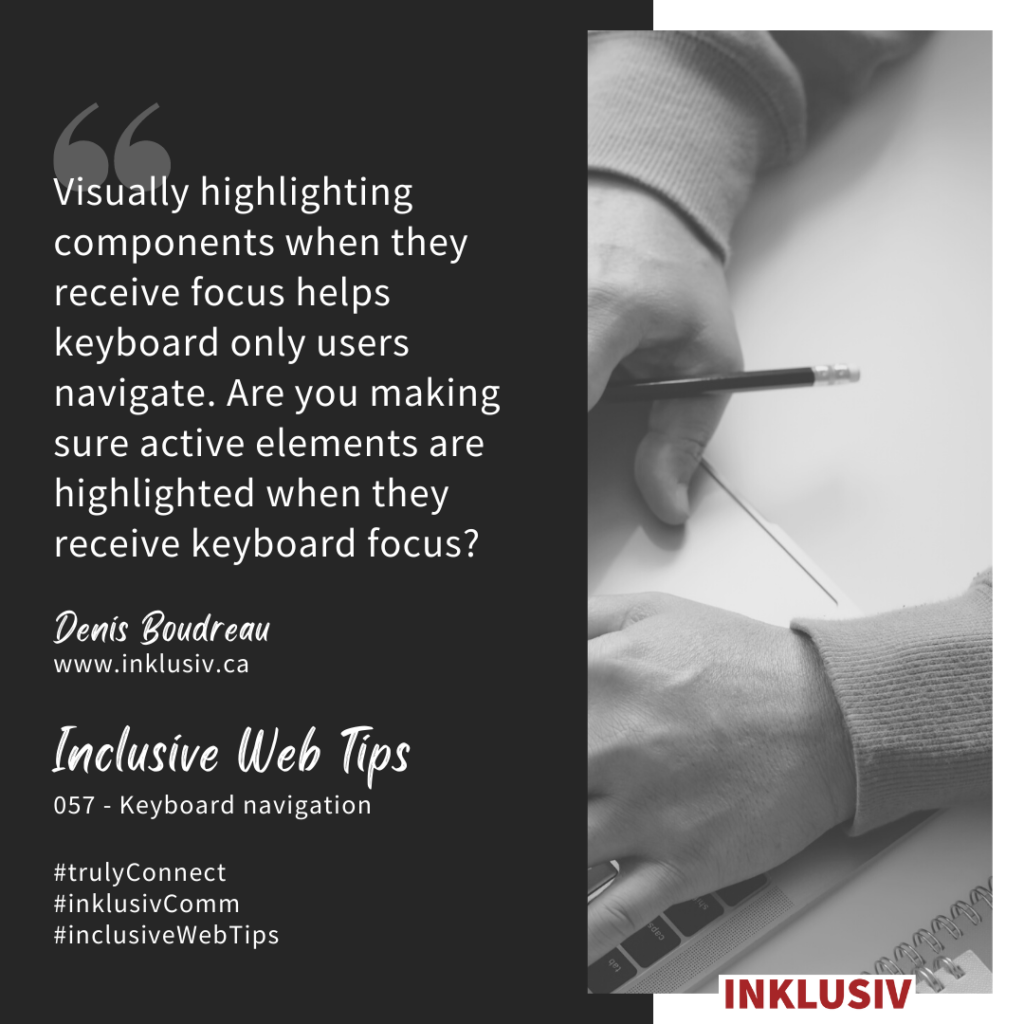
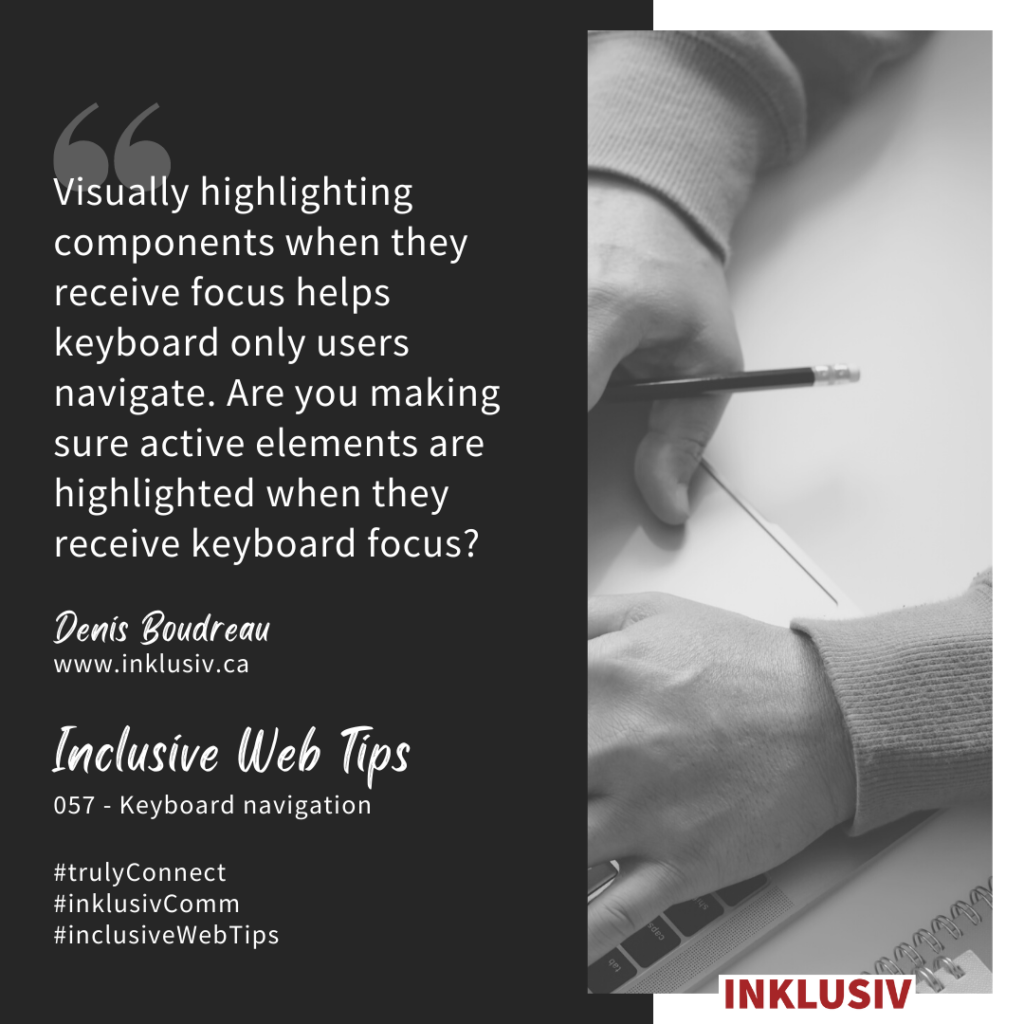
“Visually highlighting components when they receive focus helps keyboard only users navigate. Are you making sure active elements are highlighted when they receive keyboard focus?”
More details about Inclusive Web Tip #057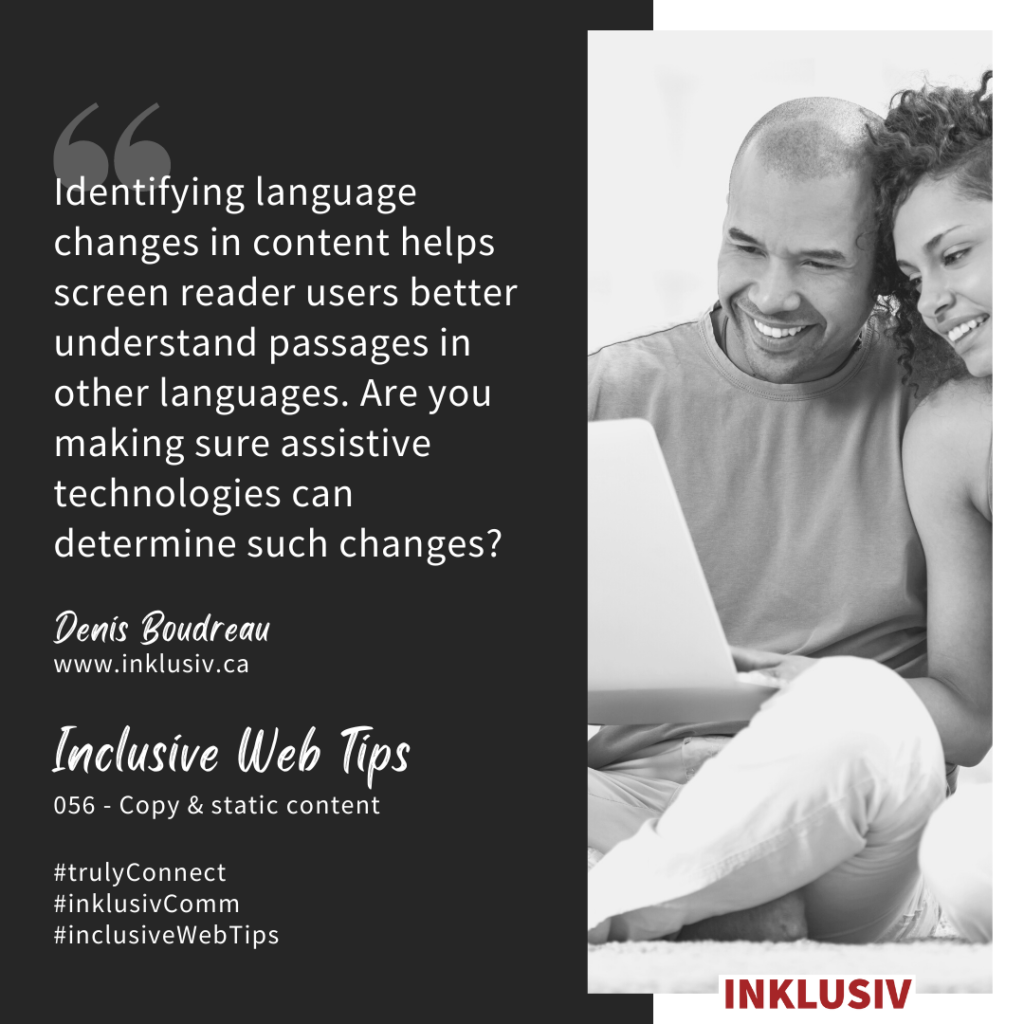
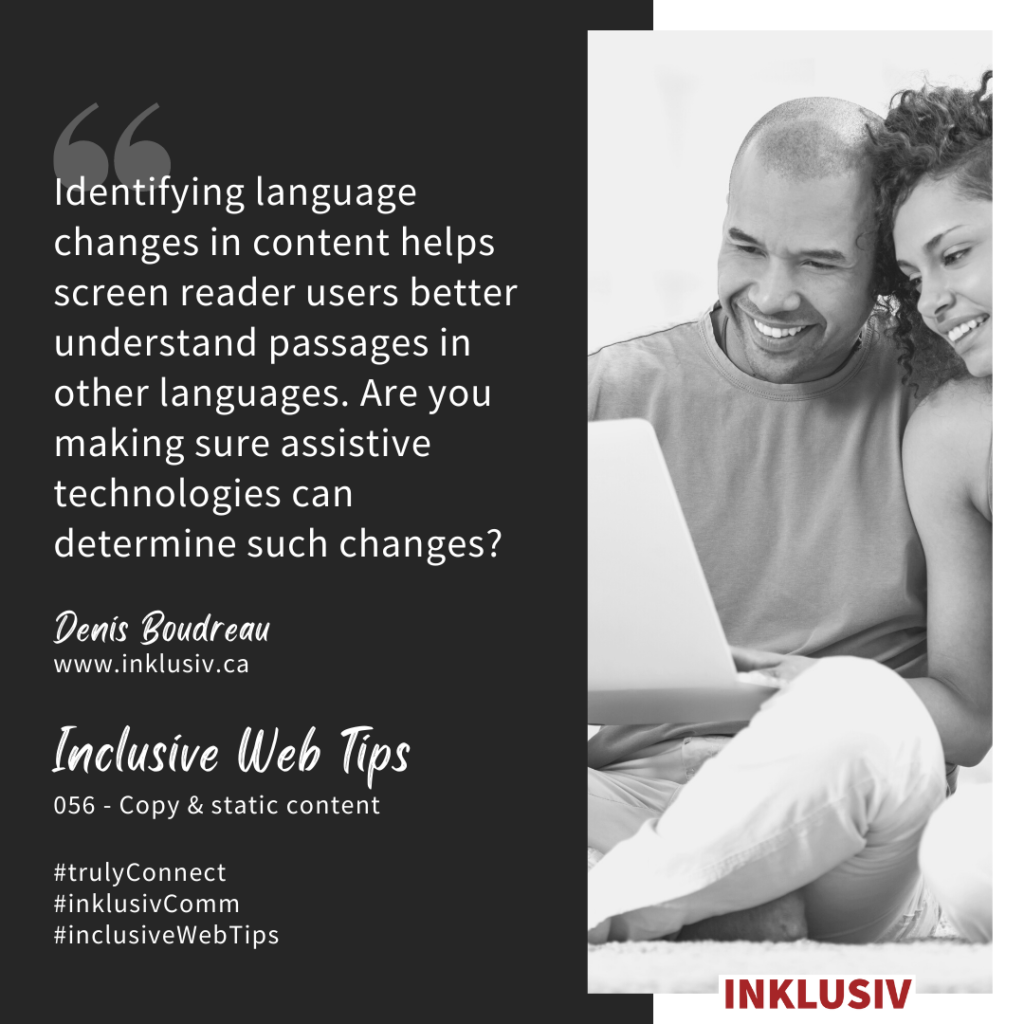
“Identifying language changes in content helps screen reader users better understand passages in other languages. Are you making sure assistive technologies can determine such changes?”
More details about Inclusive Web Tip #056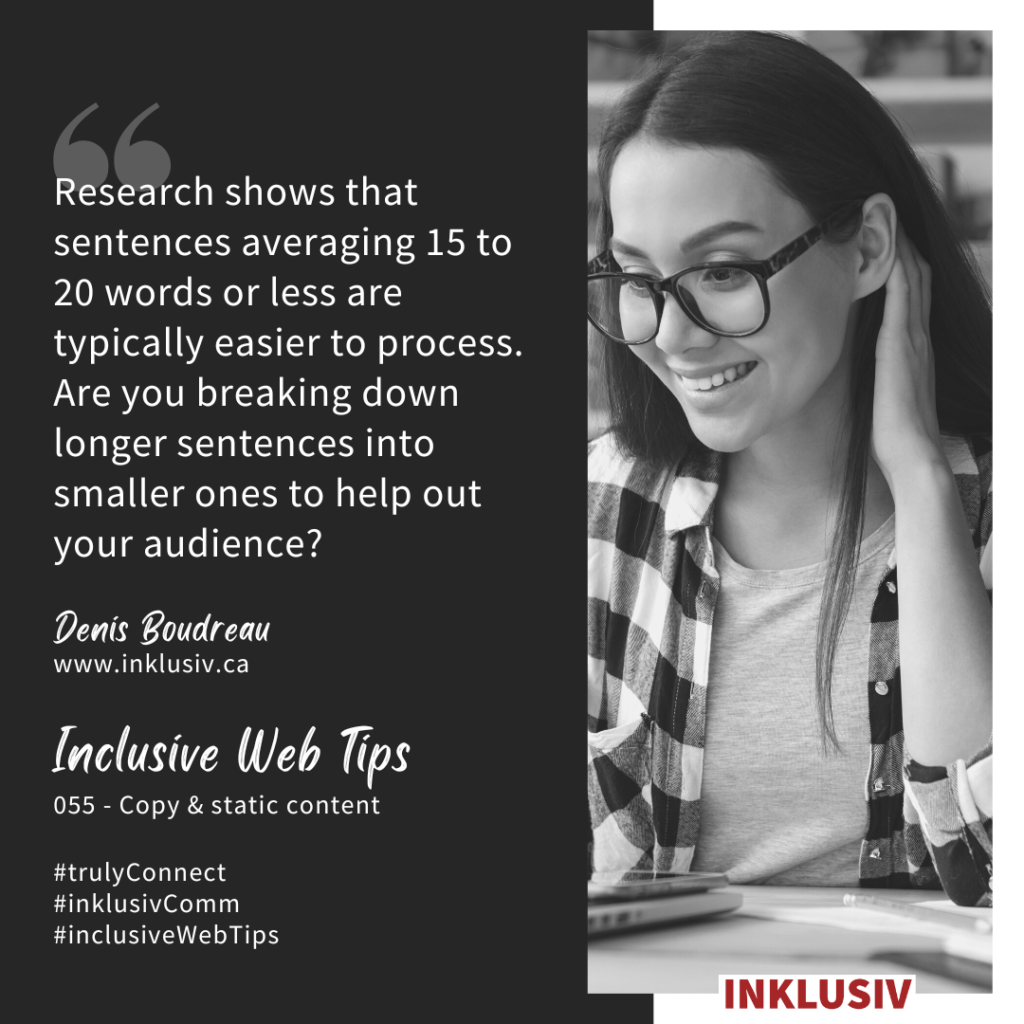
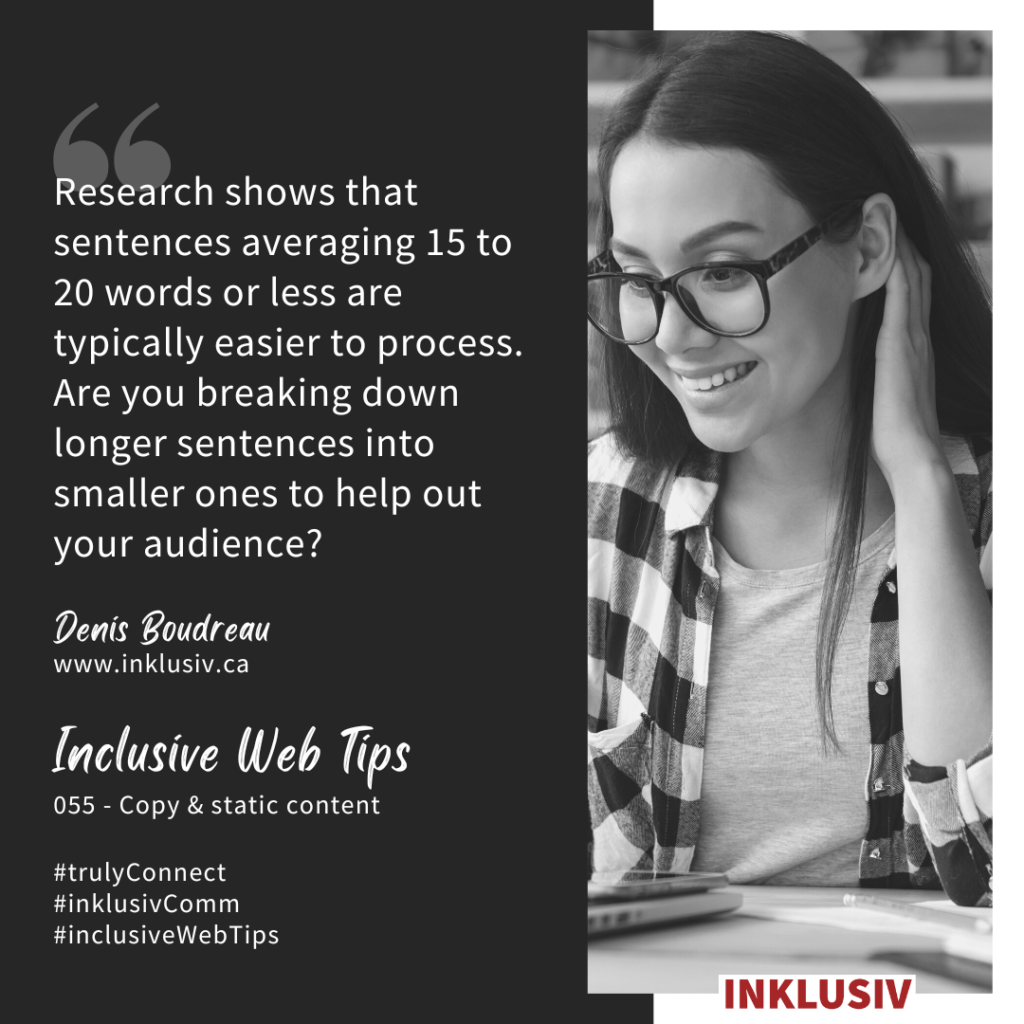
“Research shows that sentences averaging 15 to 20 words or less are typically easier to process. Are you breaking down longer sentences into smaller ones to help out your audience?”
More details about Inclusive Web Tip #055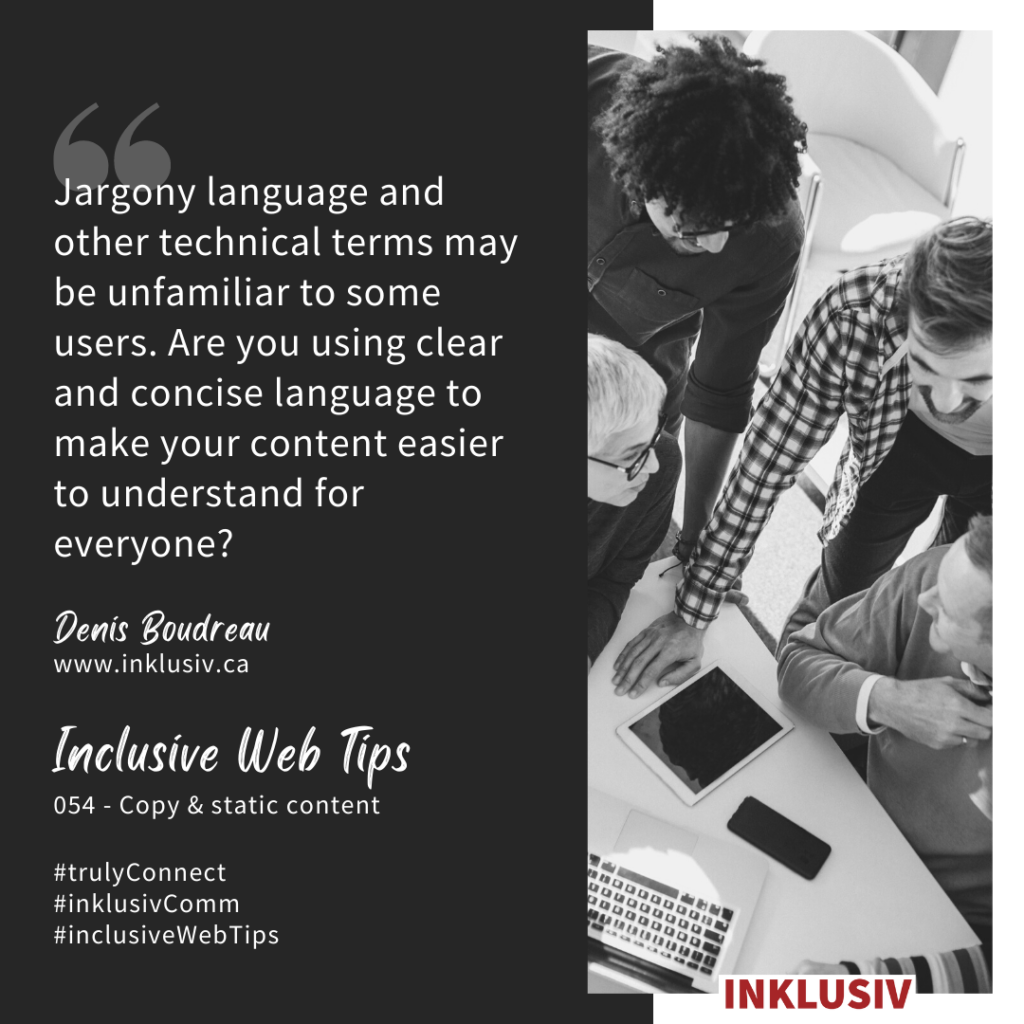
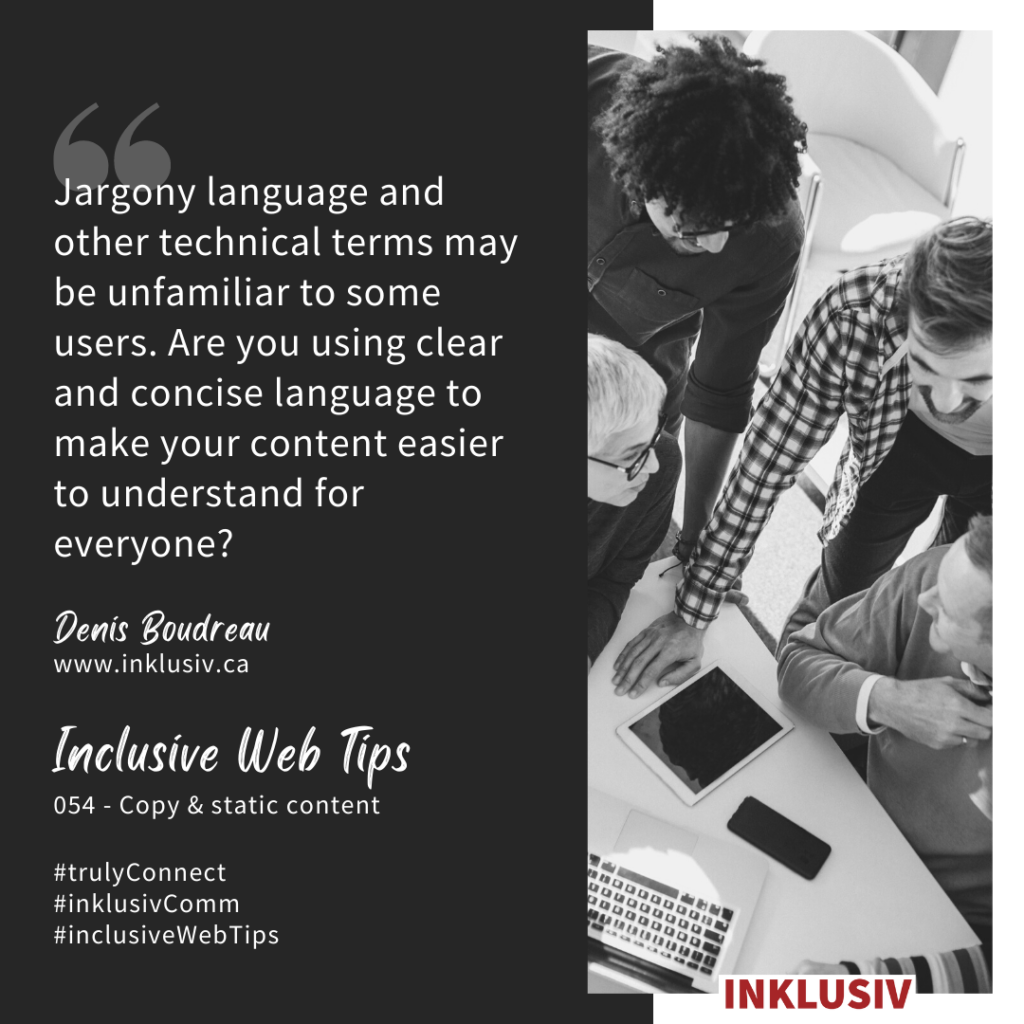
“Jargony language and other technical terms may be unfamiliar to some users. Are you using clear and concise language to make your content easier to understand for everyone?”
More details about Inclusive Web Tip #054

“Transcripts help audience members who are deaf or hard of hearing to better access your multimedia content. Are you providing users with transcripts for audio and video content?”
More details about Inclusive Web Tip #053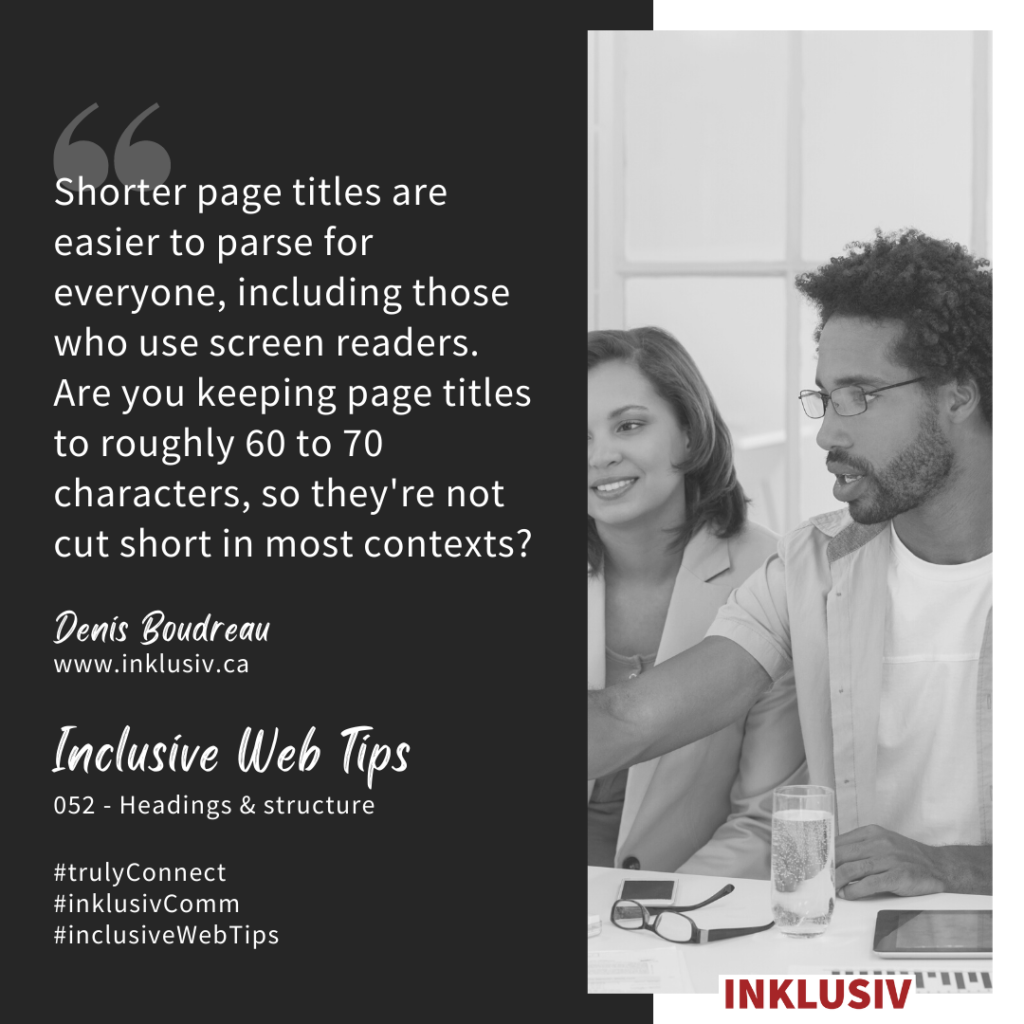
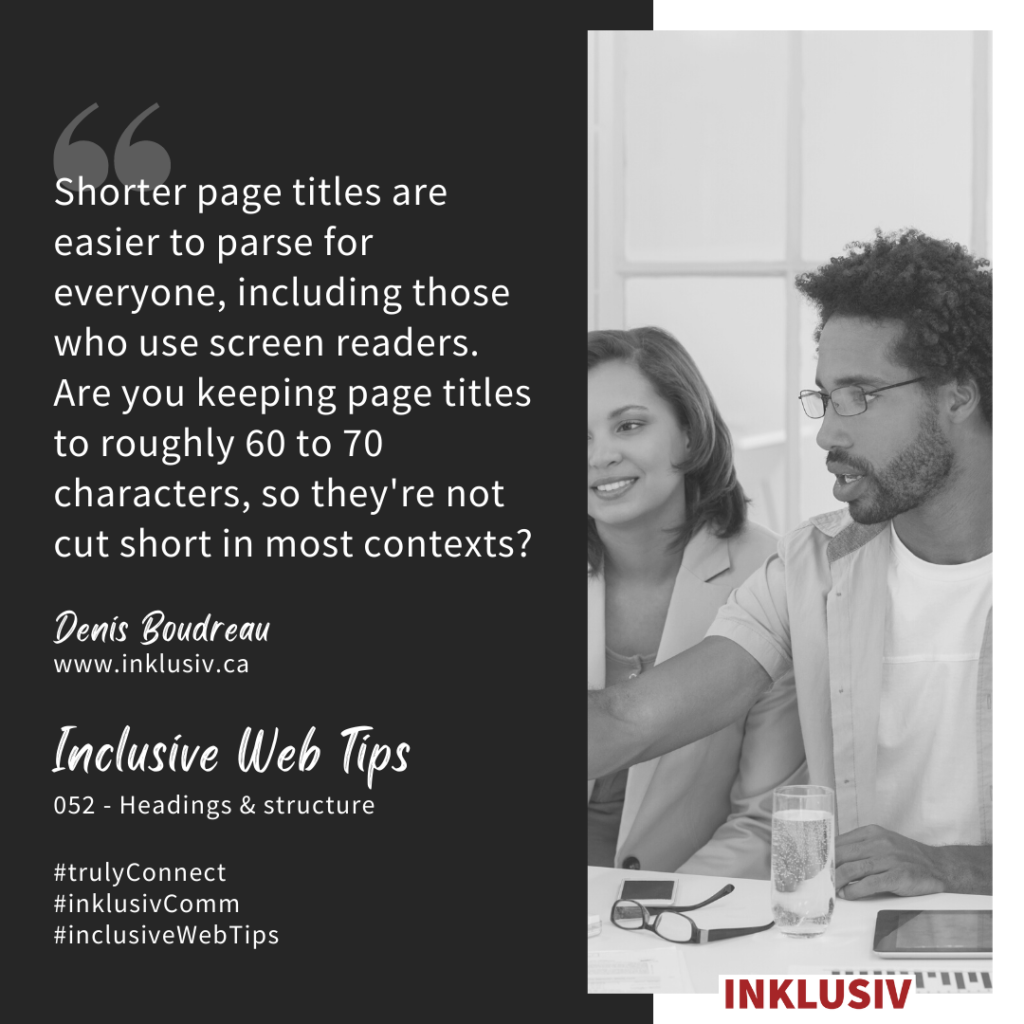
“Shorter page titles are easier to parse for everyone, including those who use screen readers. Are you keeping page titles to roughly 60 to 70 characters, so they’re not cut short in most contexts?”
More details about Inclusive Web Tip #052

“A predictable and logical interface makes it easier for people with disabilities to find and use the content they need. How easily can your audience find what they’re looking for on your site?”
More details about Inclusive Web Tip #051

“Audio descriptions provide verbal descriptions of the visual content in a video, which can be helpful for users who are blind or have low vision. Are your videos audio described?”
More details about Inclusive Web Tip #050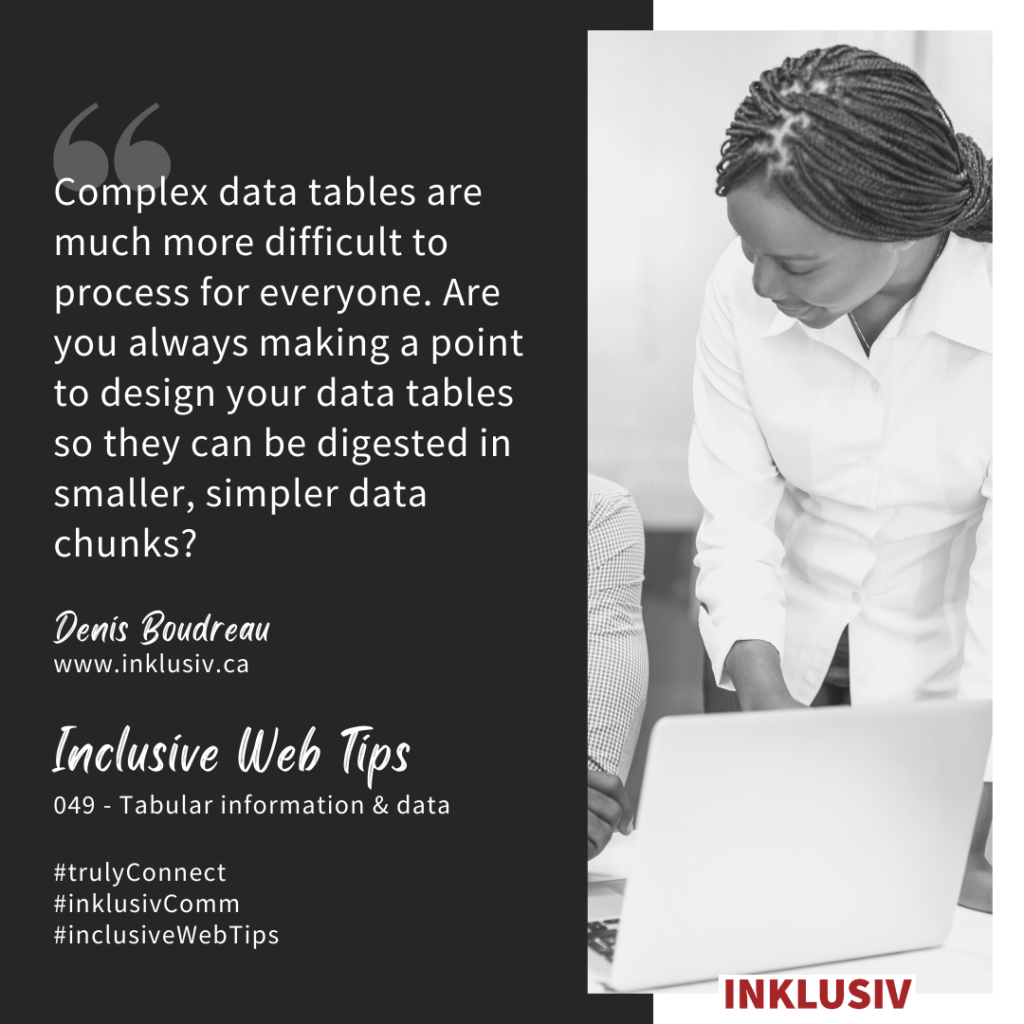
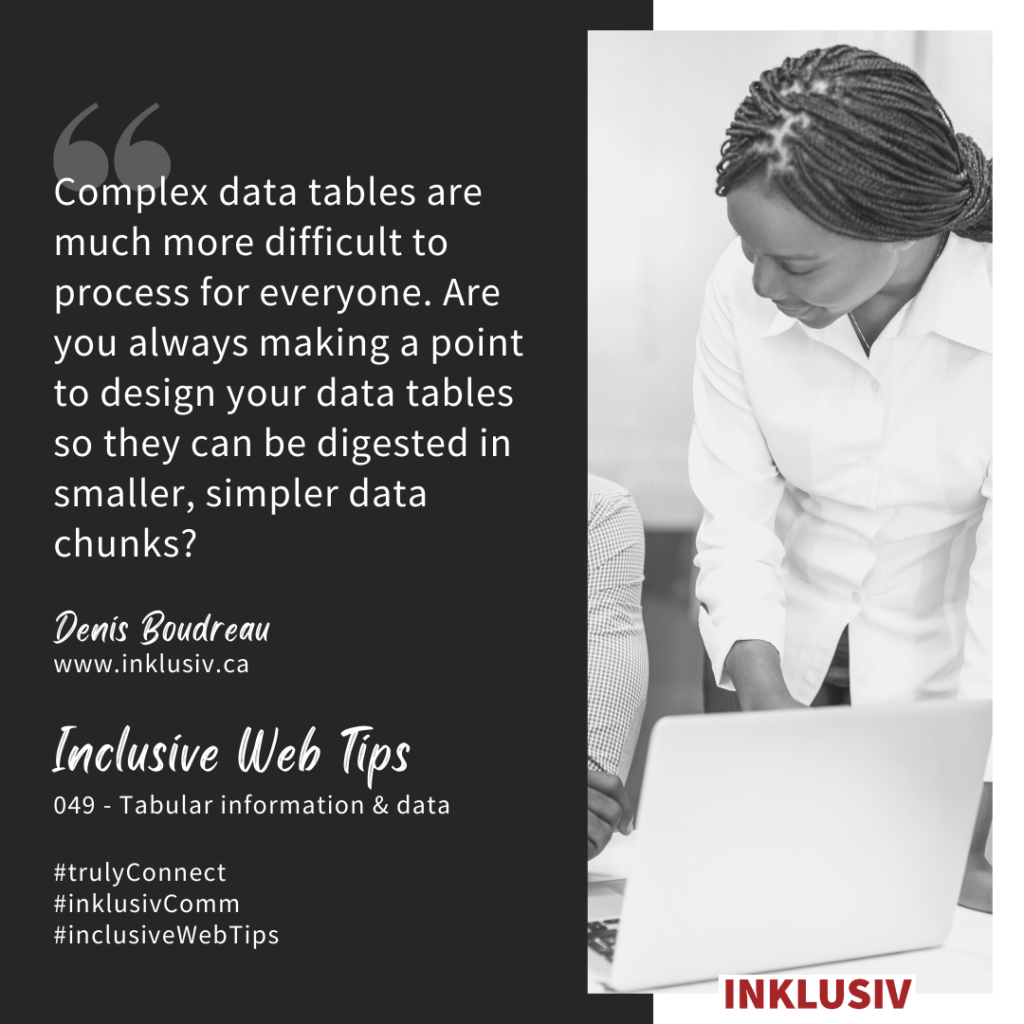
“Complex data tables are much more difficult to process for everyone. Are you always making a point to design your data tables so they can be digested in smaller, simpler data chunks?”
More details about Inclusive Web Tip #049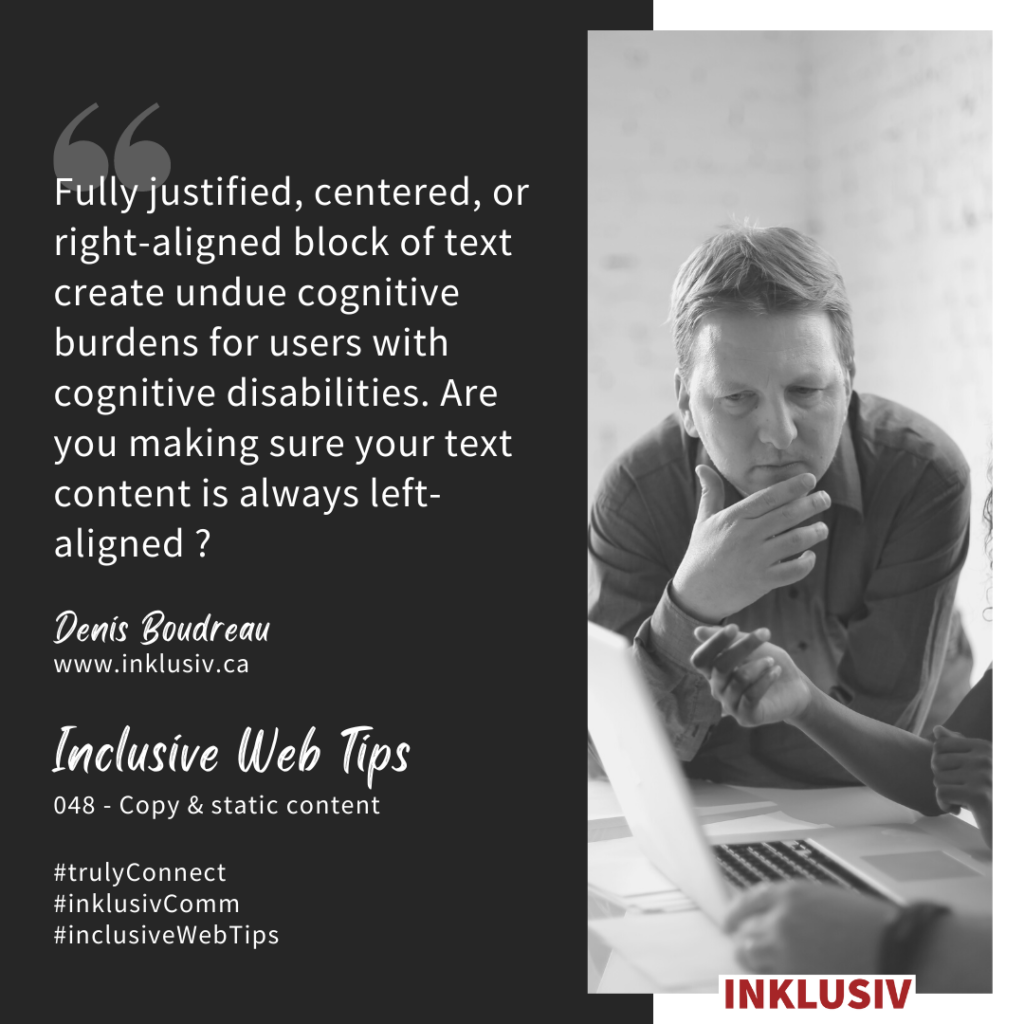
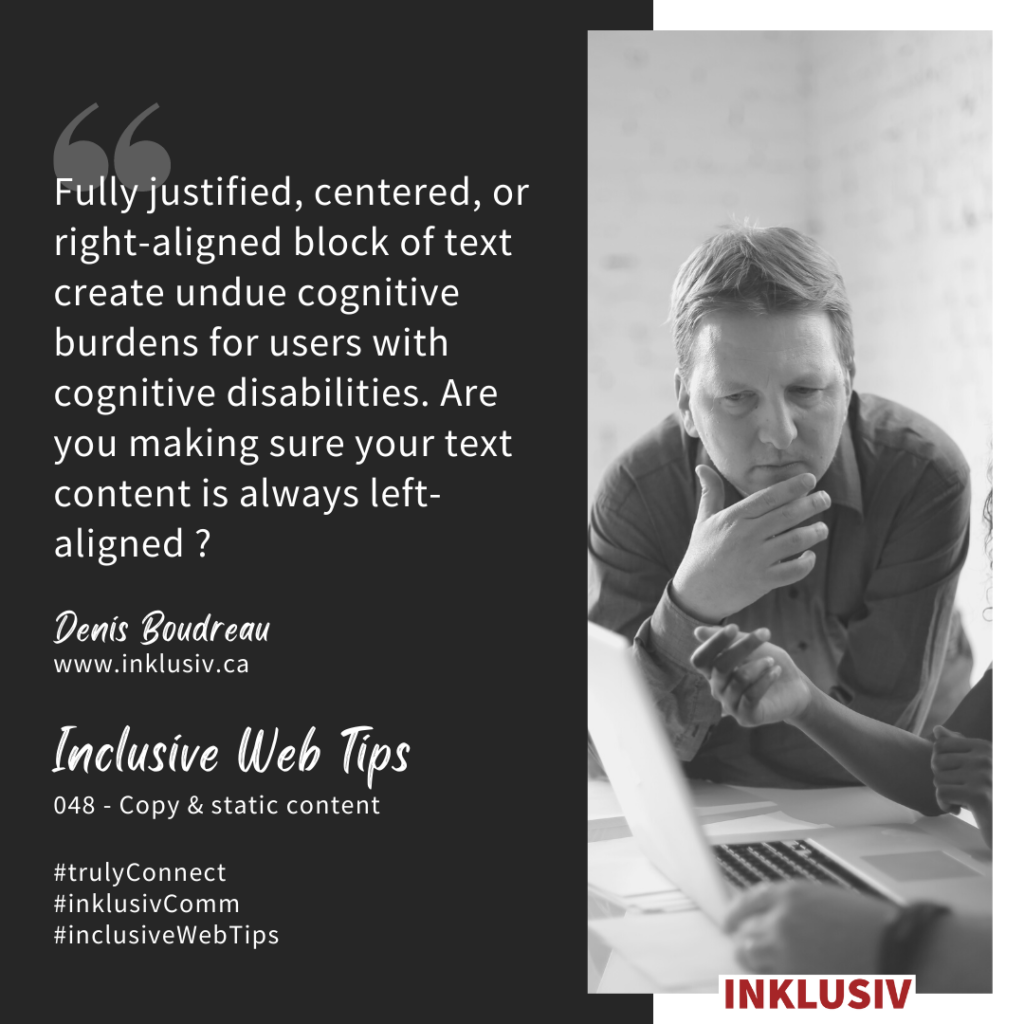
“Fully justified, centered, or right-aligned blocks of text create undue cognitive burdens for users with cognitive disabilities. Are you making sure your text content is always left-aligned?”
More details about Inclusive Web Tip #048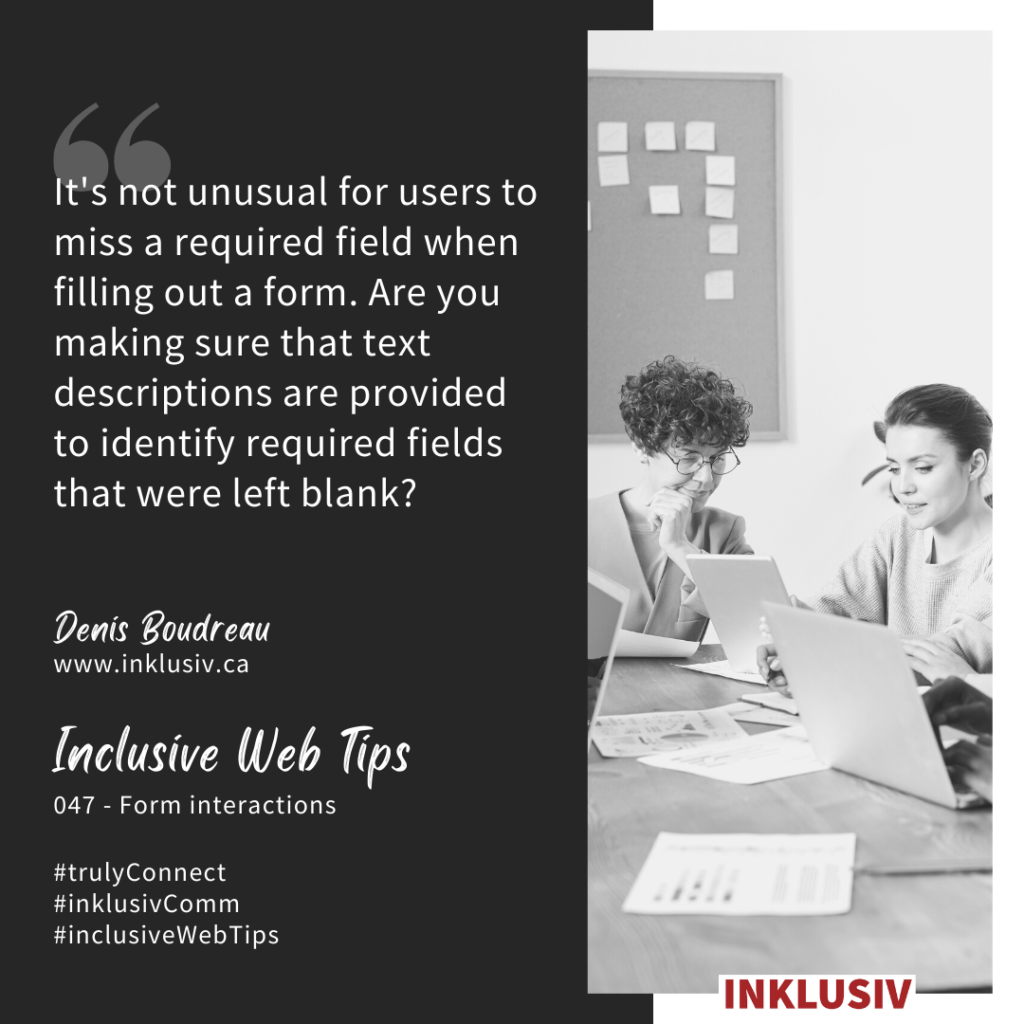
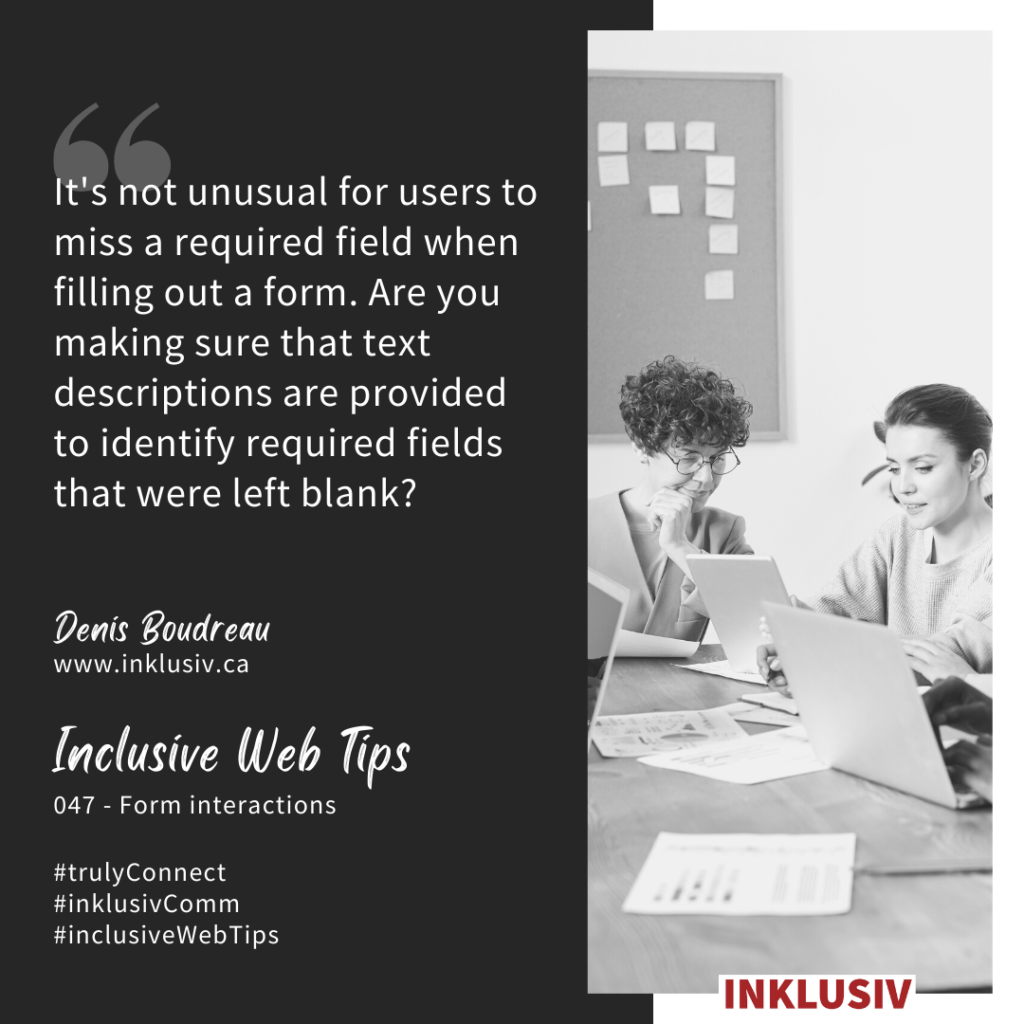
“It’s not unusual for users to miss a required field when filling out a form. Are you making sure that text descriptions are provided to identify required fields that were left blank?”
More details about Inclusive Web Tip #047

“Unexpectedly triggering context changes can be very disorienting. Are you making sure major content changes are not unexpectedly triggered by simply moving the keyboard focus?”
More details about Inclusive Web Tip #046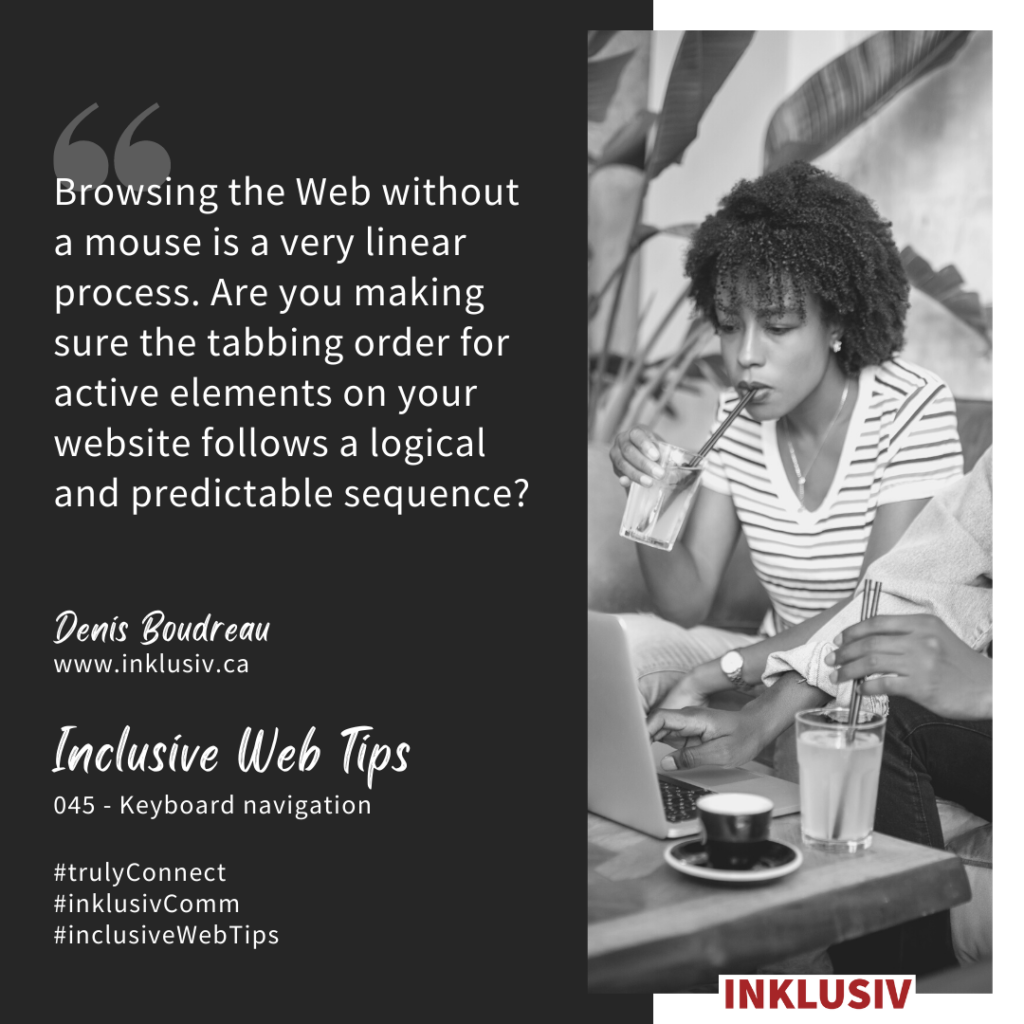
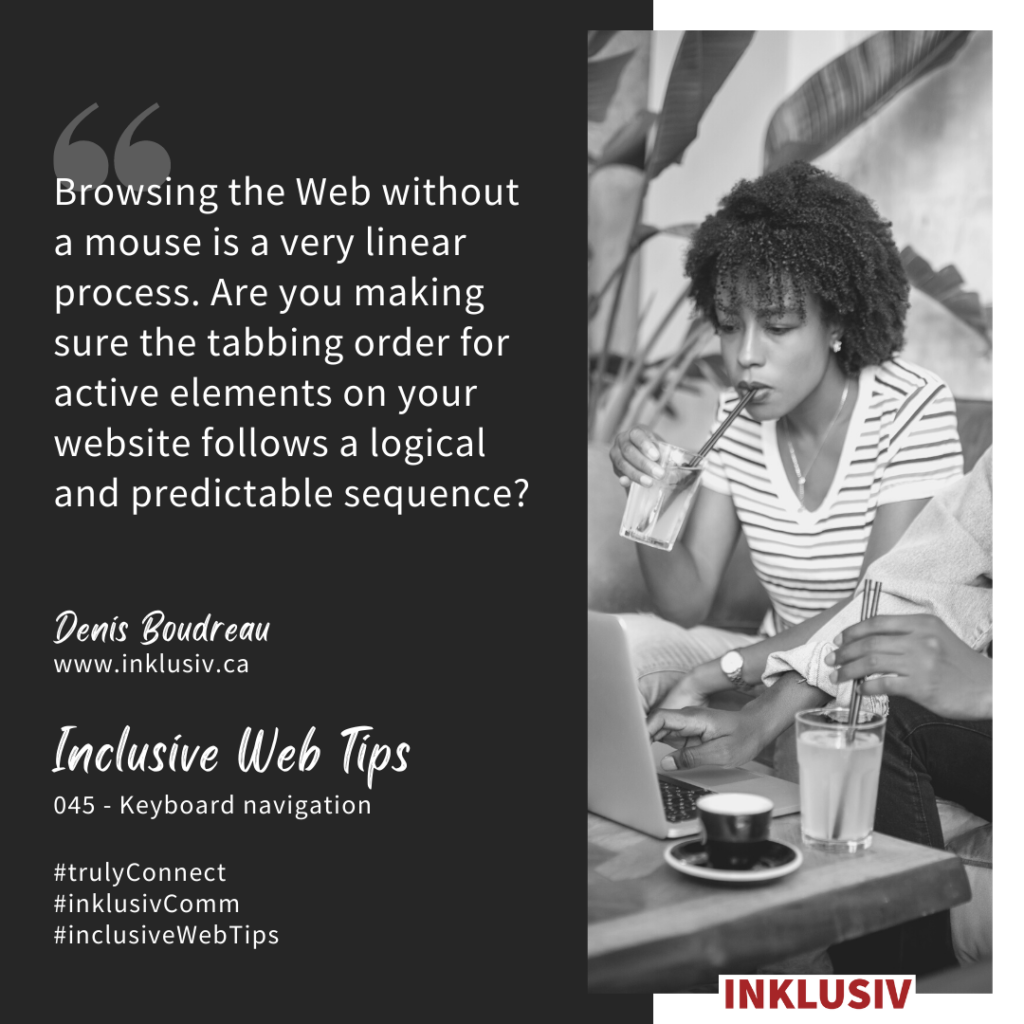
“Browsing the Web without a mouse is a very linear process. Are you making sure the tabbing order for active elements on your website follows a logical and predictable sequence?”
More details about Inclusive Web Tip #045

“Not everyone will be able to complete an expected task in the predefined amount of time. Are users allowed to turn off time limits, whenever they need more time to complete a task?”
More details about Inclusive Web Tip #044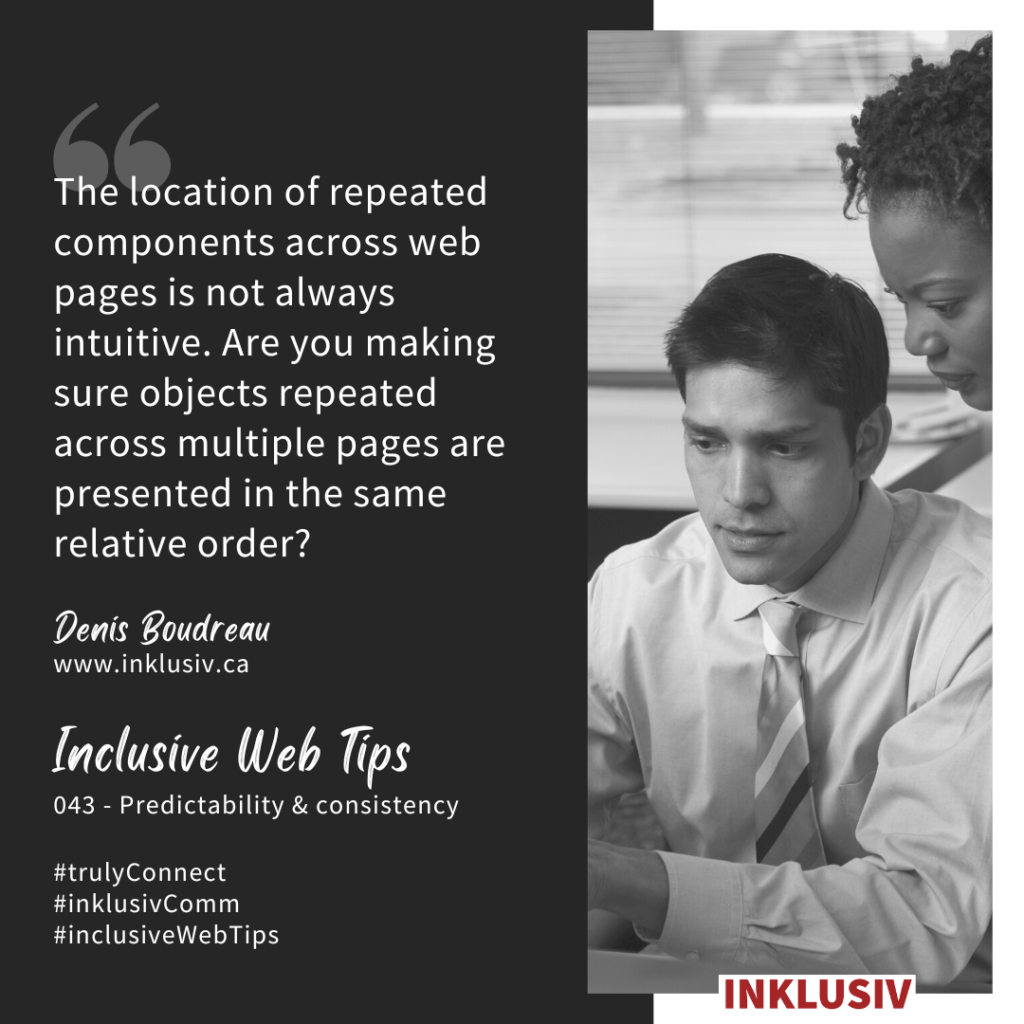
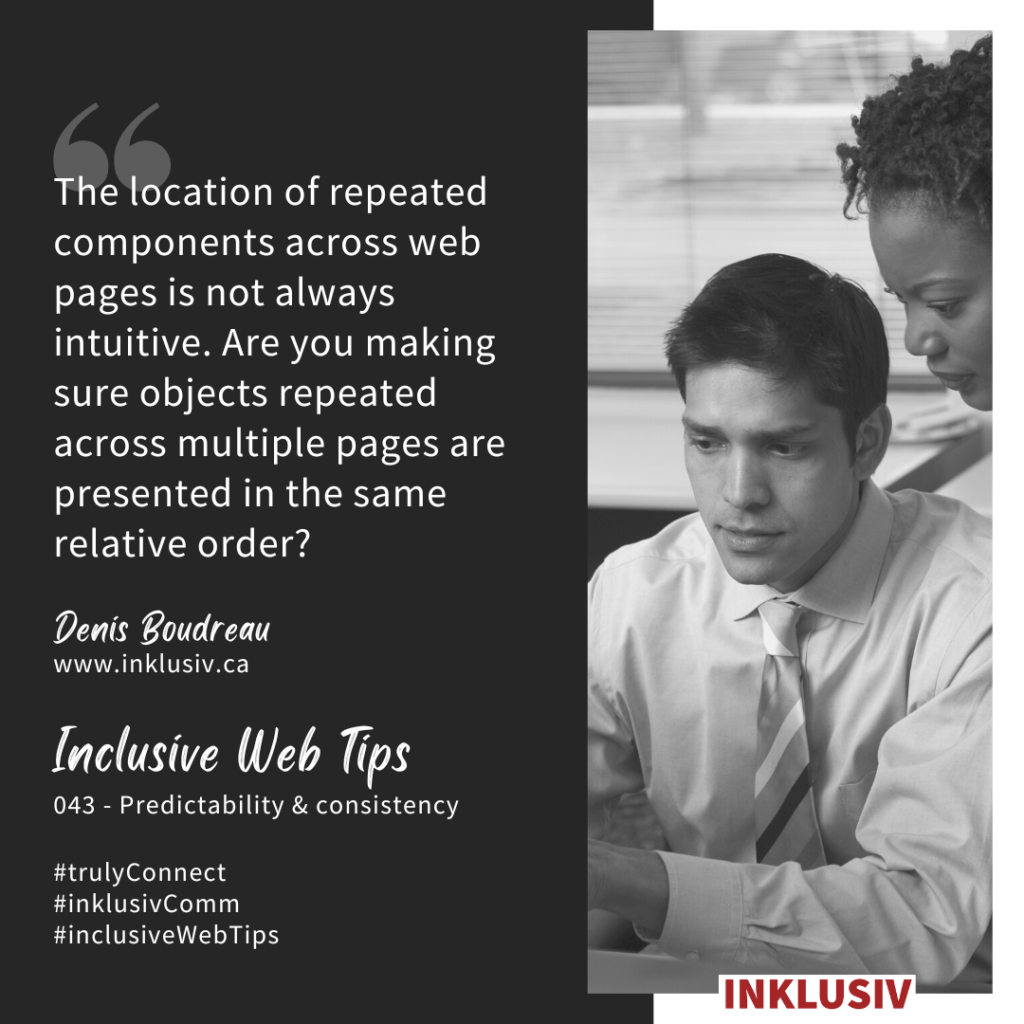
“The location of repeated components across web pages is not always intuitive. Are you making sure objects repeated across multiple pages are presented in the same relative order?”
More details about Inclusive Web Tip #043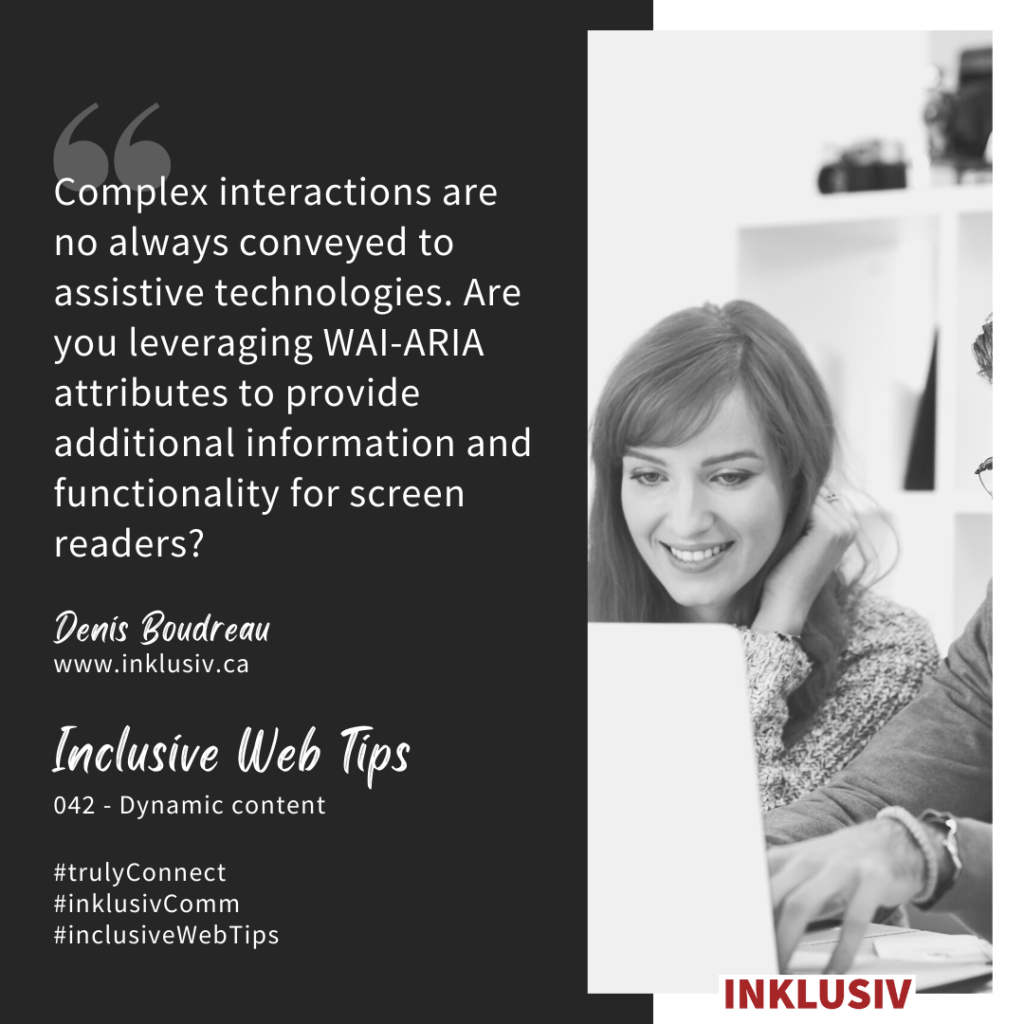
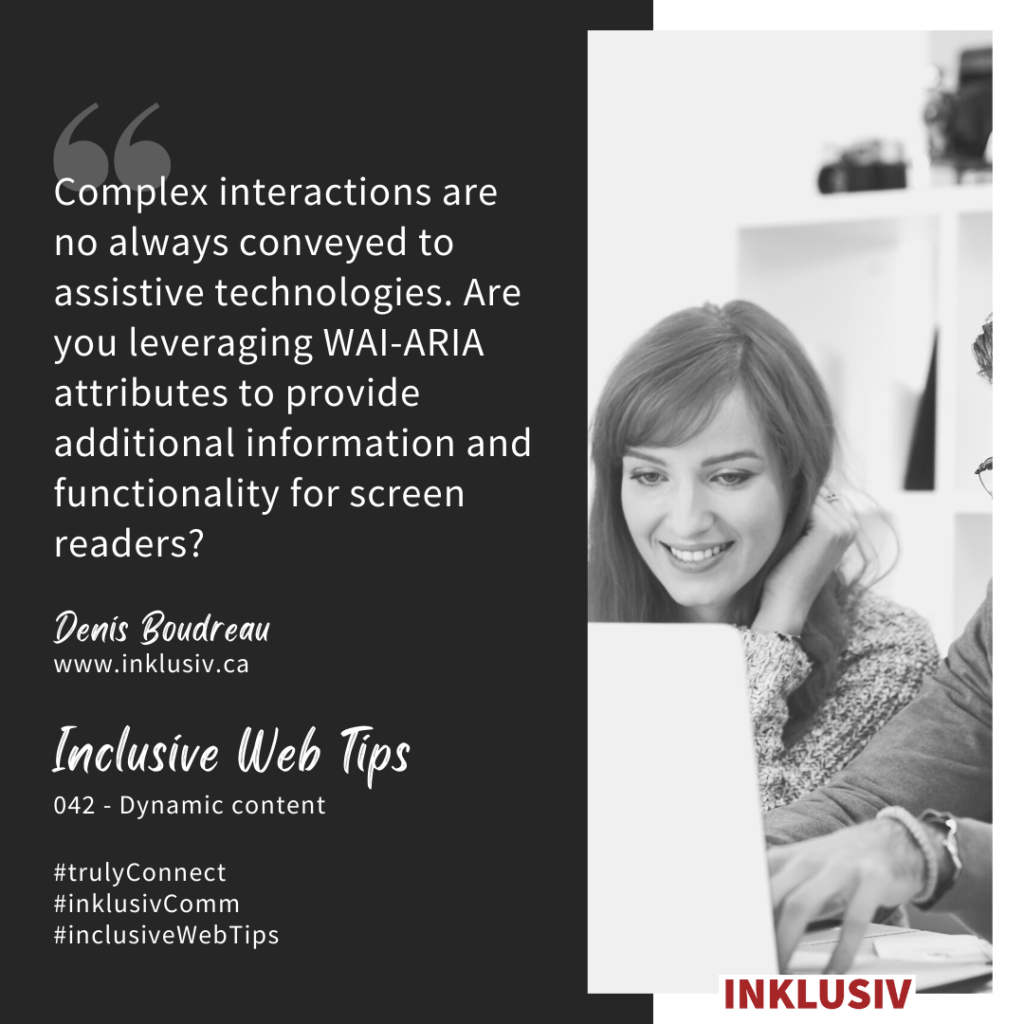
“Complex interactions are no always conveyed to assistive technologies. Are you leveraging WAI-ARIA attributes to provide additional information and functionality for screen readers?”
More details about Inclusive Web Tip #042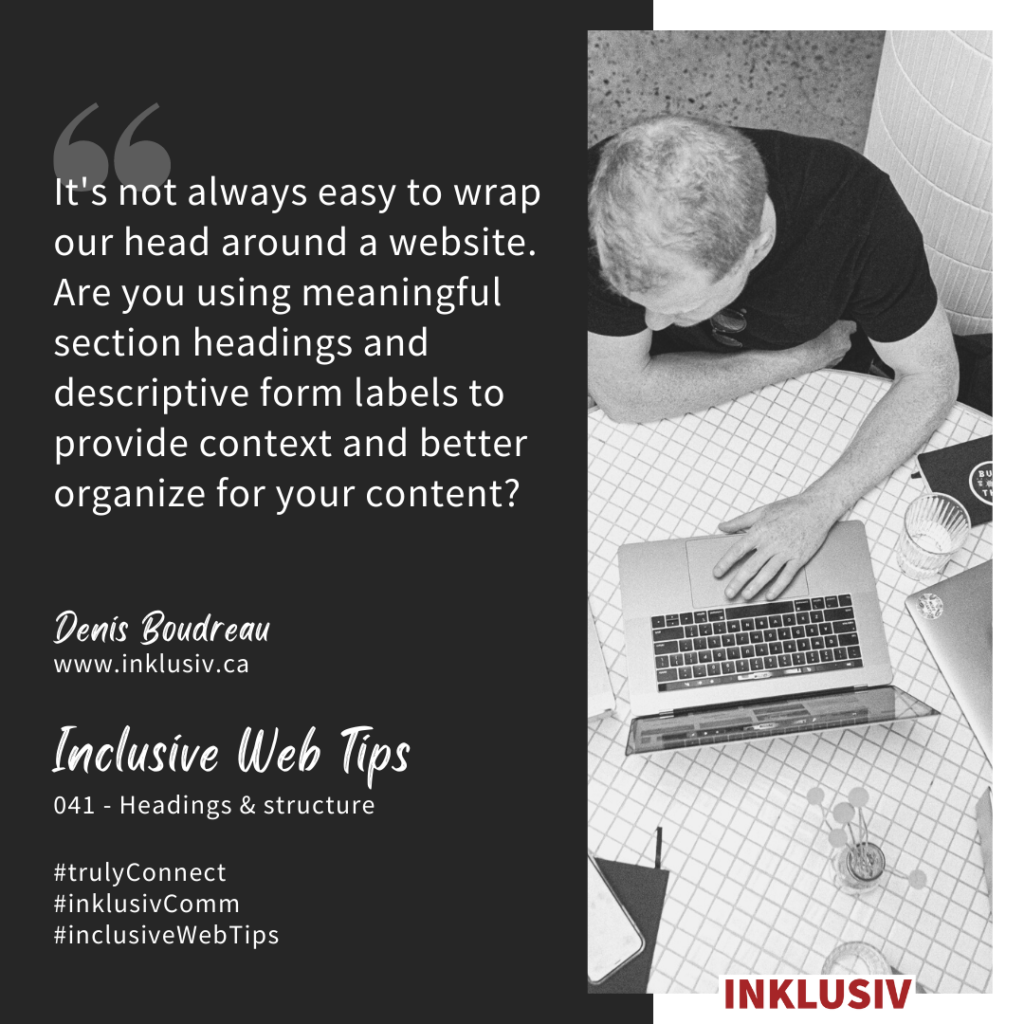
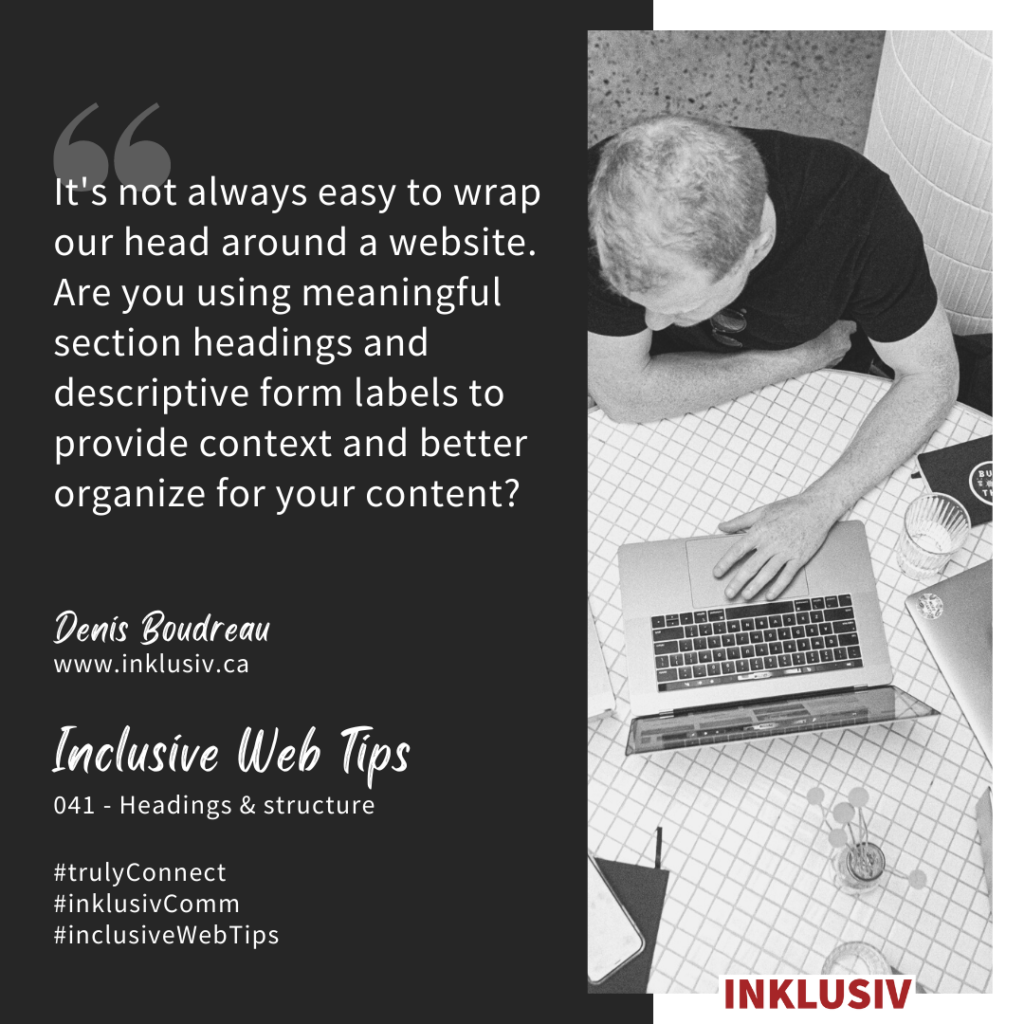
“It’s not always easy to wrap our head around a website. Are you using meaningful section headings and descriptive form labels to provide context and better organize for your content?”
More details about Inclusive Web Tip #041

“Not everyone experiences the Web the same way. Are you testing your website with assistive technologies such as screen readers to ensure that it is accessible to people with disabilities?”
More details about Inclusive Web Tip #040

“Clear and consistent layouts help people with disabilities predict what will happen when they interact with your content. Can your users easily figure out their way around your website?”
More details about Inclusive Web Tip #039

“Captions make it possible for audience members who are deaf or hard of hearing to access your videos. Are you fully supporting your video content with synchronized captions?”
More details about Inclusive Web Tip #038

“Not everyone can easily deal with automated content updates. Are you making sure mechanisms are provided for users to control the pace at which automatic updates in content occur?”
More details about Inclusive Web Tip #037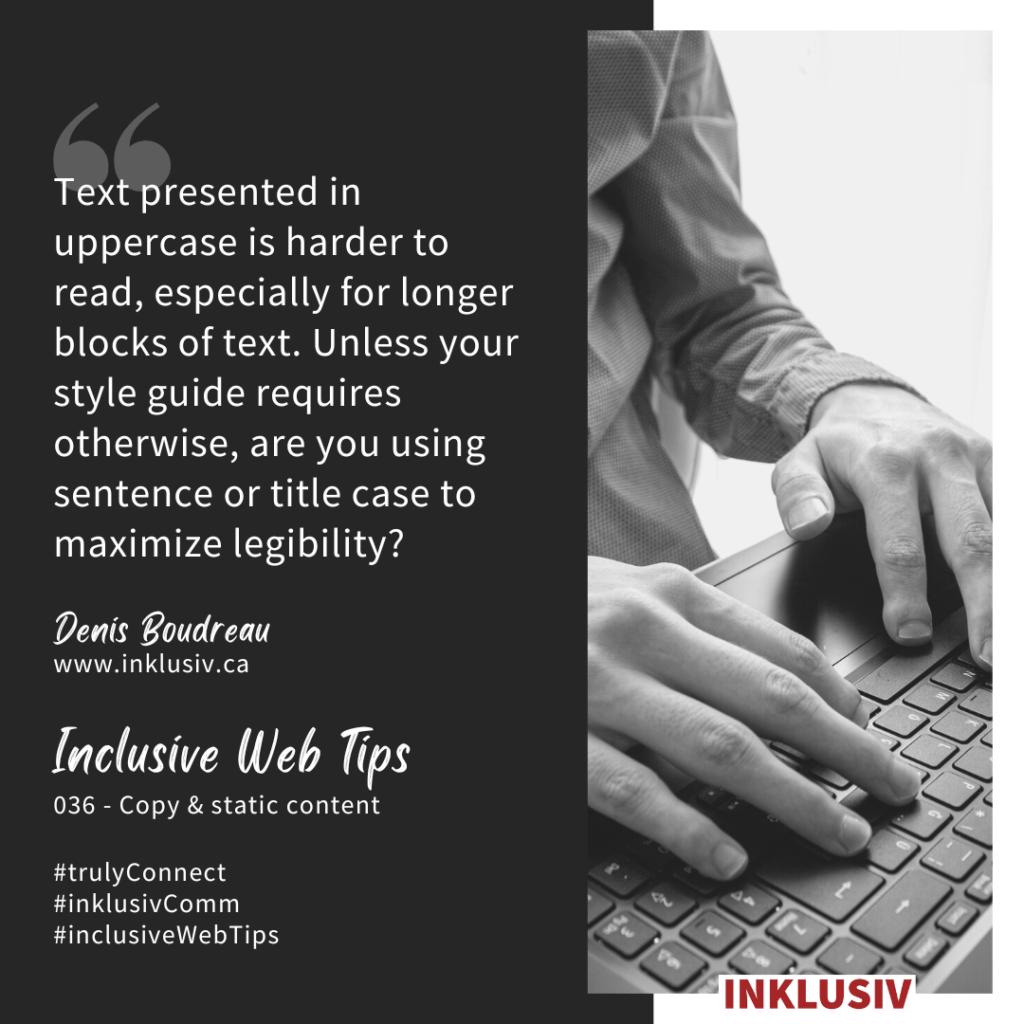
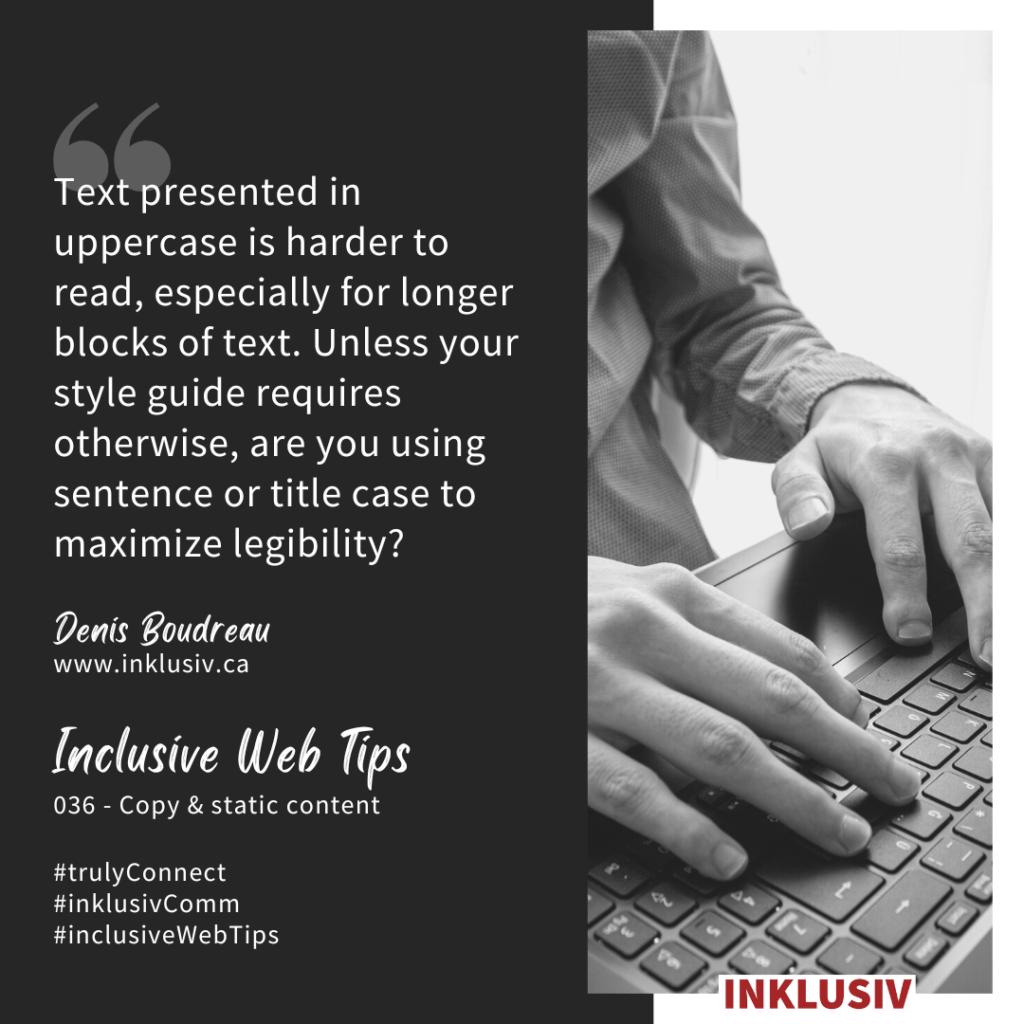
“Text presented in uppercase is harder to read, especially for longer blocks of text. Unless your style guide requires otherwise, are you using sentence or title case to maximize legibility?”
More details about Inclusive Web Tip #036