Category Inclusive Web Tips
Shared on Instagram and archived here, this section shares a series of tips and tricks to become a more inclusive communication professional, sharing content from your website or application.
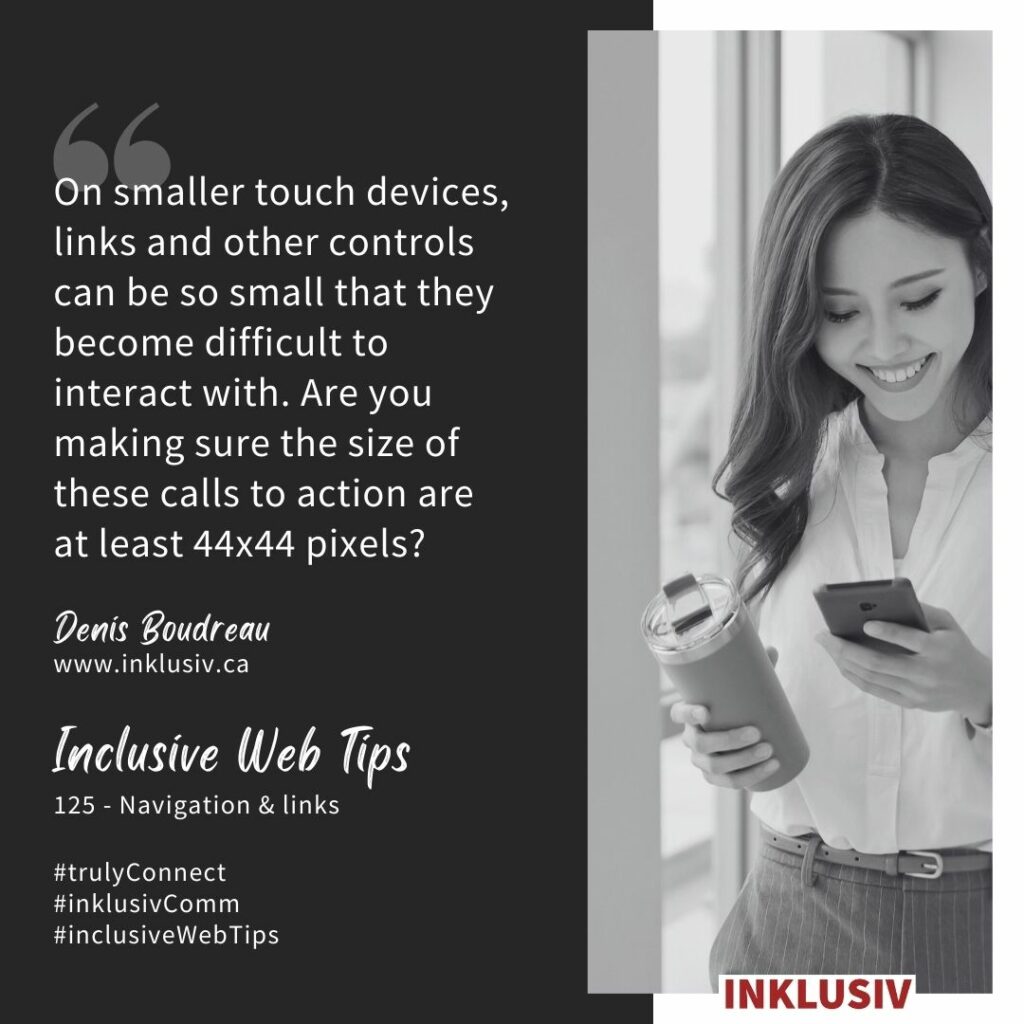
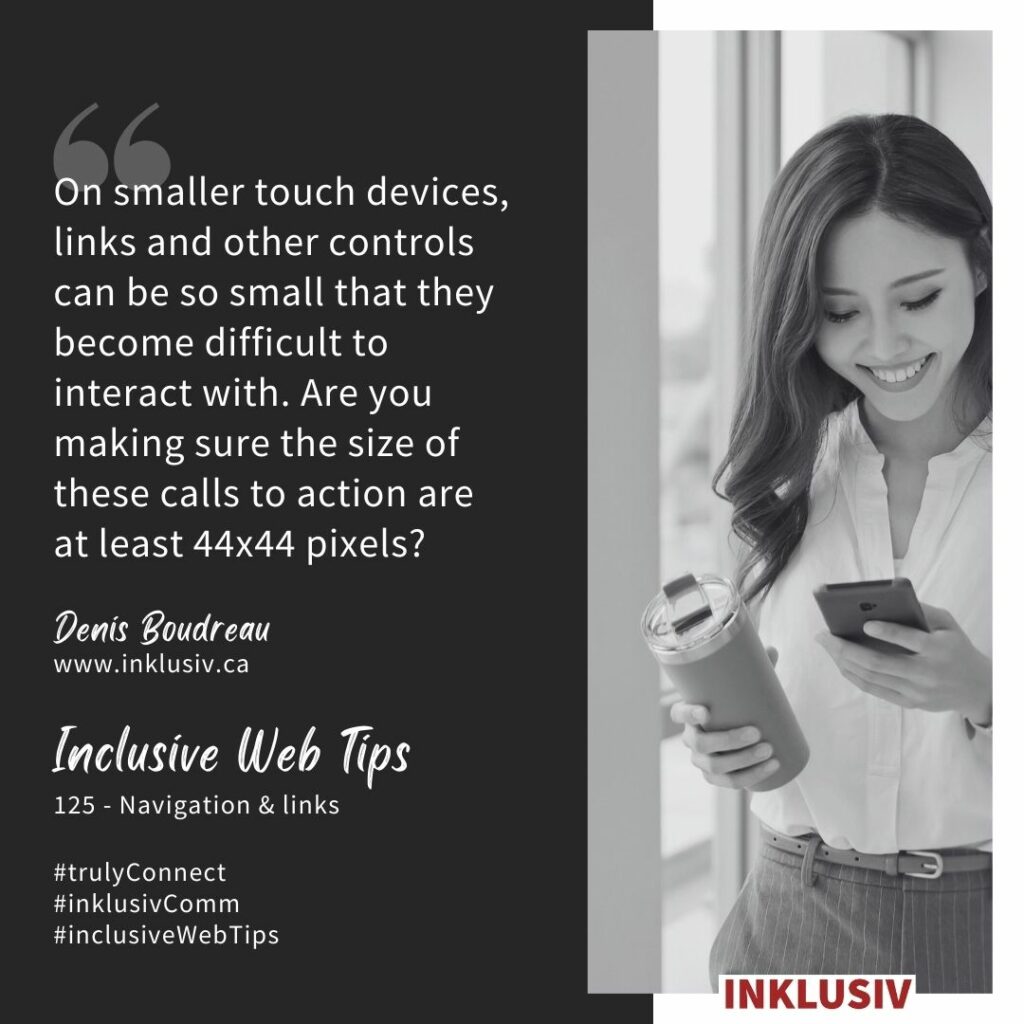
“On smaller touch devices, links and other controls can be so small that they become difficult to interact with. Are you making sure the size of these calls to action are at least 44×44 pixels?”
More details about Inclusive Web Tip #125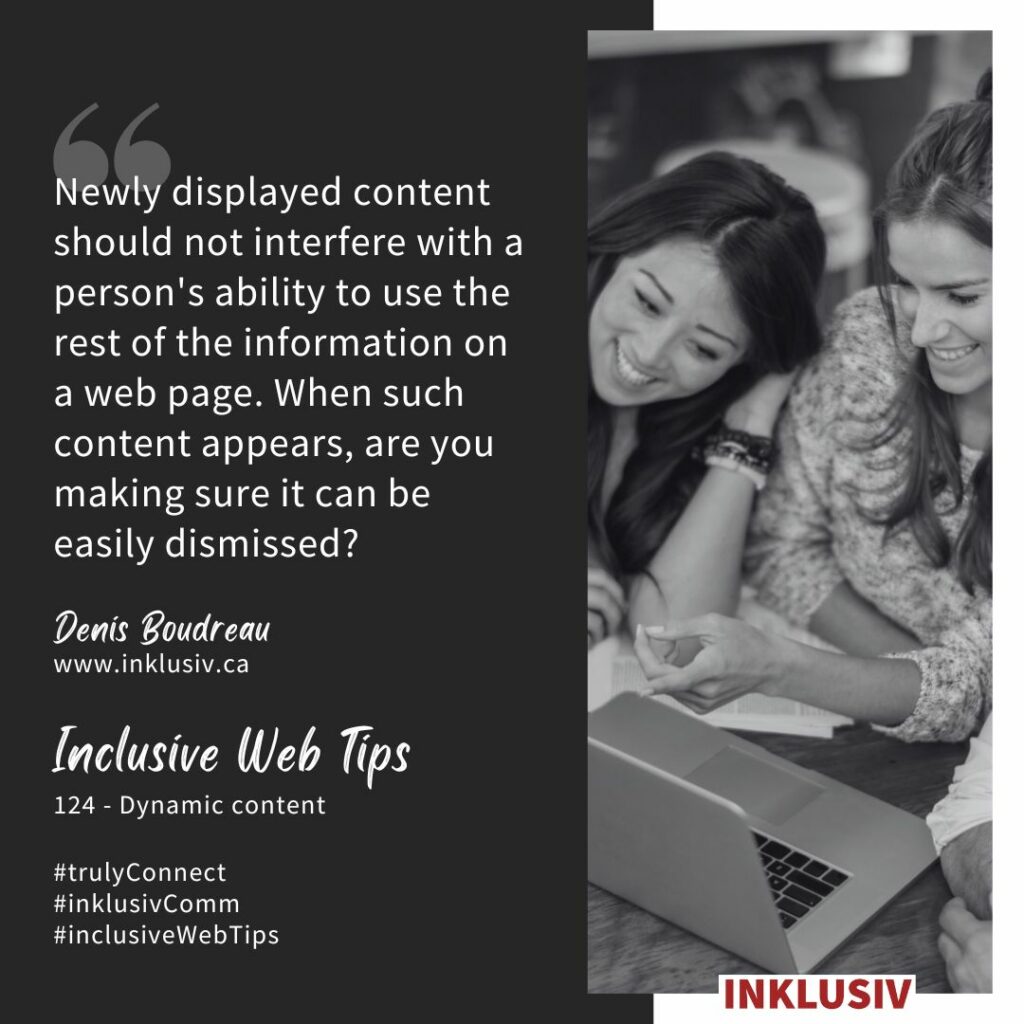
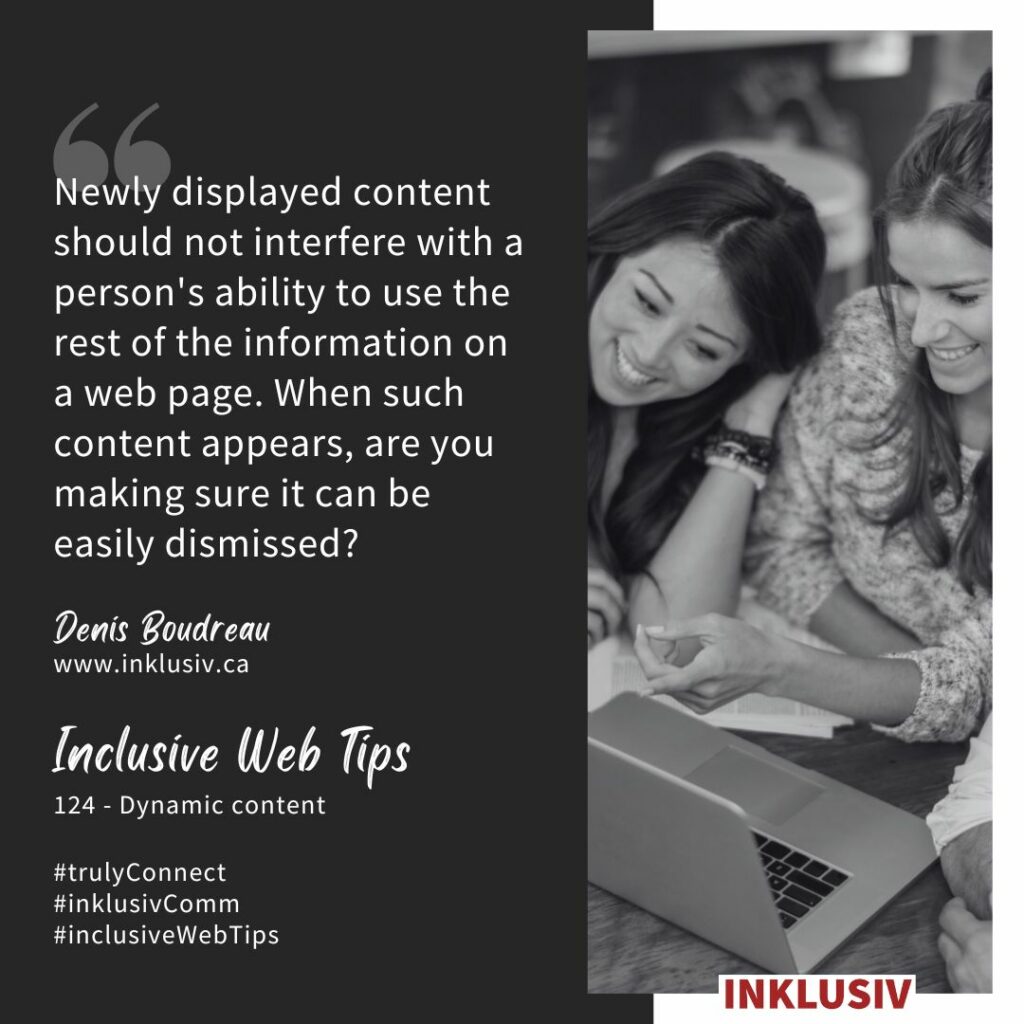
“Newly displayed content should not interfere with a person’s ability to use the rest of the information on a web page. When such content appears, are you making sure it can be easily dismissed?”
More details about Inclusive Web Tip #124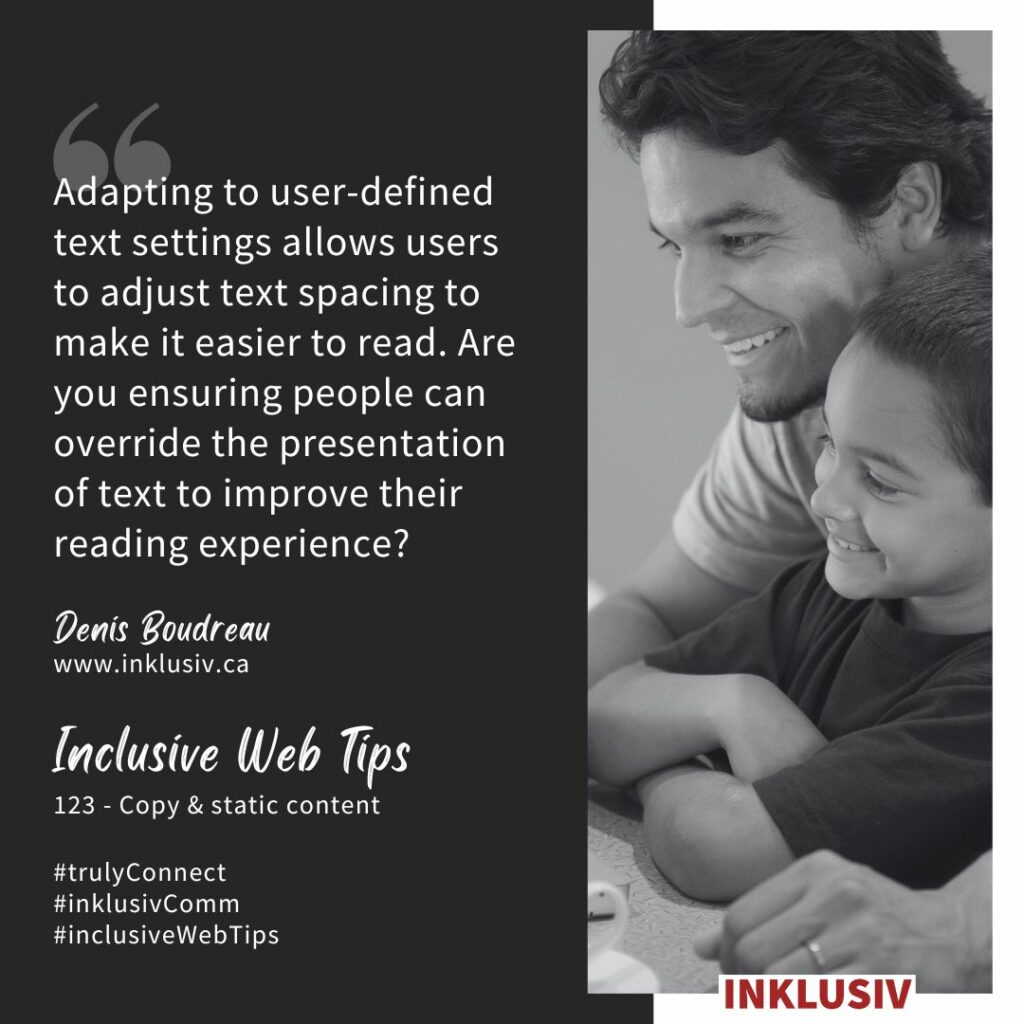
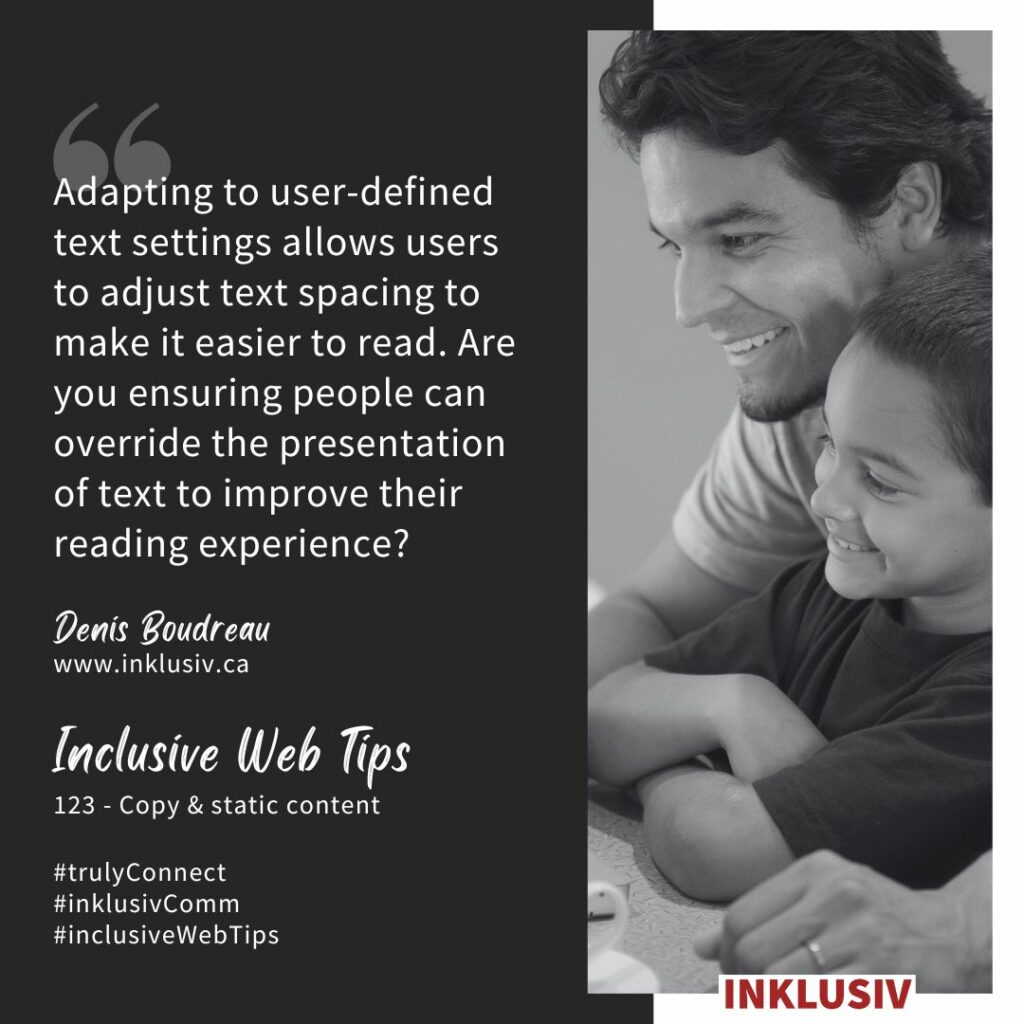
“Adapting to user-defined text settings allows users to adjust text spacing to make it easier to read. Are you ensuring people can override the presentation of text to improve their reading experience?”
More details about Inclusive Web Tip #123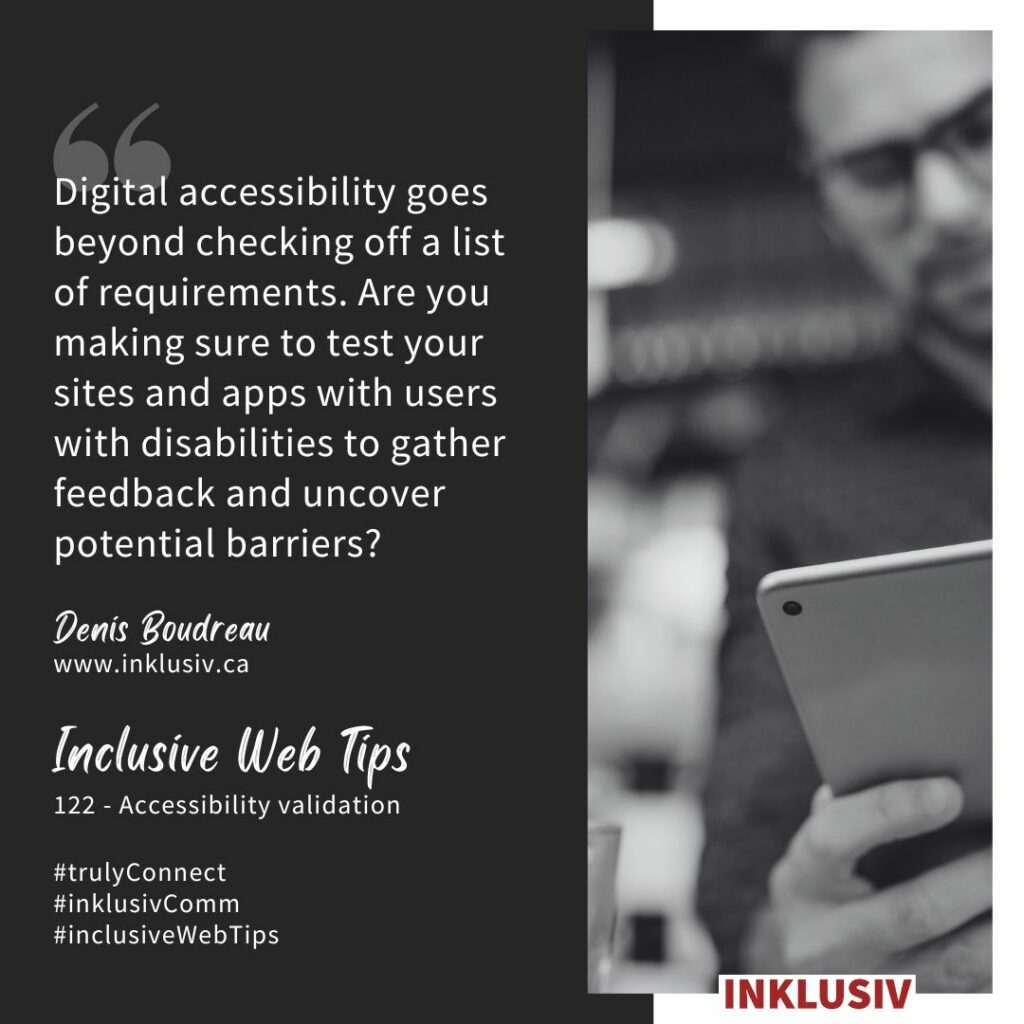
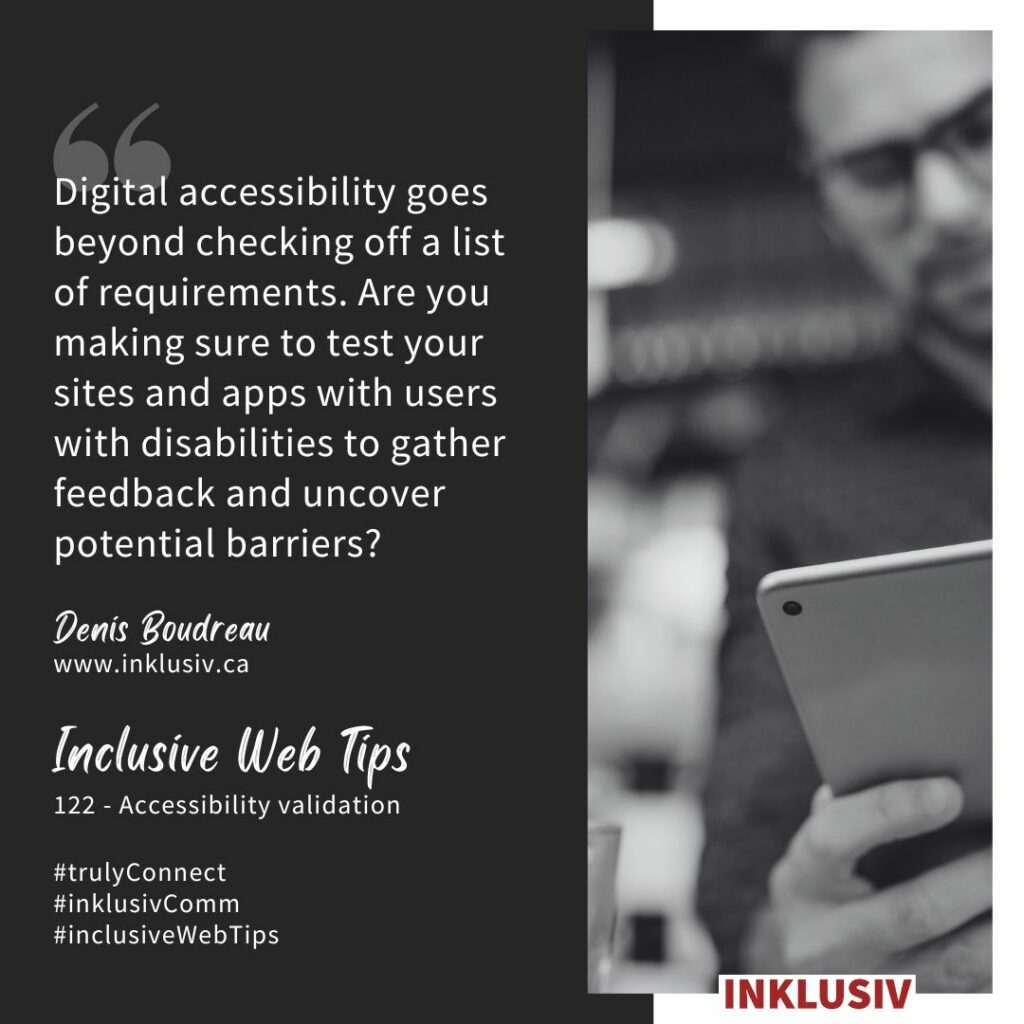
“Digital accessibility goes beyond checking off a list of requirements. Are you making sure to test your sites and apps with users with disabilities to gather feedback and uncover potential barriers?”
More details about Inclusive Web Tip #122

“Low vision users and those who are colourblind need buttons and graphics to have a contrast ratio of at least 3:1 for accessibility. Are you paying attention to colour contrast for non-text content?”
More details about Inclusive Web Tip #121

“Forcing multi-dimensional scrolling creates issues for users with low vision who need larger fonts to read comfortably. Are you ensuring they don’t have to scroll both vertically and horizontally?”
More details about Inclusive Web Tip #120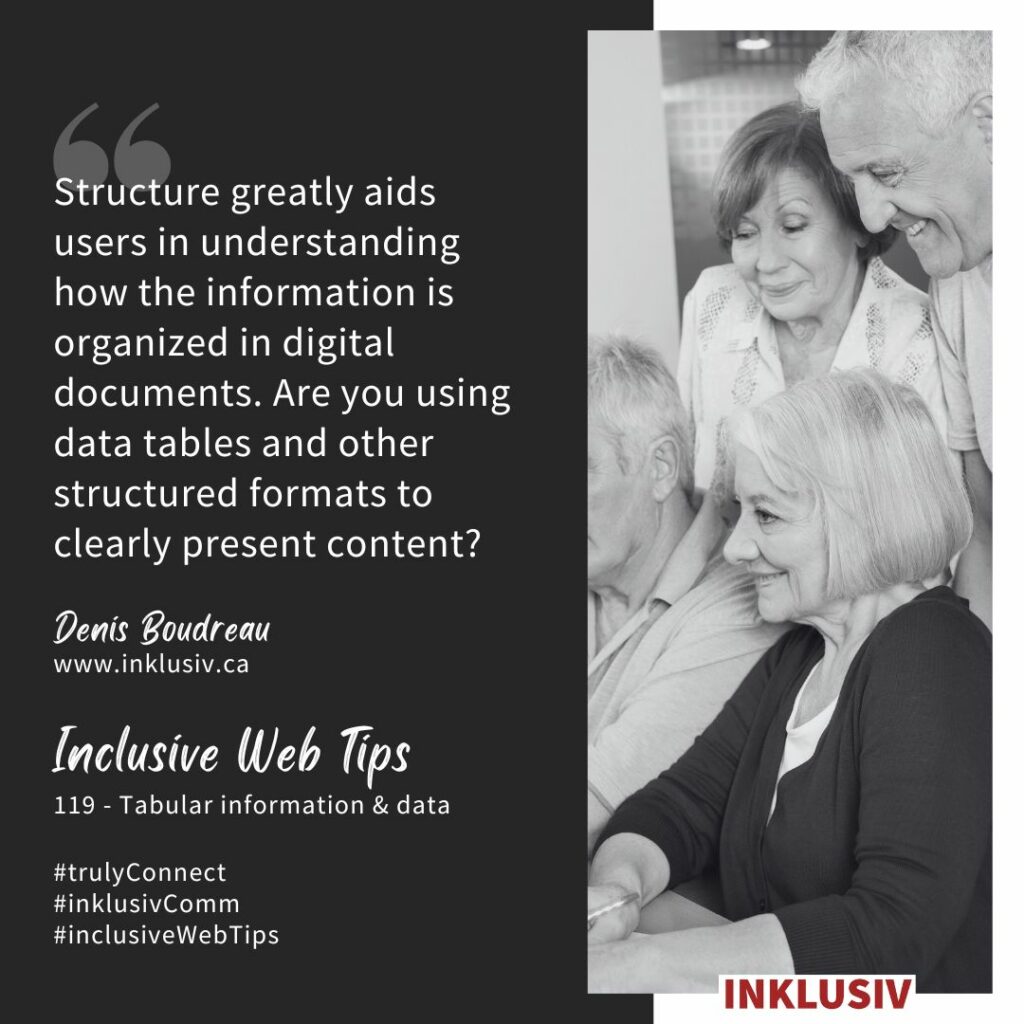
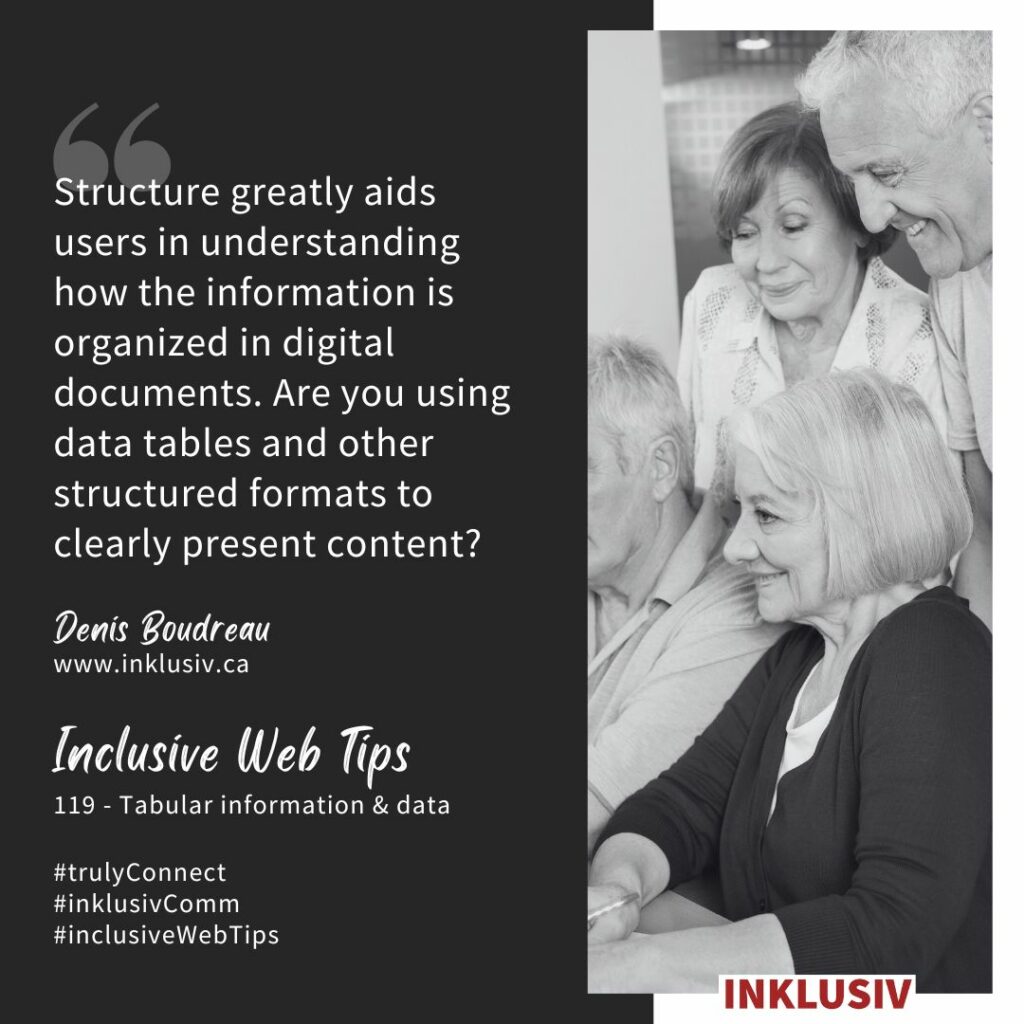
“Structure greatly aids users in understanding how the information is organized in digital documents. Are you using data tables and other structured formats to clearly present content?”
More details about Inclusive Web Tip #119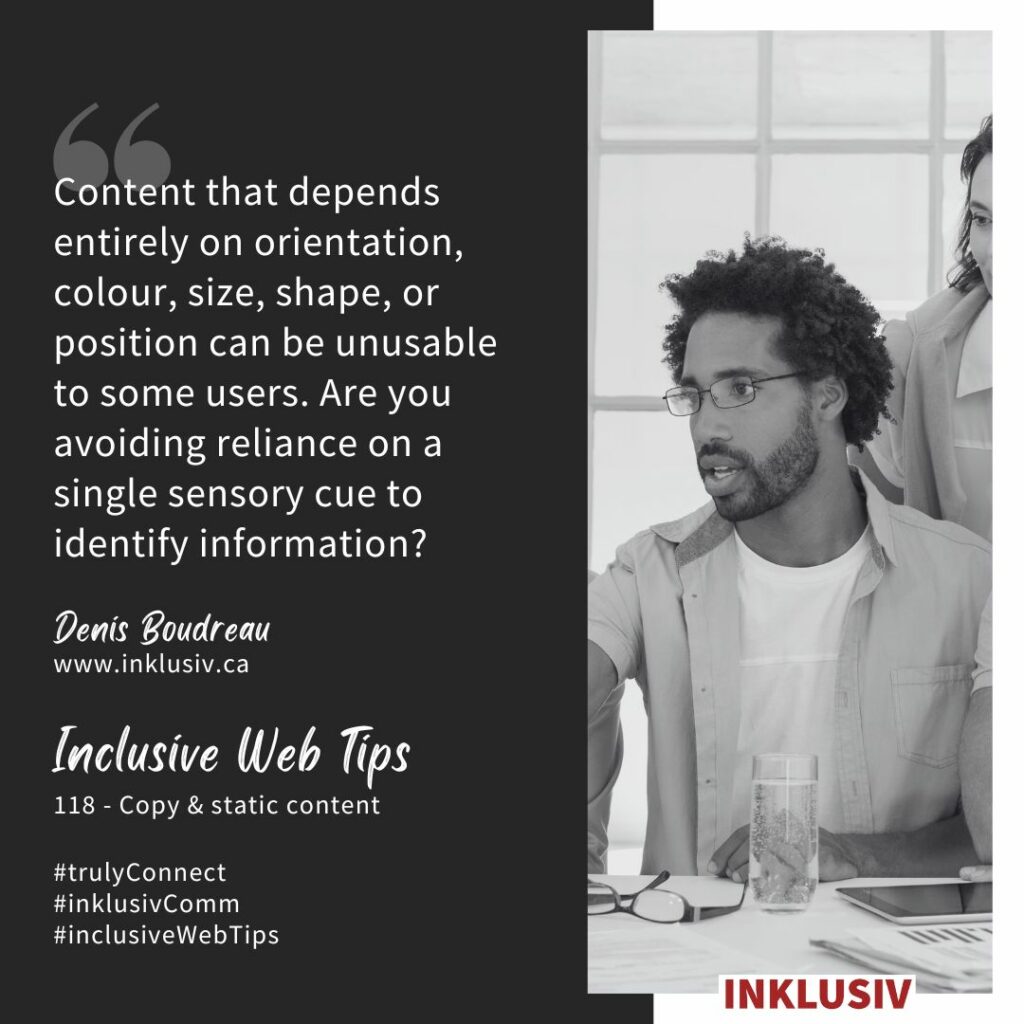
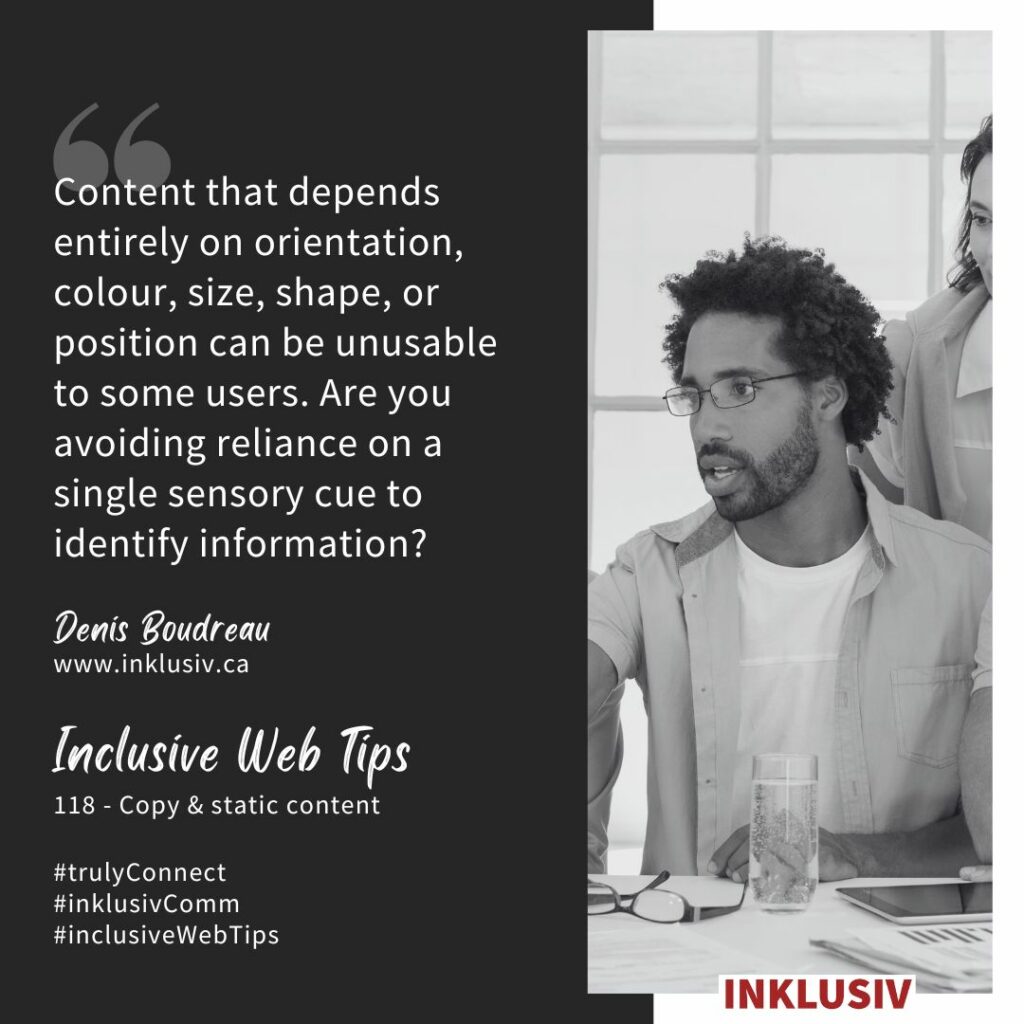
“Content that depends entirely on orientation, colour, size, shape, or position can be unusable to some users. Are you avoiding reliance on a single sensory cue to identify information?”
More details about Inclusive Web Tip #118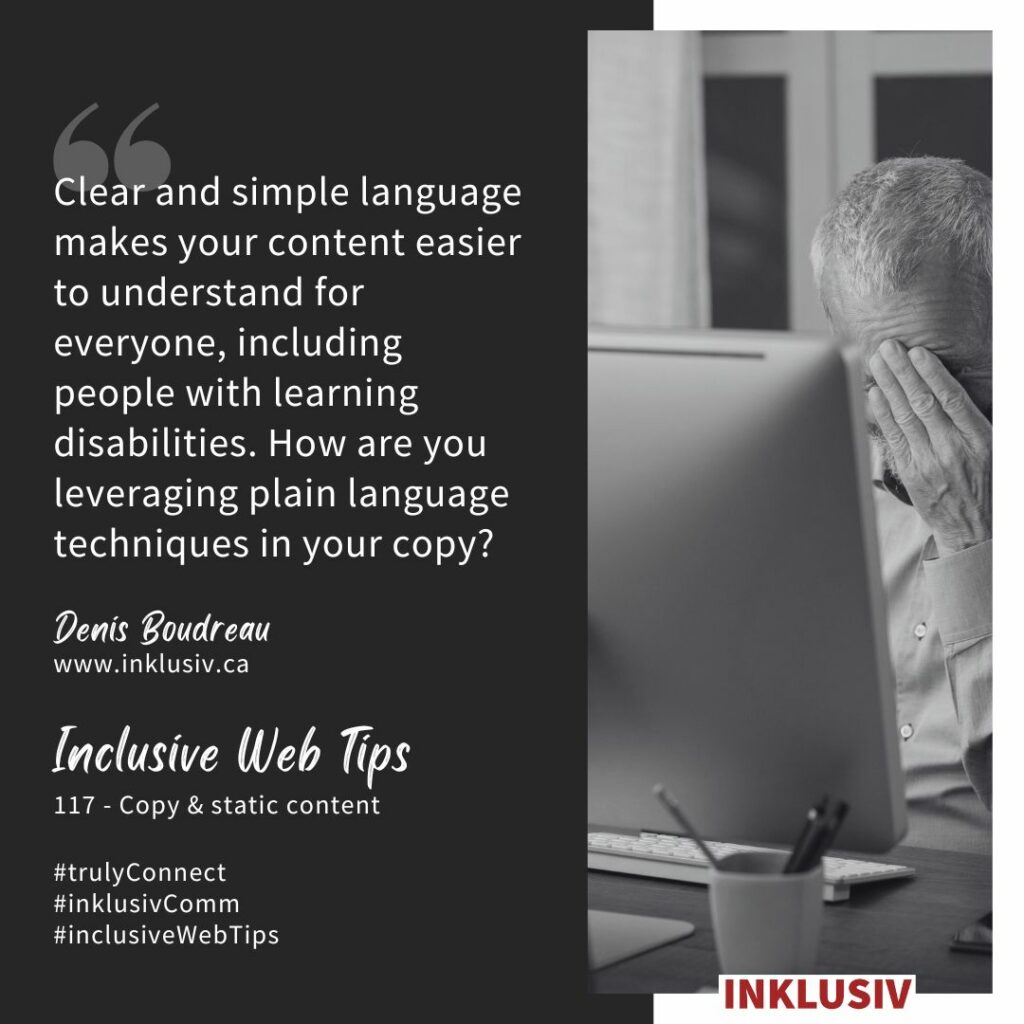
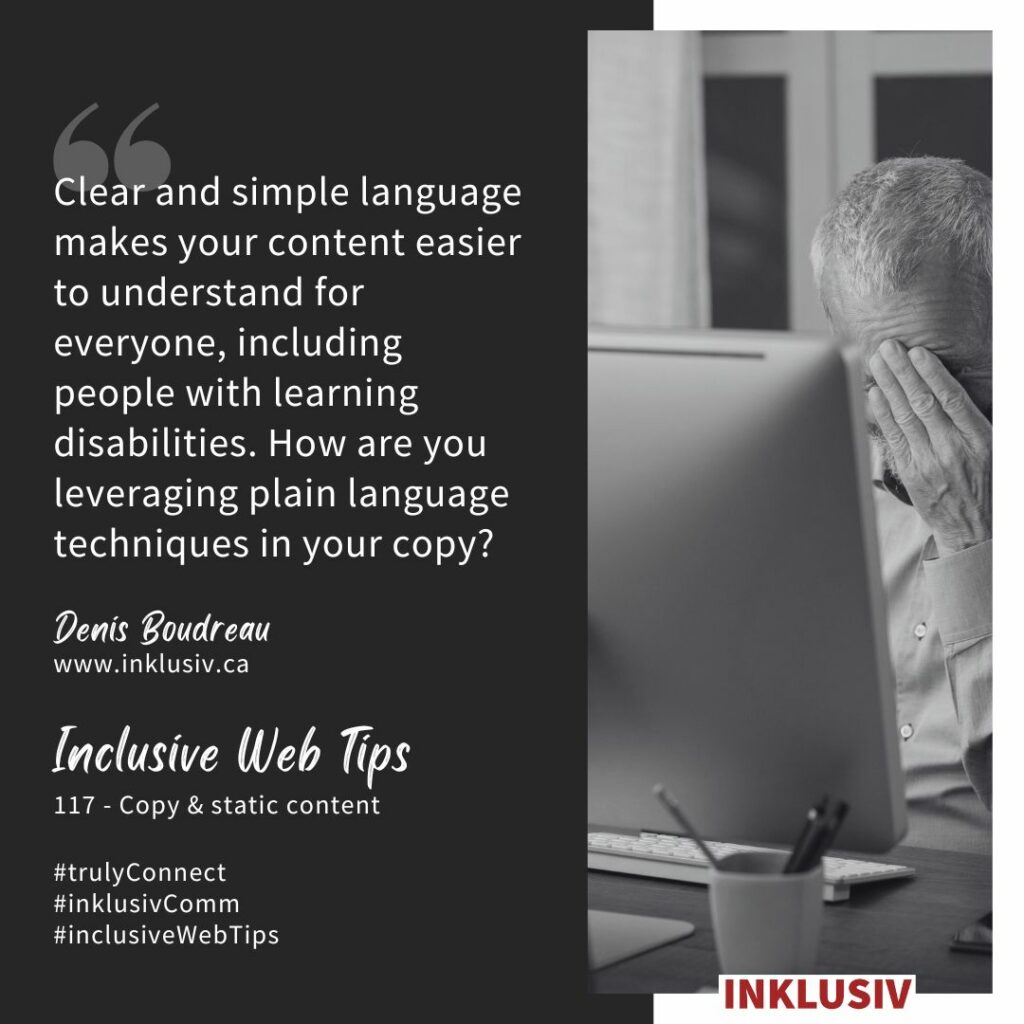
“Clear and simple language makes your content easier to understand for everyone, including people with learning disabilities. How are you leveraging plain language techniques in your copy?”
More details about Inclusive Web Tip #117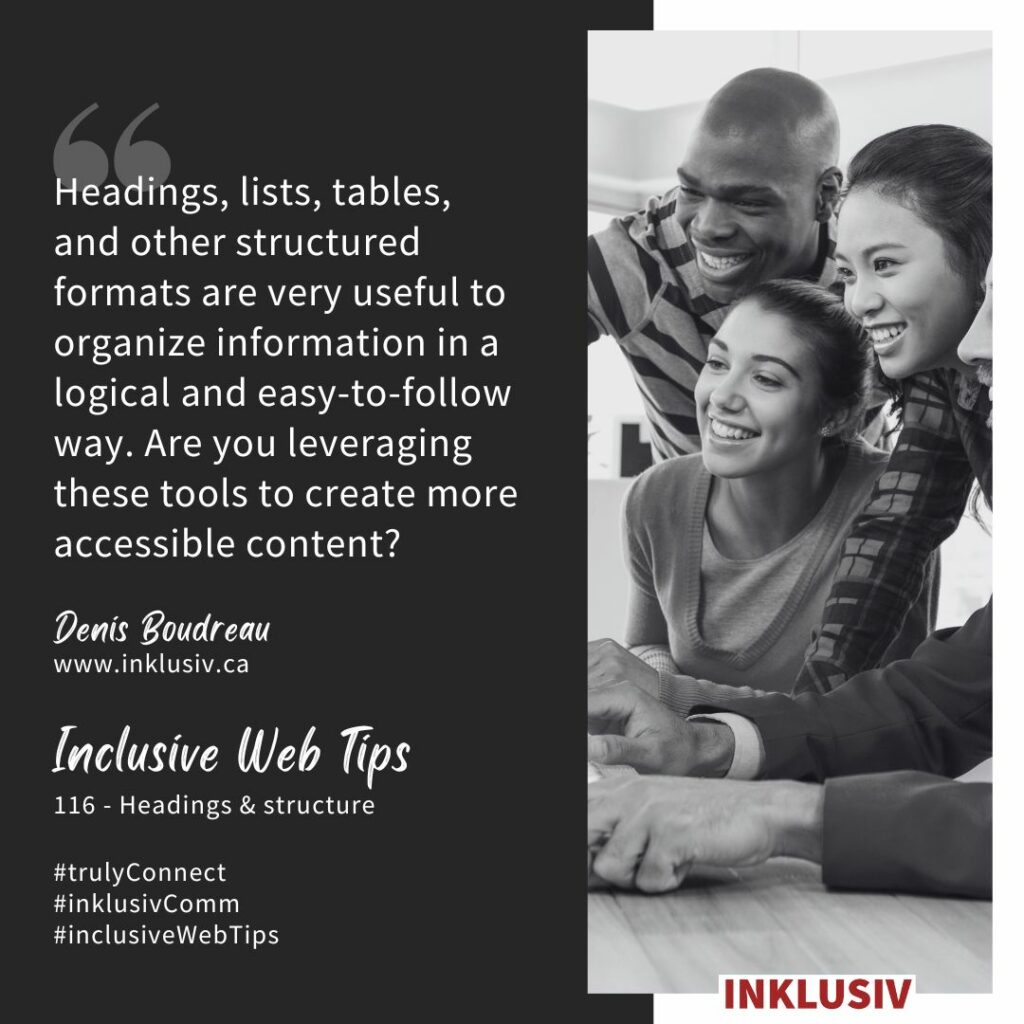
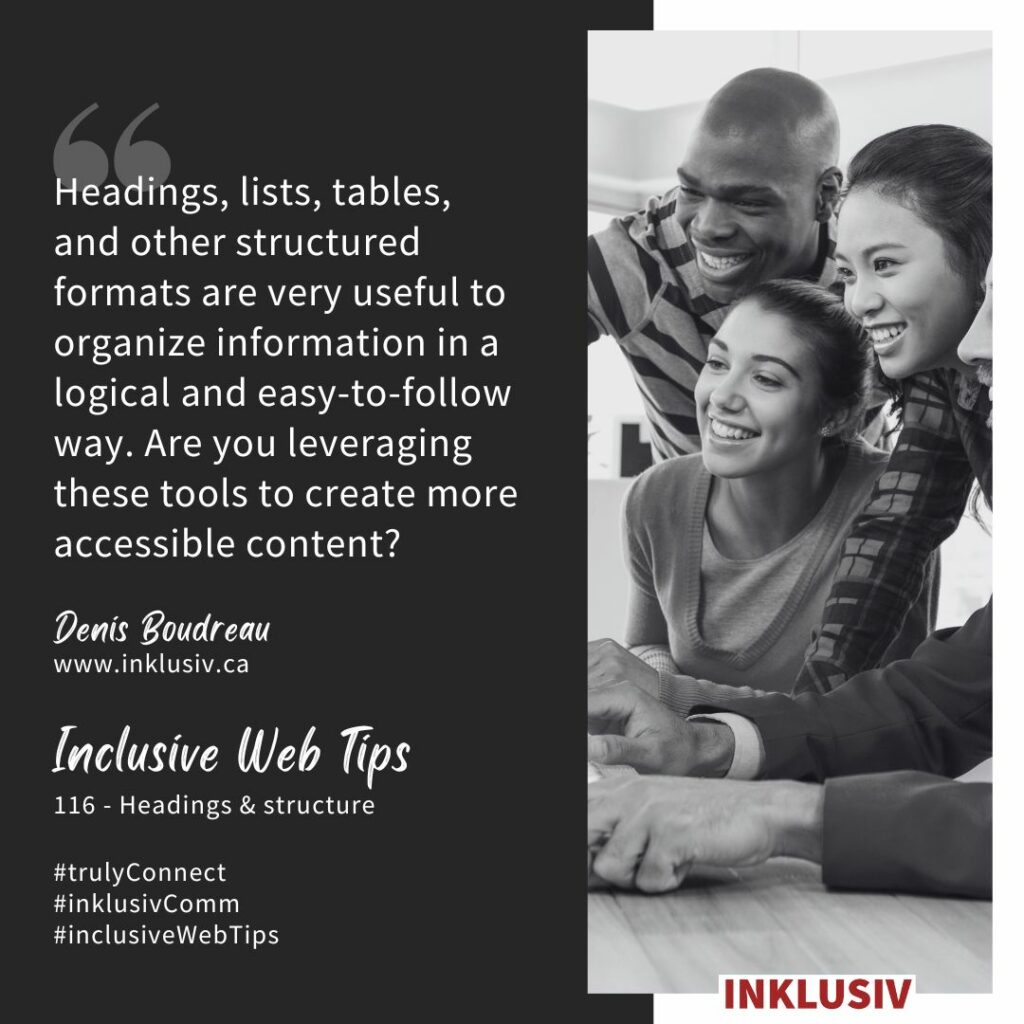
“Headings, lists, tables, and other structured formats are very useful to organize information in a logical and easy-to-follow way. Are you leveraging these tools to create more accessible content?”
More details about Inclusive Web Tip #116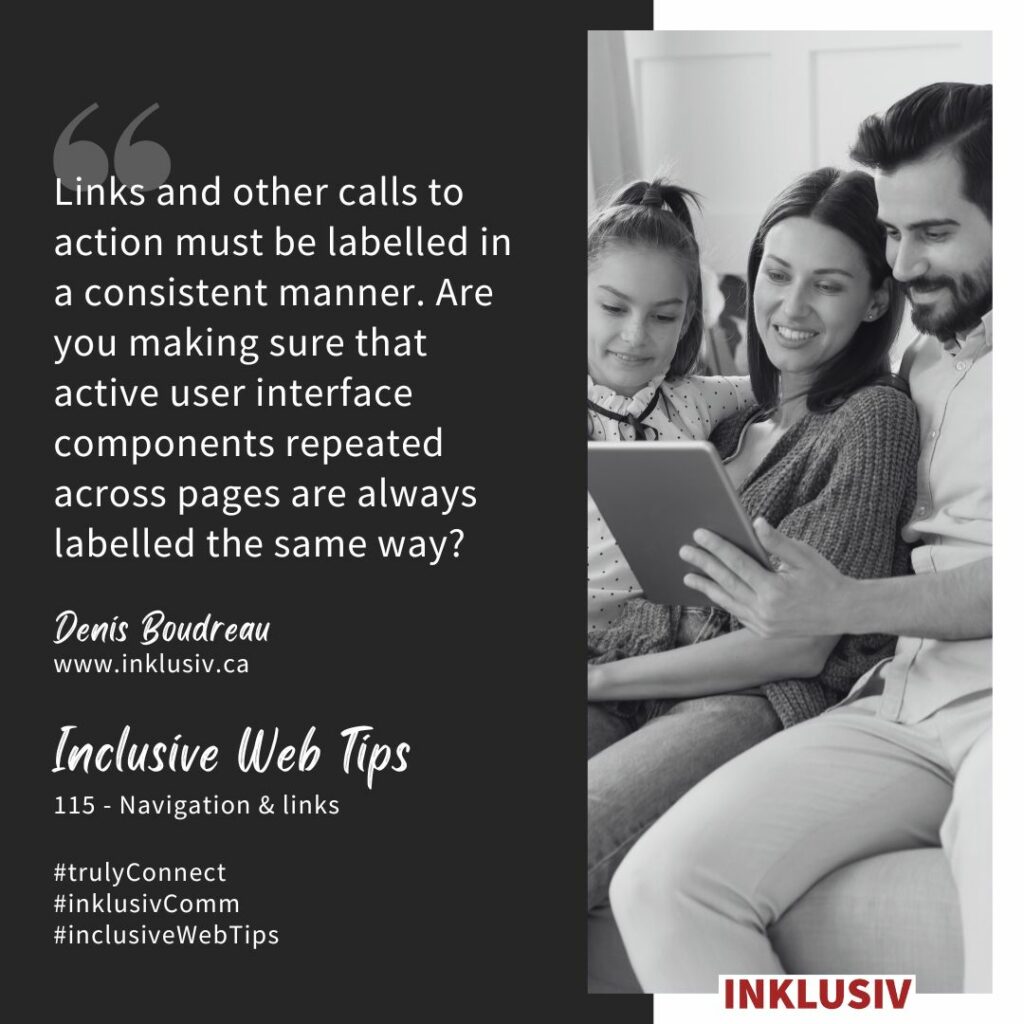
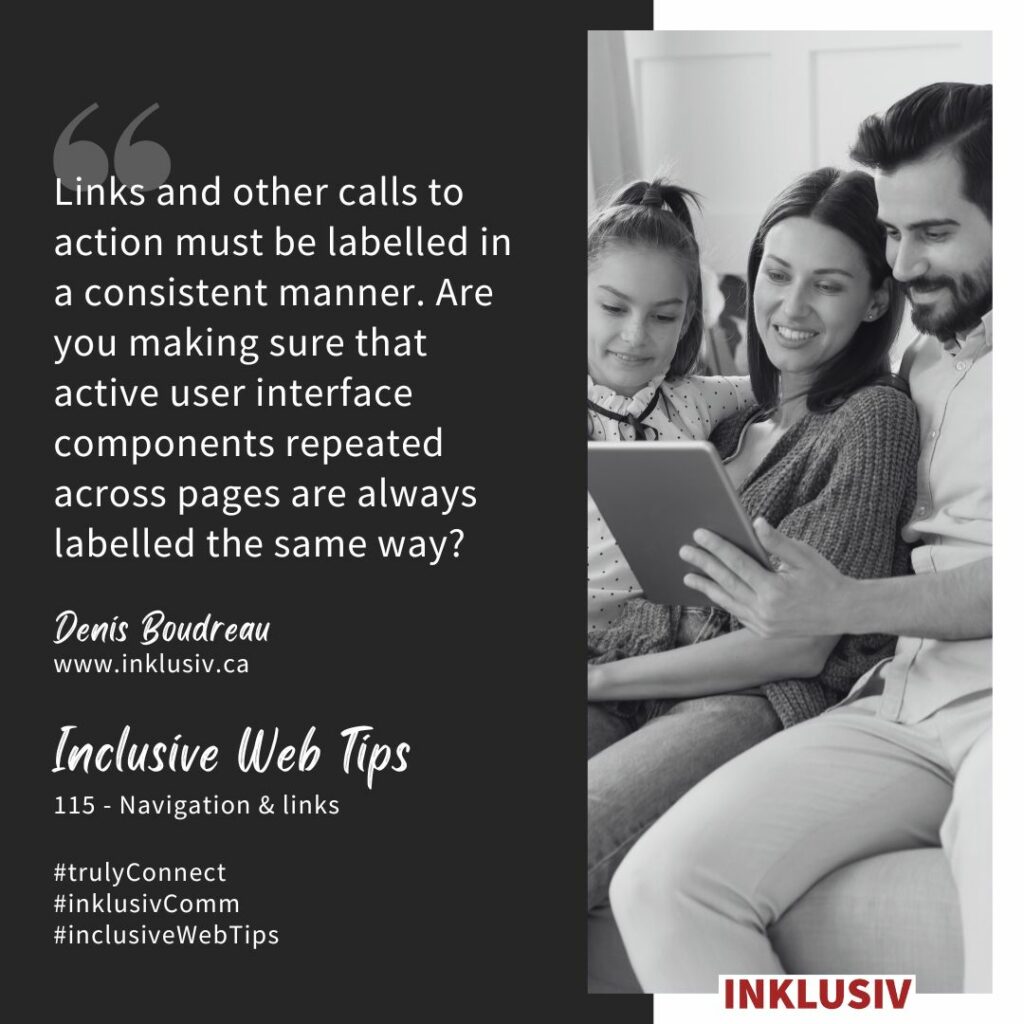
“Links and other calls to action must be labelled in a consistent manner. Are you making sure that active user interface components repeated across pages are always labelled the same way?”
More details about Inclusive Web Tip #115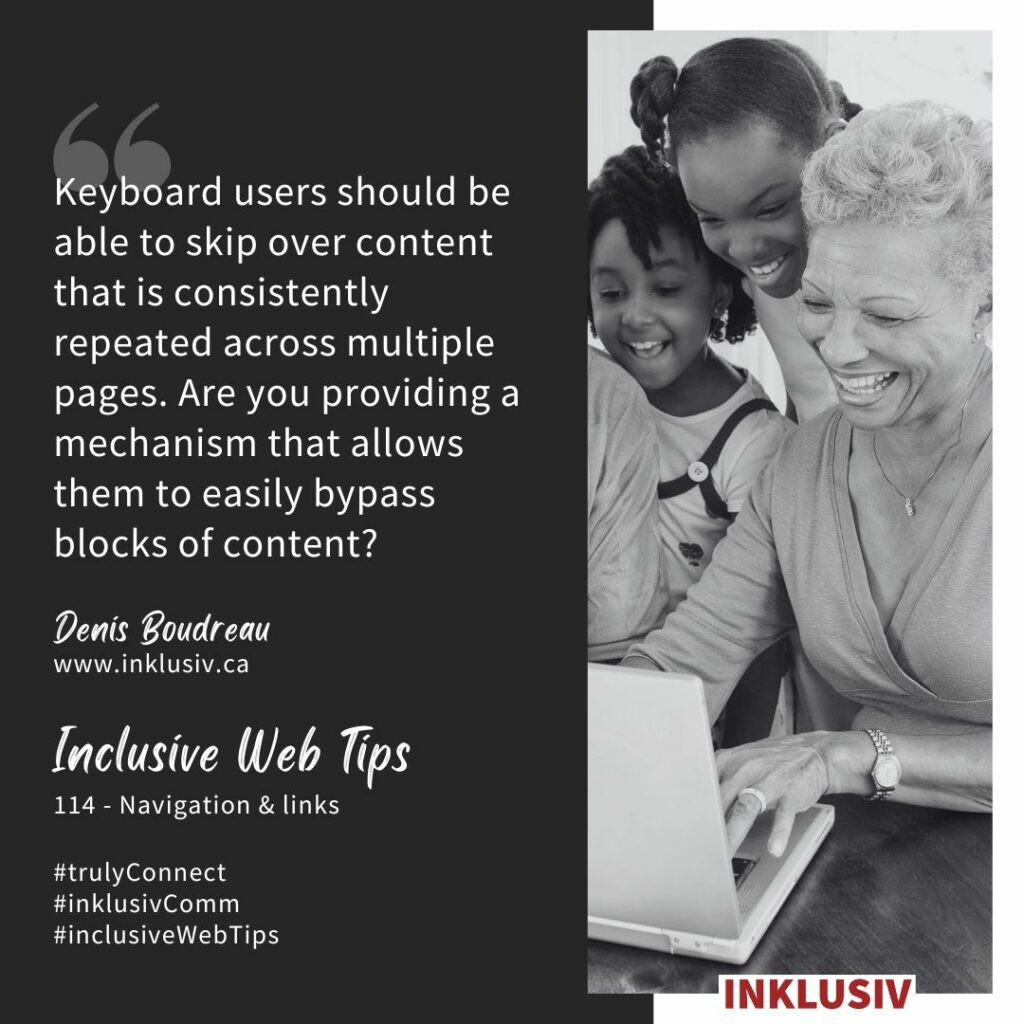
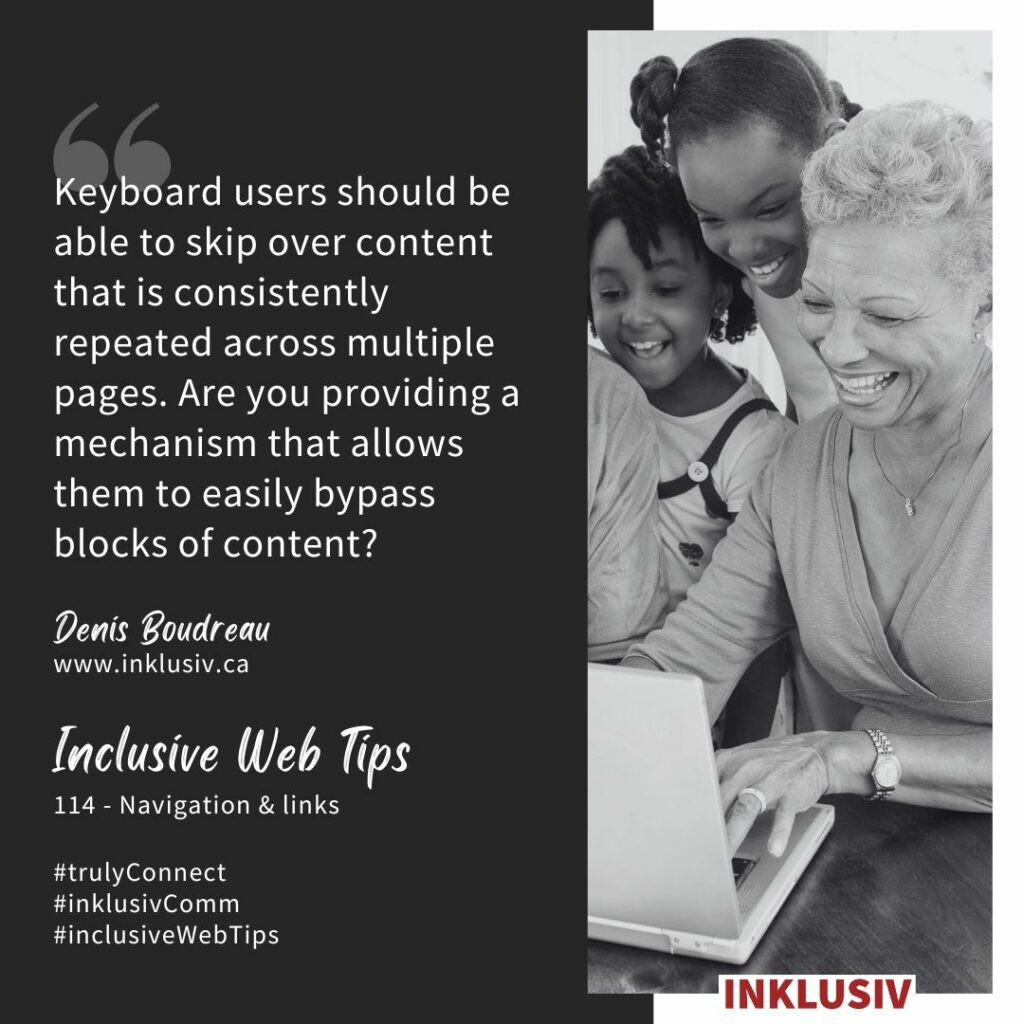
“Keyboard users should be able to skip over content that is consistently repeated across multiple pages. Are you providing a mechanism that allows them to easily bypass blocks of content?”
More details about Inclusive Web Tip #114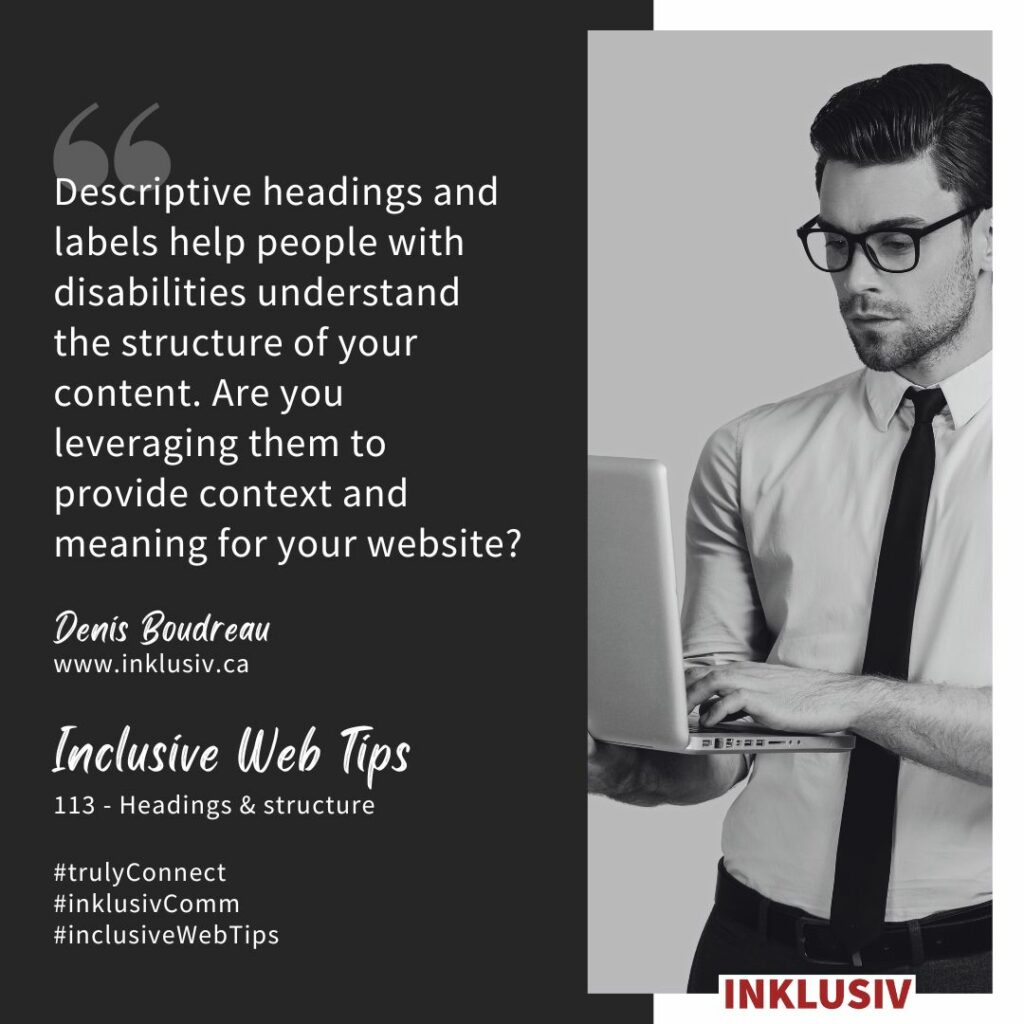
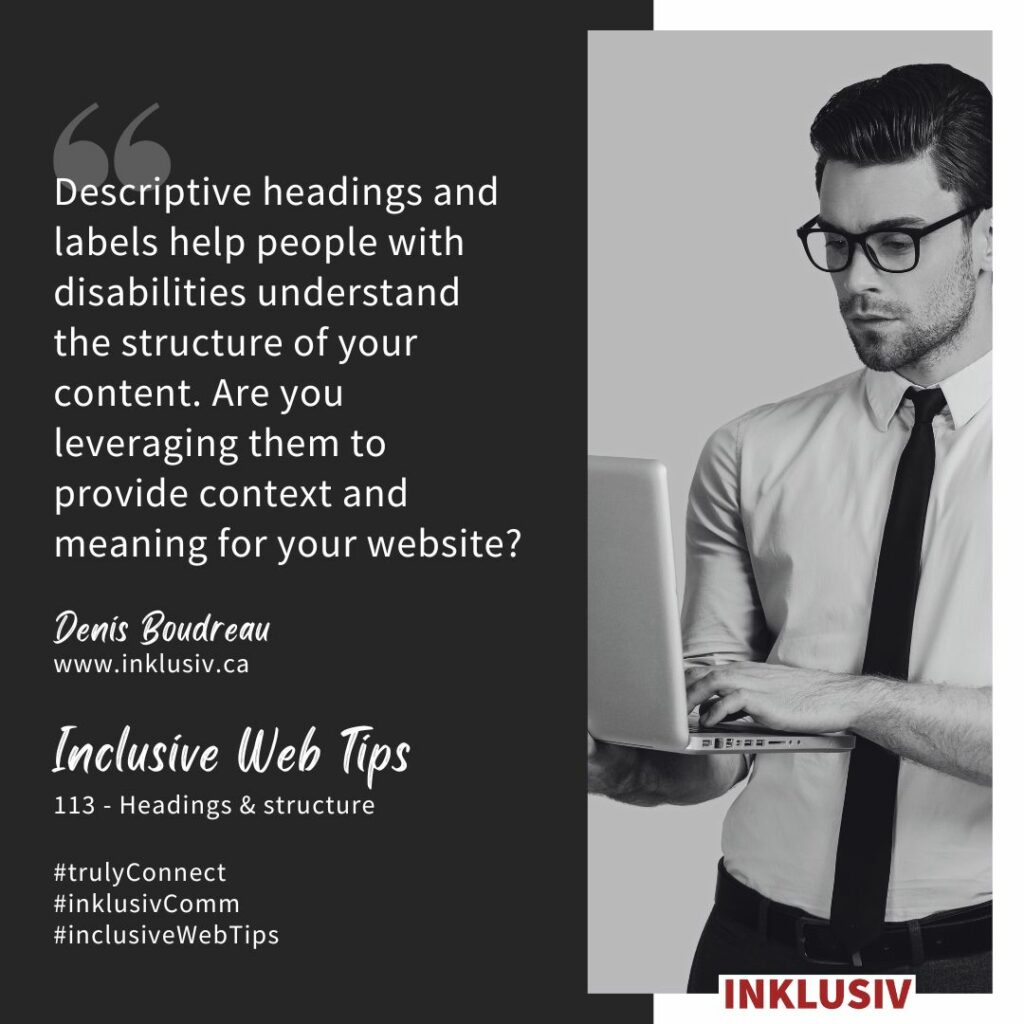
“Descriptive headings and labels help people with disabilities understand the structure of your content. Are you leveraging them to provide context and meaning for your website?”
More details about Inclusive Web Tip #113

“Audio descriptions in videos allow blind users to be made aware of what is happening on the visual track. Are you ensuring that visual information is also conveyed to blind or low vision users?”
More details about Inclusive Web Tip #112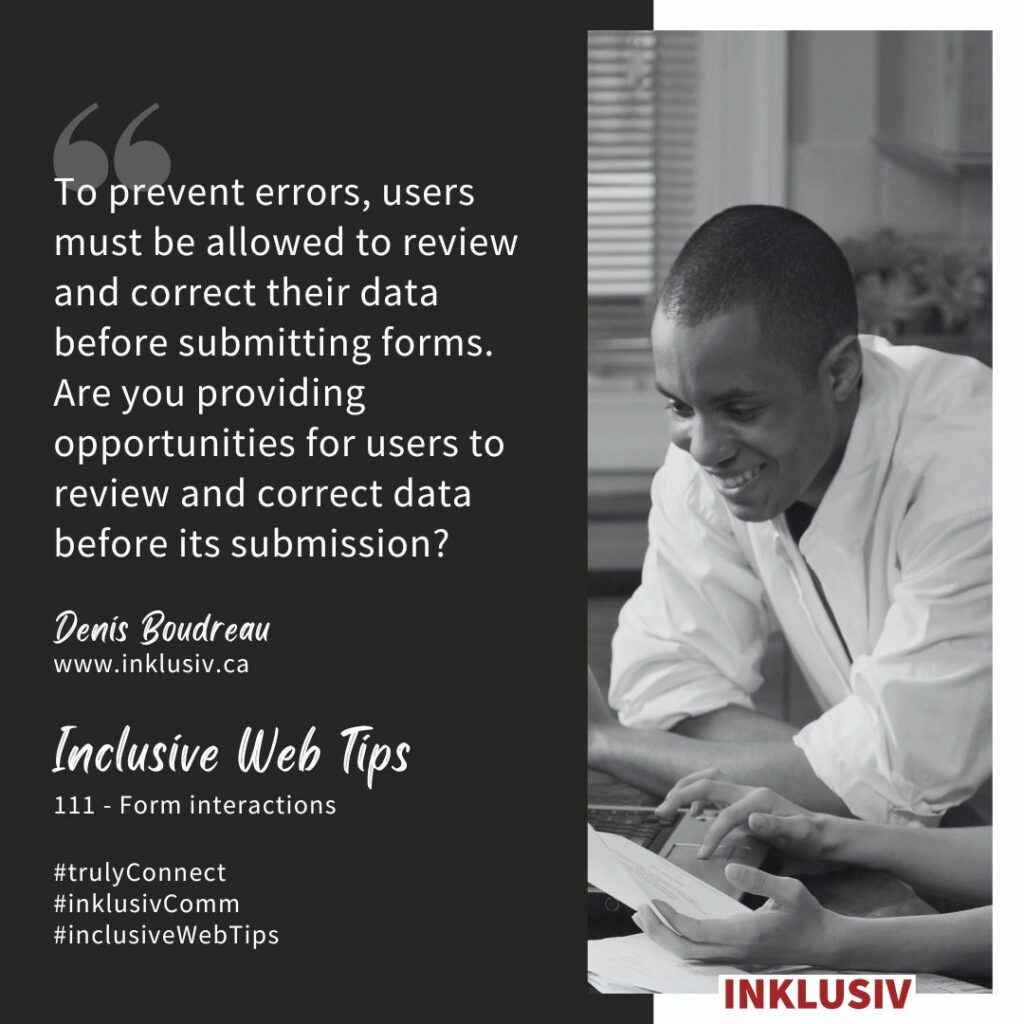
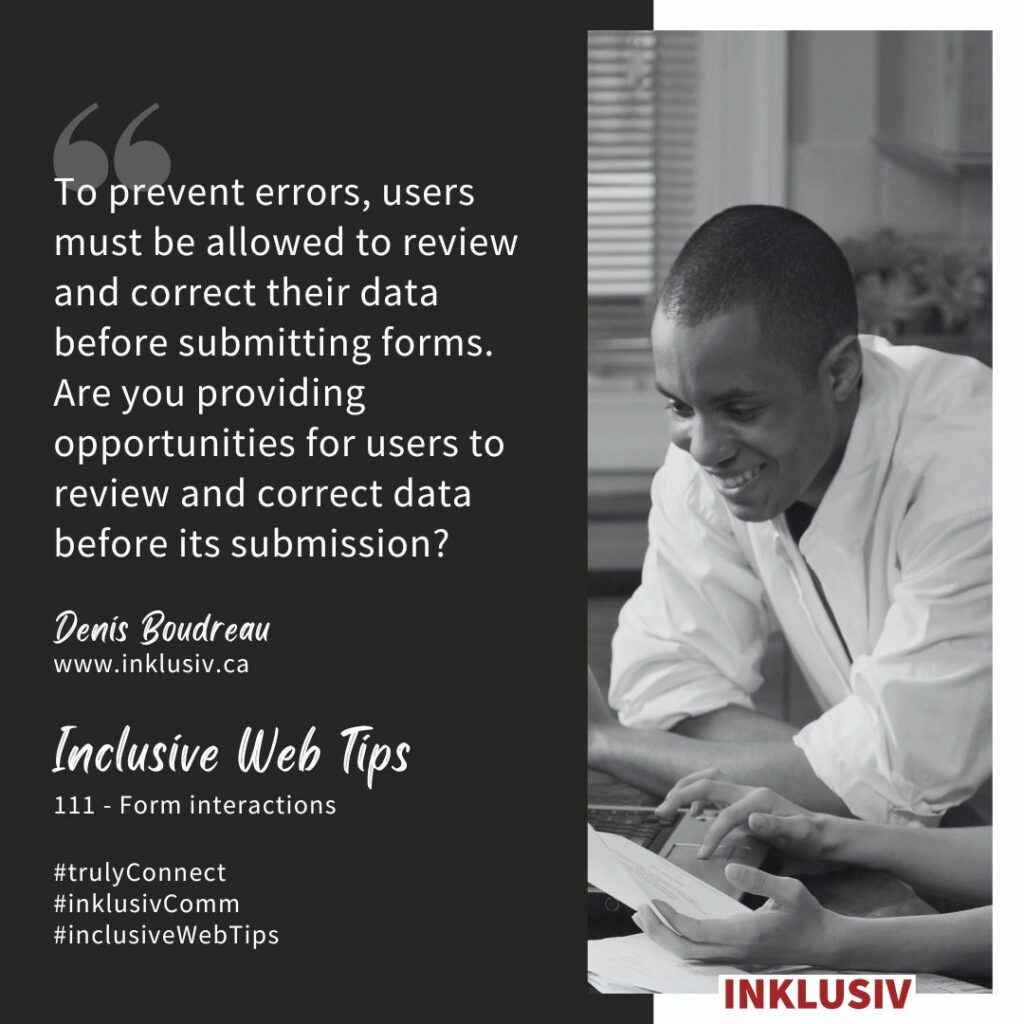
“To prevent errors, users must be allowed to review and correct their data before submitting forms. Are you providing opportunities for users to review and correct data before its submission?”
More details about Inclusive Web Tip #111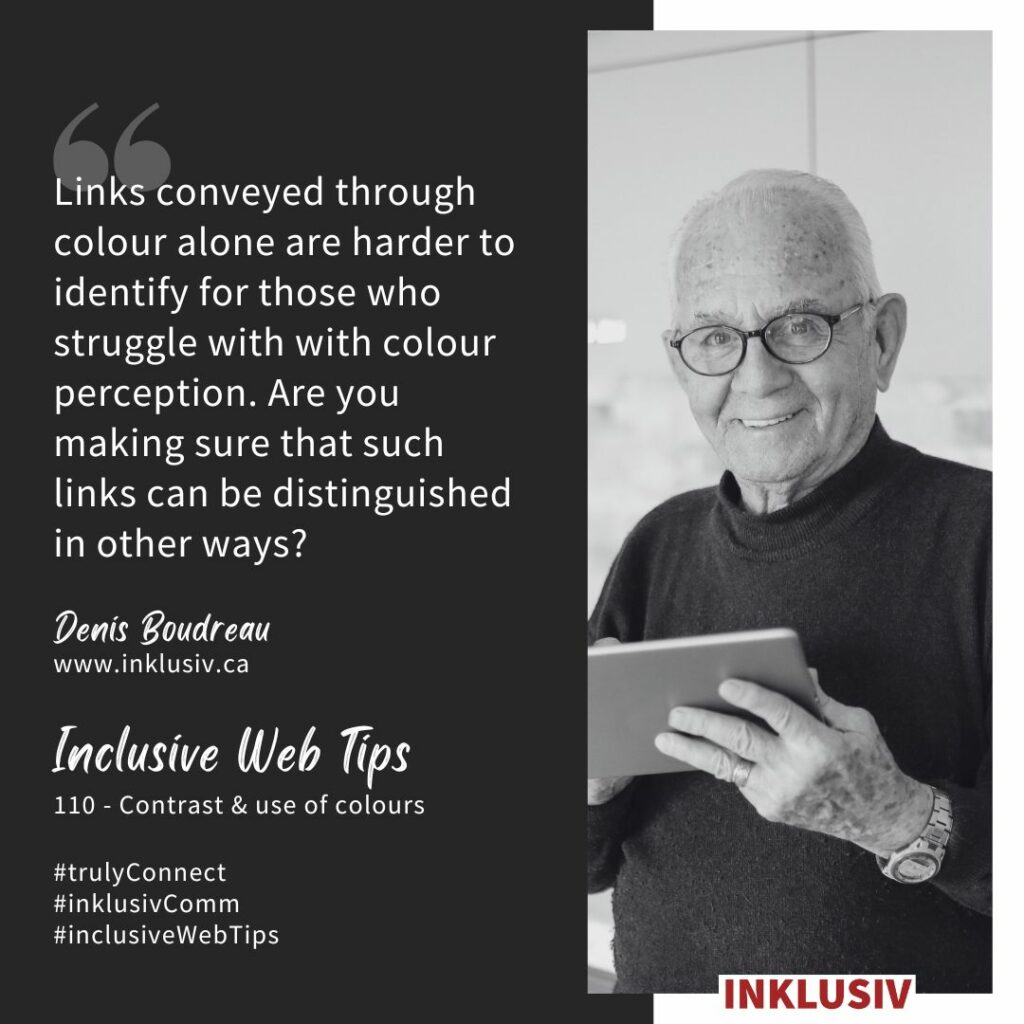
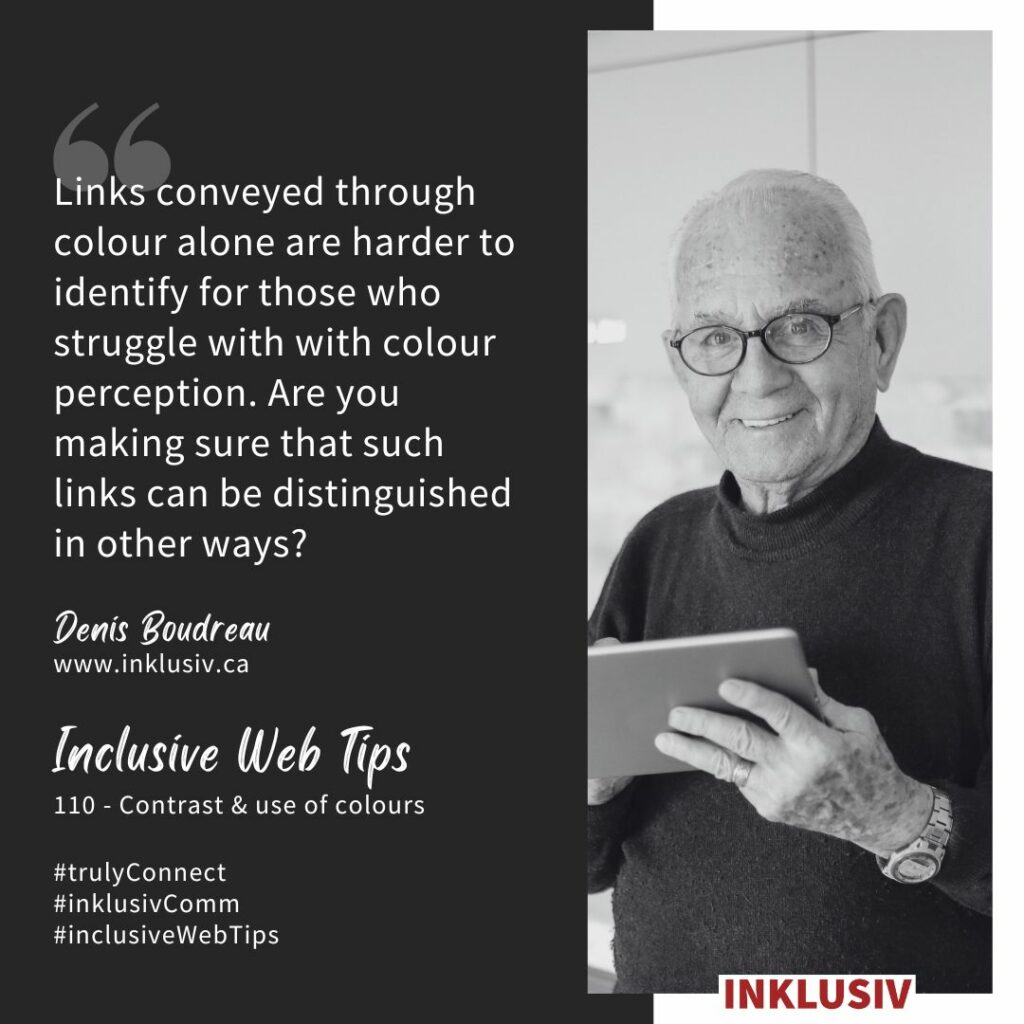
“Links conveyed through colour alone are harder to identify for those who struggle with with colour perception. Are you making sure that such links can be distinguished in other ways?”
More details about Inclusive Web Tip #110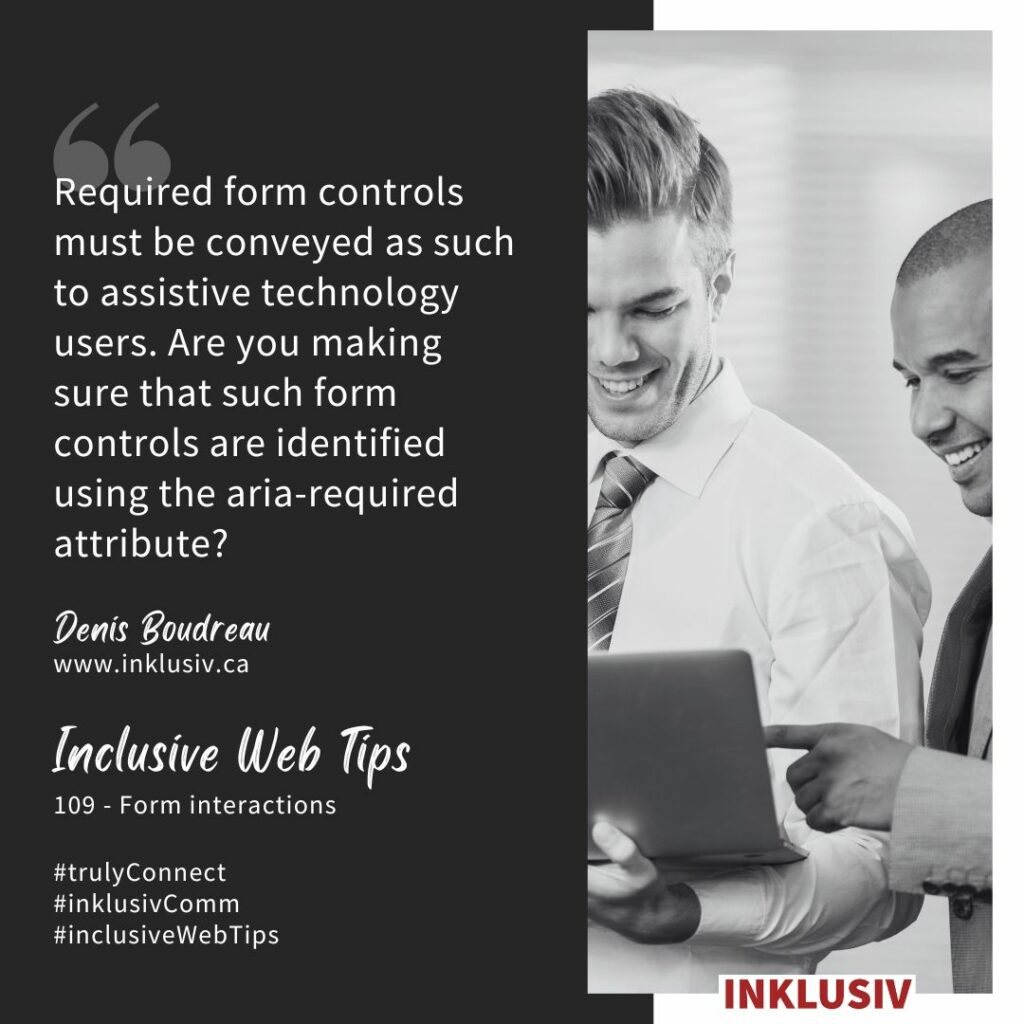
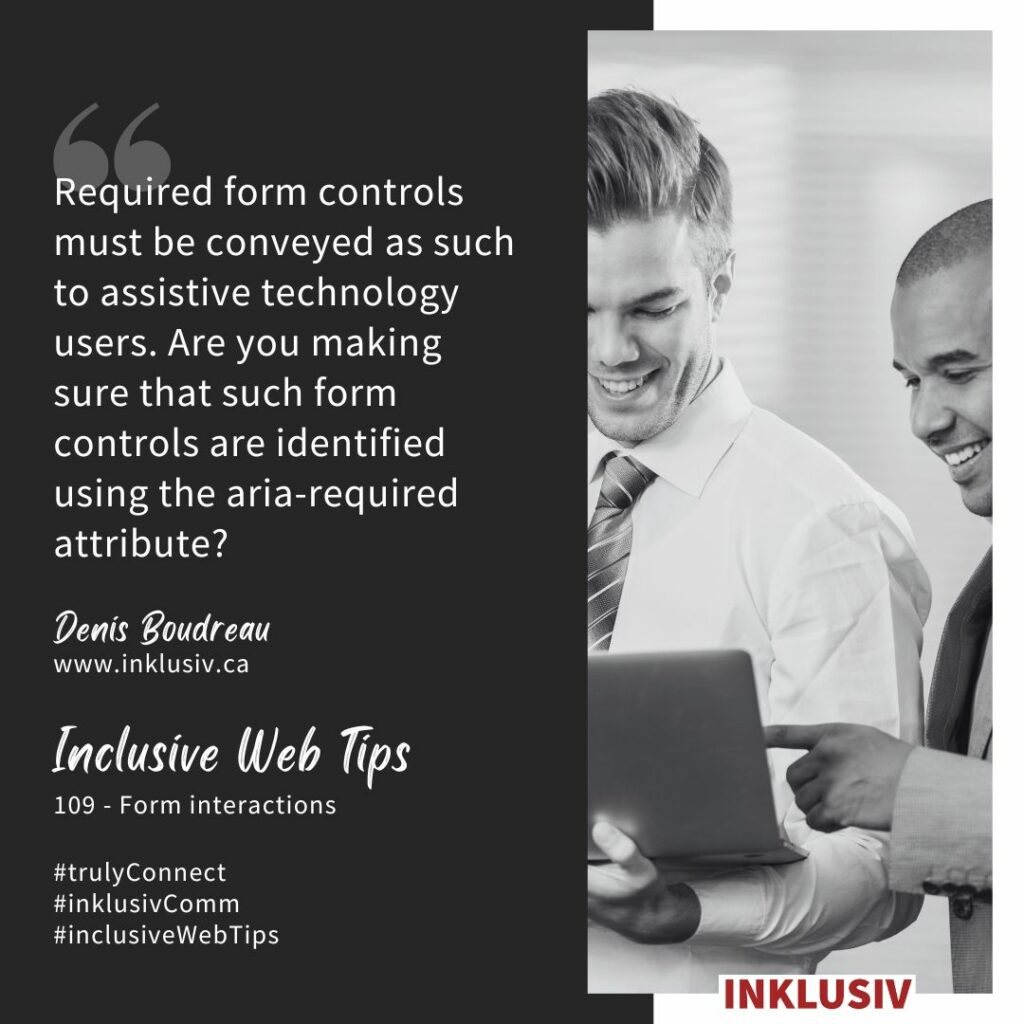
“Required form controls must be conveyed as such to assistive technology users. Are you making sure that such form controls are identified using the aria-required attribute?”
More details about Inclusive Web Tip #109

“CAPTCHA images must still remain fully usable by those who can’t see. Are you making sure CAPTCHAs are provided with text alternatives that describe their purpose?”
More details about Inclusive Web Tip #108

“Your audience needs to be able to access the footer section of your pages easily. Are you identifying the footer on your site through the use of a contentinfo landmark role?”
More details about Inclusive Web Tip #107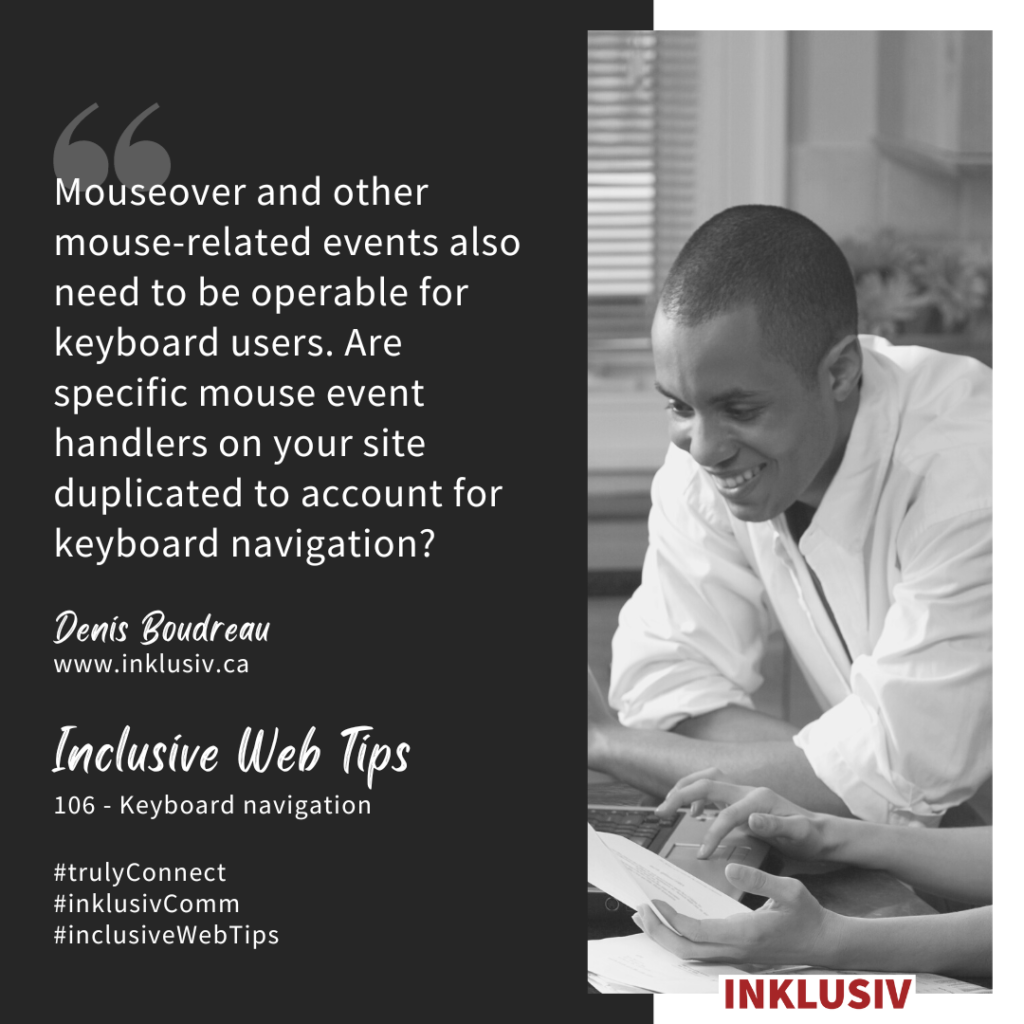
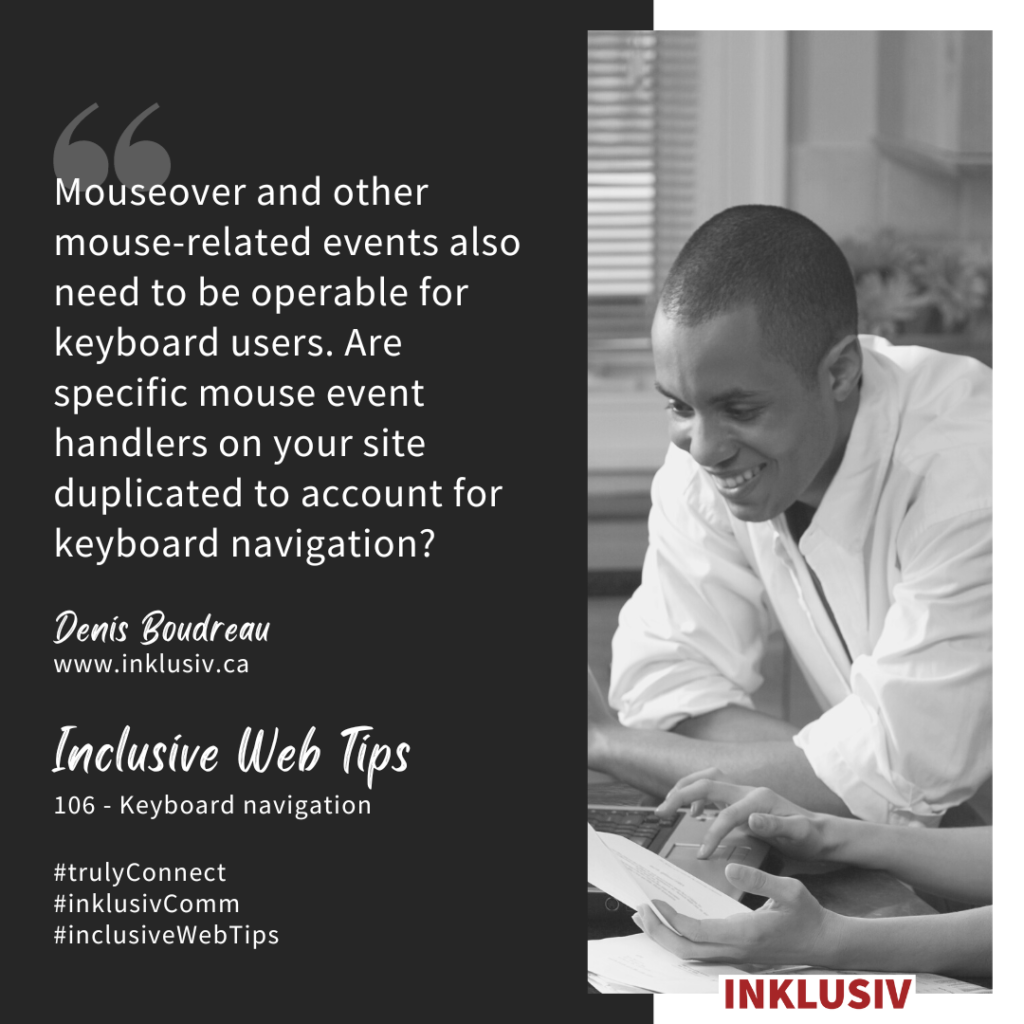
“Mouseover and other mouse-related events also need to be operable for keyboard users. Are specific mouse event handlers on your site duplicated to account for keyboard navigation?”
More details about Inclusive Web Tip #106

“For the audience to appreciate audio content, dialogs always need to properly stand out. Is foreground speech always at least four times louder than any background sounds?”
More details about Inclusive Web Tip #105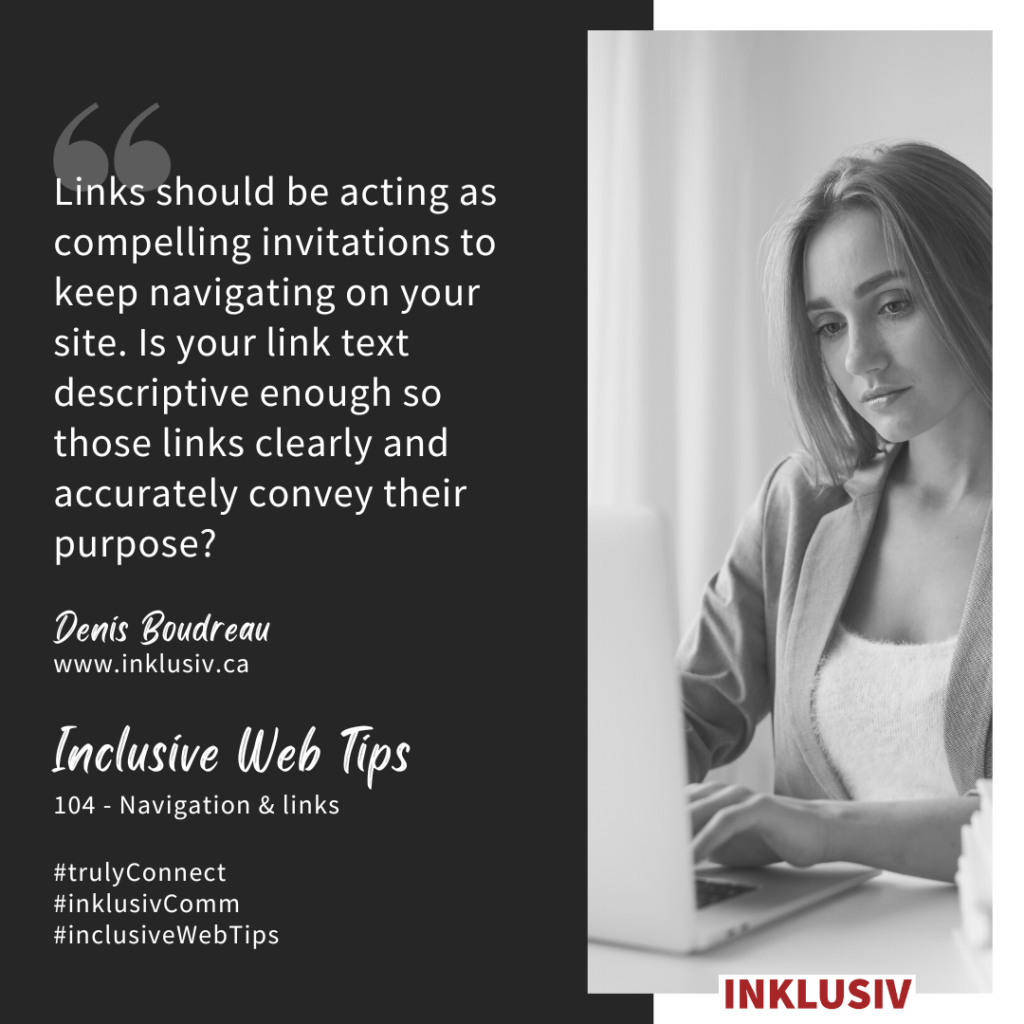
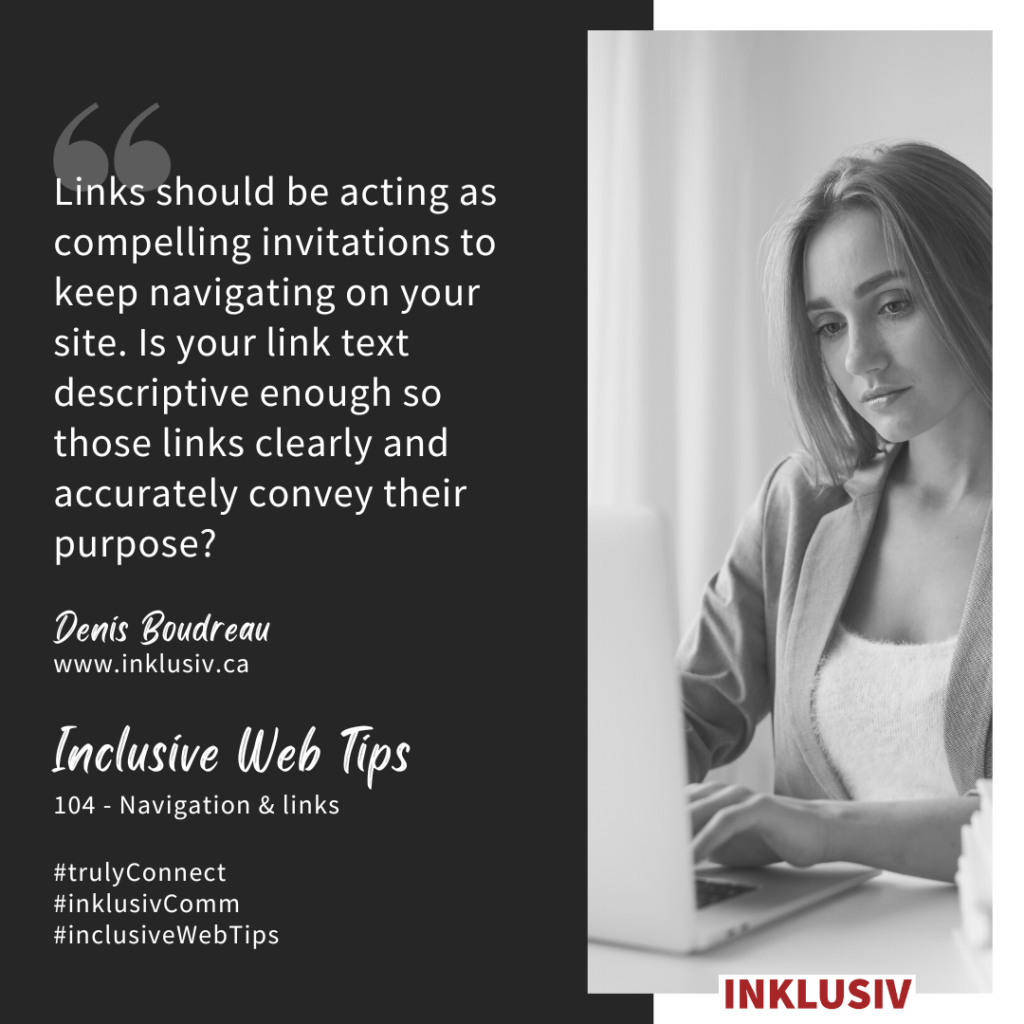
“Links should be acting as compelling invitations to keep navigating on your site. Is your link text descriptive enough so those links clearly and accurately convey their purpose?”
More details about Inclusive Web Tip #104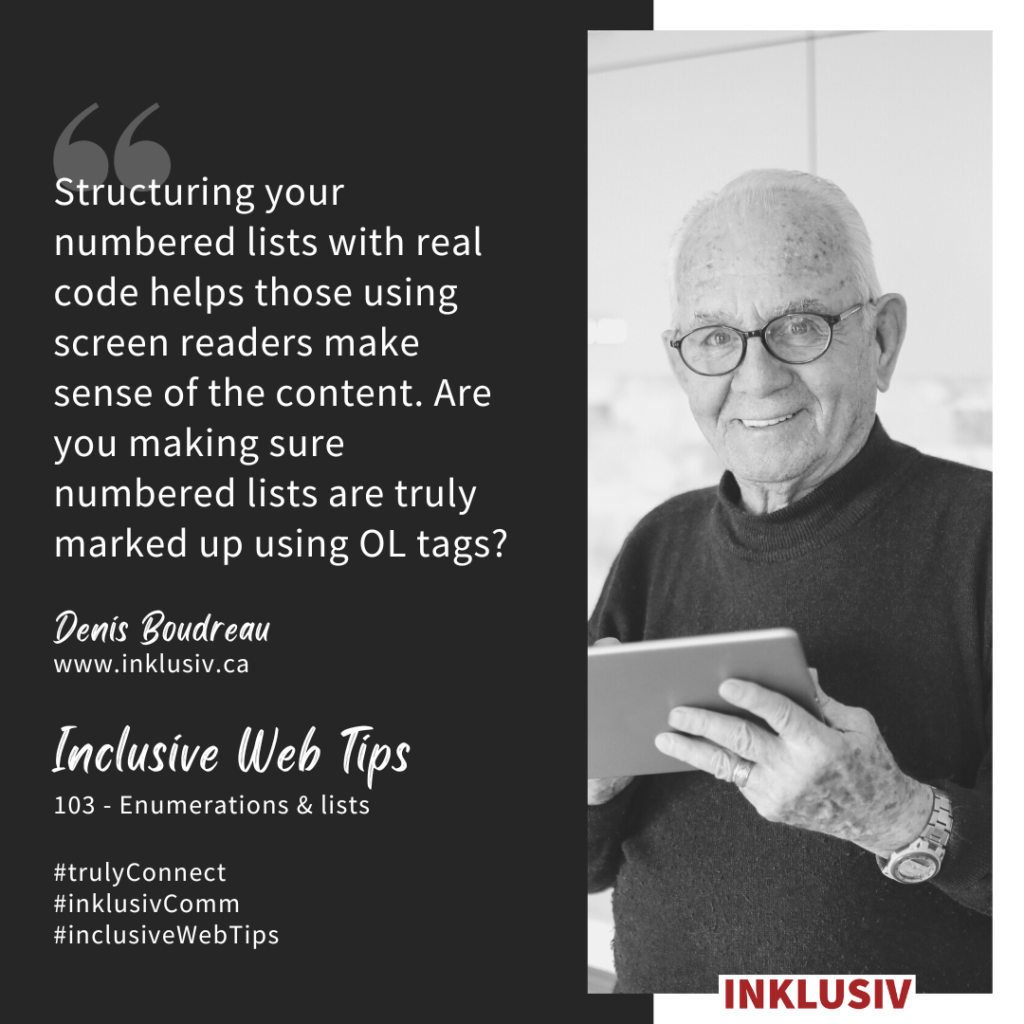
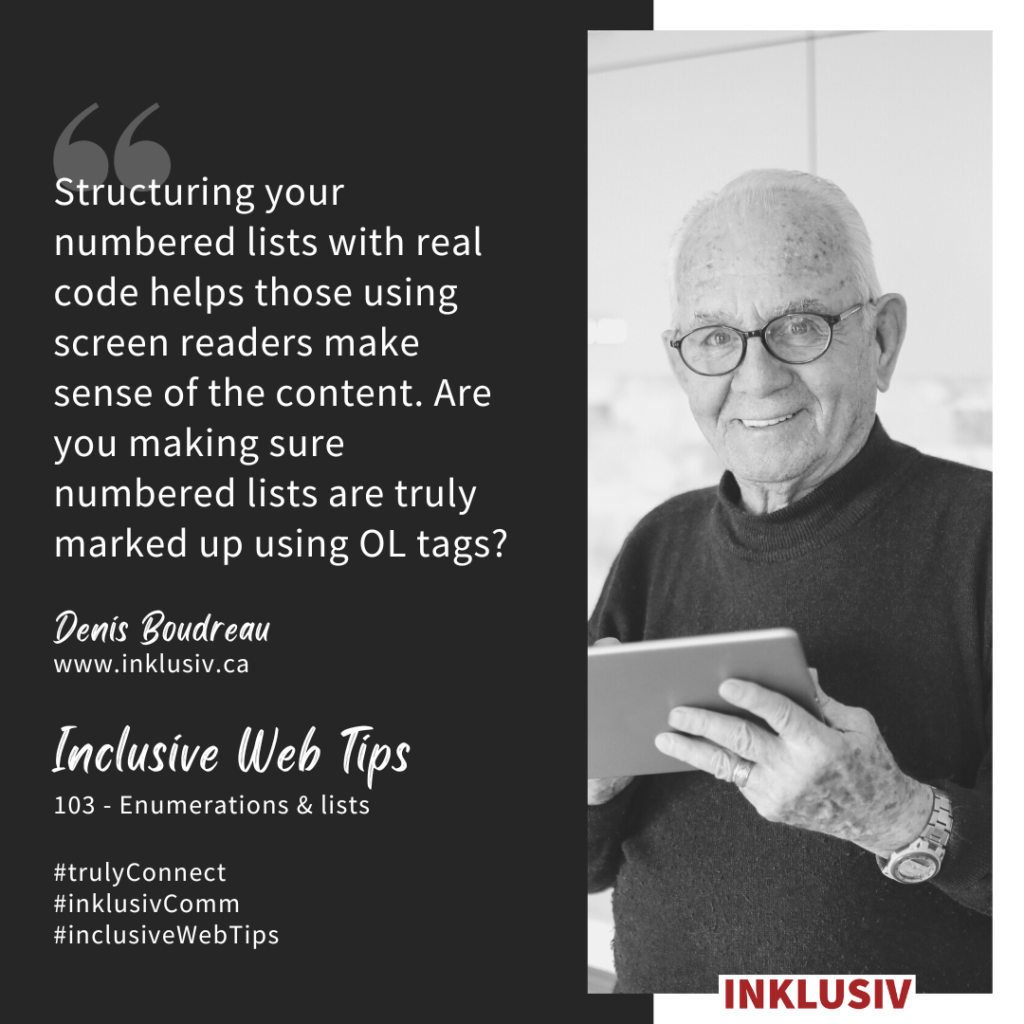
“Structuring your numbered lists with real code helps those using screen readers make sense of the content. Are you making sure numbered lists are truly marked up using OL tags?”
More details about Inclusive Web Tip #103

“Not everyone will be able to complete tasks on your site in a predefined, limited amount of time. Are you refraining from setting specific time limits on commonly provided activities?”
More details about Inclusive Web Tip #102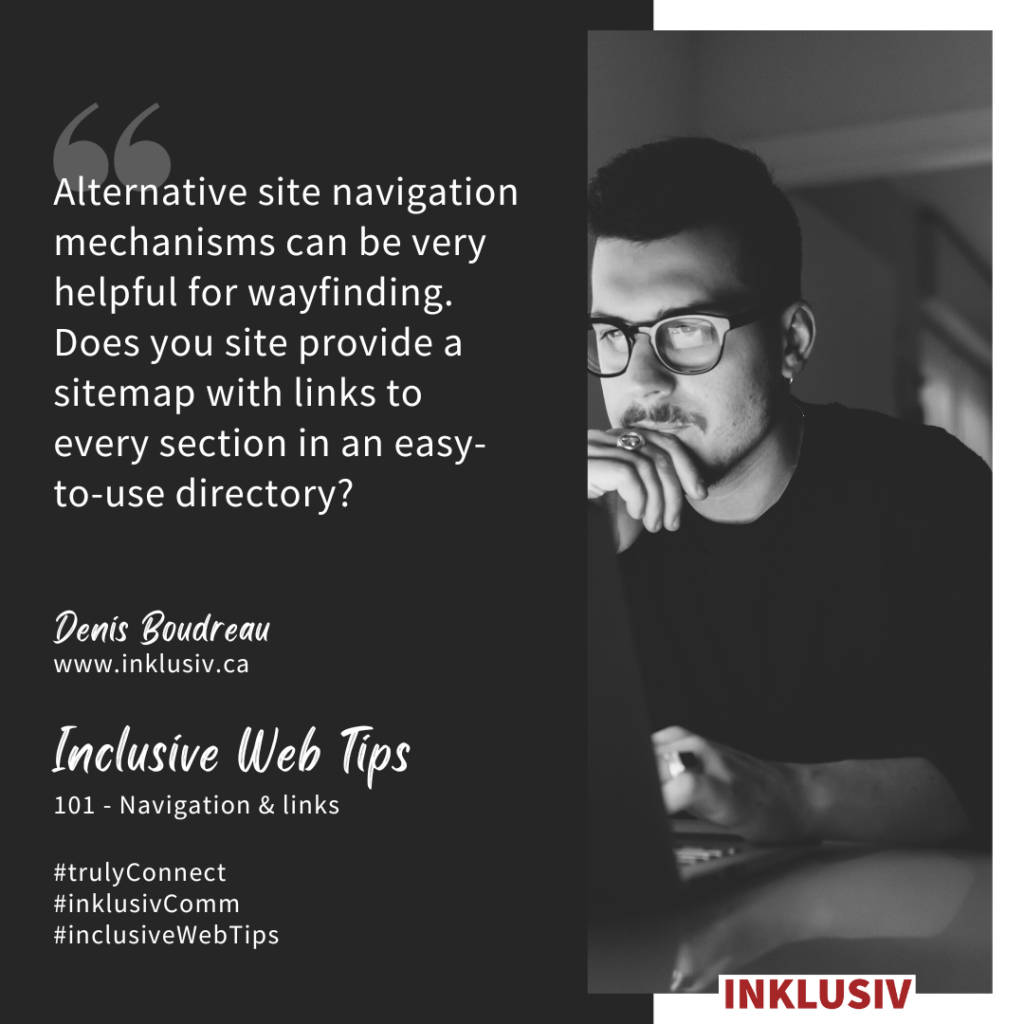
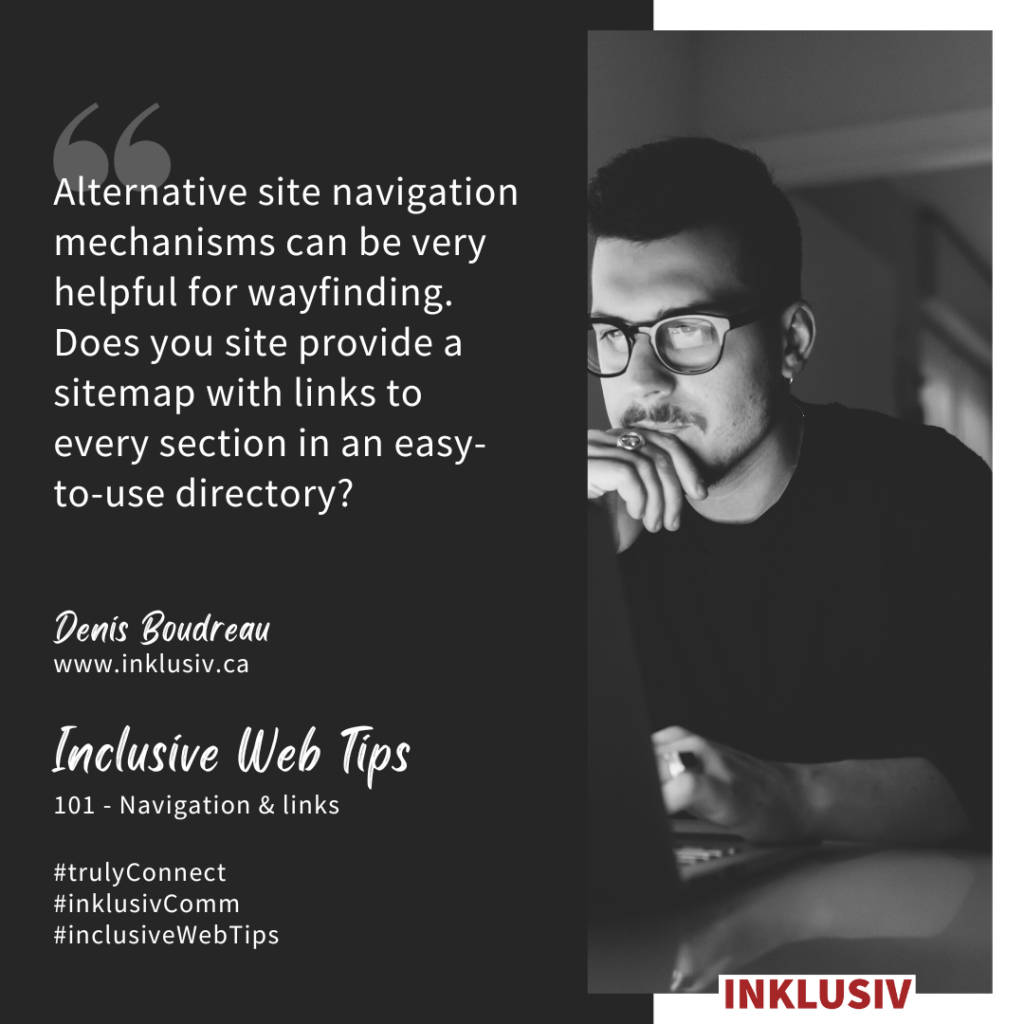
“Alternative site navigation mechanisms can be very helpful for wayfinding. Does you site provide a sitemap with links to every section in an easy-to-use directory?”
More details about Inclusive Web Tip #101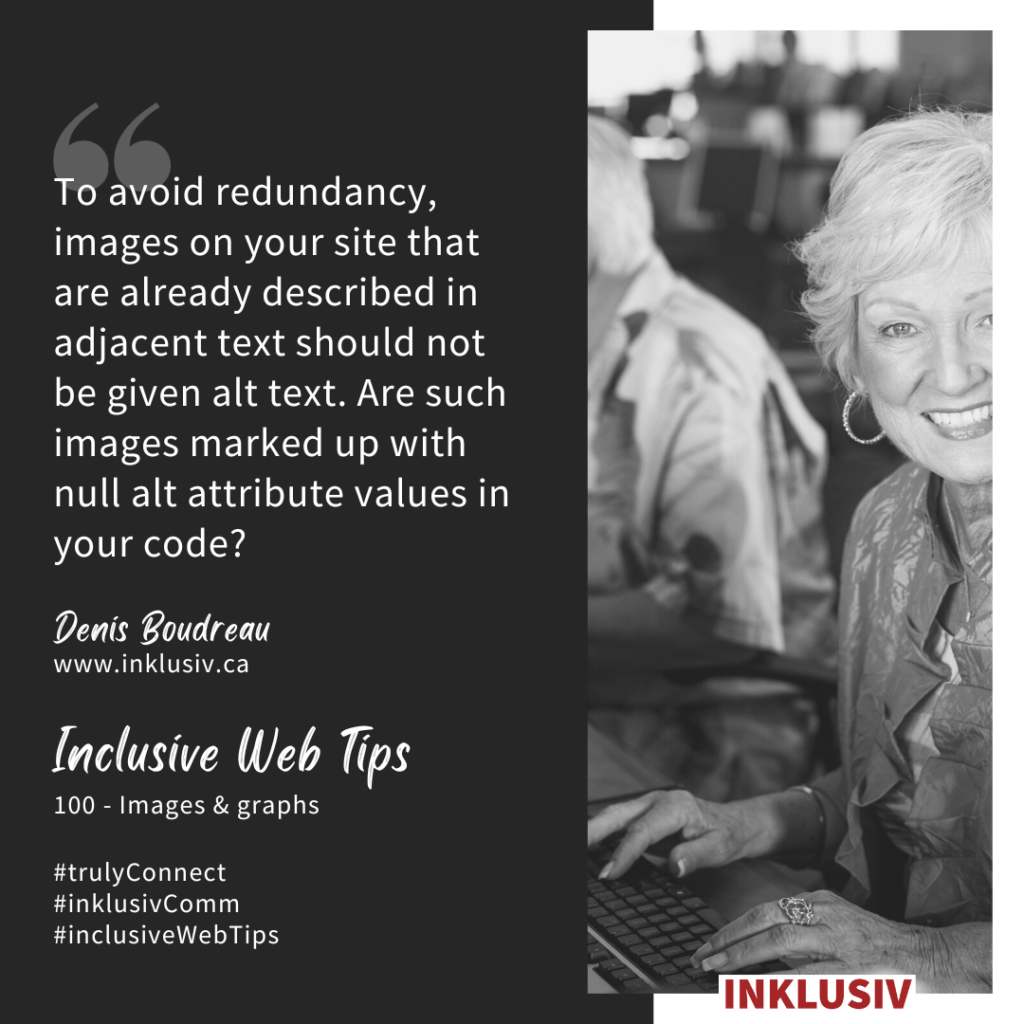
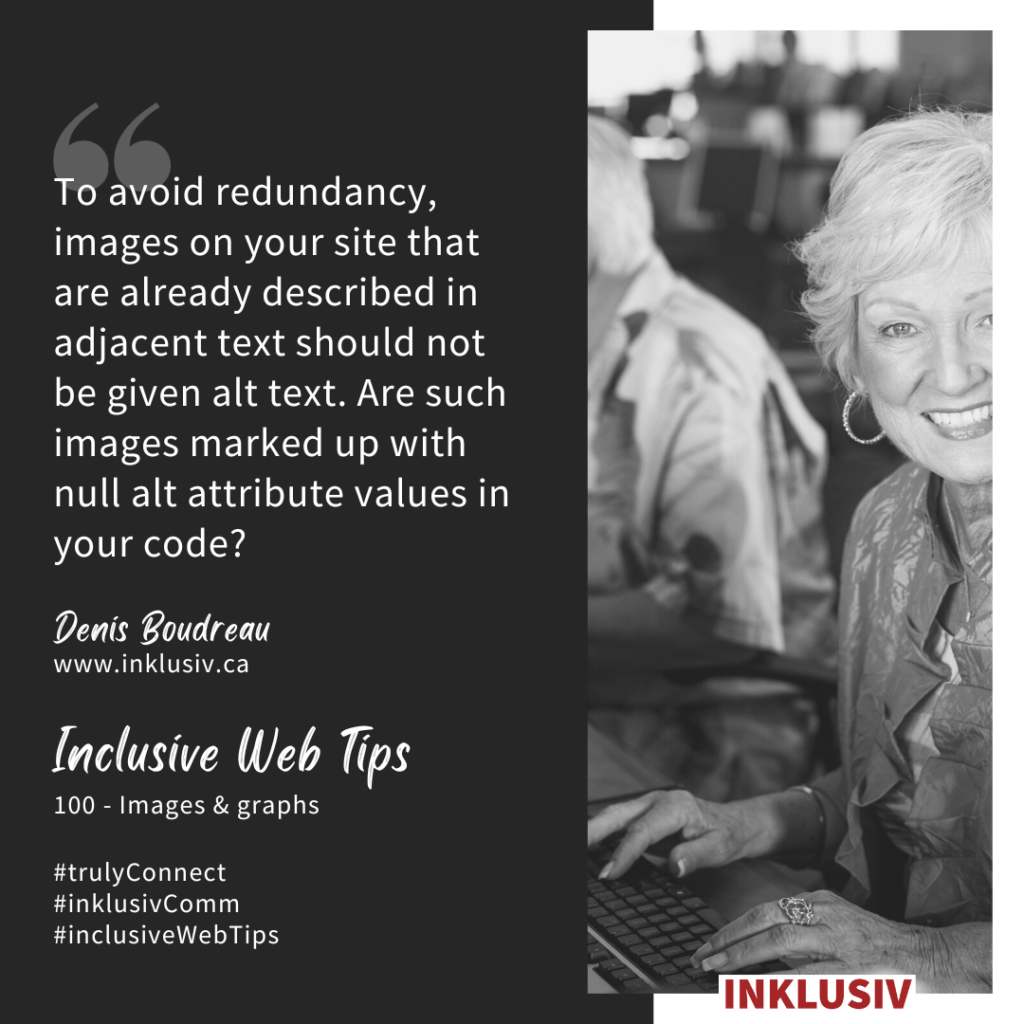
“To avoid redundancy, images on your site that are already described in adjacent text should not be given alt text. Are such images marked up with null alt attribute values in your code?”
More details about Inclusive Web Tip #100

“Videos displaying important information on the visual track need audiodescription. Are such videos on your site provided in two versions, one with audiodescription and one without?”
More details about Inclusive Web Tip #099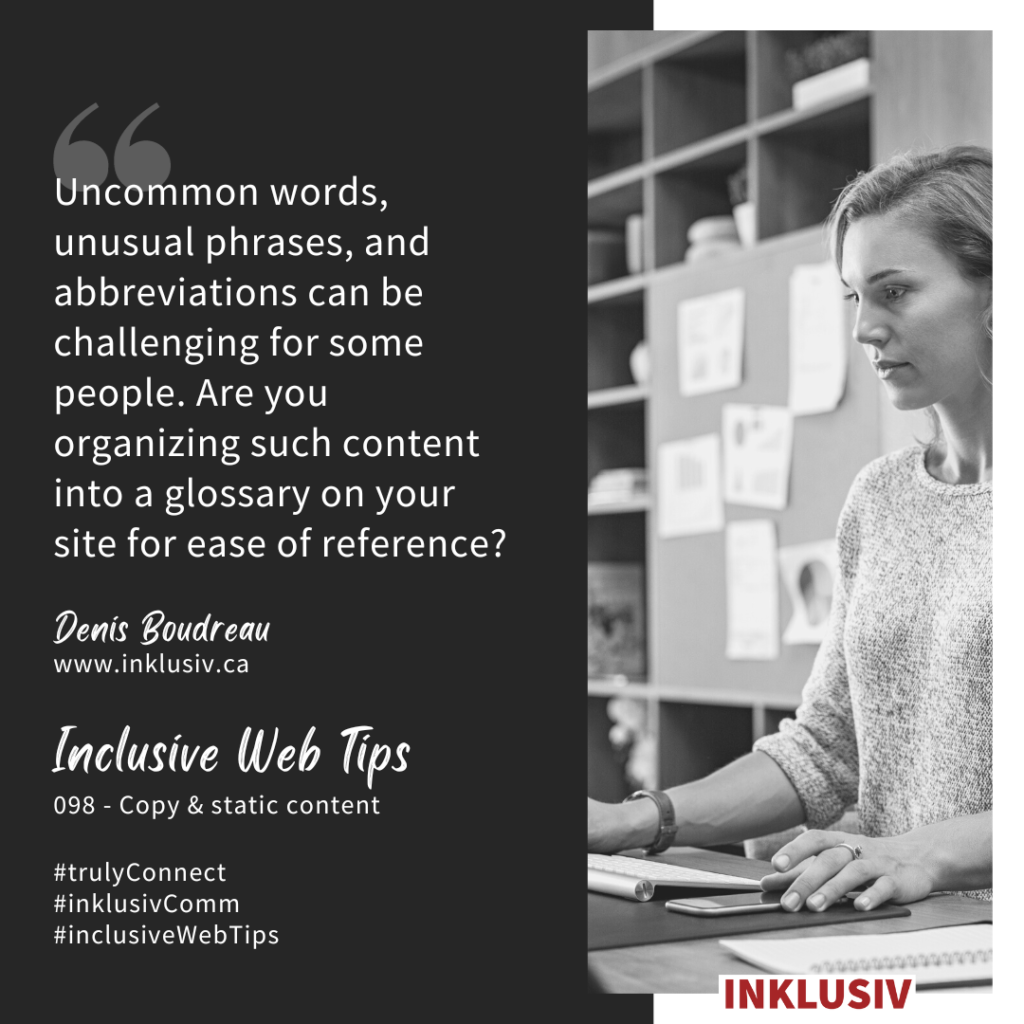
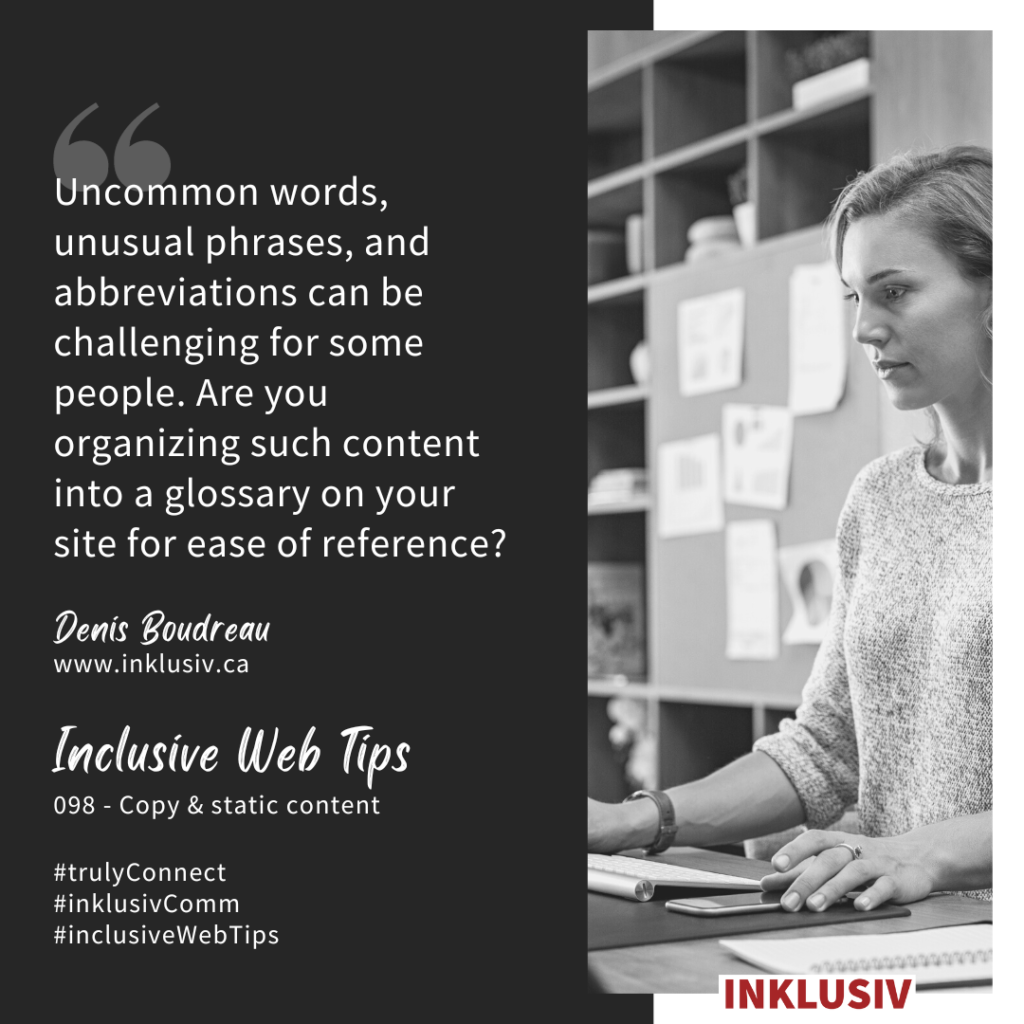
“Uncommon words, unusual phrases, and abbreviations can be challenging for some people. Are you organizing such content into a glossary on your site for ease of reference?”
More details about Inclusive Web Tip #098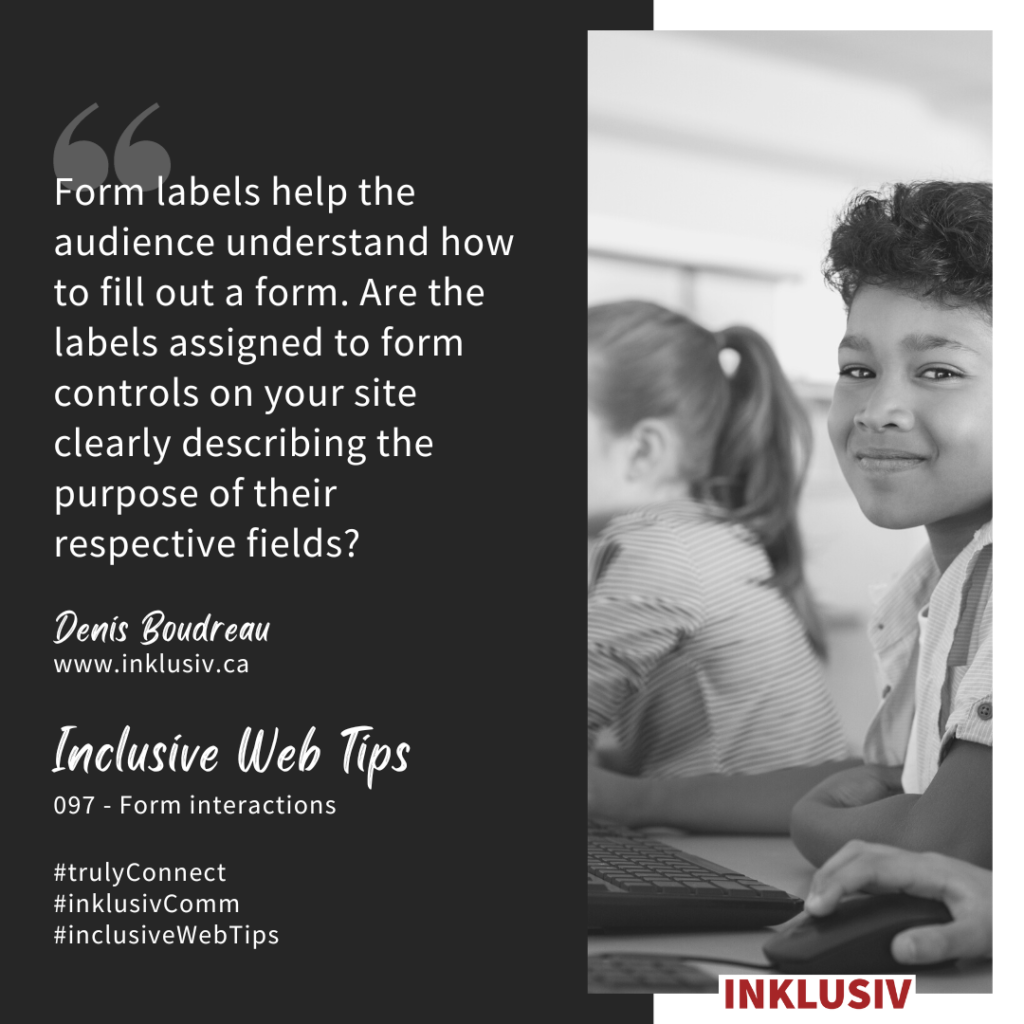
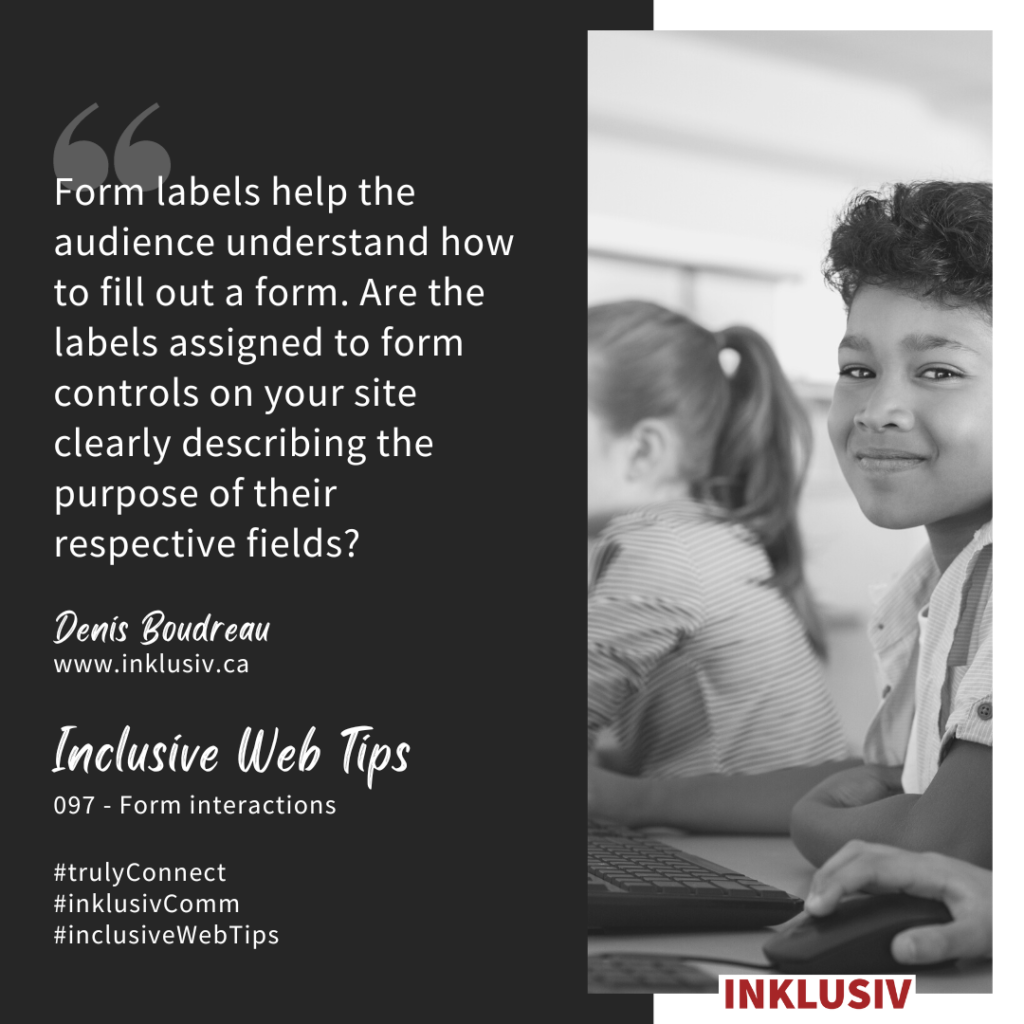
“Form labels help the audience understand how to fill out a form. Are the labels assigned to form controls on your site clearly describing the purpose of their respective fields?”
More details about Inclusive Web Tip #097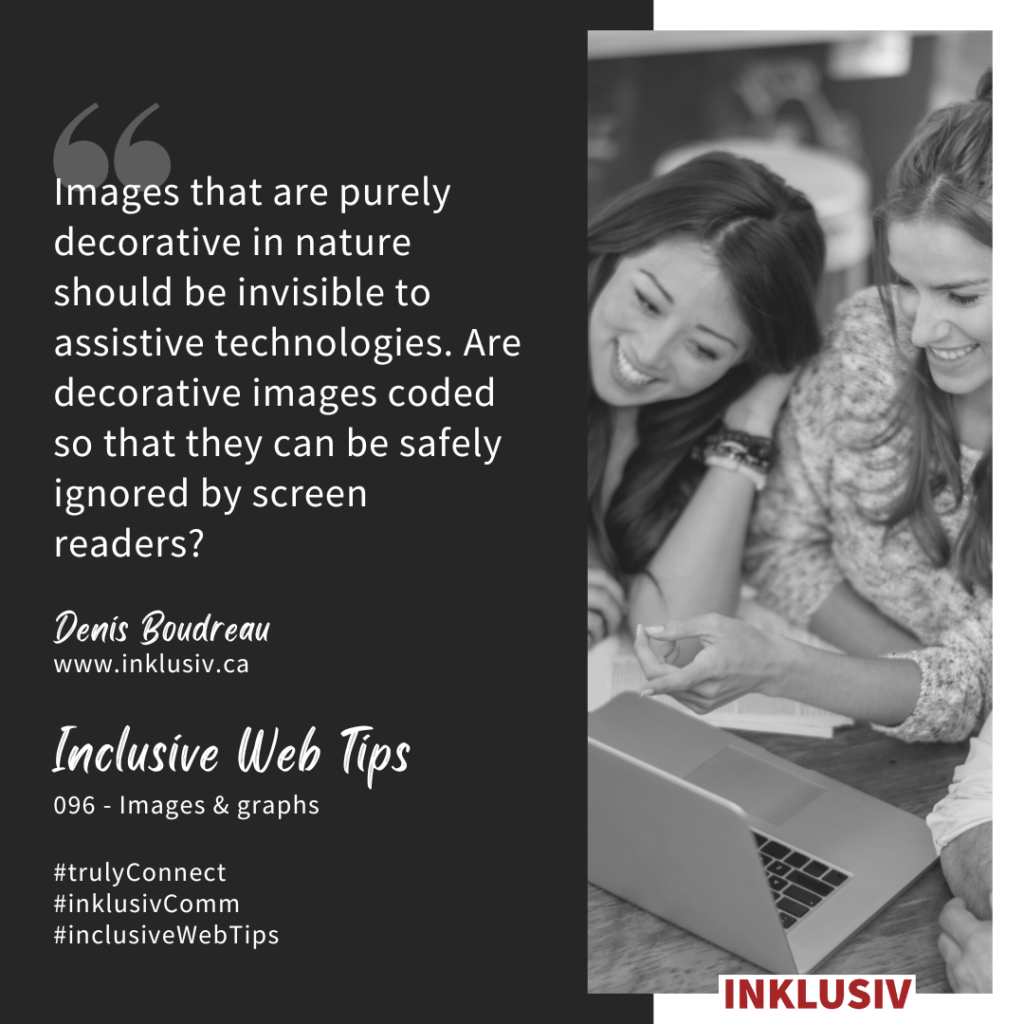
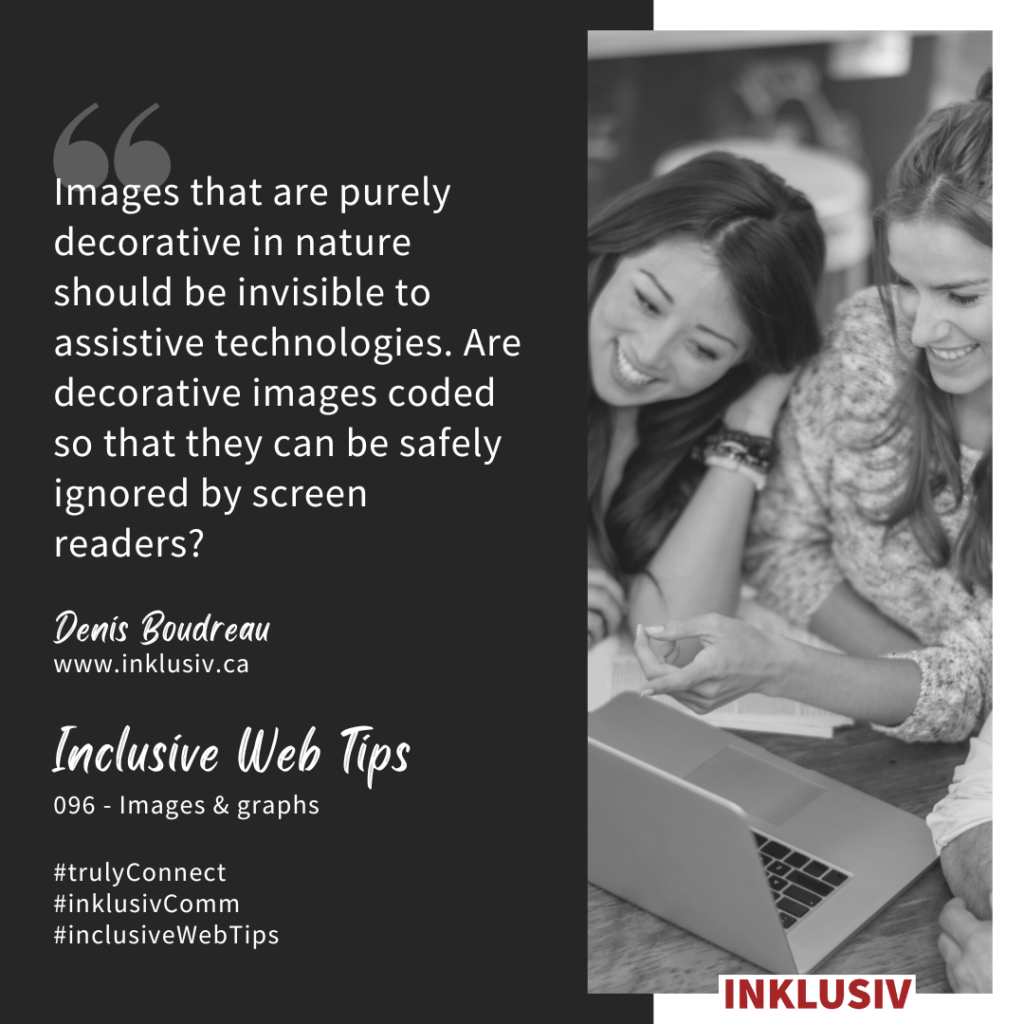
“Images that are purely decorative in nature should be invisible to assistive technologies. Are decorative images coded so that they can be safely ignored by screen readers?”
More details about Inclusive Web Tip #096