Category Inclusive Web Tips
Shared on Instagram and archived here, this section shares a series of tips and tricks to become a more inclusive communication professional, sharing content from your website or application.
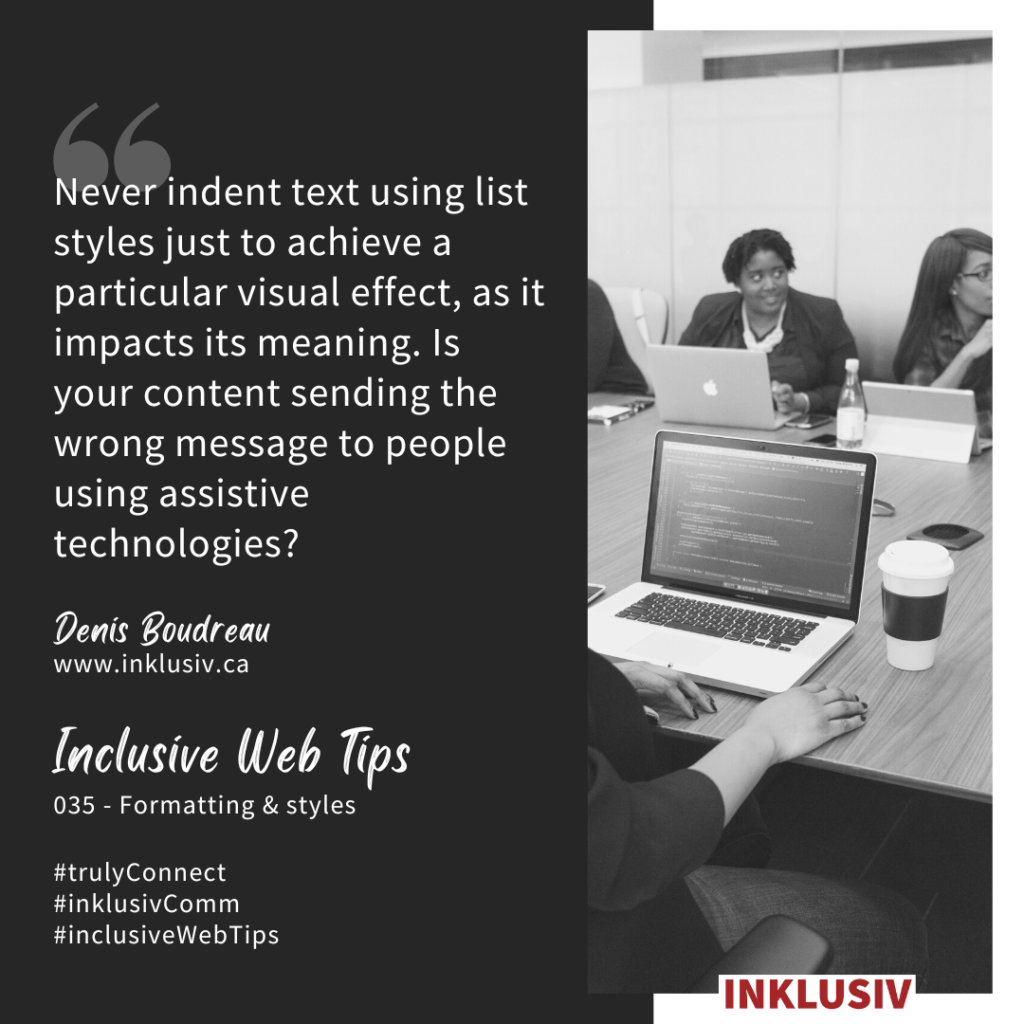
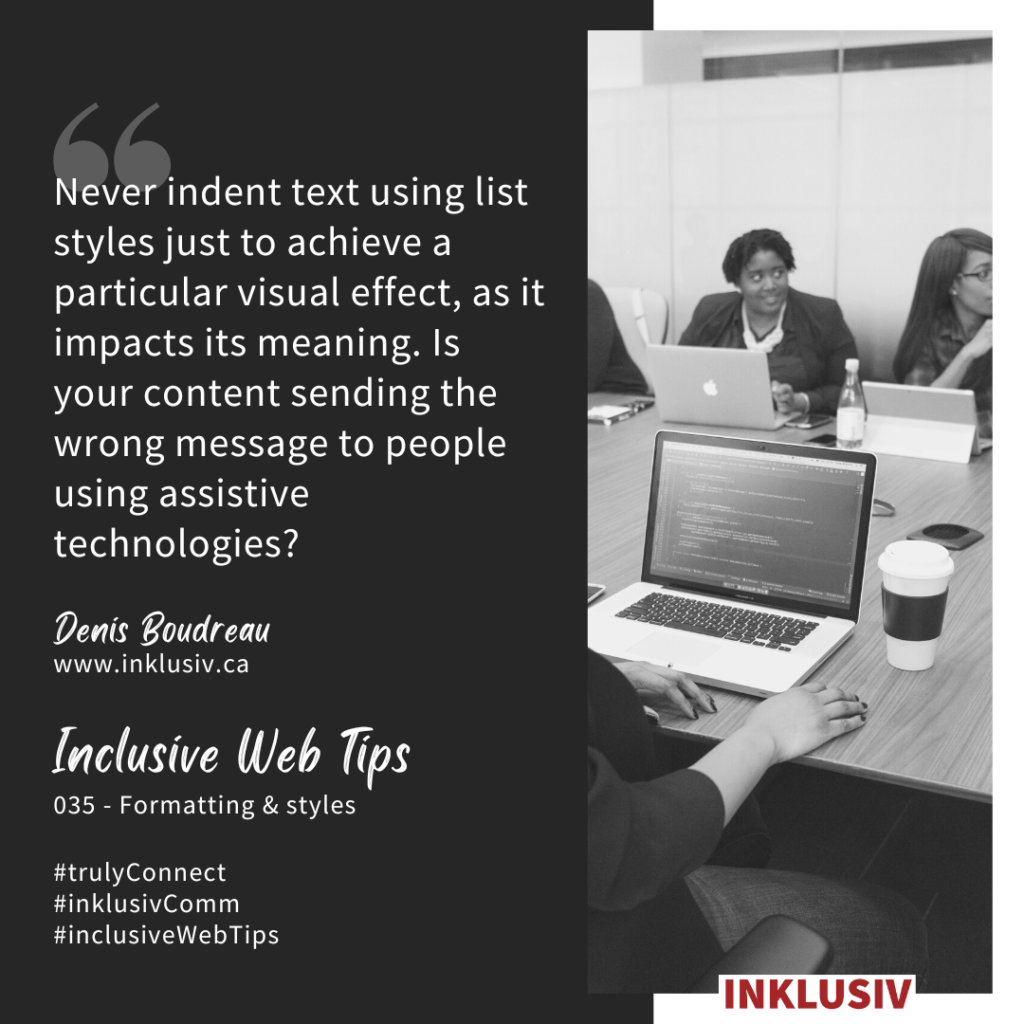
“Never indent text using list styles just to achieve a particular visual effect, as it impacts its meaning. Is your content sending the wrong message to people using assistive technologies?”
More details about Inclusive Web Tip #035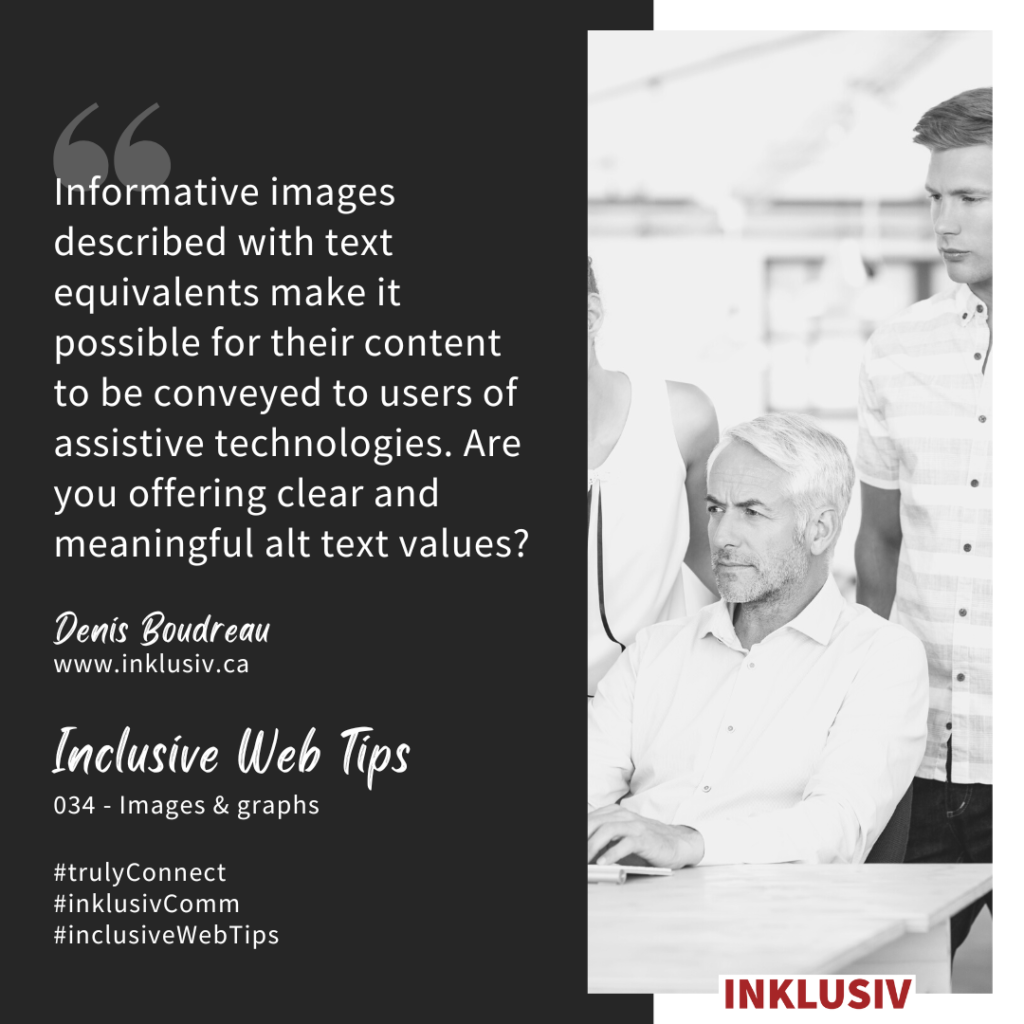
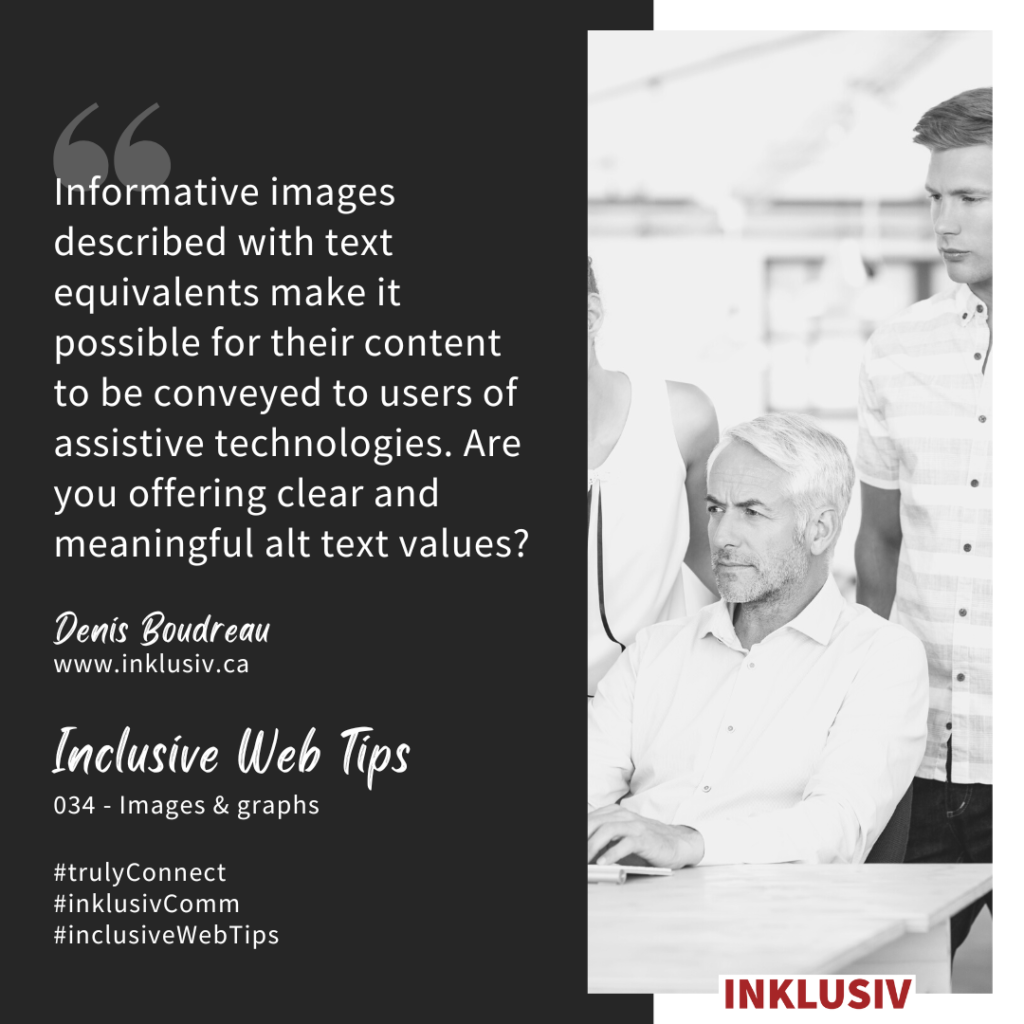
“Informative images described with text equivalents make it possible for their content to be conveyed to users of assistive technologies. Are you offering clear and meaningful alt text values?”
More details about Inclusive Web Tip #034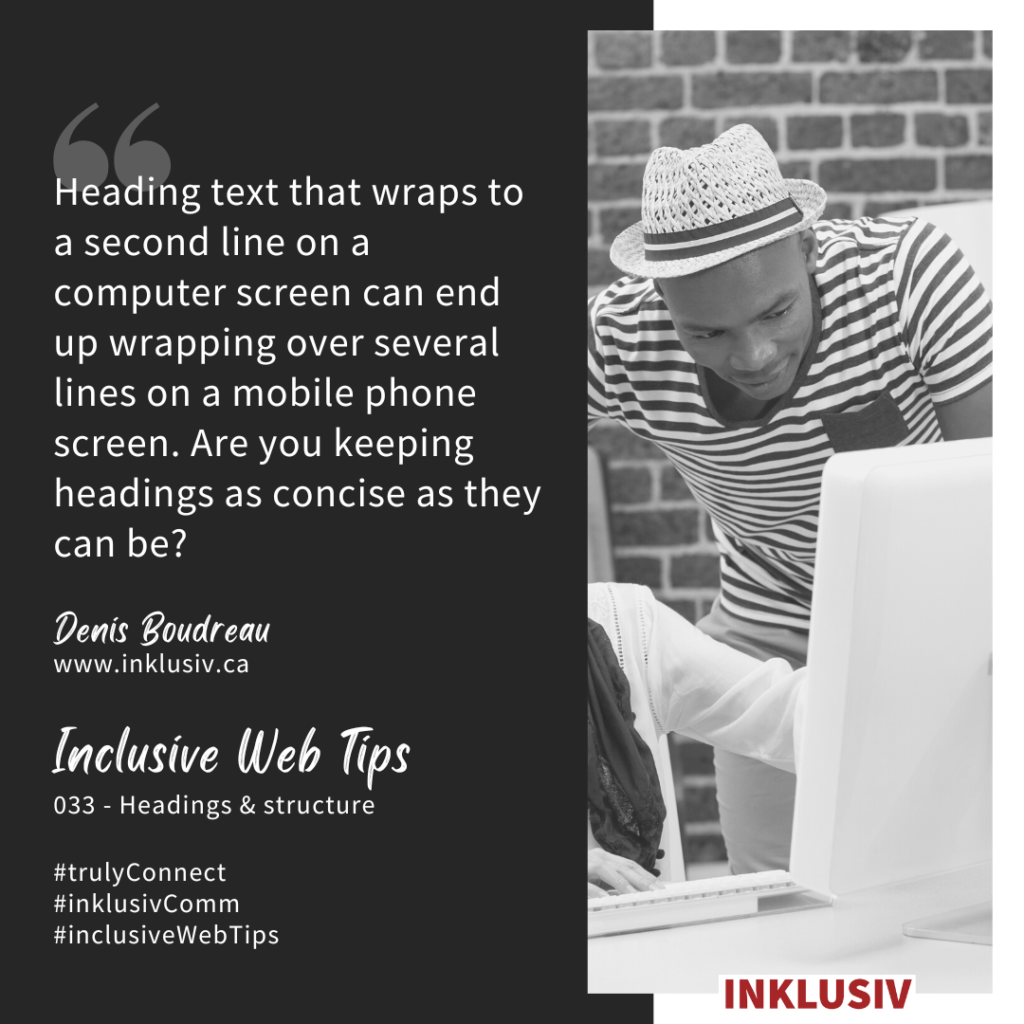
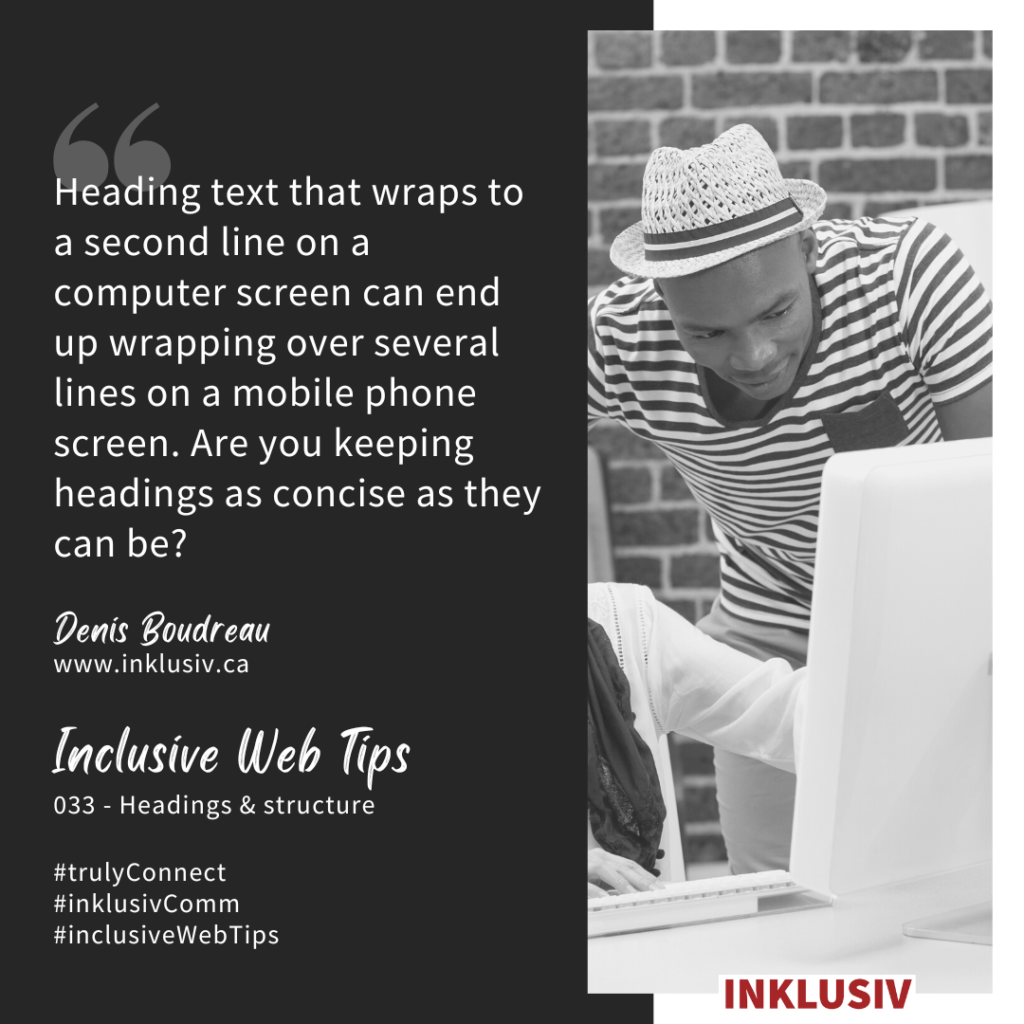
“Heading text that wraps to a second line on a computer screen can end up wrapping over several lines on a mobile phone screen. Are you keeping headings as concise as they can be?”
More details about Inclusive Web Tip #033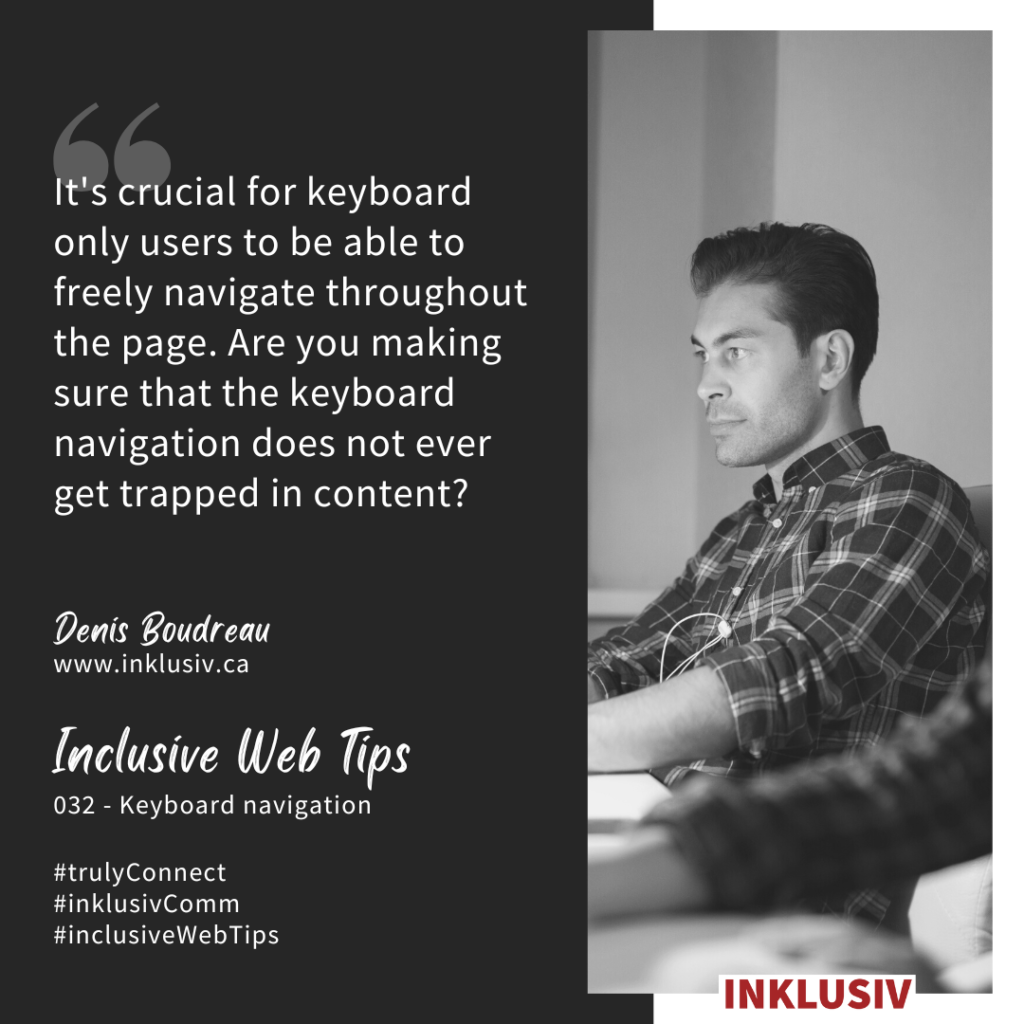
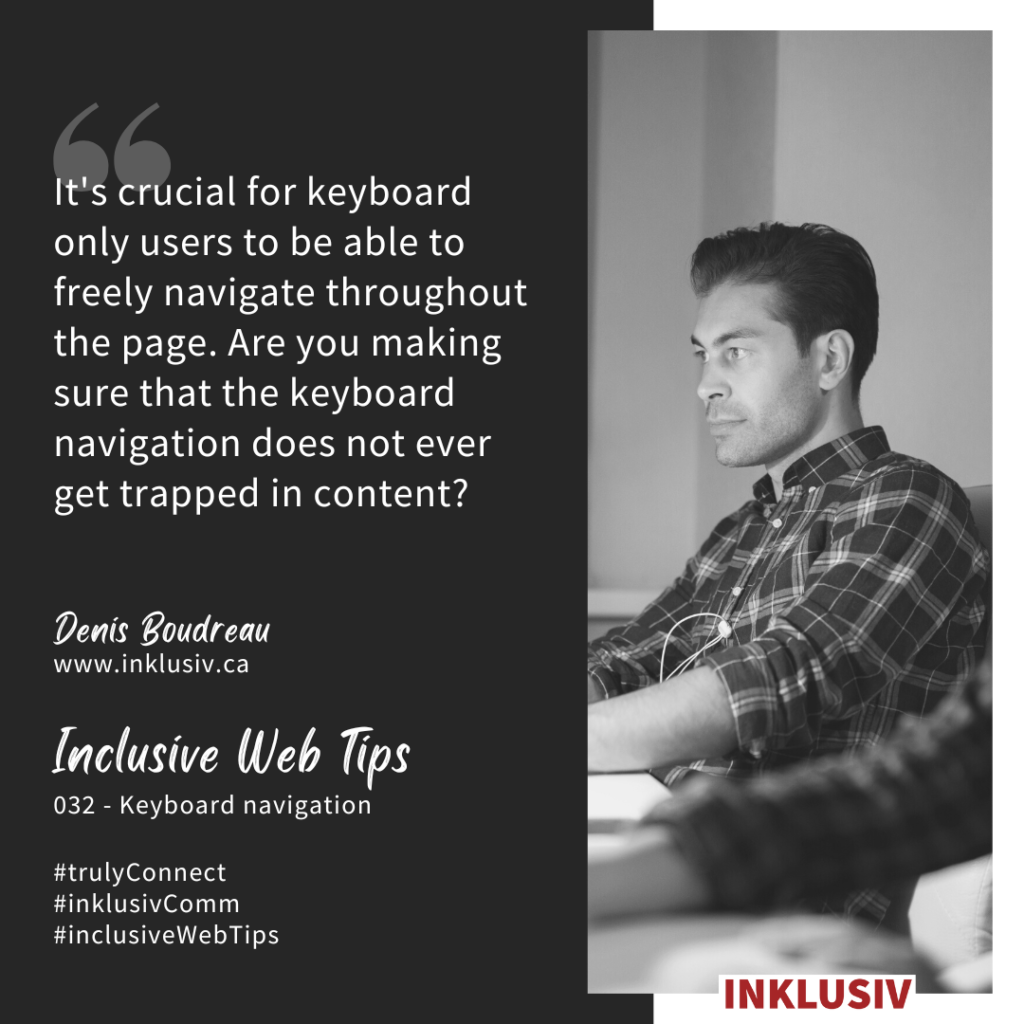
“It’s crucial for keyboard only users to be able to freely navigate throughout the page. Are you making sure that the keyboard navigation does not ever get trapped in content?”
More details about Inclusive Web Tip #032

“Password fields that are systematically masked increase the risk of errors. Do the password fields on your site allow audience members to still see their passwords as they type them?”
More details about Inclusive Web Tip #031

“Images that convey information must be supported with descriptive alt text that captures all relevant information. Are your informative images provided with non-empty alt attributes?”
More details about Inclusive Web Tip #030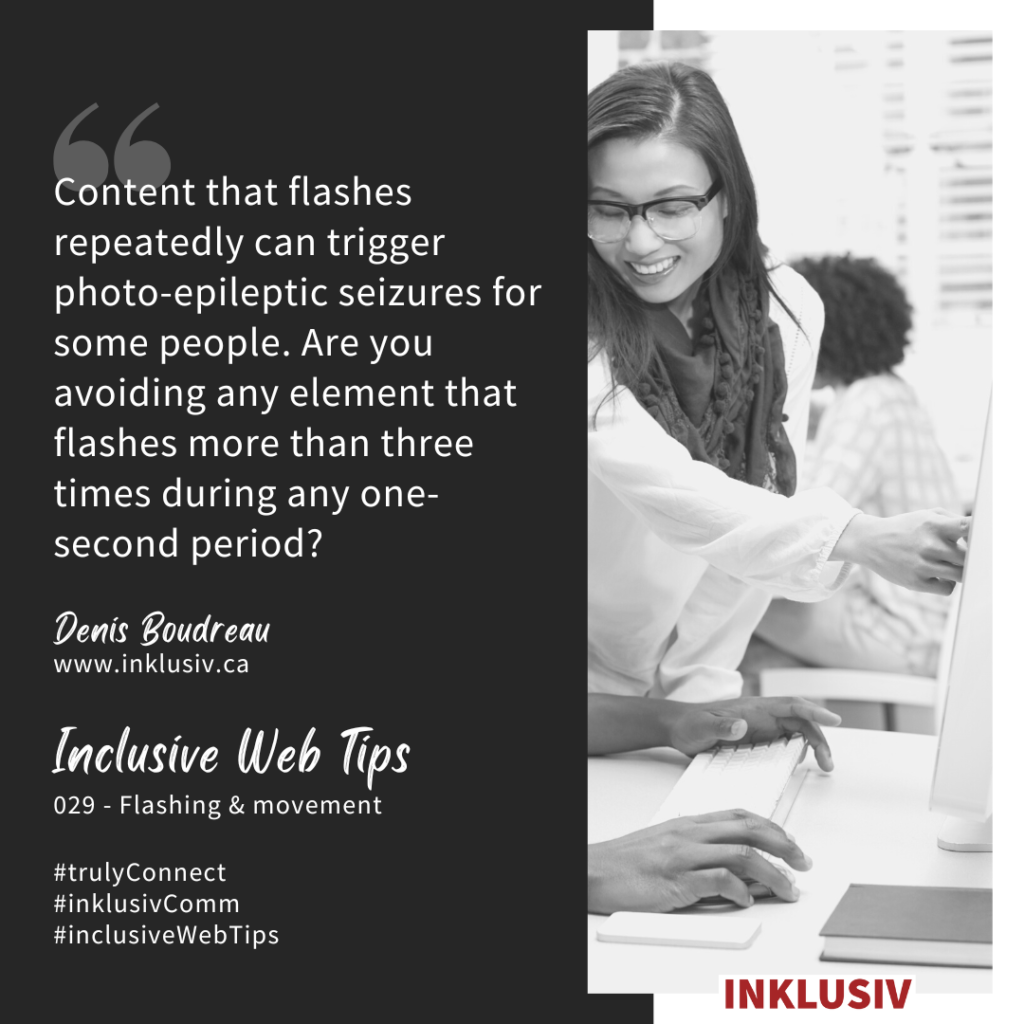
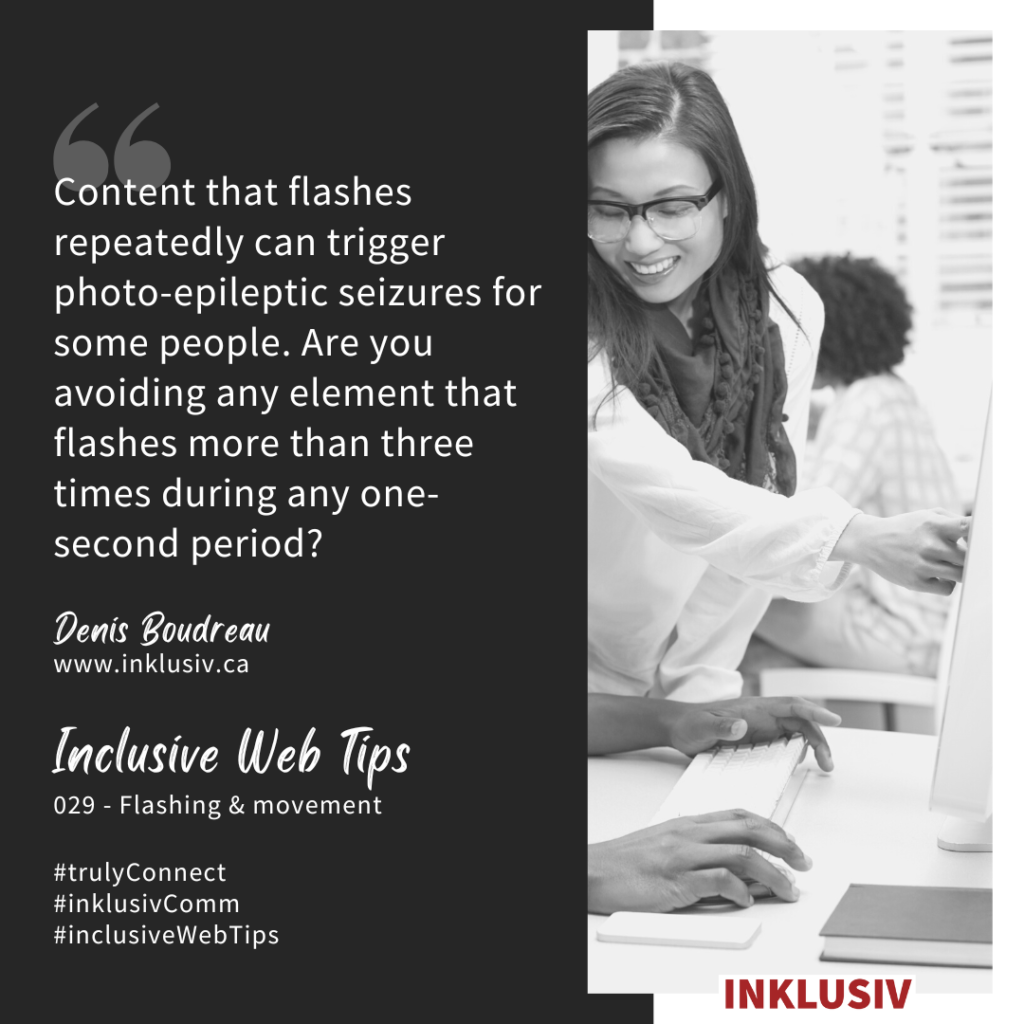
“Content that flashes repeatedly can trigger photo-epileptic seizures for some people. Are you avoiding any element that flashes more than three times during any one-second period?”
More details about Inclusive Web Tip #029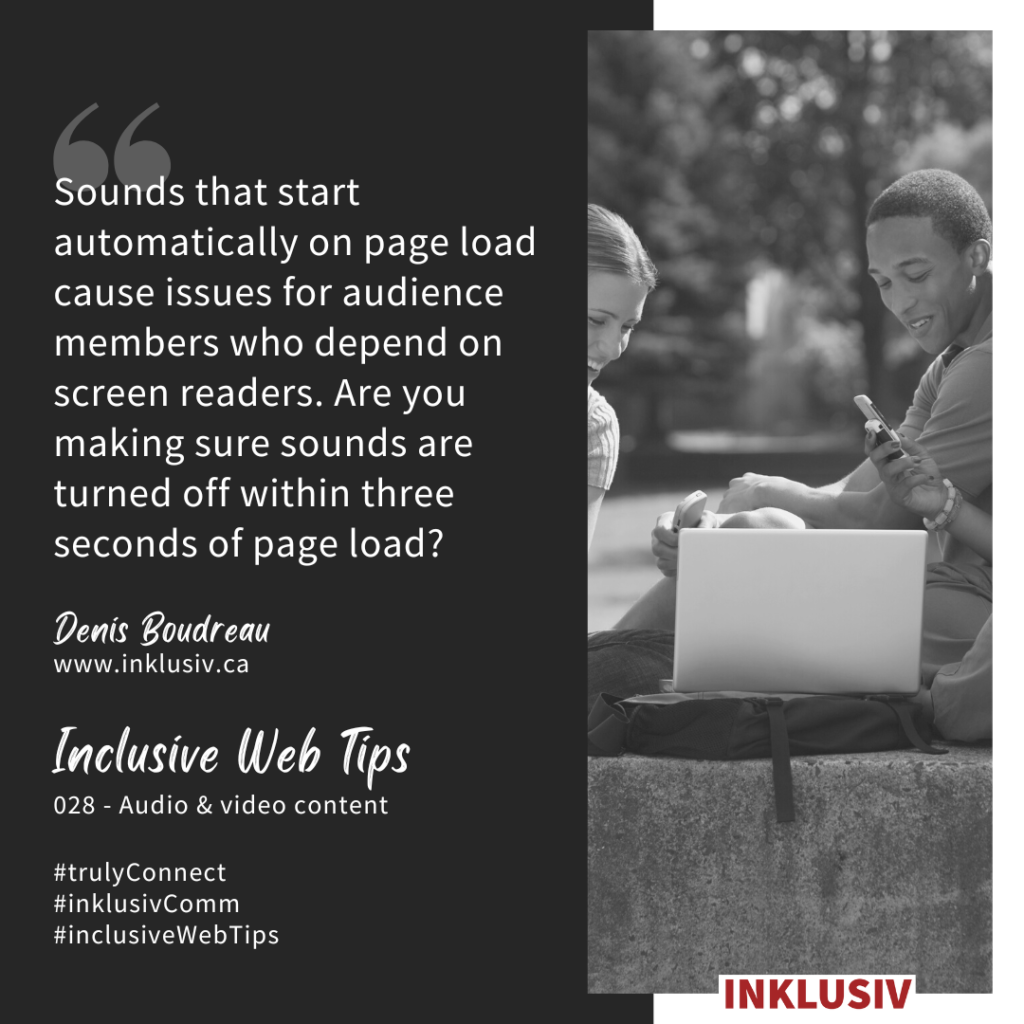
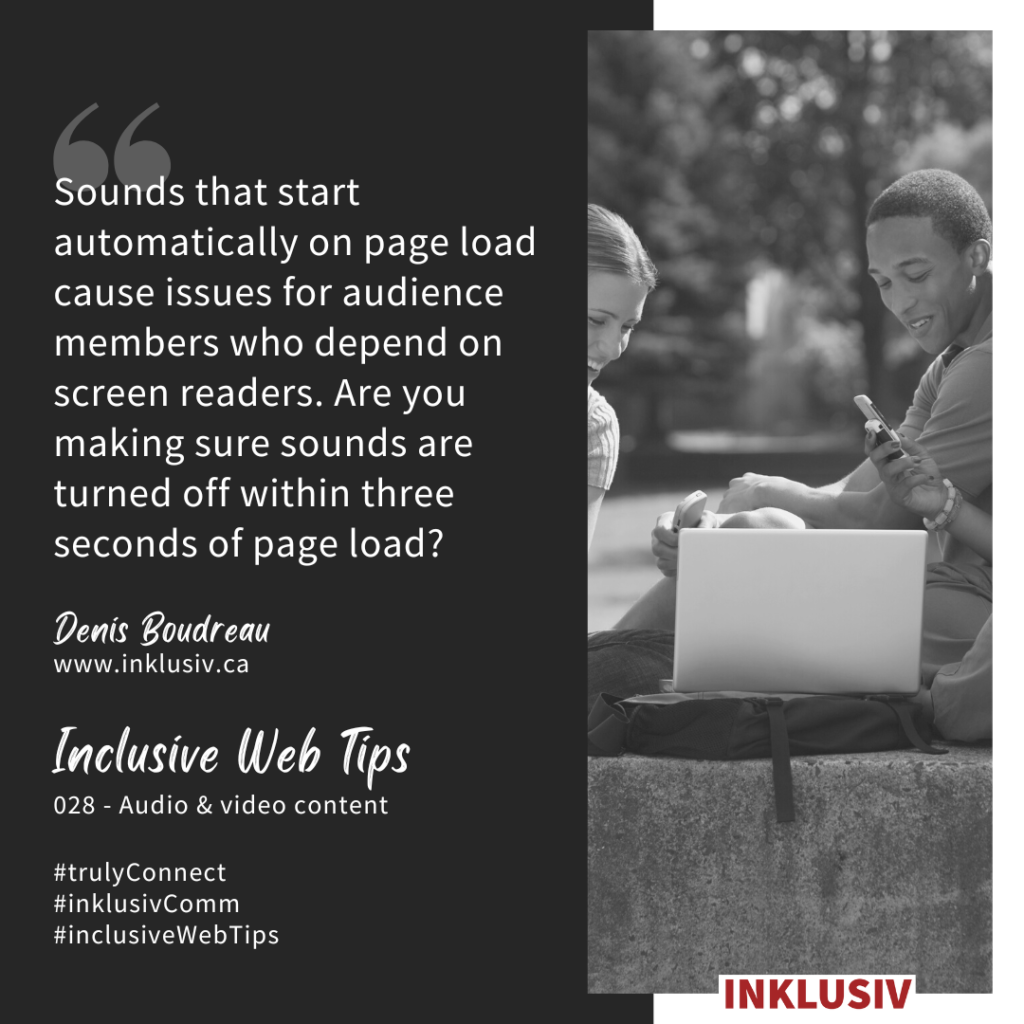
“Sounds that start automatically on page load cause issues for audience members who depend on screen readers. Are you making sure sounds are turned off within three seconds of page load?”
More details about Inclusive Web Tip #028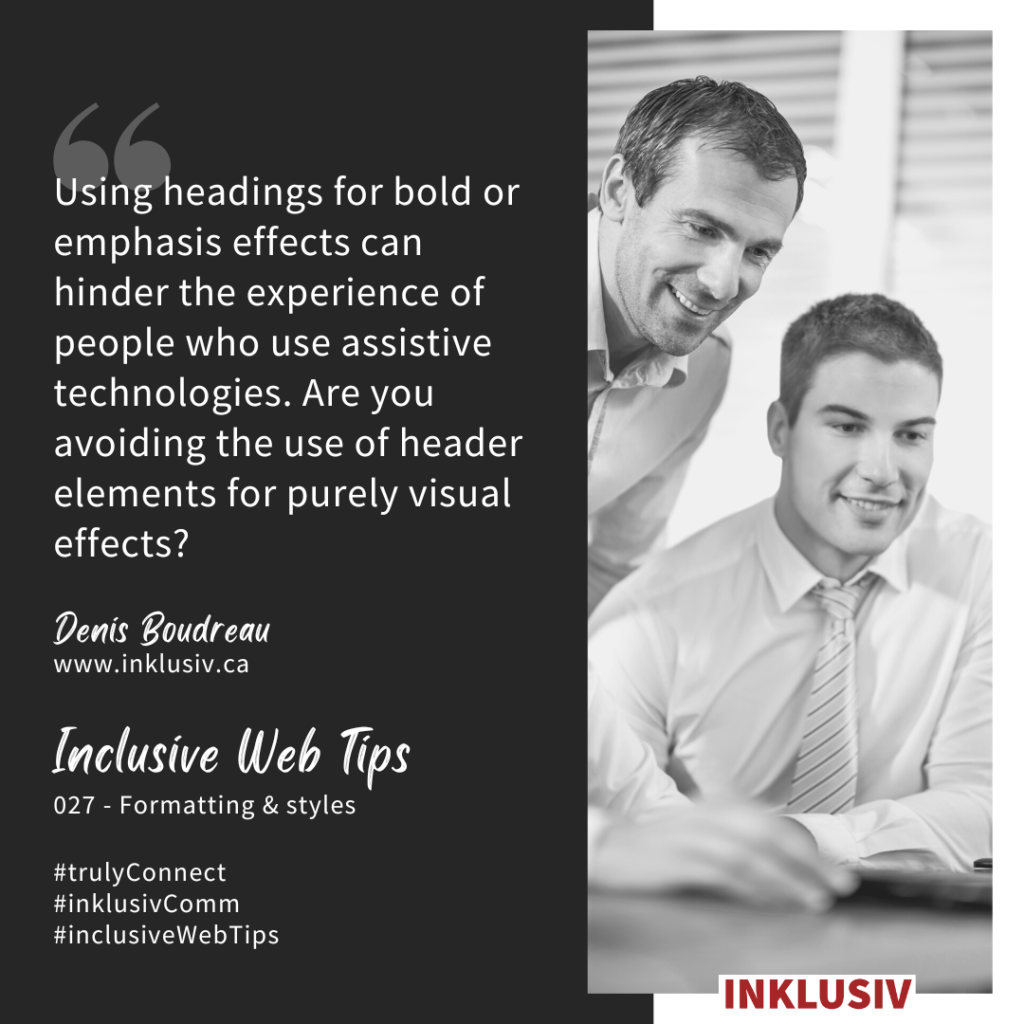
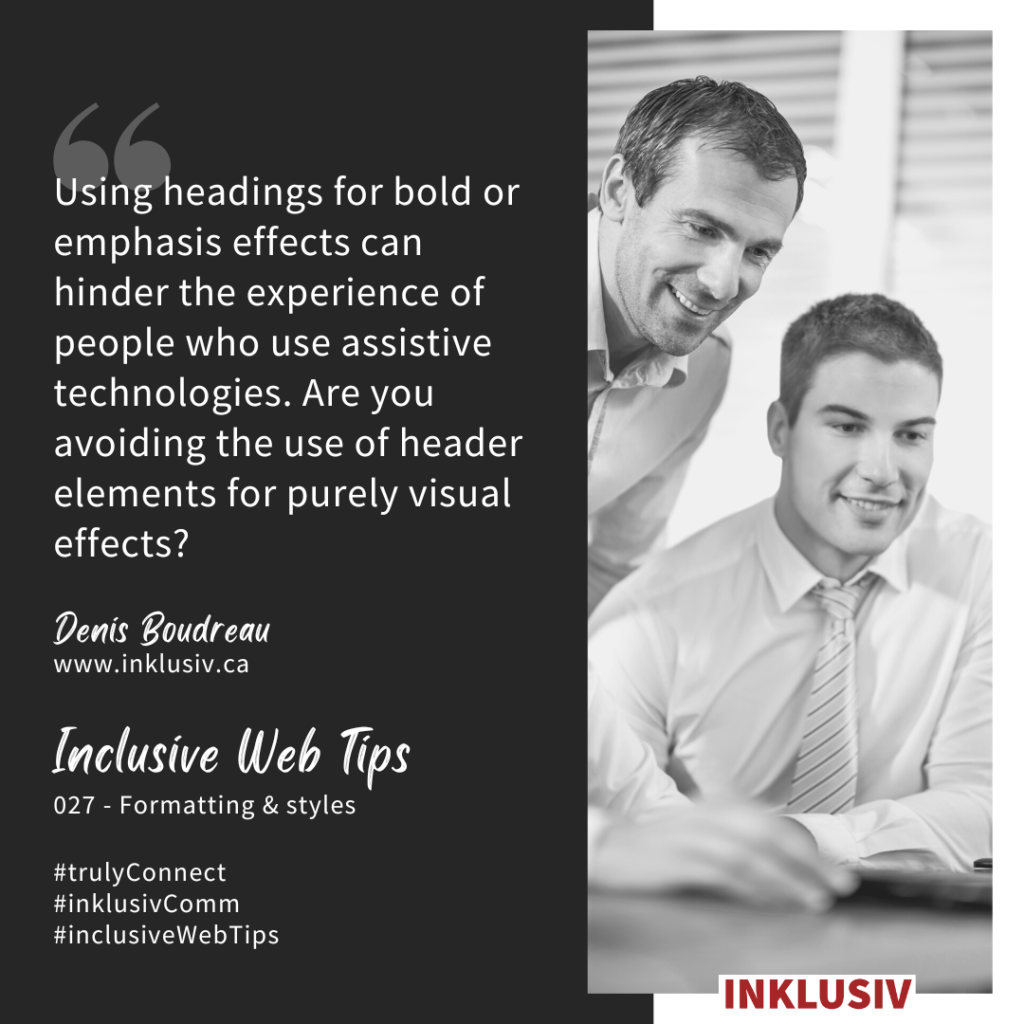
“Using headings for bold or emphasis effects can hinder the experience of people who use assistive technologies. Are you avoiding the use of header elements for purely visual effects?”
More details about Inclusive Web Tip #027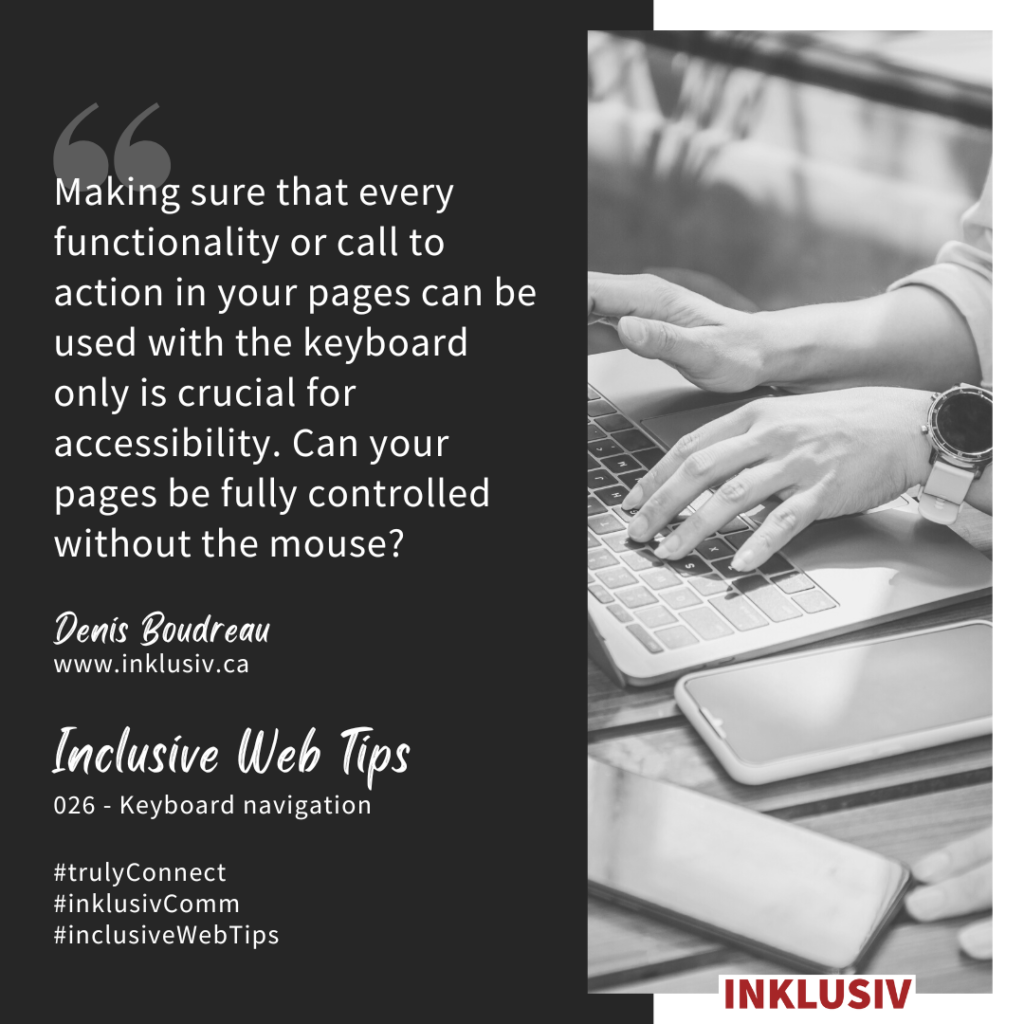
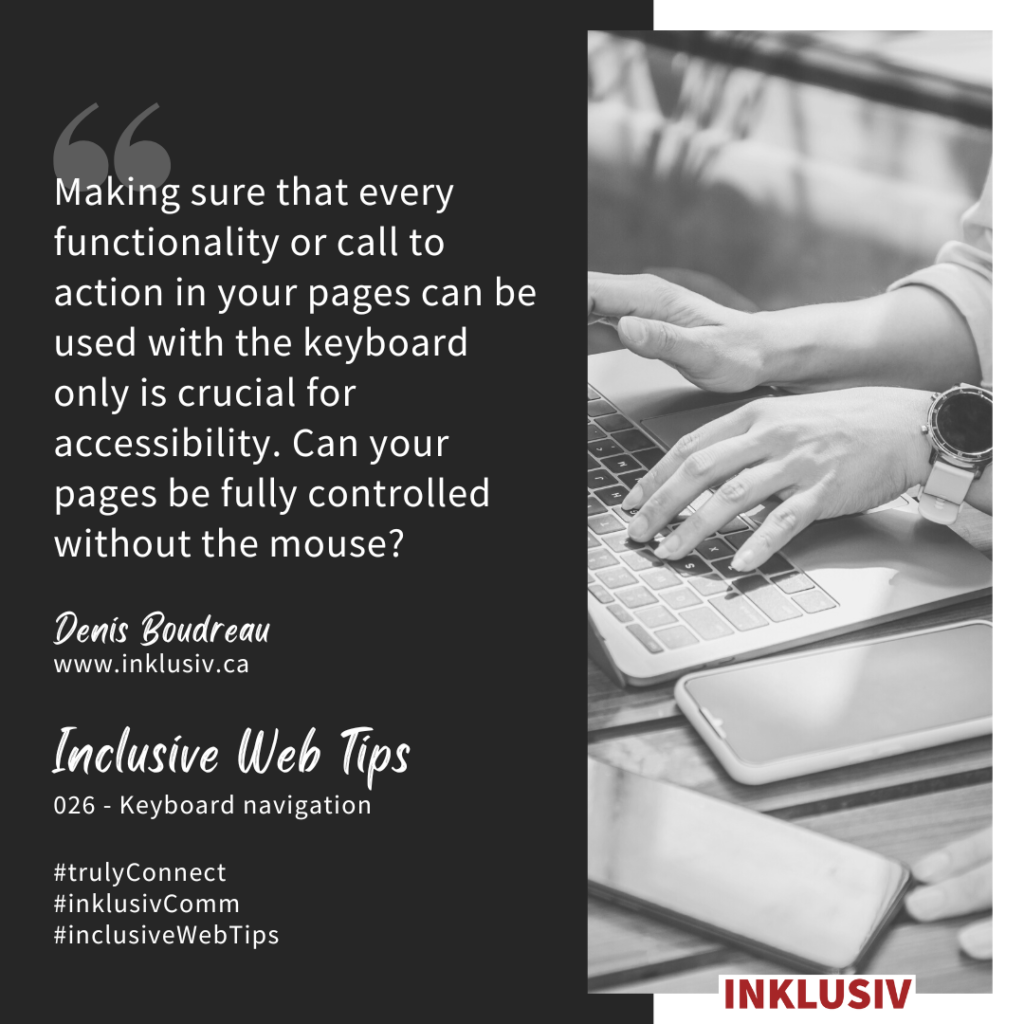
“Making sure that every functionality or call to action in your pages can be used with the keyboard only is crucial for accessibility. Can your pages be fully controlled without the mouse?”
More details about Inclusive Web Tip #026

“Abbreviations, jargon, or other specialized language add unnecessary complexity to your copy. Are you avoiding the use of such words, unless their meaning is well known to your audience?”
More details about Inclusive Web Tip #025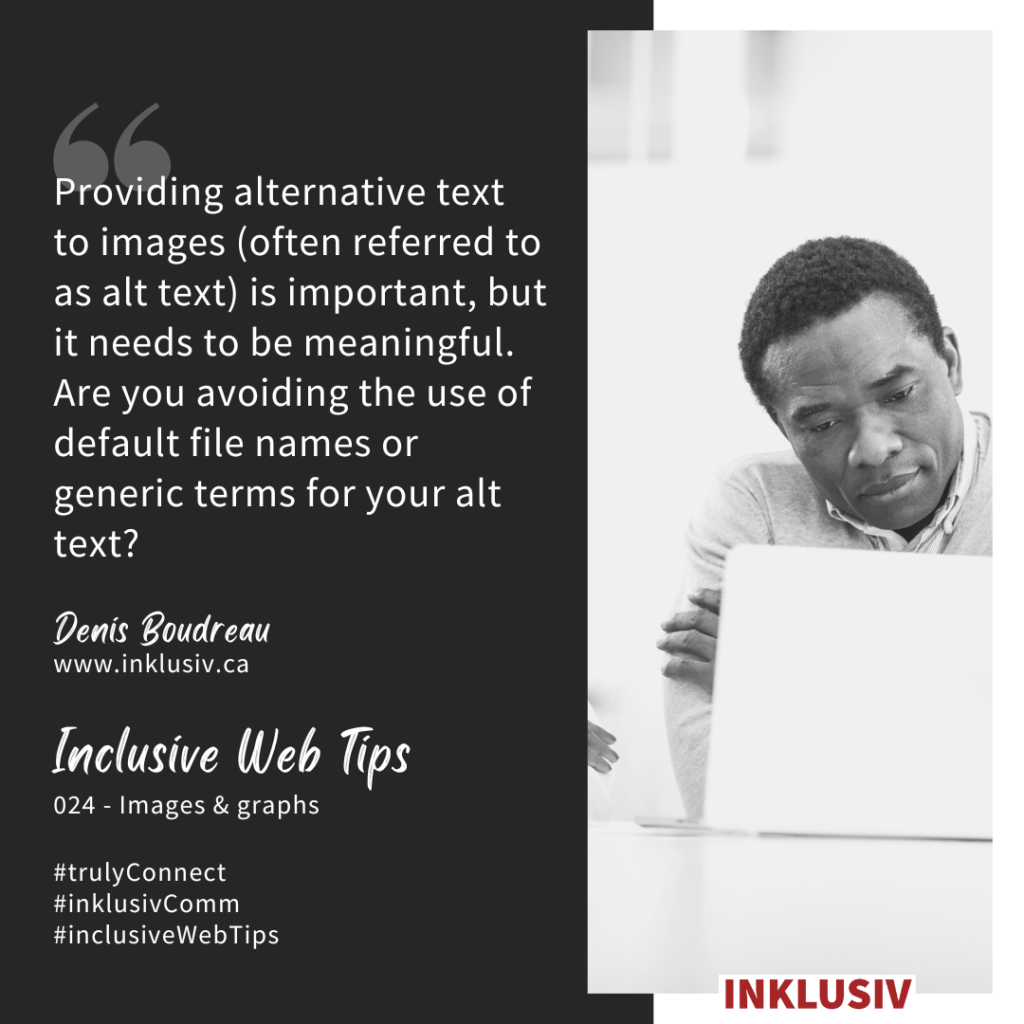
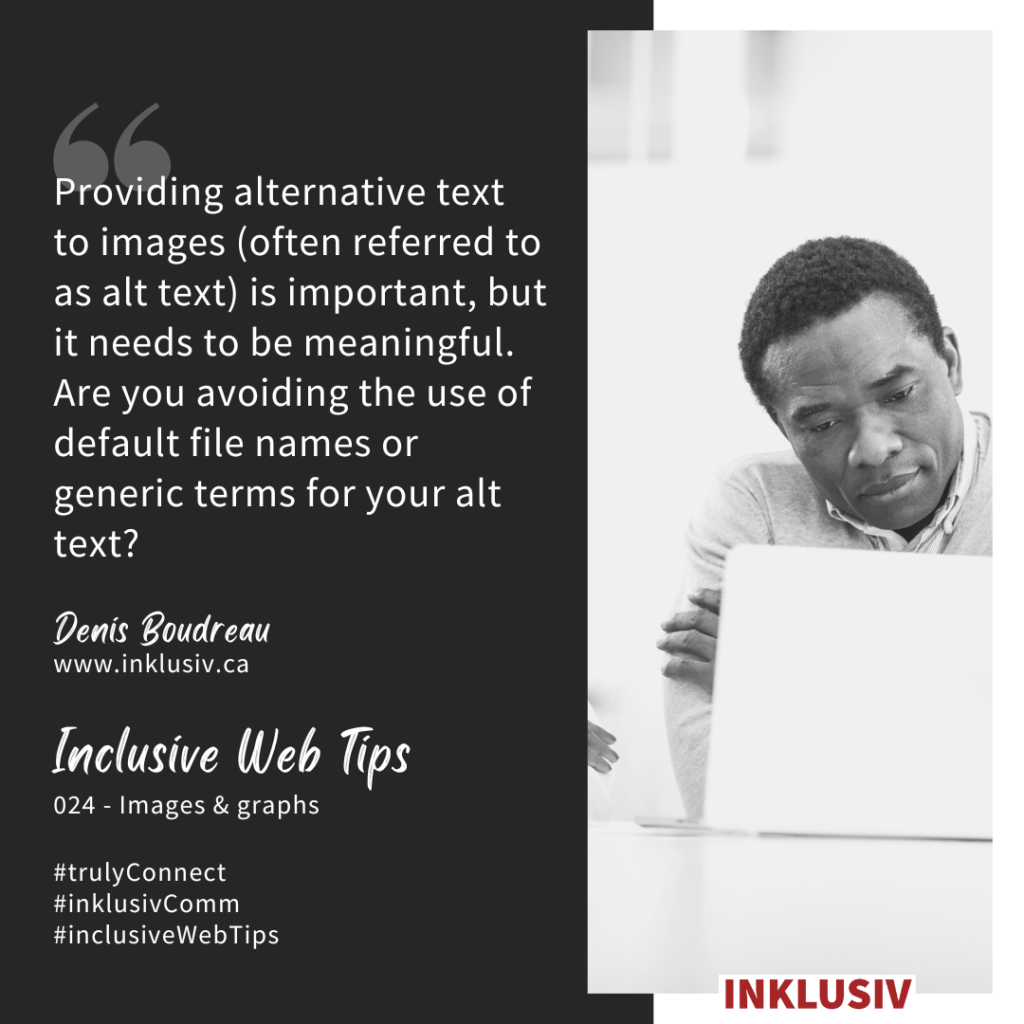
“Providing alternative text to images (often referred to as alt text) is important, but it needs to be meaningful. Are you avoiding the use of default file names or generic terms for your alt text?”
More details about Inclusive Web Tip #024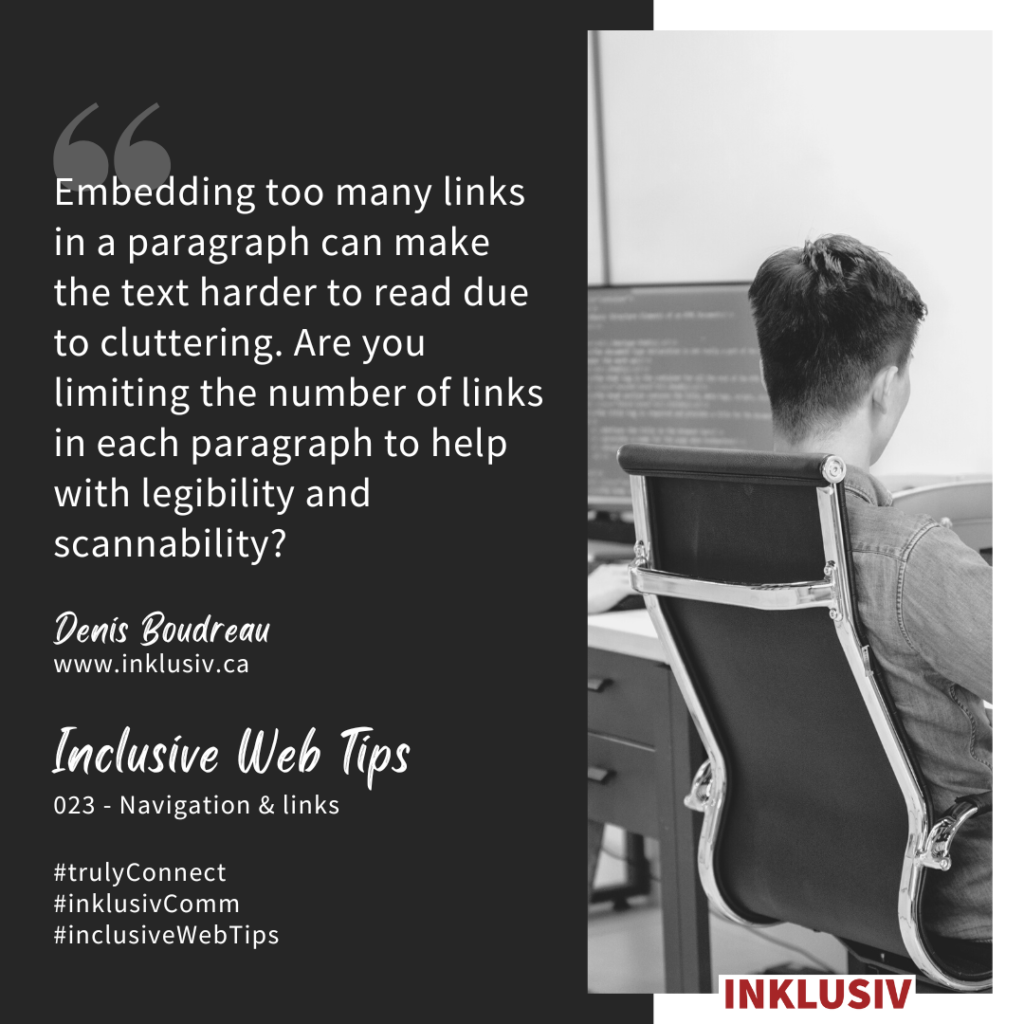
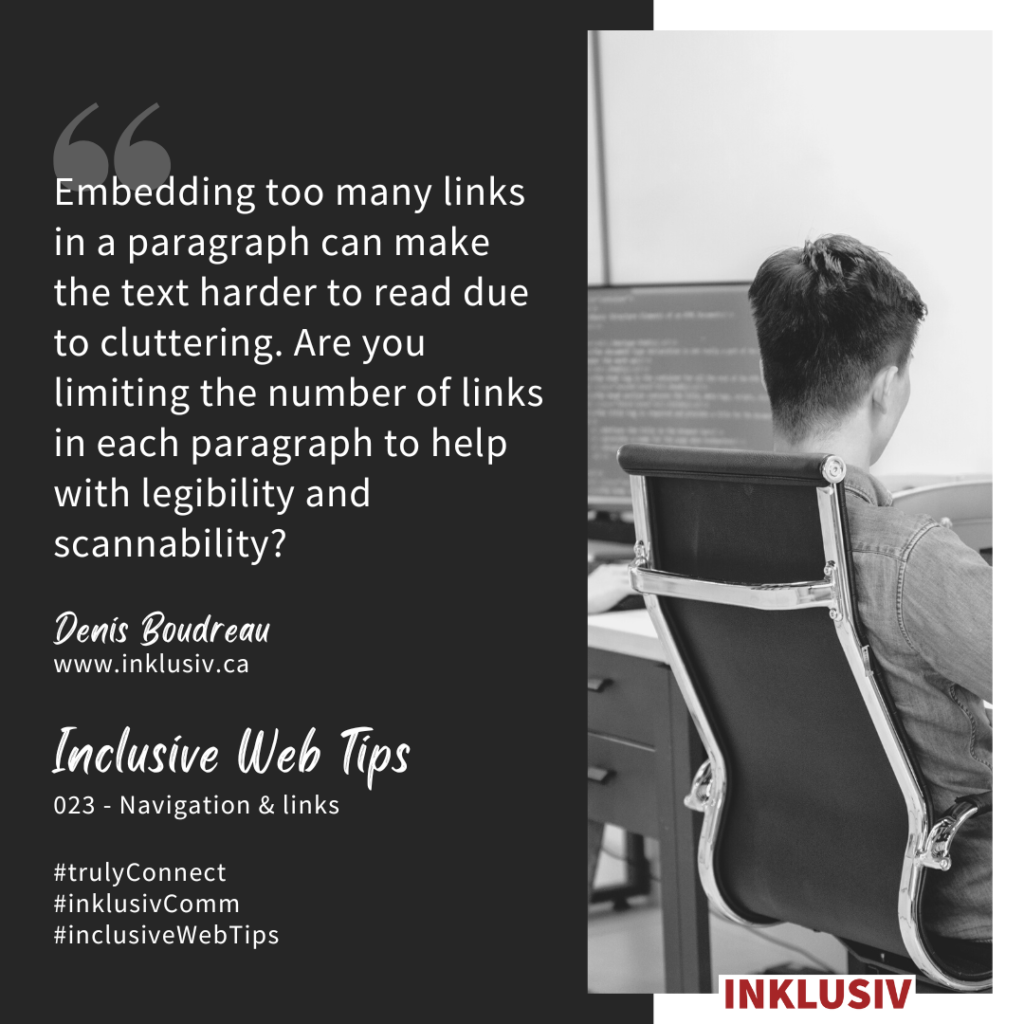
“Embedding too many links in a paragraph can make the text harder to read due to cluttering. Are you limiting the number of links in each paragraph to help with legibility and scannability?”
More details about Inclusive Web Tip #023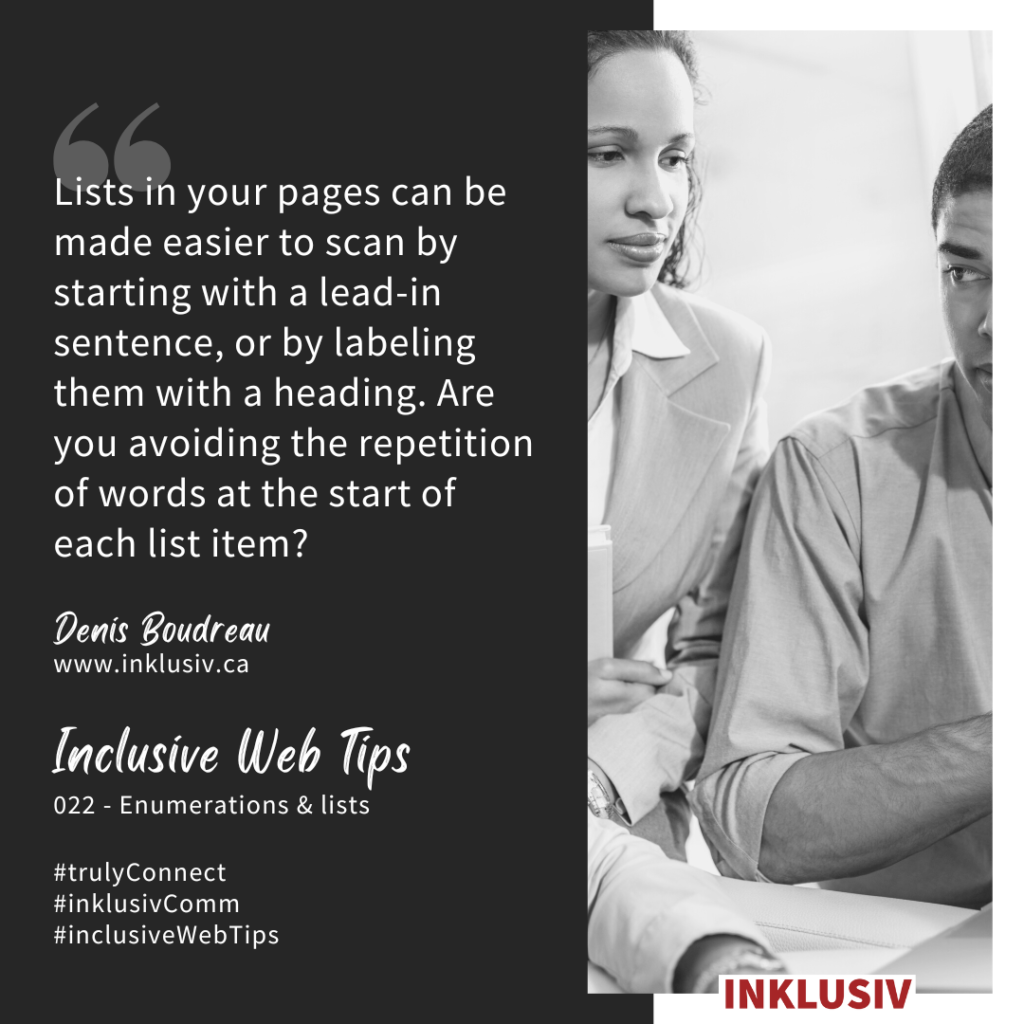
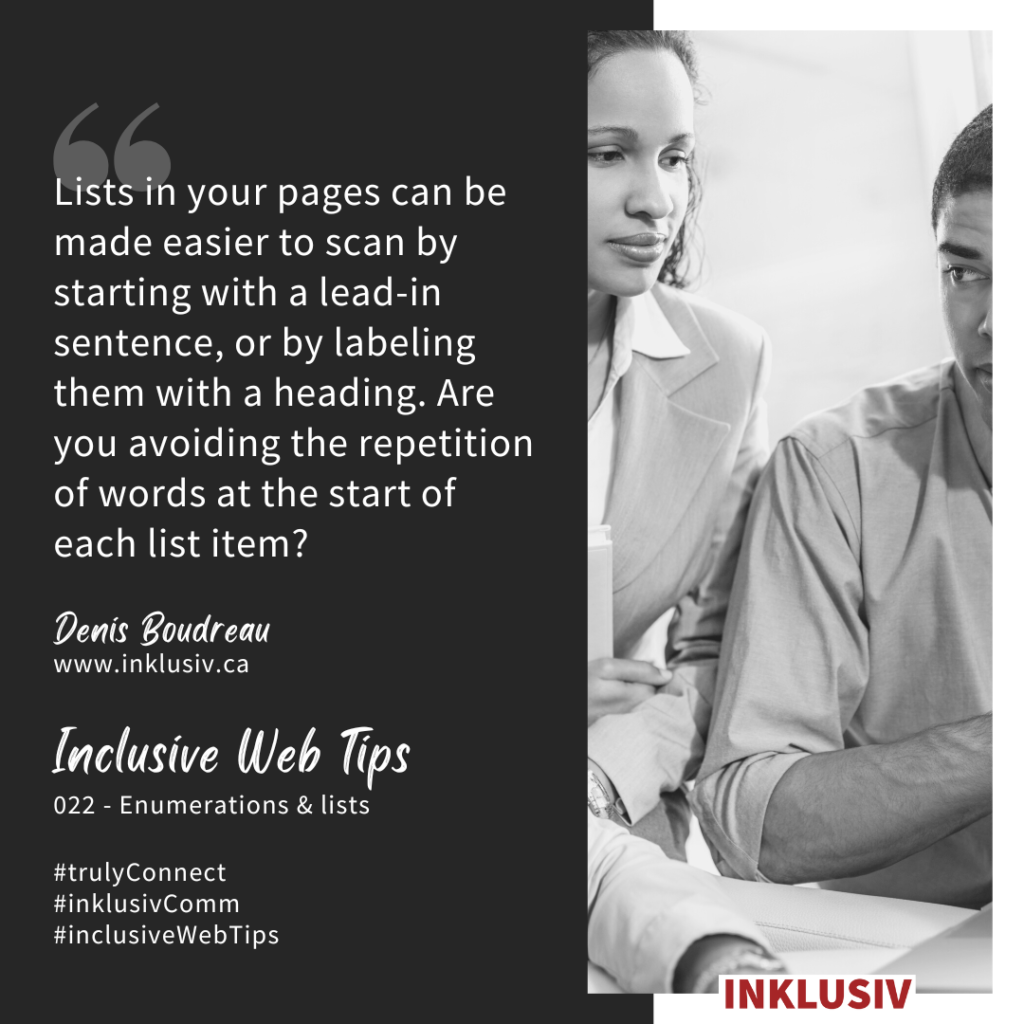
“Lists in your pages can be made easier to scan by starting with a lead-in sentence, or by labeling them with a heading. Are you avoiding the repetition of words at the start of each list item?”
More details about Inclusive Web Tip #022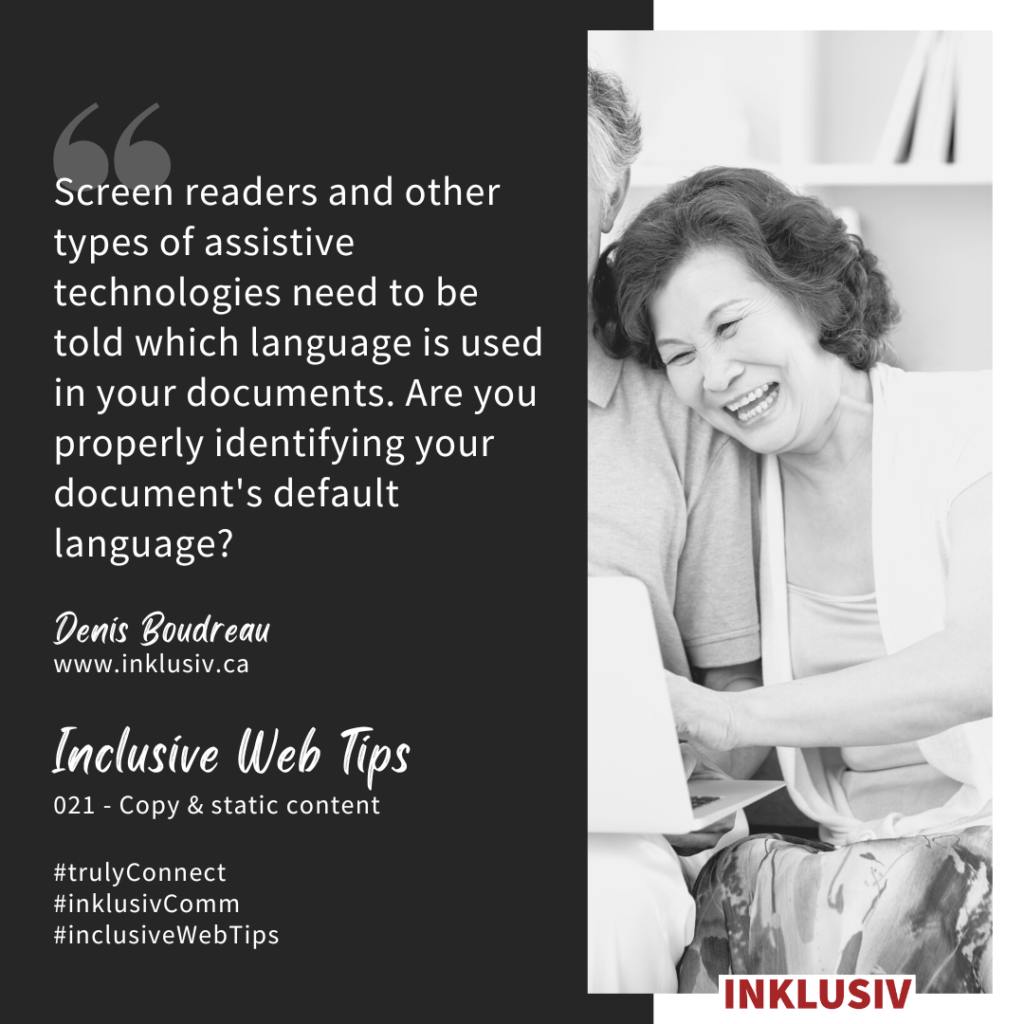
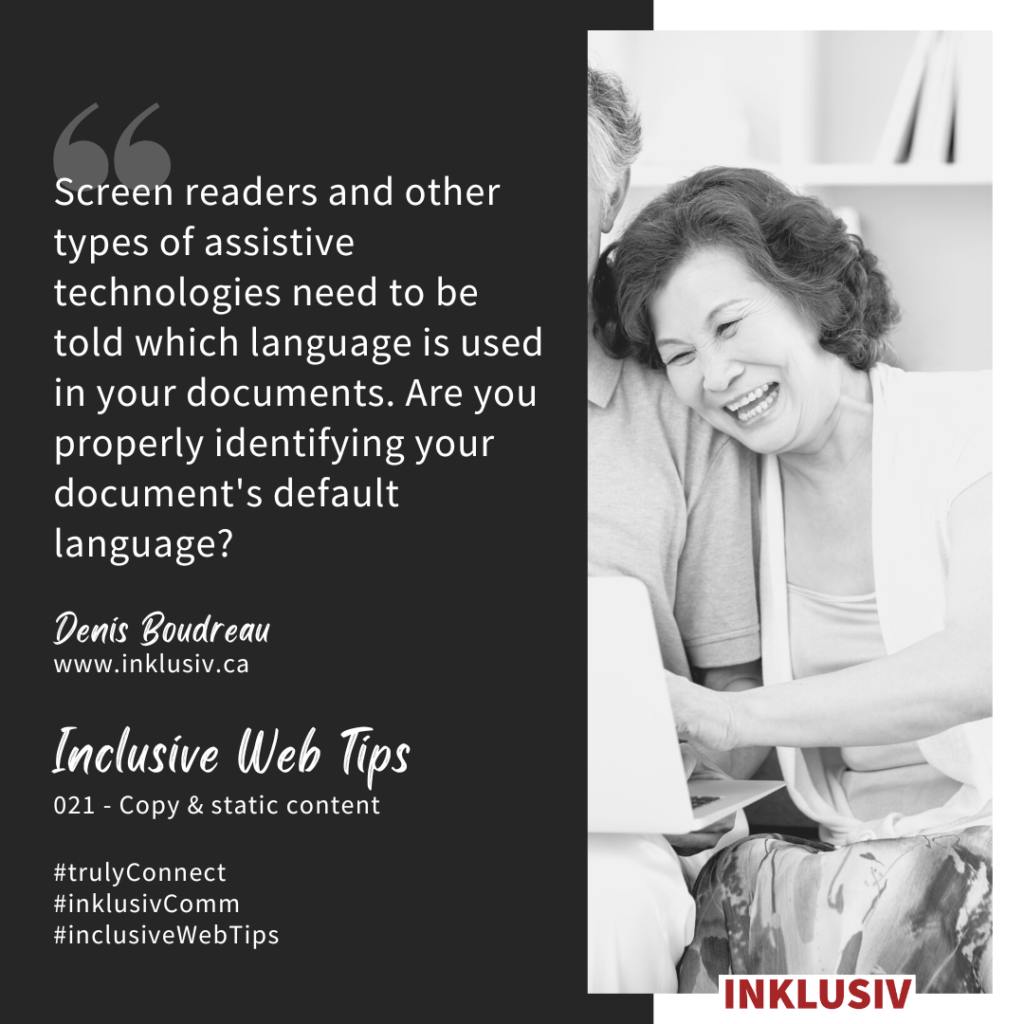
“Screen readers and other types of assistive technologies need to be told which language is used in your documents. Are you properly identifying your document’s default language?”
More details about Inclusive Web Tip #021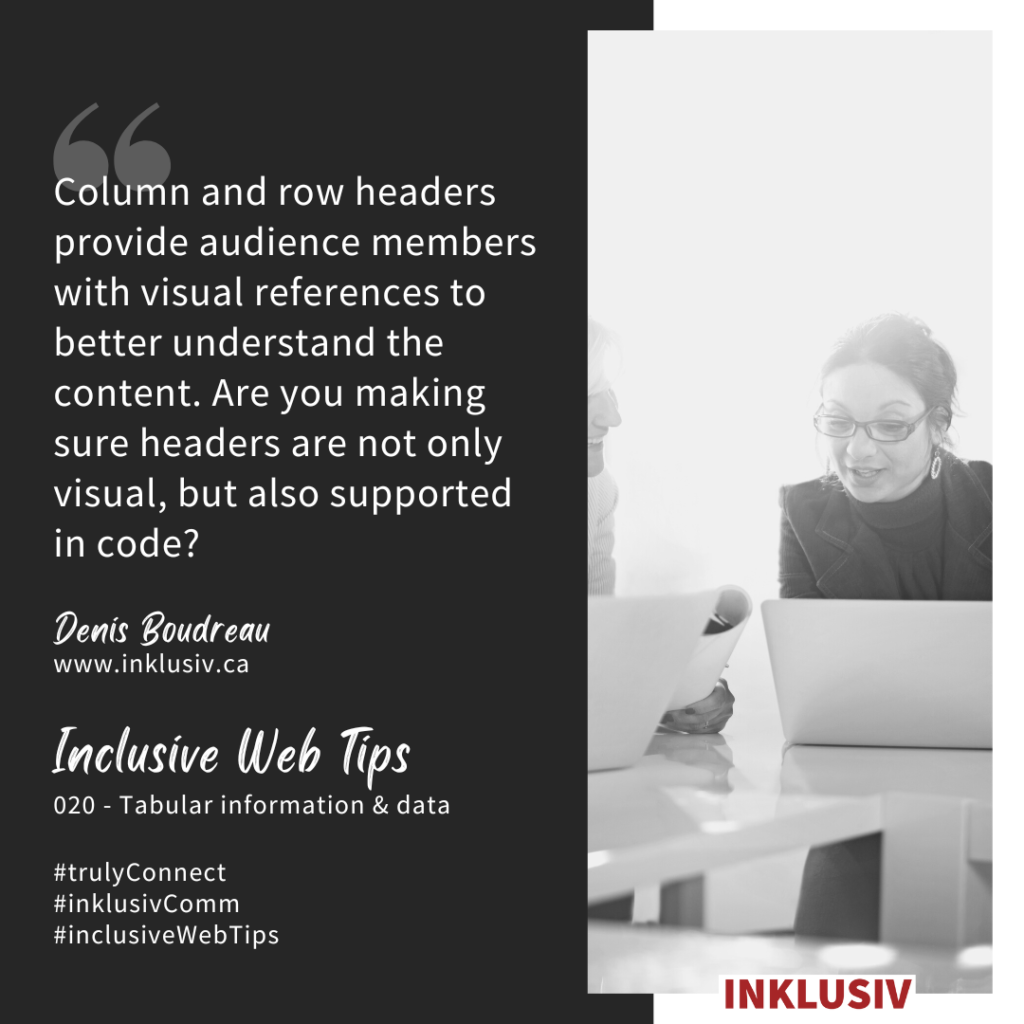
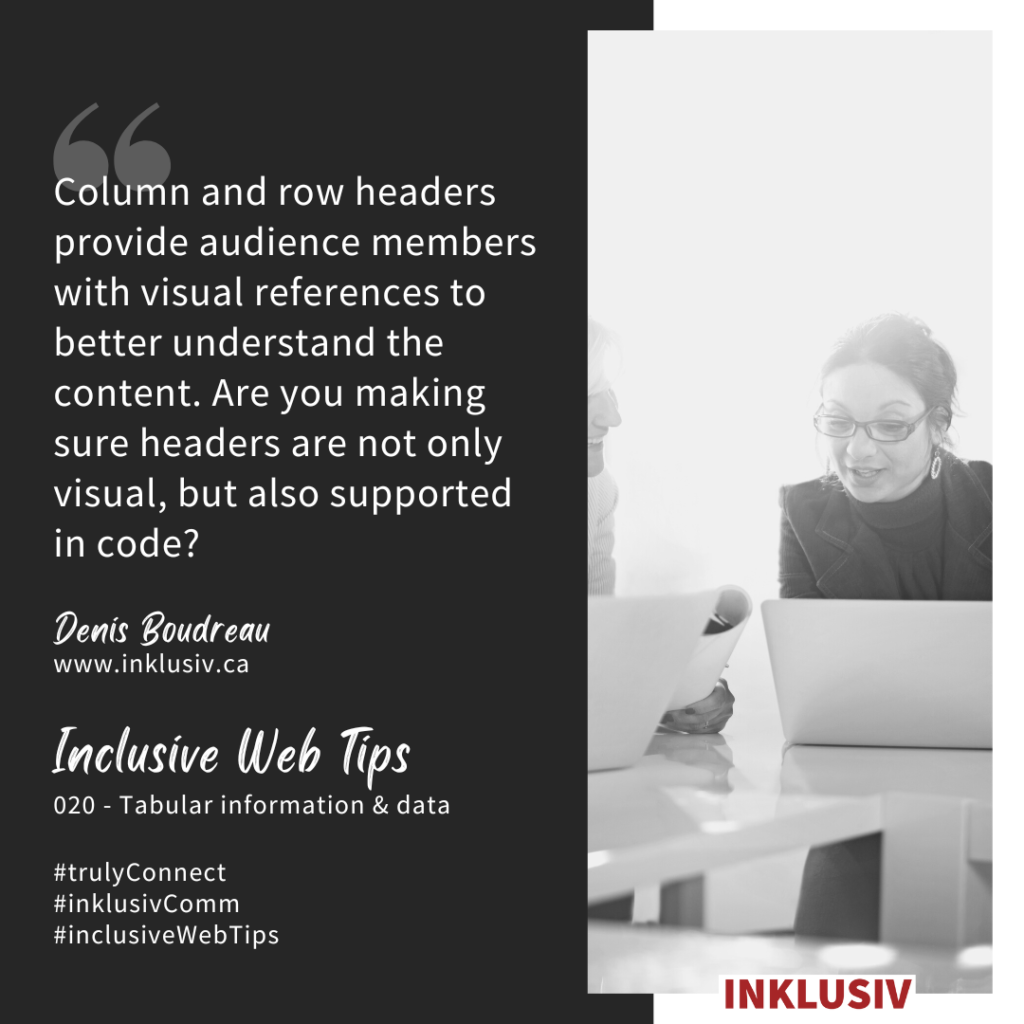
“Column and row headers provide audience members with visual references to better understand the content. Are you making sure headers are not only visual, but also supported in code?”
More details about Inclusive Web Tip #020

“Prerecorded videos without synchronized captions will create barriers for audience members who are hard of hearing or deaf. How much time and energy are you spending captioning yours?”
More details about Inclusive Web Tip #019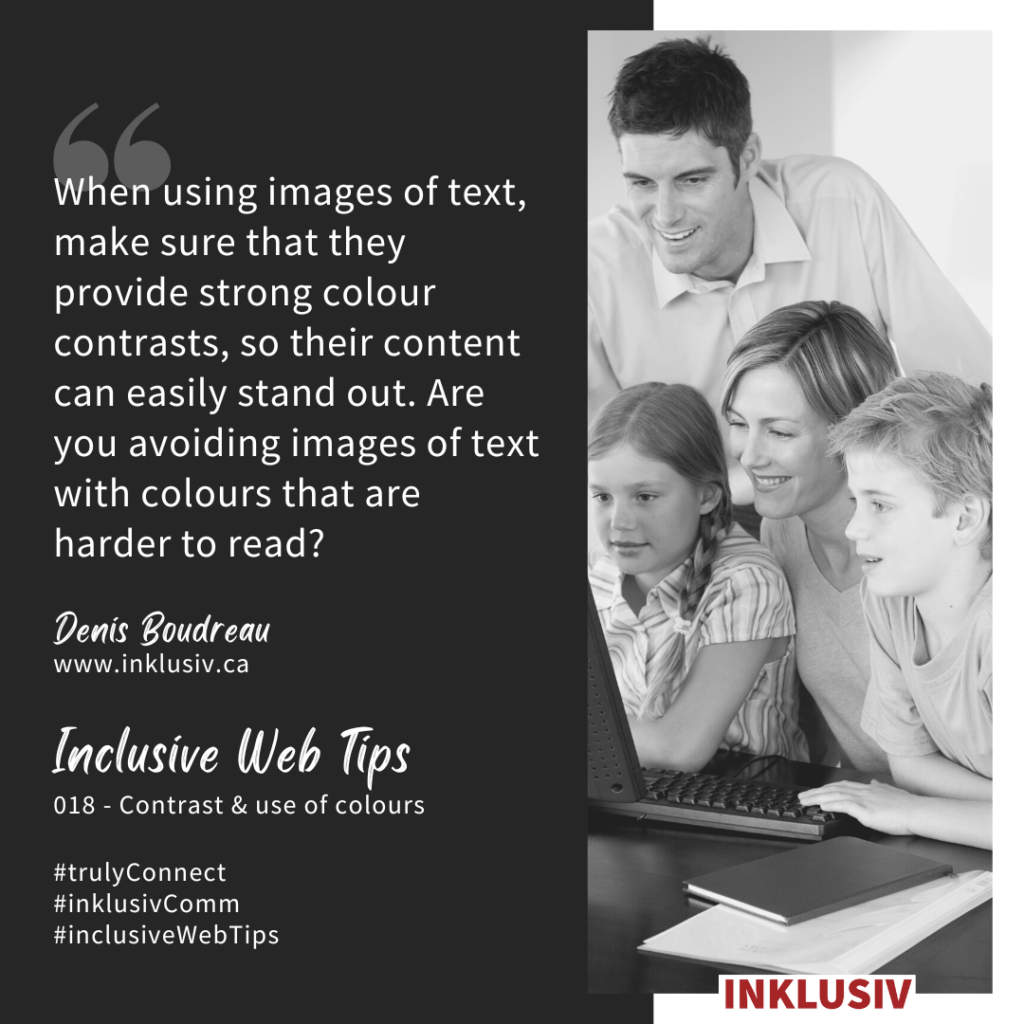
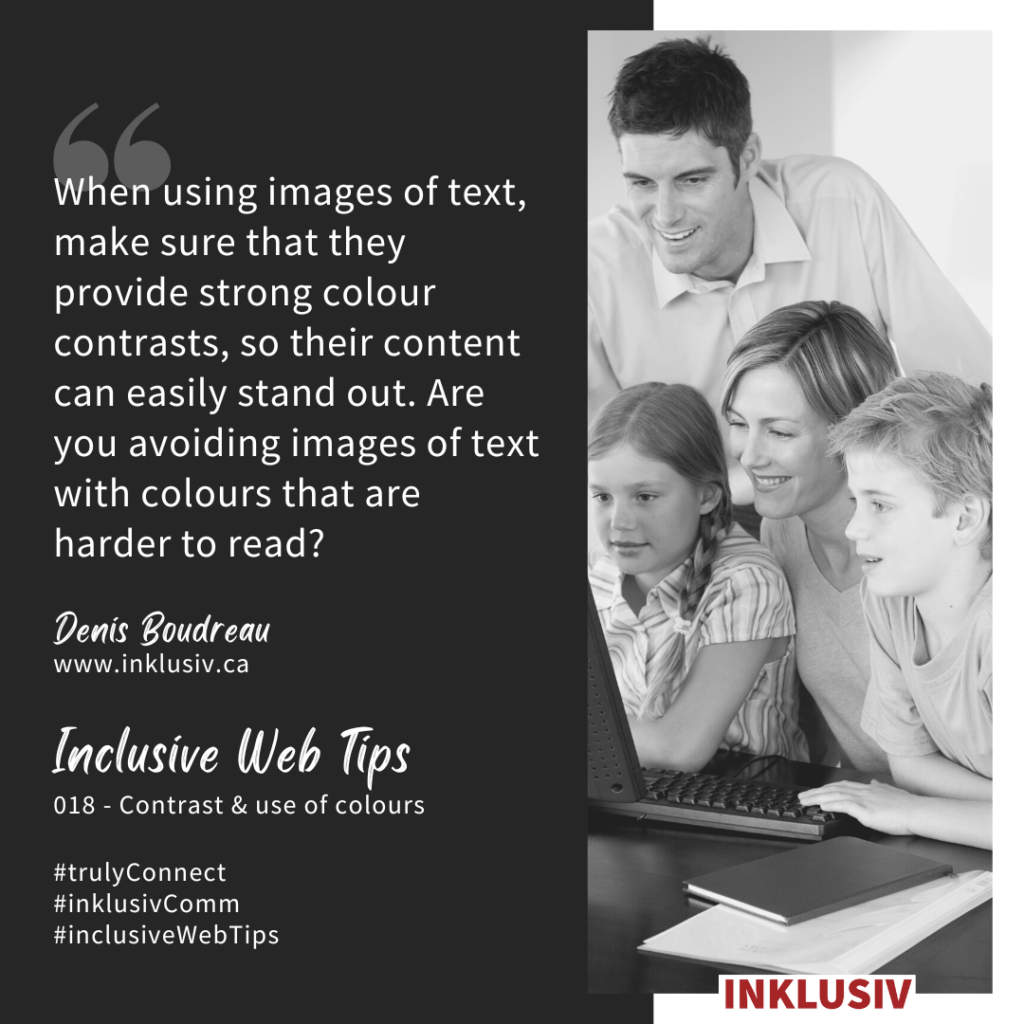
“When using images of text, make sure that they provide strong colour contrasts, so their content can easily stand out. Are you avoiding images of text with colours that are harder to read?”
More details about Inclusive Web Tip #018

“Meaningful communication relies on the use of familiar words that audience members can recognize immediately. Are you using the right topic terms that people would search with?”
More details about Inclusive Web Tip #017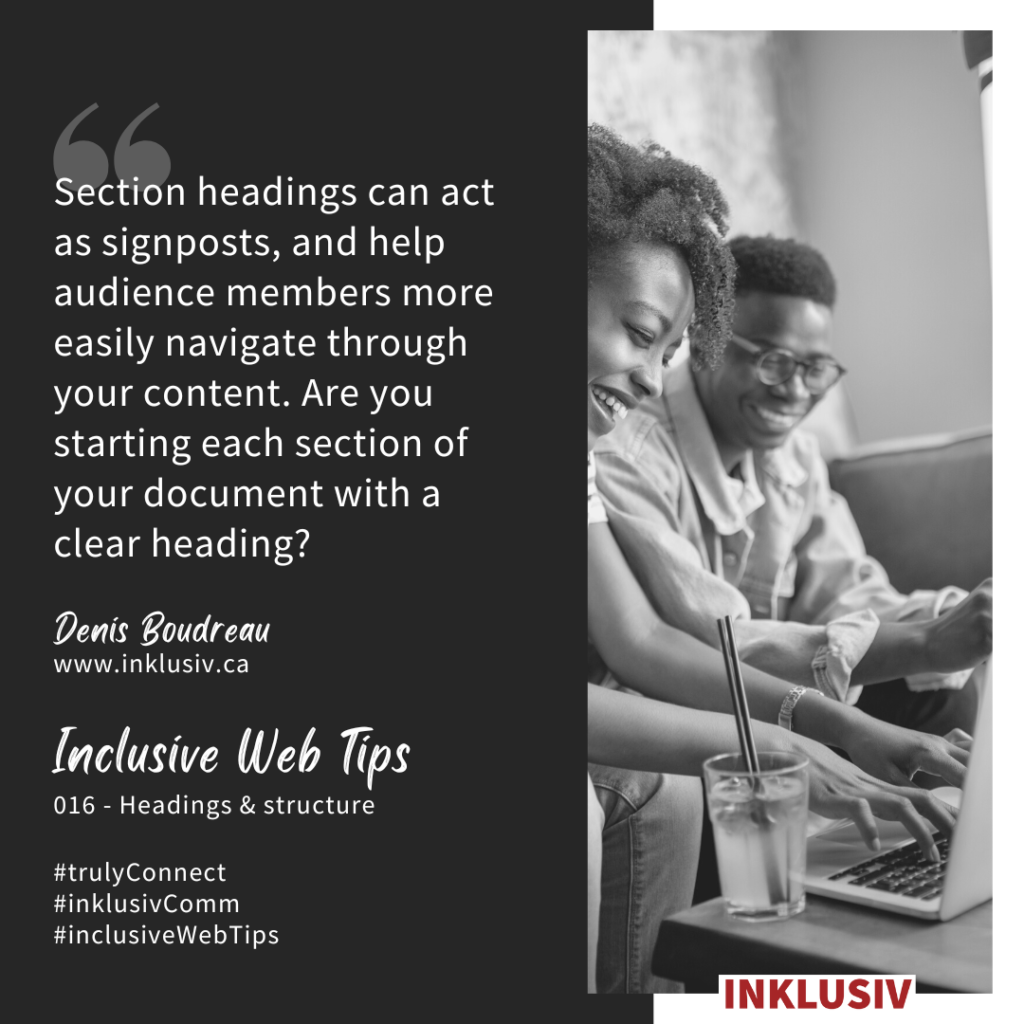
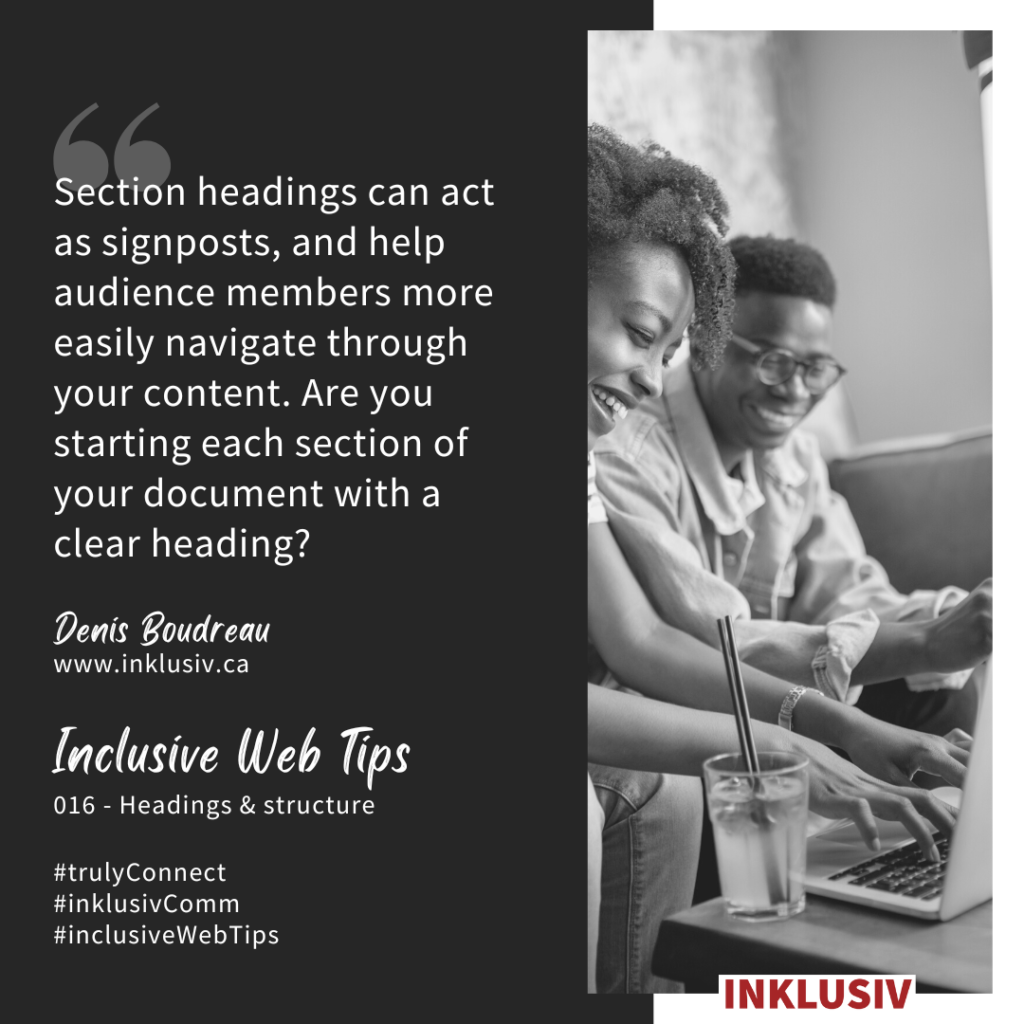
“Section headings can act as signposts, and help audience members more easily navigate through your content. Are you starting each section of your document with a clear heading?”
More details about Inclusive Web Tip #016

“Structure your content hierarchically, with many headings and subheadings. Are you grouping related paragraphs together, by assigning them a section heading that provides structure?”
More details about Inclusive Web Tip #015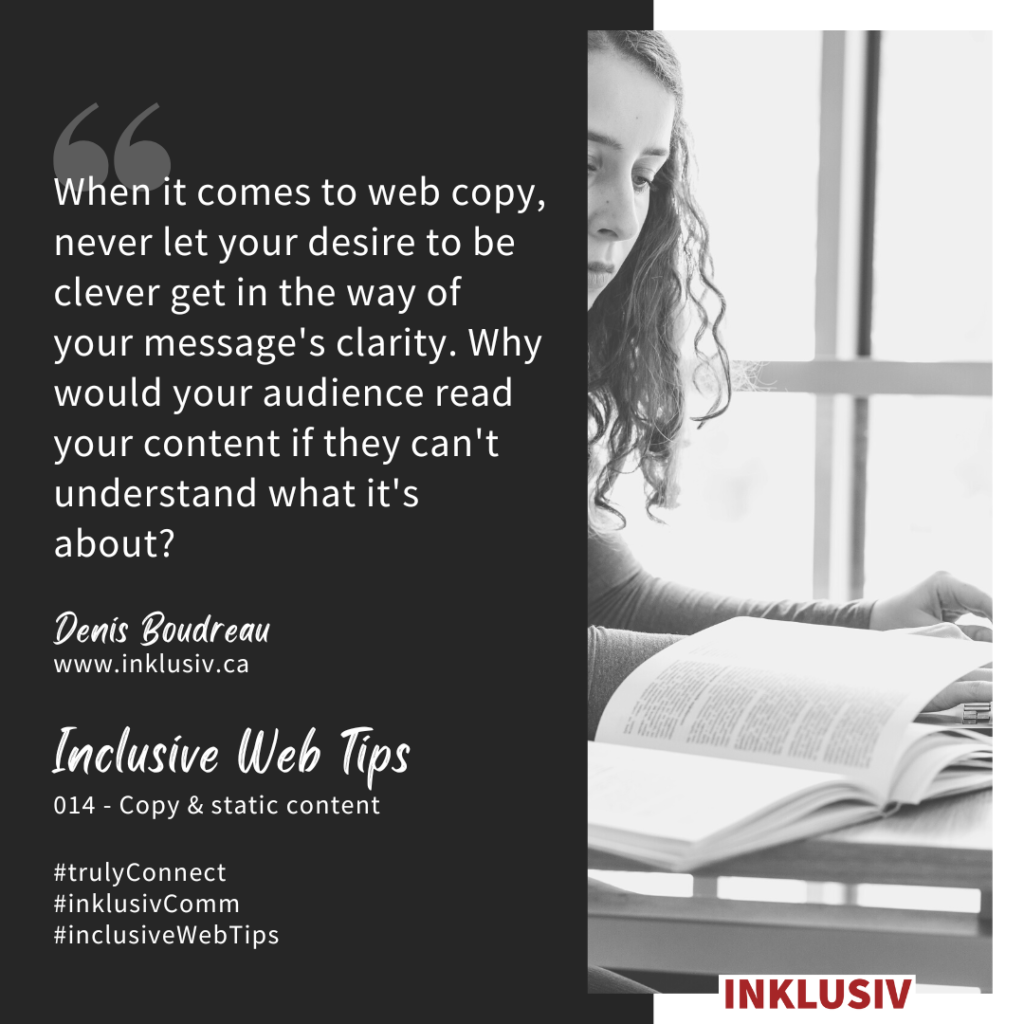
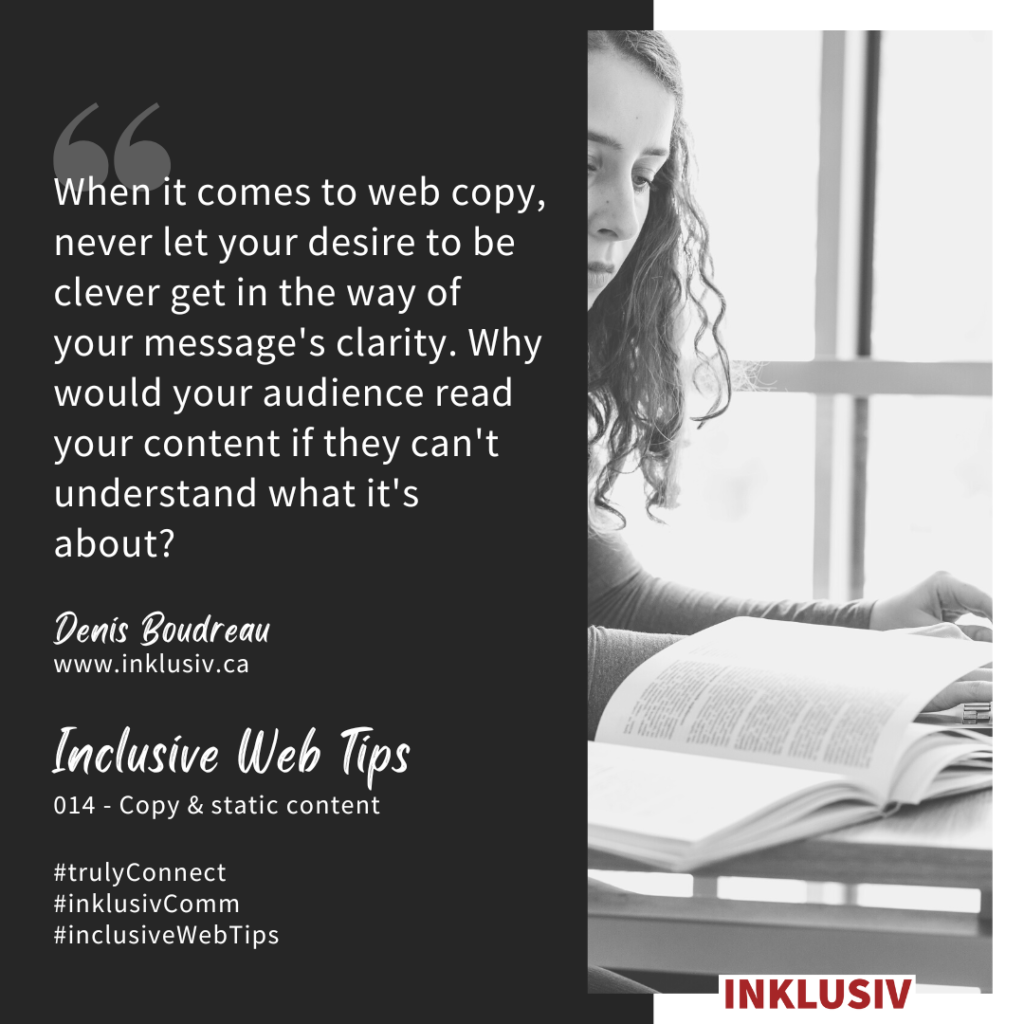
“When it comes to web copy, never let your desire to be clever get in the way of your message’s clarity. Why would your audience read your content if they can’t understand what it’s about?”
More details about Inclusive Web Tip #014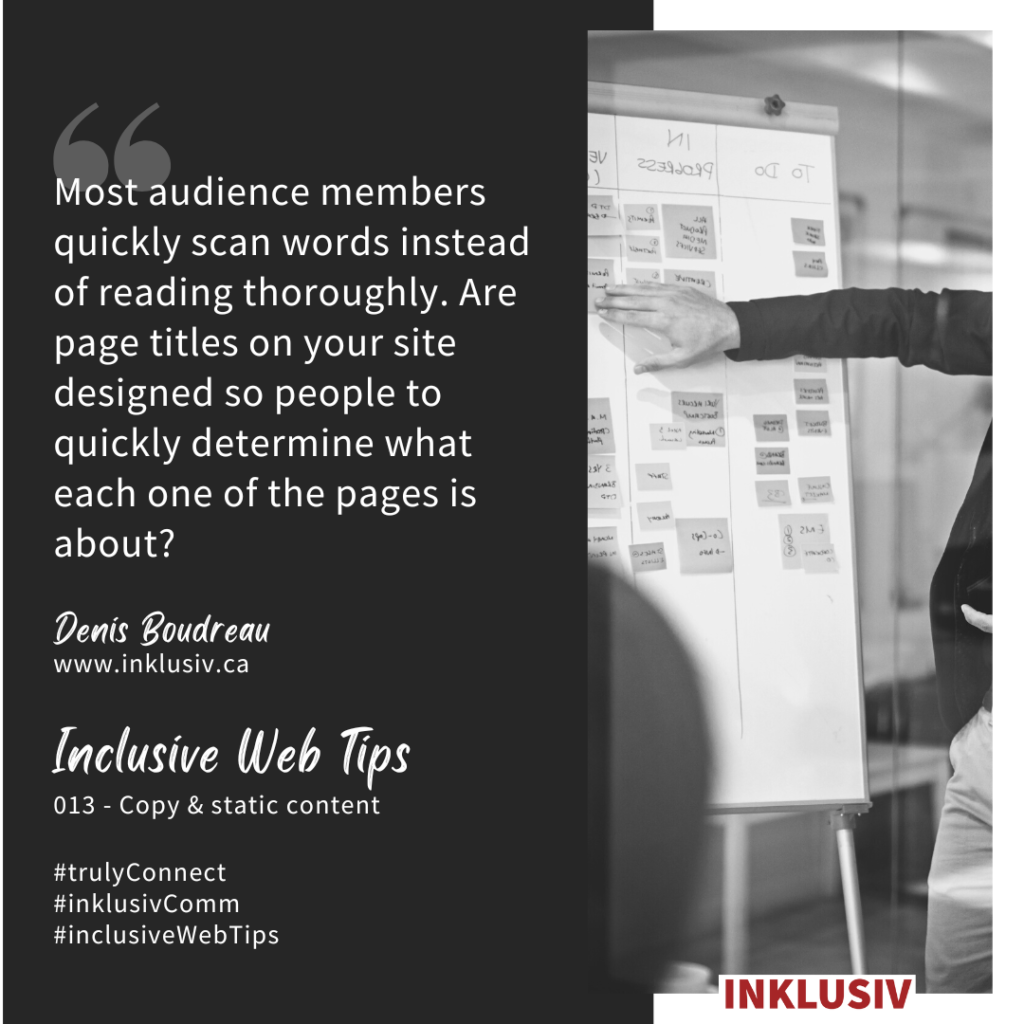
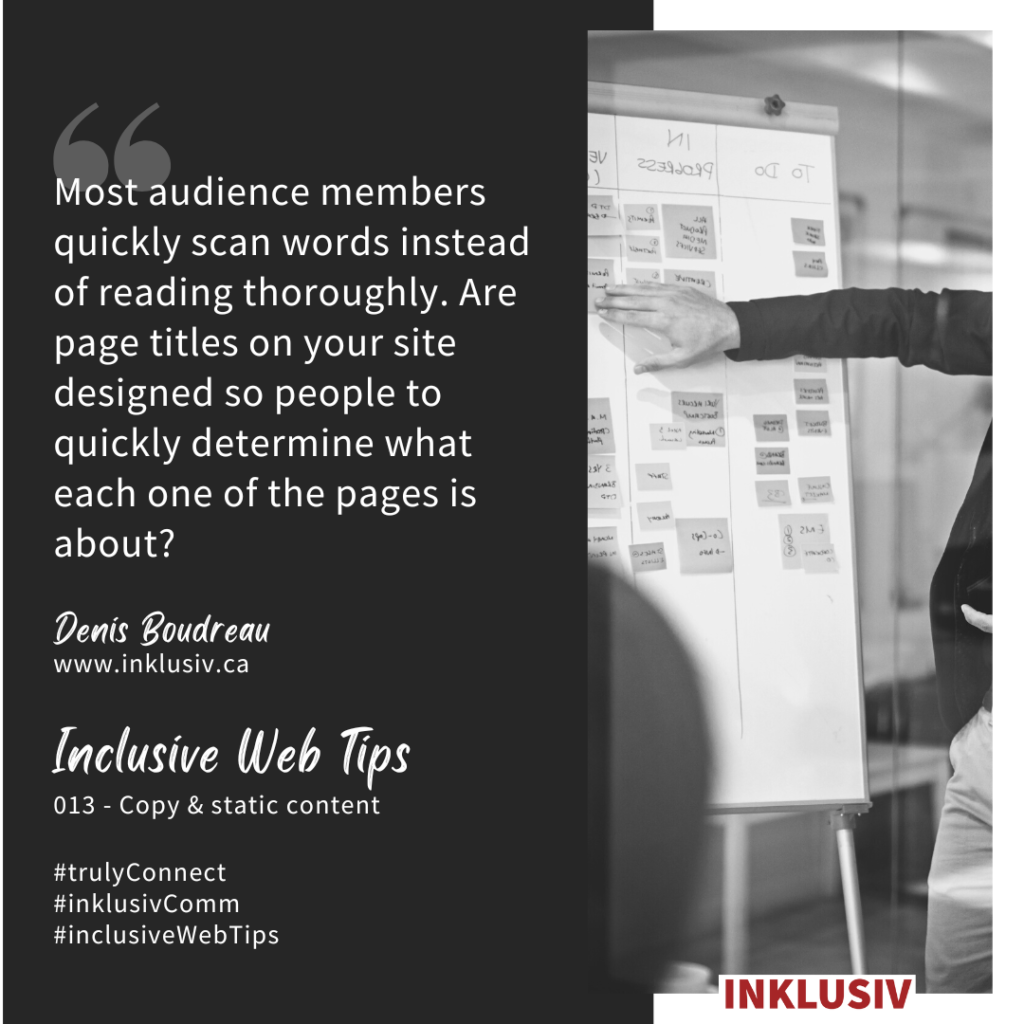
“Most audience members quickly scan words instead of reading thoroughly. Are page titles on your site designed so people to quickly determine what each one of the pages is about?”
More details about Inclusive Web Tip #013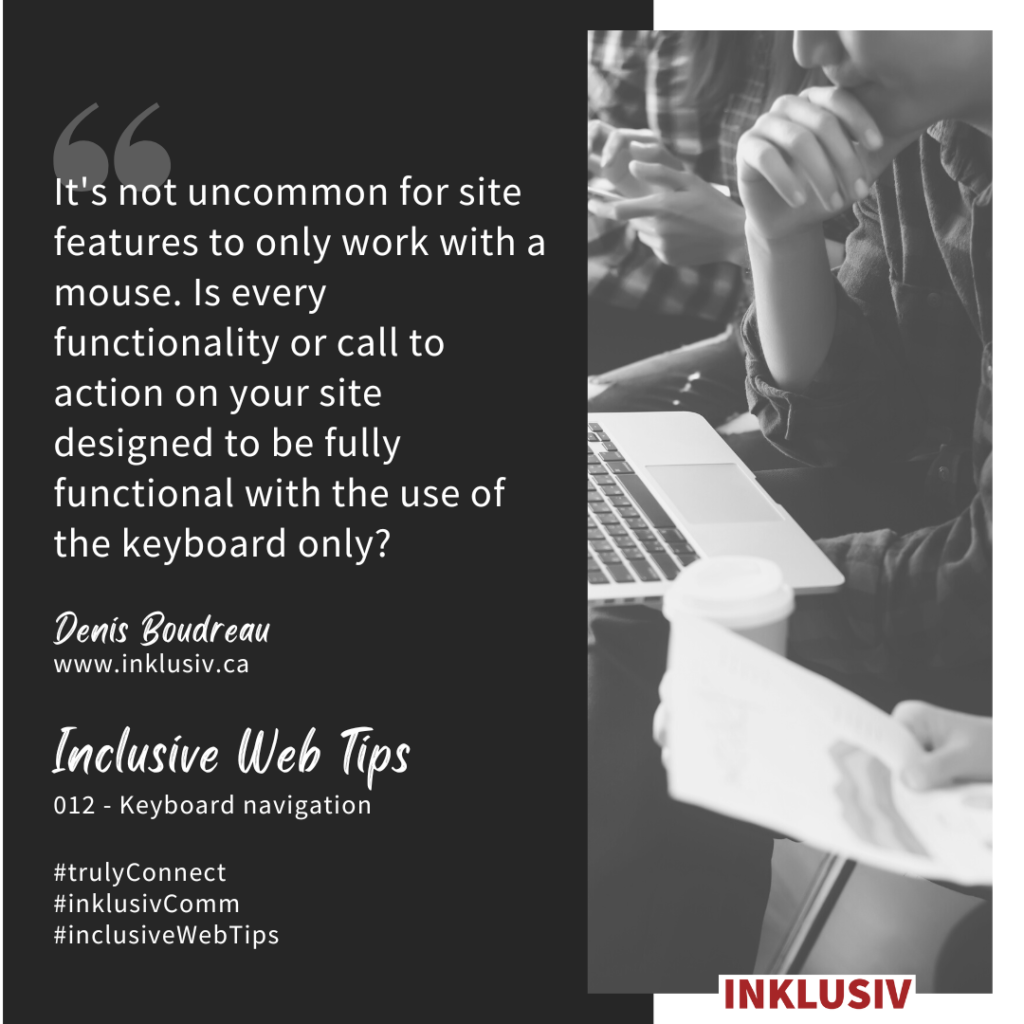
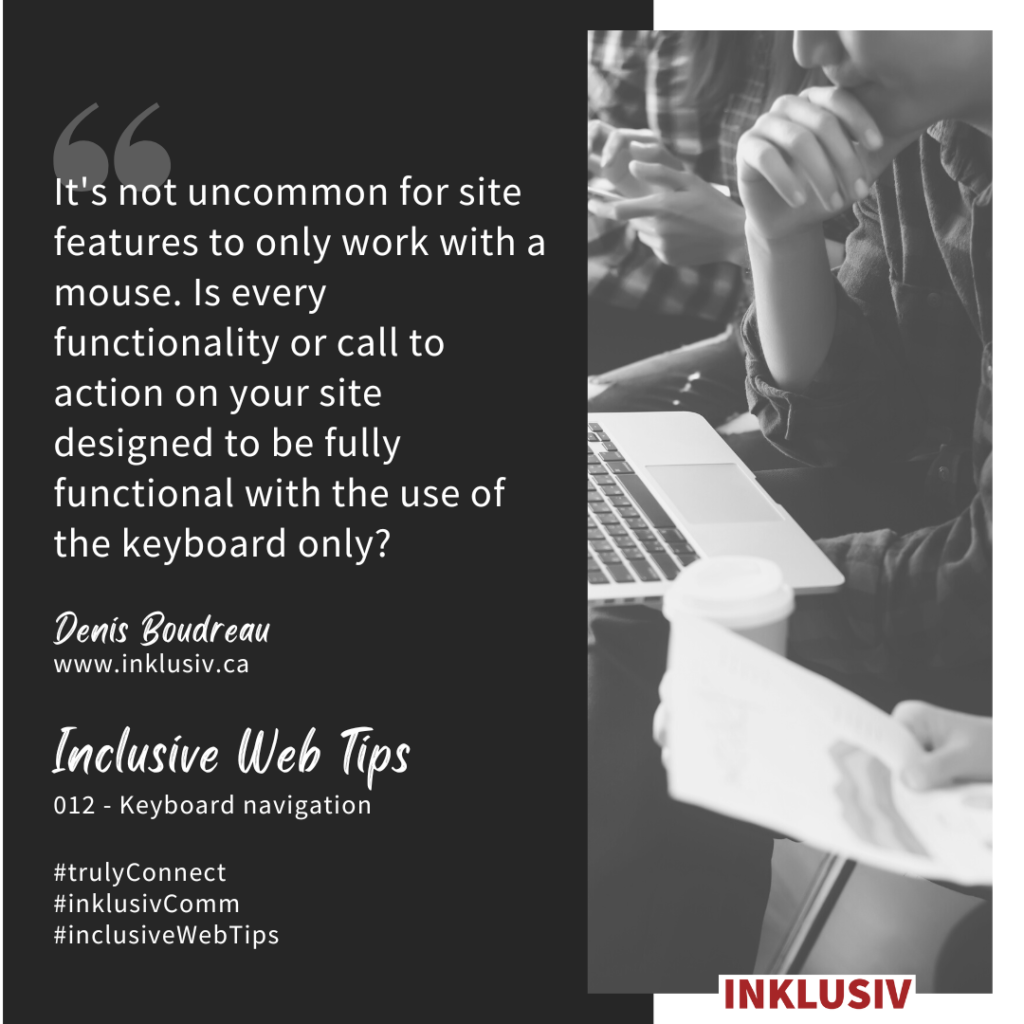
“It’s not uncommon for site features to only work with a mouse. Is every functionality or call to action on your site designed to be fully functional with the use of the keyboard only?”
More details about Inclusive Web Tip #012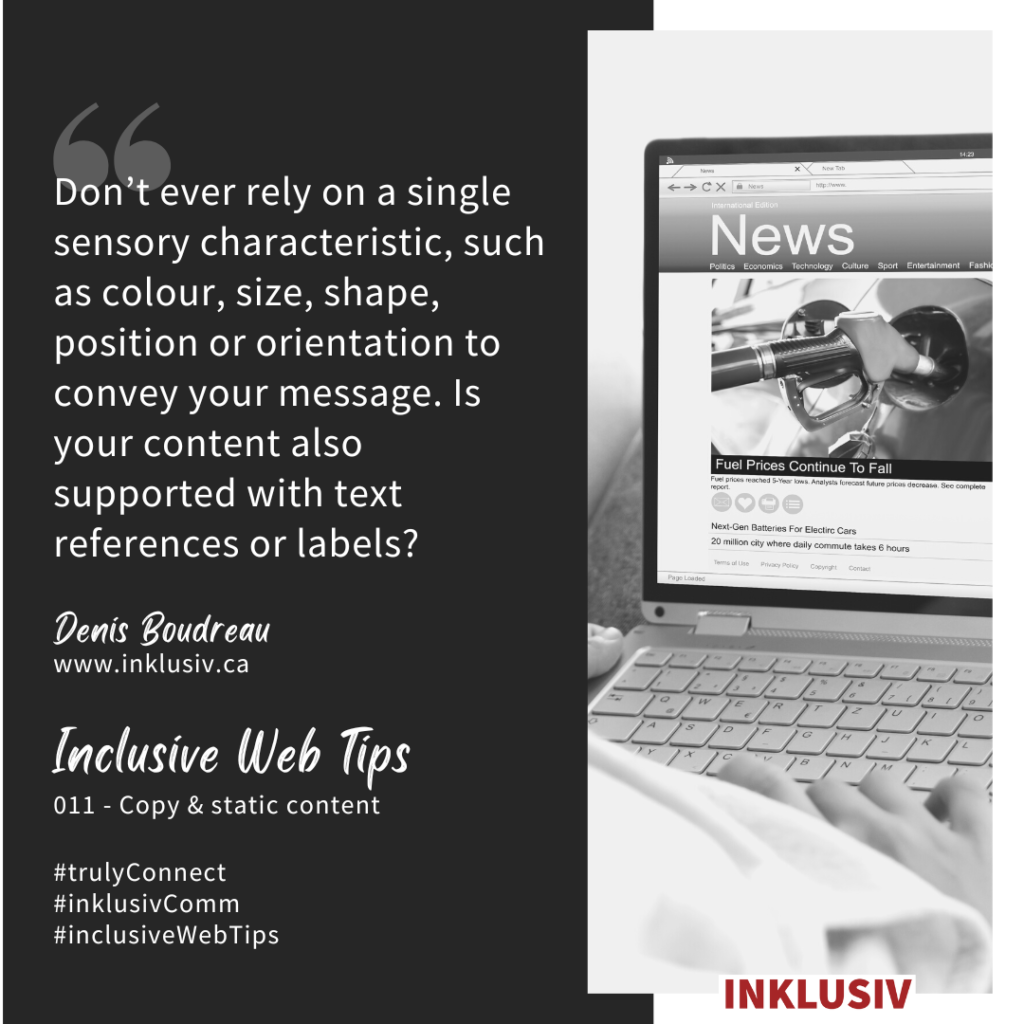
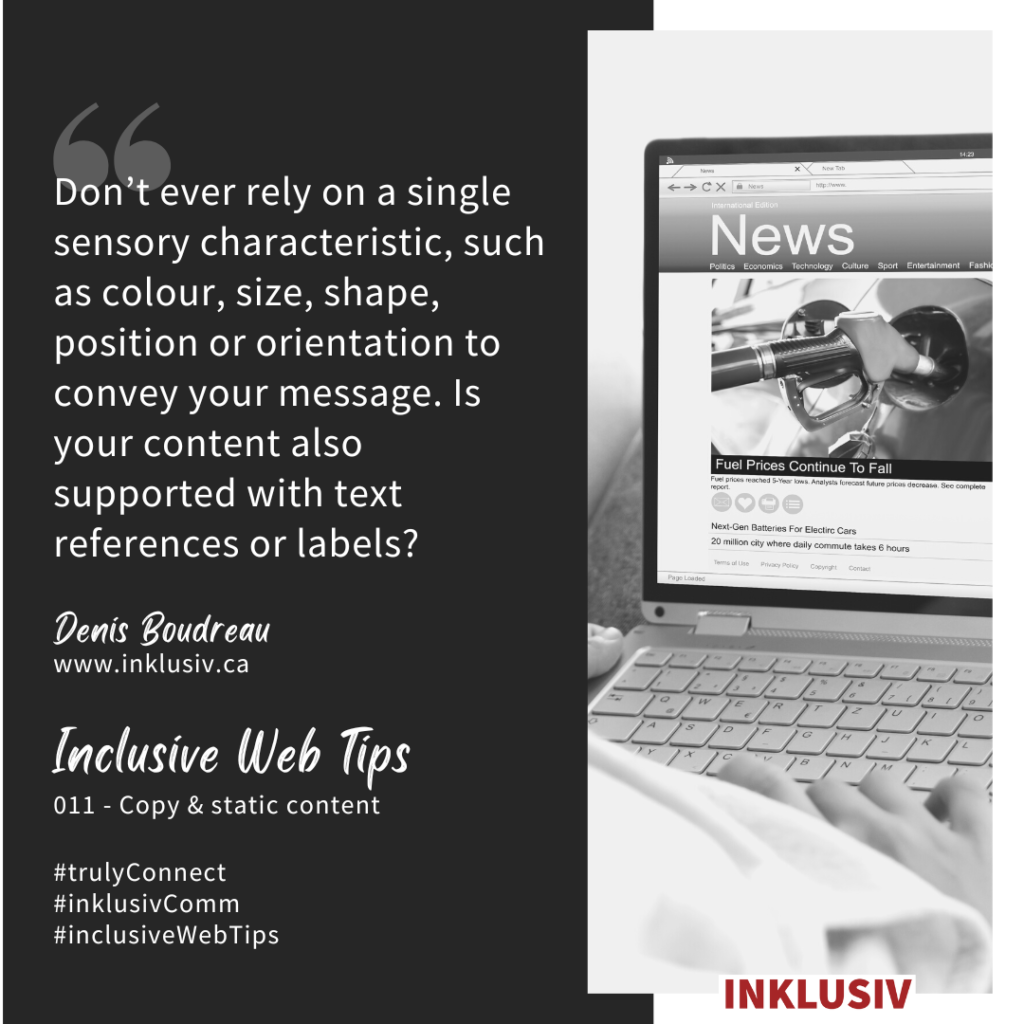
“Don’t ever rely on a single sensory characteristic, such as colour, size, shape, position or orientation to convey your message. Is your content also supported with text references or labels?”
More details about Inclusive Web Tip #011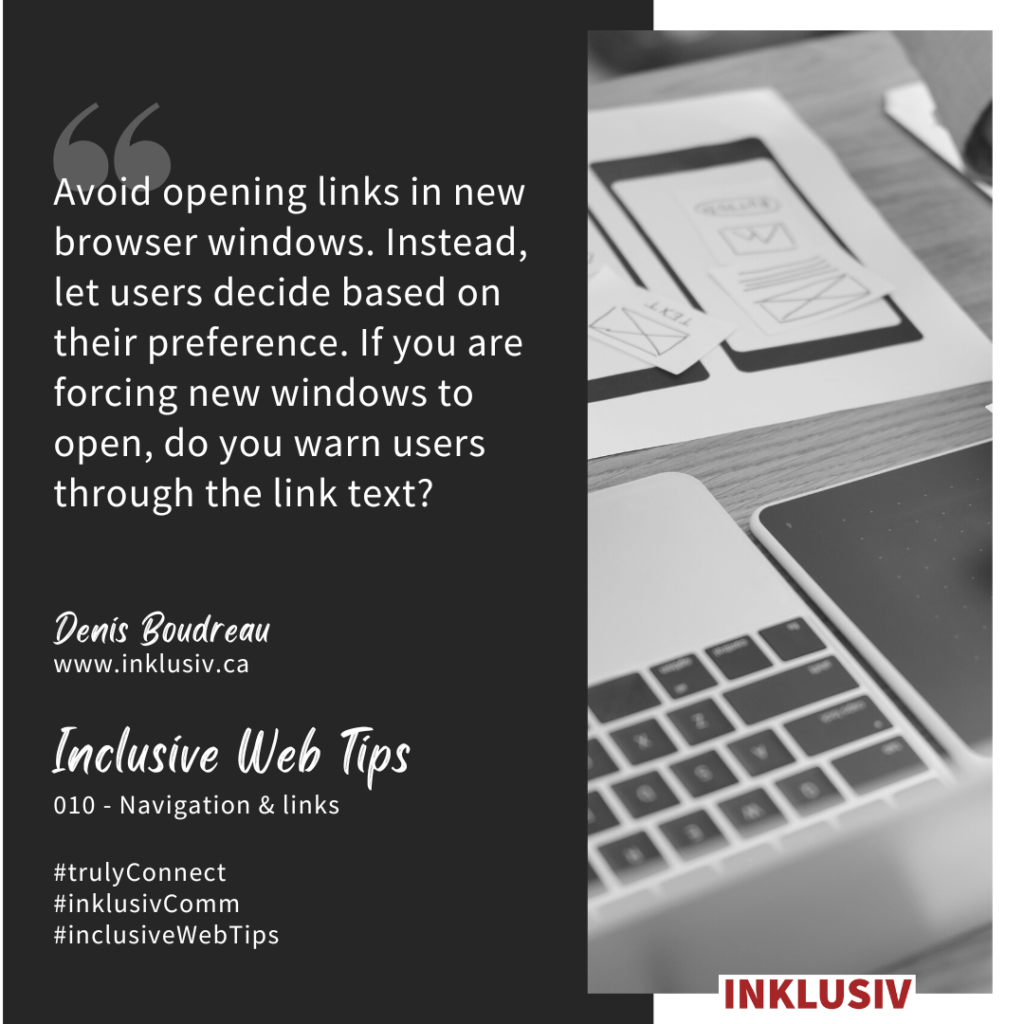
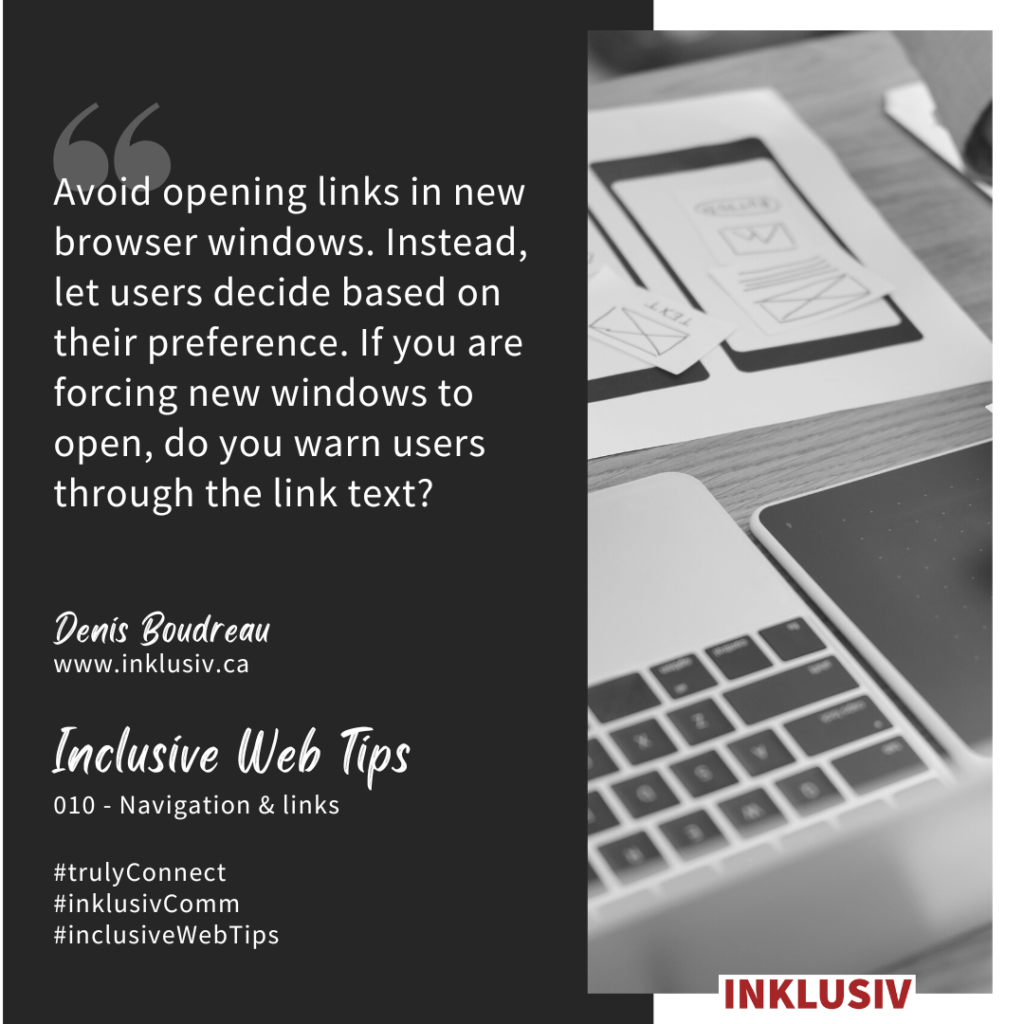
“Avoid opening links in new browser windows. Instead, let users decide based on their preference. If you are forcing new windows to open, do you warn users through the link text?”
More details about Inclusive Web Tip #010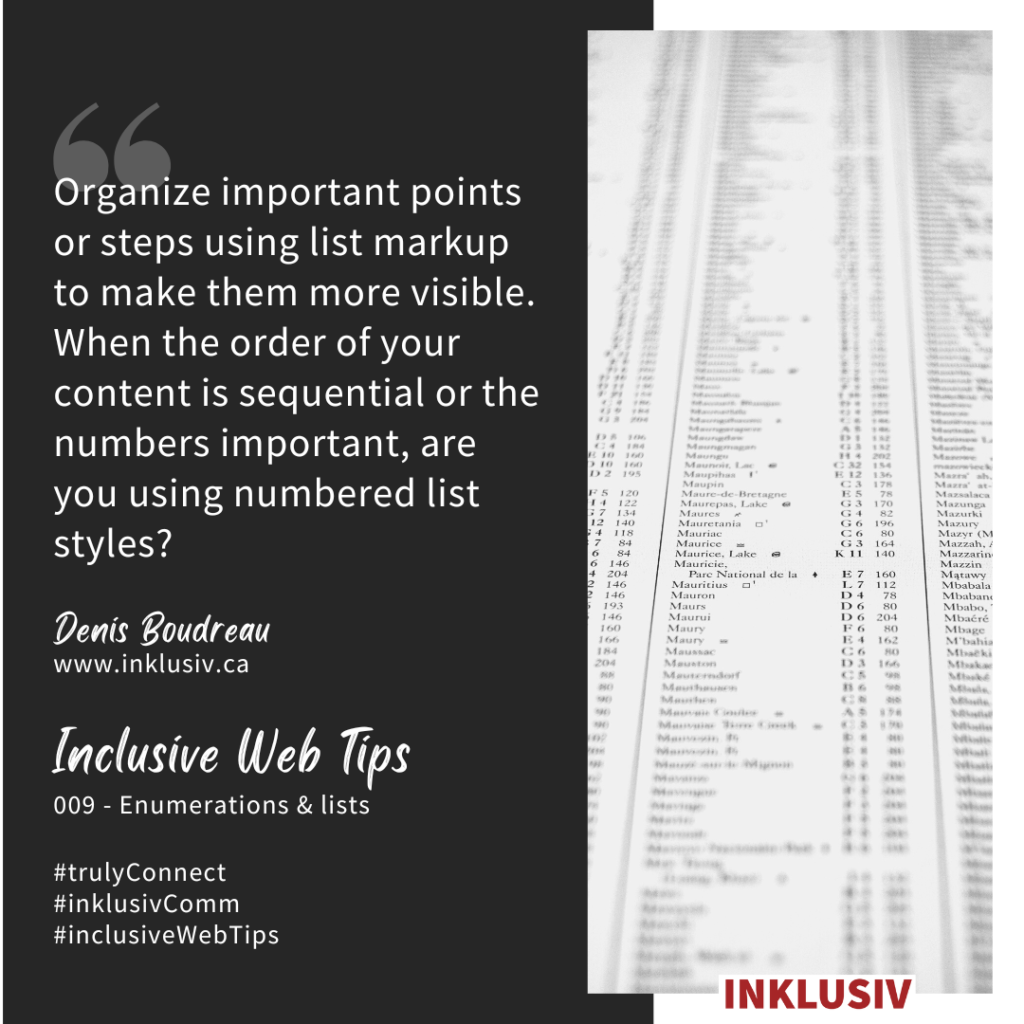
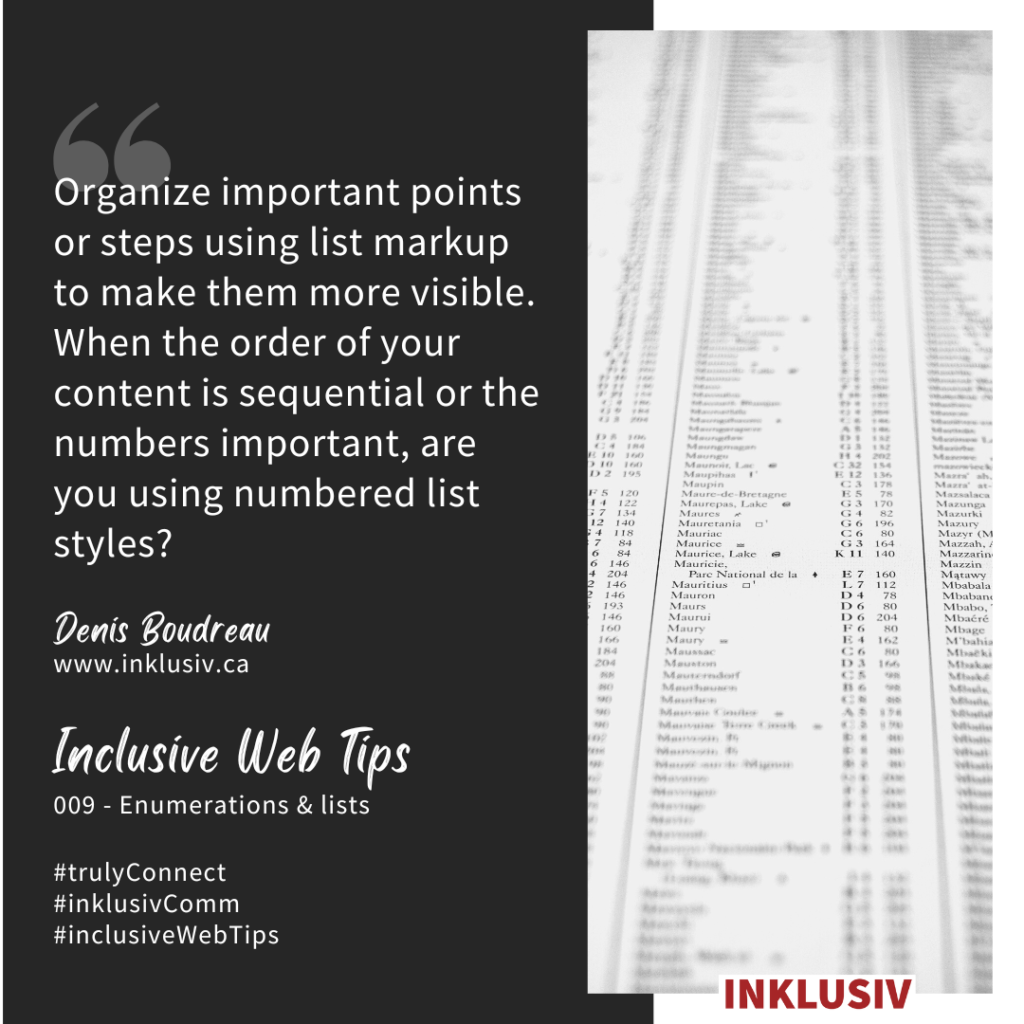
“Organize important points or steps using list markup to make them more visible. When the order of your content is sequential or the numbers important, are you using numbered list styles?”
More details about Inclusive Web Tip #009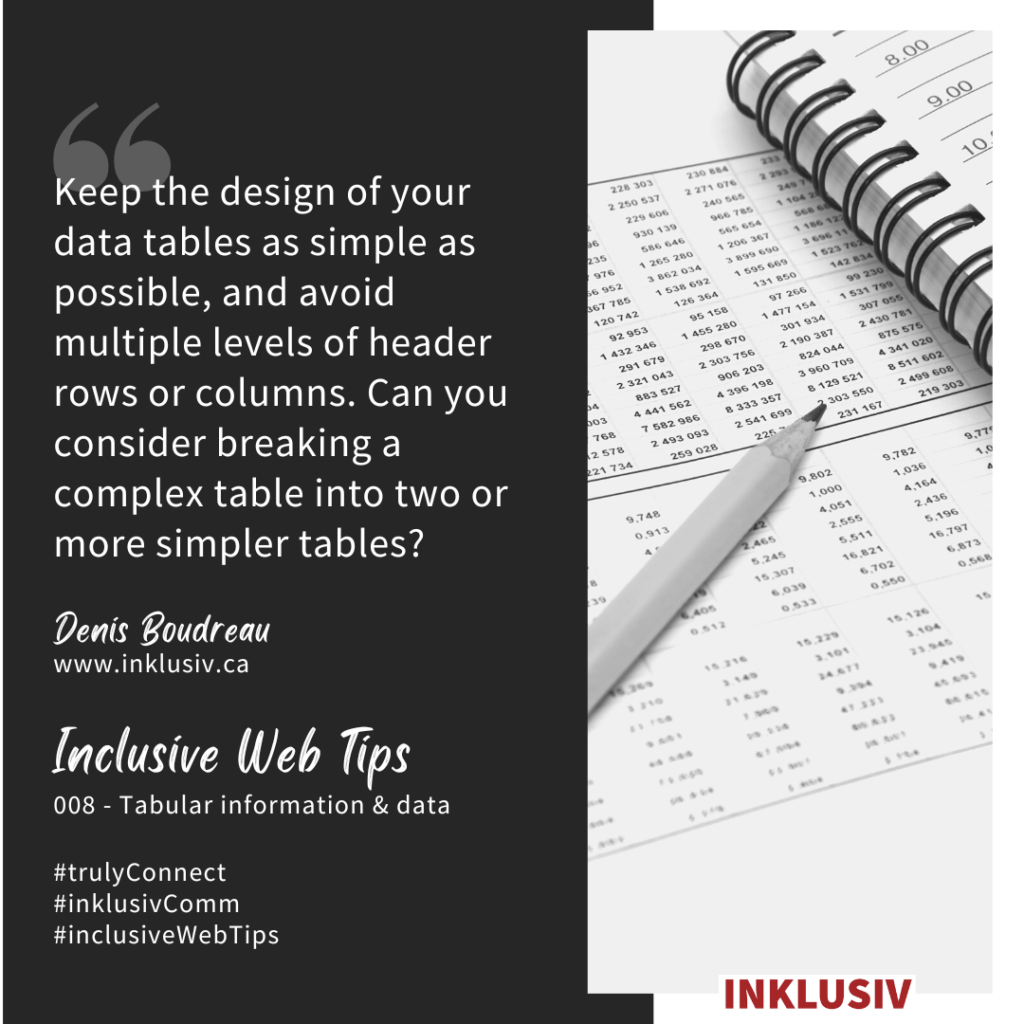
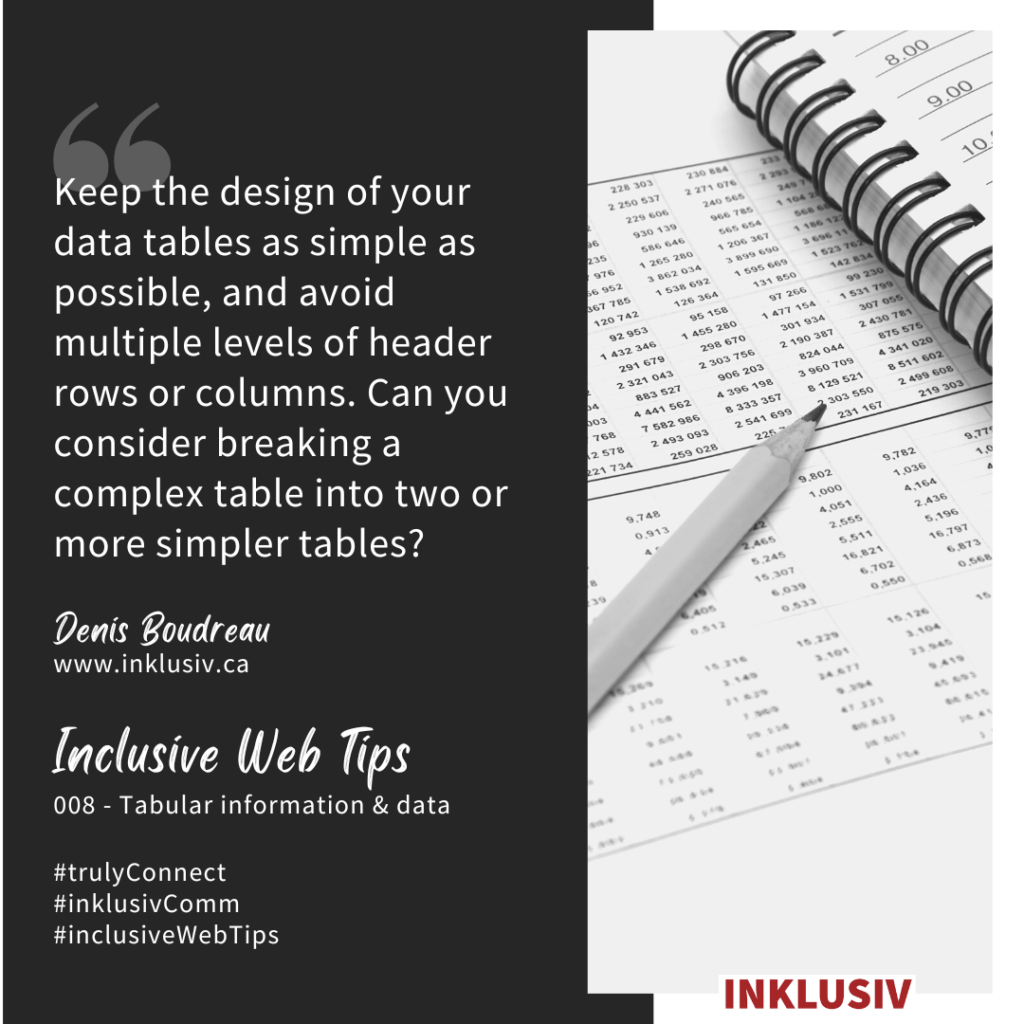
“Keep the design of your data tables as simple as possible, and avoid multiple levels of header rows or columns. Can you consider breaking a complex table into two or more simpler tables?”
More details about Inclusive Web Tip #008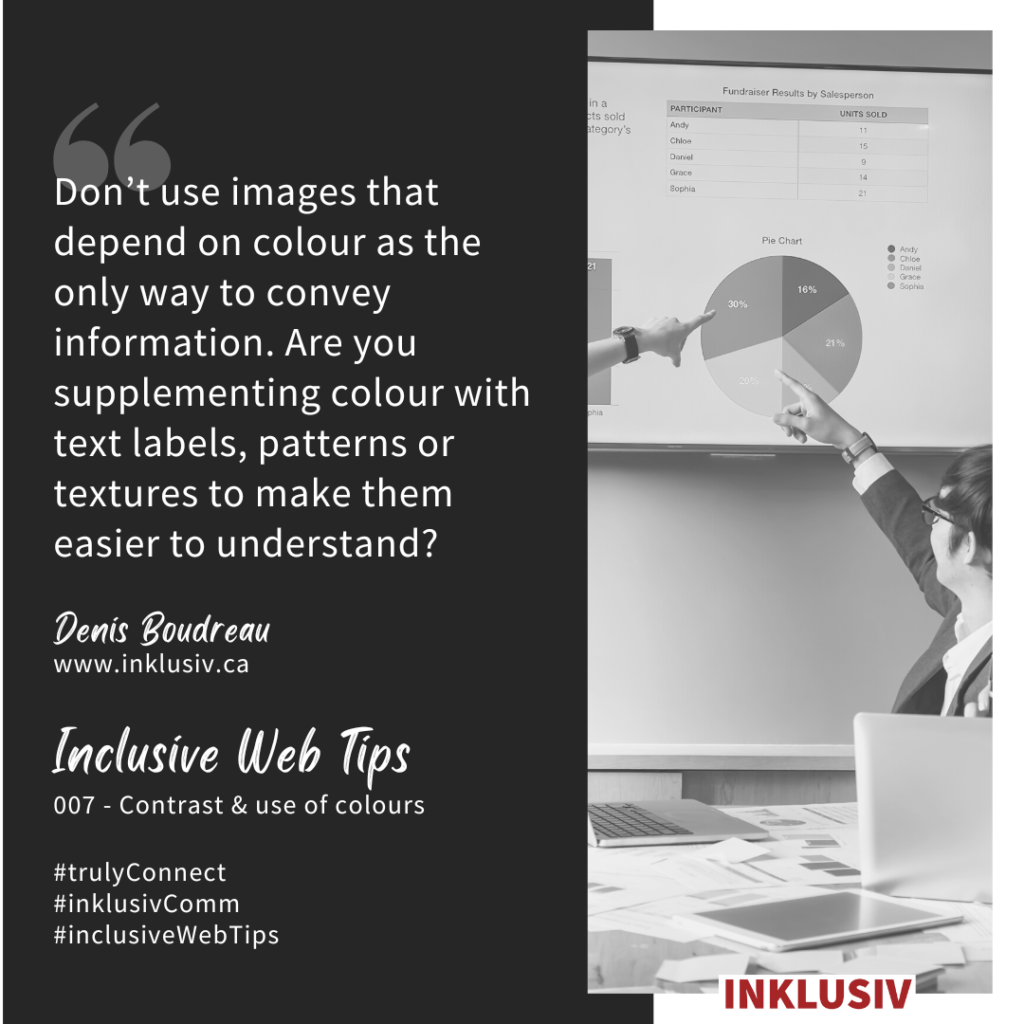
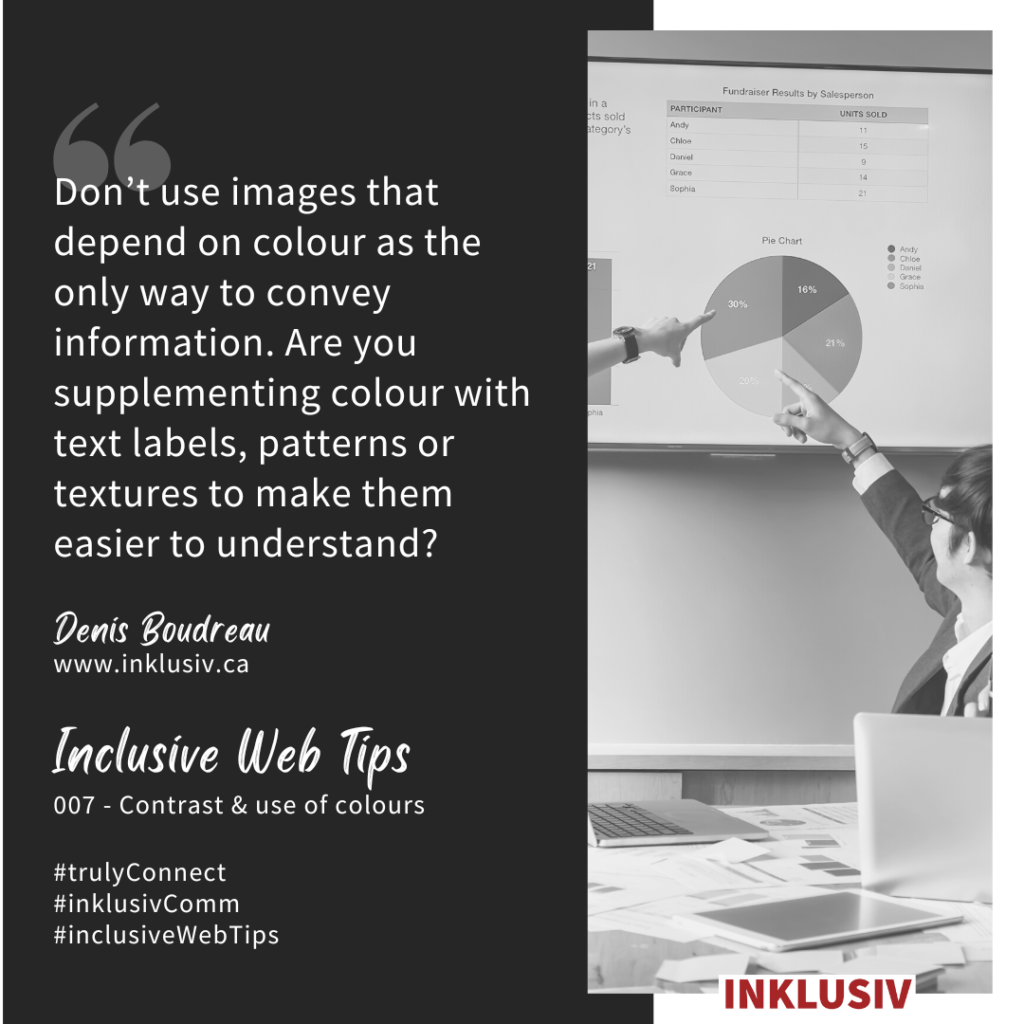
“Don’t use images that depend on colour as the only way to convey information. Are you supplementing colour with text labels, patterns or textures to make them easier to understand?”
More details about Inclusive Web Tip #007

“Can you tell how accessible your online content is? Assess your website or online platforms for accessibility barriers. Do you have the support that you need to remediate accessibility issues?”
More details about Inclusive Web Tip #006