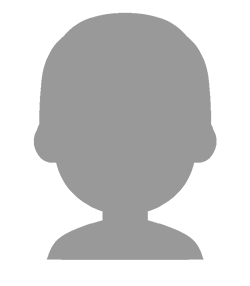Interview with Amy Carney, CPWA

Every week, we meet with audience members with disabilities who are willing to come forward and share a little bit about their own personal journey and experiences, attending live, in-person, or virtual speaking or training events. Through their unique and generous perspectives, speakers, trainers, facilitators, and other communication professionals can hopefully learn about some of the things that they do well, but also (and maybe more importantly) about some of the things they could improve to provide an experience that is truly inclusive of everyone.
Meet Amy, an audience member who has a vision impairment
So, without further ado, let’s dive right into this week’s interview with Amy Carney (she/her). Amy is visually impaired and comes to us from Alaska, USA.
Introductions
QUESTION 01 Can you tell us a bit about yourself, and how your disability might impact your experience, as someone who attends live in-person and virtual events?
My name is Amy, and I work for myself at Digilou as an accessibility consultant and front-end developer. I was born with a visual disability, which is hard to describe in 280 characters or less.
Being an awkward mixture of sighted and low vision creates interesting experiences. During in-person events, I do extra brain work to navigate through spaces and people. Slides can be hard to see if the presenter has made design choices that work against my usable vision. There is a heavy cognitive load for me to attend in person, which I don’t give enough credit to until I’m exhausted afterward.
Thanks to COViD, virtual events have been more available and accessible to me. The cognitive load is lighter for me and has a bonus of working around my family life.
Things that ruin the experience
QUESTION 02 Thinking back on some of your experiences attending in-person or virtual events, what are some of the worst things speakers, trainers, and other communication experts can do to ruin your experience as an attendee?
Whether in-person or virtual, slides and screen shares can be challenging for me to read or follow along. More so in-person when the wall is further away and the lighting is not optimal for me. Low colour contrast, small font size, and overcrowded content have been the biggest hindrances. My vision often causes me to be a slower reader, so even if I can see the slide, I miss the speaker’s elaboration due my slower reading.
Virtual attendance has often been a much better experience, for me, though some of the challenges I mentioned still apply. But not all hosting platforms are created equal. Sometimes software hasn’t respected my custom user preferences, which include enlarged text and colour scheme. Following Q&A and chat through text only without being read aloud has been challenging for me to keep in time with in the past.
Things that make a positive impact
QUESTION 03 Can you share some of the great things speakers, trainers, and other communication experts sometimes do that make a positive impact on your ability to fully enjoy your in-person or virtual event experiences?
Whether in-person or virtually, having everything read aloud during presentations has been a huge deal to me! Whether slides, poll questions, chat, or Q&A, it helped me keep in pace with the live event.
When in-person, it has always been helpful to me when I’m offered slides at the beginning of the presentation so that I can follow along on my laptop as I listen. The same applies to live demonstrations. When a live demo was given in person, I am always pleased when the presenter provides the public URL so I can see the site up close and follow along easily.
Thinking about it now, I think offering an internet connection in person has been an excellent form of access for me when I need to download slides and websites to follow along in real-time with the presentation.
Sharing a piece of advice
QUESTION 04 If you had one piece of advice to give speakers, trainers, and other communication experts, so their content became more inclusive of people who have disabilities, what would it be?
Listen to the lived experiences of people with disabilities! That will improve your presentations more than following a checklist. These Inklusiv interviews are a good start.
Here is my advice based on my own lived experiences:
- It’s OK to read your slides word for word. I know people who see farther and clearer than me may find it annoying or redundant, but there are many people who benefit when this is done. It will also help you to avoid putting several paragraphs of text on your slide, which I feel everyone abhors.
- Use larger text sizes; always go big!
- Make your design pop (text contrasts well with the background). And don’t be afraid to use other colours as the background. Background textures can be awful, but colours other than white are great! Bright white slides give me a headache after a while in virtual presentations.
- Make your materials (slides, public URLs) available at the very beginning and throughout your presentation.
Wrapping up
QUESTION 05 Thank you for sharing some of your insights with us today. As we wrap up our conversation, is there anything that you’d like to add, such as another thought, another piece of advice, another perspective, etc.?
People are complex creatures and often disabilities overlap. I share more freely about my visual disability and what I experience as one who sees differently than the majority. But I also identify as neurodivergent. When you take steps toward making something more accessible to visually impaired people like me, you may discover you’ve made it more accessible to folks who identify with another disability or no disability at all. You’ll find the “extra work” you put in actually improved your presentation altogether.
Accessibility is for everyone.
Connect with our guest on social
Interested in knowing more about our guest this week? You can follow Amy on LinkedIn and Twitter.

About Denis Boudreau
Denis Boudreau is a consultant, trainer, and speaker specializing in digital accessibility and disability inclusion. He works with organizational leaders who want to equip their teams with the skills to create accessible websites and digital products – so no one is left behind. A Certified Professional in Web Accessibility (CPWA), Denis has trained thousands of web professionals over the past 20+ years and delivered hundreds of workshops in both English and French. He has helped leading brands like Netflix, Salesforce, and Victoria’s Secret embed accessibility into their digital strategies, empowering them to meet legal obligations, improve user experience, and connect with more people, more effectively.