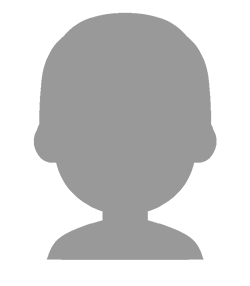Interview with Gareth Ford Williams

Every week, we meet with audience members with disabilities who are willing to come forward and share a little bit about their own personal journey and experiences, attending live, in-person, or virtual speaking or training events. Through their unique and generous perspectives, speakers, trainers, facilitators, and other communication professionals can hopefully learn about some of the things that they do well, but also (and maybe more importantly) about some of the things they could improve to provide an experience that is truly inclusive of everyone.
Meet Gareth, an audience member who has a combination of conditions, including ADHD, Dyslexia, Long COVID, and Repetitive Strain Injury
So, without further ado, let’s dive right into this week’s interview with Gareth Ford Williams (he/him). Gareth has a combination of conditions, including ADHD, Dyslexia, Long COVID, and RSI (Repetitive Strain Injury), and comes to us from England, United Kingdom.
Introductions
QUESTION 01 Can you tell us a bit about yourself, and how your disability might impact your experience, as someone who attends live in-person and virtual events?
I have a combination of conditions, ADHD, Dyslexia, Long COVID (numbness in hands, brain fog, pain and fatigue), RSI (Repetitive Strain Injury) and occasional chronic eczema on my hands, and age related mild vision impairment. I do identify as neurodivergent but not culturally disabled, although I can be functionally disabled by design or situation.
I’ve mostly attended conferences I presented at, and I’ve done many presentations, so I can give both perspectives.
I have to say that if I want to watch, contribute to or present at a virtual event, it’s rarely an ideal experience.
As a presenter you need to find some connection with your audience, and unless the presentation has been ‘in conversation’ it is like speaking into a void, and it’s unsettling. Although some meetups online I’ve attended have done some very clever things like #a11y speed dating, which worked well and uses the platform to the best advantage.
Some of the platforms themselves are confusing and suffer from functionality overload. UX can be poorly designed and labelling can be unclear or confusing. Features are not always grouped together well and the limitations to switching accounts on some platforms, because sometimes I am representing a client, ab11y or myself, can be very tricky, especially from someone like me for whom cognitive overload is their middle name. Choose your platform wisely.
The other feature I need as an attendee for an online conference is closed captions. These are generally poor because they are automated and if the speaker has a poor quality microphone, or a strong accent that confuses the STT engine, or there is conflicting noise from either their background or another attendee who isn’t muted, I can find the distraction and accuracy impact on my ability to follow what is being said.
Equally at live events the palantypists are a godsend. It really helps me follow what is being said.
Having quiet spaces at conferences is a must. Like having a chill out zone at a rave, you sometimes just need to have some calm to preserve spoons and carry on. The reluctance to provide these, like CSUN refused to do for many years, means I then have to work with the venue instead. I have done this for autistic colleagues in the past too. Most conferences, given enough warning, have been very accommodating, but from some the response I have had is simply, “tough,” which is ironically non inclusive from conferences that purport to be focused on inclusion.
Things that ruin the experience
QUESTION 02 Thinking back on some of your experiences attending in-person or virtual events, what are some of the worst things speakers, trainers, and other communication experts can do to ruin your experience as an attendee?
There is a list… but some of this is about style. Never read from slides. Densely packed text on slides with someone reading from them just turns me off and I struggle to concentrate. I have a terrible short-term memory so I need things that are going to help me remember what is being said. I love slides that either have a quotable key phrase, an associated image or simple graphic that underlines the point being made by the speaker. If it’s just a repeated narrative I may as well just get a copy of the script and read it at my leisure.
Complicated slides are like complicated interfaces and the best presenters for me have one slide, one topic, one point. Clear typography is good too. There are so many slides that are virtually illegible. If they are, then what is their point?
Another issue I have is when there is a room of people who don’t need to be persuaded, and yet the speaker tries to convert them to what they have already decided to be their path. If someone goes to an accessibility conference they really don’t need the “why accessibility?” speech. Not unless there is something new to add… They wouldn’t be there if they hadn’t gone some way to accepting its importance.
Also, if it all gets to be a bit, “Thou Shalt Not” in cross stitch over the bed, most people do not respond well to being told off for something that is not their fault. Angry and ranty presentations are some of the worst I’ve seen. Be a bit irreverent and exasperated but not at the audience, at the issue.
I have also attended conferences when two or more speakers have presented what is virtually the same talk in the same day. This reduces the overall value of the event. I always try to find out what everyone else is presenting, and try not to repeat points being made by others where I can. This is more of a fault of the organizers or speakers not checking out the others on the bill. At one conference I was last on the bill, and every time someone landed a point successfully that was in my presentation, I removed it and re-jigged the narrative. If people are paying to attend then it is up to speakers to make sure the audience gets their money’s worth. Repetition is not valuable to any audience, and a badly curated line-up can make me not want to return.
Panels can be another bad one especially when people do not say who they are and why they are there, and do not say the names of who they are handing over to, it can get to be very confusing.
Lastly, respect the communication needs of the audience as best you can. Presenting a bunch of animated gifs as core content to an audience that includes vision impaired audience people isn’t great. Presenters should put the communication needs of the audience before their own, and if that creates a barrier for the presenter then try to find a middle ground. That is especially true for any form of media, so don’t make the talk dependent on being able to access the contents of the slides.
Things that make a positive impact
QUESTION 03 Can you share some of the great things speakers, trainers, and other communication experts sometimes do that make a positive impact on your ability to fully enjoy your in-person or virtual event experiences?
Keeping it simple. I love simple slides, good evidence, great questions and succinct points. When presenters deliver anecdotes as data or something that “might be beneficial to someone because of memes” as a proposal for change, then they undermine their credibility. It just feels like my time is being wasted. I want to walk away thinking that I need to have a quiet think in a corner.
This is great especially when people look to the margins of the marginalized, or question the inclusivity of inclusion. Crystal Preston-Watson is a great example where she looks at the privilege within digital accessibility and continues to dive deeper into socioeconomics, which with the state of the world today is ever more relevant.
There are many other examples, even if it’s the dissection of an approach, or methodology, a new tool, or even about surfacing a question that is not yet answerable. As a consumer I expect the new.
Also please don’t over claim. That is another blow to the credibility of a presentation. Magic bullet solutions or tools that are about compliance using terms like, “fully inclusive”, and not helpful. So please be honest about what you are talking about and what tangible benefits it brings.
Clear audio from a good microphone or headset and no background noise is key, and if it is in person try to connect with your audience. They like it and they are on your side. I like it when I feel like I have been spoken to rather than talked at. Jamie Knight is a great example of connecting with people and he uses his lived experience as a way of grounding the work. I like to know about people, not just about the things they have to say as this helps me trust what they have to say.
Sharing a piece of advice
QUESTION 04 If you had one piece of advice to give speakers, trainers, and other communication experts, so their content became more inclusive of people who have disabilities, what would it be?
Make sure your presentation works without any dependency on the slides. This means it can be heard, read (Closed Captions) or sign interpreted to anyone. Use the slides as redundancy, so if the CC’s or signing fail, they deliver the core message or which also helps people who can see them remember what is being said.
Wrapping up
QUESTION 05 Thank you for sharing some of your insights with us today. As we wrap up our conversation, is there anything that you’d like to add, such as another thought, another piece of advice, another perspective, etc.?
Whether you are a speaker or an attendee, be kind and have fun. We all learn more when we are in a positive environment with thoughtful people.
Connect with our guest on social
Interested in knowing more about our guest this week? You can follow Gareth on LinkedIn and Twitter.

About Denis Boudreau
Denis Boudreau is a consultant, trainer, and speaker specializing in digital accessibility and disability inclusion. He works with organizational leaders who want to equip their teams with the skills to create accessible websites and digital products – so no one is left behind. A Certified Professional in Web Accessibility (CPWA), Denis has trained thousands of web professionals over the past 20+ years and delivered hundreds of workshops in both English and French. He has helped leading brands like Netflix, Salesforce, and Victoria’s Secret embed accessibility into their digital strategies, empowering them to meet legal obligations, improve user experience, and connect with more people, more effectively.