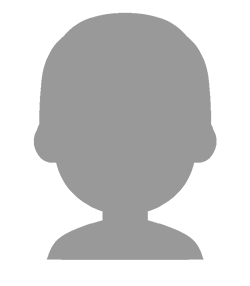Interview with Glenda Sims

Every week, we meet with audience members with disabilities who are willing to come forward and share a little bit about their own personal journey and experiences, attending live, in-person, or virtual speaking or training events. Through their unique and generous perspectives, speakers, trainers, facilitators, and other communication professionals can hopefully learn about some of the things that they do well, but also (and maybe more importantly) about some of the things they could improve to provide an experience that is truly inclusive of everyone.
Meet Glenda, an audience member who has low vision
So without further ado, let’s dive right into this week’s interview with Glenda Sims (she/her). Glenda has low vision and comes to us from Texas, USA.
Introductions
QUESTION 01 Can you tell us a bit about yourself, and how your disability might impact your experience, as someone who attends live in-person and virtual events?
My name is Glenda the Goodwitch Sims. I’ve been a digital accessibility expert for more than 20 years now. All my life I’ve had really bad vision that luckily could be corrected with glasses.
A few years ago, I started noticing it was becoming harder and harder to read text (both on paper and on digital screens). I was having to get a new prescription for my glasses more frequently, and I began to worry that my vision would reach a point where it could no longer be corrected to 20/20. In April of 2021, I was diagnosed with cataracts. I had already given up reading print books (which was heartbreaking, because I’ve always been a voracious reader). I could still read print on digital screens, but I had to set brightness to the highest settings and use magnification.
How my bad vision impacts me at in-person and virtual events:
- In-Person Events
- People – I can easily miss recognizing a person that I know, if they are more than just a few feet away from me.
- Wayfinding in Physical Space – Finding my way around an event space that I’m not familiar with can be difficult… especially when signs use subtle colors and/or are not brightly lit.
- Virtual Events
- Wayfinding in Virtual Space – Finding my way around an online event platform I’m not familiar with can be hard… especially if the text and buttons do not have good color contrast.
Things that ruin the experience
QUESTION 02 Thinking back on some of your experiences attending in-person or virtual events, what are some of the worst things speakers, trainers, and other communication experts can do to ruin your experience as an attendee?
Small Text Sizes – I’m unable to see text if it is too small, or doesn’t have good contrast. When the presenter assumes everyone can read the text (and the presenter does not verbally convey the text that I can’t see)… I miss important and valuable information.
Things that make a positive impact
QUESTION 03 Can you share some of the great things speakers, trainers, and other communication experts sometimes do that make a positive impact on your ability to fully enjoy your in-person or virtual event experiences?
Share Presentation Materials in Advance in Accessible Formats – I’m very grateful when speakers share their presentation materials in advance. If I can have the presentation file on my computer so I can make adjustments I need to see…I can get so much more out of the session. Adjustments I may need to make include:
- Changing the font (some fonts are a ton easier for me to read than others)
- Changing the text color and background color
- Using magnification software on my computer to zoom in and see the details (that I can’t see at regular magnification)
Present as if your most important audience member can’t see anything – I recently attended a virtual accessibility gaming conference. One of the sessions was about audio description. The speakers did a fabulous job of describing anything that was happening visually. I wasn’t feeling well that day (I had just had my 2nd COVID shot)… and I was able to close my eyes and just listen to the session and know I wasn’t missing a thing.
Sharing a piece of advice
QUESTION 04 If you had one piece of advice to give speakers, trainers, and other communication experts, so their content became more inclusive of people who have disabilities, what would it be?
Recognize that your presentations will improve for all of your audience when you design your communication in such a way that it can withstand the loss of any one of the major senses. You may be worried that making your presentation accessible to people with disabilities will make it less of a good experience for people without disabilities. That is absolutely not true. No one is taking your visuals or crayons away! By being an inclusive speaker…your presentation will be more resilient and reach more people.
Wrapping up
QUESTION 05 Thank you for sharing some of your insights with us today. As we wrap up our conversation, is there anything that you’d like to add, such as another thought, another piece of advice, another perspective, etc.?
I’m glad you asked 🙂 As you plan for inclusive events (either in-person, virtual, or hybrid) remember to test the actual user experience with real people with disabilities. For example, if an online meeting platform says “Our meeting software is accessible.” Nod, and say something like, “Oh, nice. Let’s schedule a demo event. I’ll invite x people with the following disability types so we can see how well everything is working.”
If you don’t have the time/resources to do a demo event or test with real people with disabilities beforehand, be prepared for significant challenges to occur on the day of your event. At the very least try to pressure test for event venue. For example: if a physical event space says they are ADA compliant, nod and say something like, “Oh, nice. I need to schedule a time to come by with a wheelchair and confirm that the following spaces are accessible:
- Parking
- Entrance
- Bathrooms
- Meeting rooms
- Presentation Space (stage, lectern…)
- Eating areas
- And any other place where your attendees and speakers will use at the event
We have had to change hotel venues, restaurants, and party venues because the location was not actually ADA compliant. Imagine your speaker not being able to enter the event location. Always verify.
Connect with our guest on social
Interested in knowing more about our guest this week? You can follow Glenda on LinkedIn and Twitter.

About Denis Boudreau
Denis Boudreau is a consultant, trainer, and speaker specializing in digital accessibility and disability inclusion. He works with organizational leaders who want to equip their teams with the skills to create accessible websites and digital products – so no one is left behind. A Certified Professional in Web Accessibility (CPWA), Denis has trained thousands of web professionals over the past 20+ years and delivered hundreds of workshops in both English and French. He has helped leading brands like Netflix, Salesforce, and Victoria’s Secret embed accessibility into their digital strategies, empowering them to meet legal obligations, improve user experience, and connect with more people, more effectively.