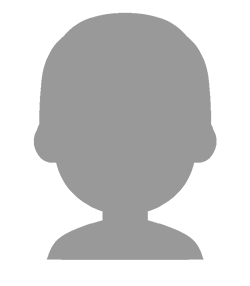Interview with Kate Kalcevich

Every week, we meet with audience members with disabilities who are willing to come forward and share a little bit about their own personal journey and experiences, attending live, in-person, or virtual speaking or training events. Through their unique and generous perspectives, speakers, trainers, facilitators, and other communication professionals can hopefully learn about some of the things that they do well, but also (and maybe more importantly) about some of the things they could improve to provide an experience that is truly inclusive of everyone.
Meet Kate, an audience member who is hard of hearing
So, without further ado, let’s dive right into this week’s interview with Kate Kalcevich (she/her). Kate is hard of hearing, and comes to us from Ontario, Canada.
Introductions
QUESTION 01 Can you tell us a bit about yourself, and how your disability might impact your experience, as someone who attends live in-person and virtual events?
I have been hard of hearing all my life and have worn hearing aids since the age of six. I grew up before technology was omnipresent and so I didn’t have the benefit of captions on TV and movies or speech to text support in the classroom. Now, almost all online and in person events that I attend feature captions. If they don’t, I’ve been experimenting with a laptop running Windows 11 beta live captions which works pretty well if I can have the microphone within range of the speaker in a meeting or if the even has good enough audio quality over the speakers.
Even though I can provide my own captioning experience, it doesn’t mean I should have to. Unfortunately, most live captioned events don’t have captions that are accurate enough for me to find them useful. Because I have some hearing, if a human captioner isn’t fast enough to sync with the live speech, it’s too much for my brain to follow two streams – sound plus text – that aren’t synchronized. Automated captions can sometimes be better for me because they are faster, but only if the accuracy is 90% or higher. Many hard of hearing people prefer human captioners, but I’ve never had good experiences with those. I make this point because you can’t necessarily have one solution that works for everyone.
Things that ruin the experience
QUESTION 02 Thinking back on some of your experiences attending in-person or virtual events, what are some of the worst things speakers, trainers, and other communication experts can do to ruin your experience as an attendee?
I was at a conference earlier this week and they had an ASL interpreter, but no captions. Since I don’t know ASL, I sat in the front row and the audio was really loud so I didn’t have a problem. Someone with profound hearing loss might not have been able to understand anything at all.
A few years ago I was at an accessibility conference and the captioners wifi kept cutting out so the feed was lost. I was a panelist and so I couldn’t get the captions for the questions I was being asked, which always makes me nervous. On panels, I prefer to know what I’ll be asked in advance so that I can be prepared in case I don’t hear when the questions are asked live.
I definitely need microphones in the audience if there is a Q&A segment to an event. If there’s any kind of networking, if the room is large and busy, it can be hard to hear. I find myself having to disclose my disability constantly, just so people understand they’ll have to repeat themselves. It helps a lot because most people are willing to do that. However, if you don’t say you have hearing loss and ask them to repeat again and again, sometimes people get frustrated so I’ve learned that it’s better to just tell them up front.
Things that make a positive impact
QUESTION 03 Can you share some of the great things speakers, trainers, and other communication experts sometimes do that make a positive impact on your ability to fully enjoy your in-person or virtual event experiences?
Making sure the event has captions and testing the timing and quality of the captions in advance. I think many of the poor captioning experiences I’ve had could’ve been avoided if they did a dry run and checked the captions beforehand. If the captions aren’t good enough, you need to find a different solution.
Zoom and MS Teams have pretty good automated captions, so I prefer those platforms for online events. I’m really pleased that Zoom now has captions in breakout rooms and that meeting participants can show captions themselves. It used to be that only the meeting host could turn on captions. It took a long time to see these features implemented when it would have been so beneficial earlier in the pandemic when everyone shifted to remote.
Having good lighting in an event makes it easier to lip read. I was at a restaurant on the weekend with a large group and there was only candlelight on the table. I had to ask them to turn on the overhead lights (dimmed was fine) just so there was enough lighting to see people’s faces.
Sharing a piece of advice
QUESTION 04 If you had one piece of advice to give speakers, trainers, and other communication experts, so their content became more inclusive of people who have disabilities, what would it be?
Ask attendees about their accommodation needs up front. Everyone is going to have different needs, so you can’t just provide one type of accommodation for all people with hearing disabilities.
Wrapping up
QUESTION 05 Thank you for sharing some of your insights with us today. As we wrap up our conversation, is there anything that you’d like to add, such as another thought, another piece of advice, another perspective, etc.?
Make sure you’re offering a wide range of accessibility features – ASL, captions, accessible entrances and washrooms, a location easily accessed by transit, in person and online options, good sound and light quality (not too bright or too dim), slides that have large text and good contrast are some of the things that come to mind. Develop a process for accessibility and create a list of platforms, vendors and venues to use so that it gets easier to host accessible events. Remember that most disabilities aren’t visible, so you won’t know who in the audience benefits from accessibility.
Connect with our guest on social
Interested in knowing more about our guest this week? You can follow Kate on LinkedIn and Twitter.

About Denis Boudreau
Denis Boudreau is a consultant, trainer, and speaker specializing in digital accessibility and disability inclusion. He works with organizational leaders who want to equip their teams with the skills to create accessible websites and digital products – so no one is left behind. A Certified Professional in Web Accessibility (CPWA), Denis has trained thousands of web professionals over the past 20+ years and delivered hundreds of workshops in both English and French. He has helped leading brands like Netflix, Salesforce, and Victoria’s Secret embed accessibility into their digital strategies, empowering them to meet legal obligations, improve user experience, and connect with more people, more effectively.