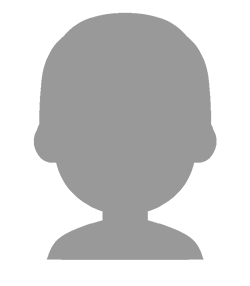Interview with Samuel Proulx

Every week, we meet with audience members with disabilities who are willing to come forward and share a little bit about their own personal journey and experiences, attending live, in-person, or virtual speaking or training events. Through their unique and generous perspectives, speakers, trainers, facilitators, and other communication professionals can hopefully learn about some of the things that they do well, but also (and maybe more importantly) about some of the things they could improve to provide an experience that is truly inclusive of everyone.
Meet Samuel, an audience member who is blind
So, without further ado, let’s dive right into this week’s interview with Samuel Proulx (he/him). Samuel is blind and comes to us from Ontario, Canada.
Introductions
QUESTION 01 Can you tell us a bit about yourself, and how your disability might impact your experience, as someone who attends live in-person and virtual events?
I’m a full-time screen reader user. As the accessibility evangelist here at Fable, I find myself attending a lot of events, both in-person and online. Of course, as a screen reader user, online events have the well-known problem of inaccessible platforms; obviously, if the platform isn’t screen reader accessible, it’s just not possible for me to attend at all. However, even when platforms are accessible, I don’t think we’re spending enough time thinking through the way platform features can impact accessibility. As an example, some platforms are heavily photo-based. Every speaker has a big headshot, talks have banners or cover photos, and these things are presented front and center. How might this be disadvantaging presenters who are blind? Are people choosing not to attend our talks because the photos on the schedule aren’t as professional? How can we make it easy to make every talk look equally excellent?
The same problem applies to virtual attendees. Avatars and other visual elements are becoming more and more important. Is this making it more difficult for presenters without these visuals to network? As an example, on Twitter, a lot of people refuse to interact with anyone who’s photo is the Twitter egg. And this problem came right along during the Mastodon migration. I’ve had multiple folks refuse to approve my follow request, or follow back, because I don’t have a photo. If networking for a virtual event is done entirely on these platforms, I’m obviously at a disadvantage. I’m extremely lucky here, because working at Fable, I have direct access to many talented designers. If I need a good looking, well edited, professional photo, I can absolutely make that happen. But not every blind person (freelancers, folks starting out, etc.) has access to these resources. It’s not only about making your visuals accessible. It’s about making sure folks who might not be able to create visuals at all aren’t disadvantaged. And animated avatars are going to make this even more complex.
This is actually far less of a problem at in-person events. So long as I know I own a nice outfit, I can just get dressed up, and attend along with everyone else. That comes with its challenges, of course, but these are challenges that blind folks have been solving for generations. Nobody tells me my shirt has to have an aspect ratio of 16:9, be a JPG, be under 10 MB, and look good on platforms X, Y, and Z. A nice shirt is a nice shirt and it’s fine everywhere.
Of course, then there are hybrid events. It feels like nobody has yet figured these out. They tend to just feel like two separate events going on at the same time. As travel is difficult, physical spaces are harder to navigate, in-person networking can be more stressful, and so-on, the temptation is just for people with disabilities to attend the online part of the hybrid event. But it feels like hybrid events are still at the “separate but equal” stage, and we know that’s not the best.
Things that ruin the experience
QUESTION 02 Thinking back on some of your experiences attending in-person or virtual events, what are some of the worst things speakers, trainers, and other communication experts can do to ruin your experience as an attendee?
Honestly, my top tip is “share your slides before the event!” Yes, you can describe the visuals during the event. But unless you’re really comfortable doing this, you’re going to forget. The experience I dislike the most is when someone starts presenting and is on a roll. Then, suddenly, they realize *gasp!* a blind person is in the room! “Oh, uh, I guess, uh, I better, hang on. Let me describe that slide. Okay, so…” Now they’re out of there comfort zone. They’ve lost the flow. They didn’t include slide descriptions in the timing of the talk. They didn’t make notes on how to describe the slide. Now, because they feel bad and are describing slides on the fly, everyone in the room is getting a worse talk.
Speaking is stressful! You’re going to forget to describe your slides. If you’ve already shared your deck beforehand, and your slides are accessible, that’s now one less thing you need to think about while you’re up on stage. Also, I’m frequently the only blind person in the room. When you go out of your way to describe your slides, it can feel othering, and now everyone is focused on me and my needs, in a way that can feel stressful for both of us. If I can read over the deck before or during the talk, I can get the information I need, you can give the best talk possible, and I can be just another member of the audience.
Things that make a positive impact
QUESTION 03 Can you share some of the great things speakers, trainers, and other communication experts sometimes do that make a positive impact on your ability to fully enjoy your in-person or virtual event experiences?
Make sure that you’re welcoming and responding to multiple methods of communication in the hours after your talk. At an in-person event, it can be really hard for people with disabilities to get into the giant scrum of people who all want to shake hands and chat with the speaker. I can’t catch your eye in the same way a sighted person can. So, if I want to chat with you, it’s much easier for me to chat on LinkedIn, or Email, or wherever. I’ve had speakers go as far as to ask for a particular email subject line, or a particular hashtag to be used, so we stick out in the flood of messages. That way, if you check it for at least a day or two, I can get the same access to you that everyone else had in-person, and I’m not disadvantaged by being unable to catch you at the event. Maybe we even schedule a quick in-person meeting.
Sharing a piece of advice
QUESTION 04 If you had one piece of advice to give speakers, trainers, and other communication experts, so their content became more inclusive of people who have disabilities, what would it be?
Make your slide deck accessible and share it before the talk. This goes so far in helping people with disabilities get the info we need, and in helping you front-load accessibility into your presentation. It also gives you one fewer thing to think about the day of. Also, if you share it after… it might never happen. Once you’re done, it’s nice to be able to check that presentation off your list and move on. If you have to figure out sharing your slides, it might just fall off of your to-do list. As a presenter, that happens to me all the time. “Can you share your deck?” “Sure! Of course!” (a week later) “Oh, sorry! This slipped my mind by the time I got home from the conference!”
Wrapping up
QUESTION 05 Thank you for sharing some of your insights with us today. As we wrap up our conversation, is there anything that you’d like to add, such as another thought, another piece of advice, another perspective, etc.?
I’ve gone on for way too long already!
Connect with our guest on social
Interested in knowing more about our guest this week? You can follow Samuel on LinkedIn and Twitter.

About Denis Boudreau
Denis Boudreau is a consultant, trainer, and speaker specializing in digital accessibility and disability inclusion. He works with organizational leaders who want to equip their teams with the skills to create accessible websites and digital products – so no one is left behind. A Certified Professional in Web Accessibility (CPWA), Denis has trained thousands of web professionals over the past 20+ years and delivered hundreds of workshops in both English and French. He has helped leading brands like Netflix, Salesforce, and Victoria’s Secret embed accessibility into their digital strategies, empowering them to meet legal obligations, improve user experience, and connect with more people, more effectively.